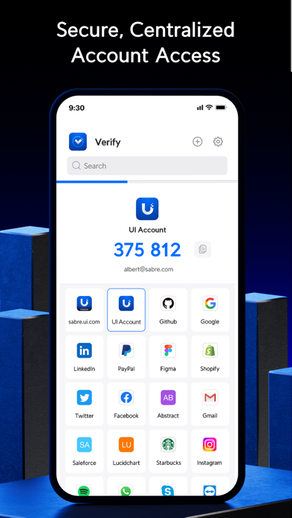
UniFi Verify
Secure Your Identity
Free
0.72.3for iPhone, iPad and more
Age Rating
UniFi Verify Screenshots
About UniFi Verify
Verify gives your accounts an additional layer of security by requiring two-factor authentication (2FA) of each login attempt. With this feature enabled, users will need to provide their password and a time-sensitive verification code generated either in the app or via push notification. Verify can also supply users with a set of single-use passwords that can be stored locally on their phones should they ever need to circumvent an issue with their main 2FA method.
Features:
- Instant setup via QR code
- Supports multiple user accounts and platforms, including Amazon, Facebook, and GitHub
- Generates time-sensitive verification codes and single-use passwords either in the app or via push notification
- Unlimited account support
Features:
- Instant setup via QR code
- Supports multiple user accounts and platforms, including Amazon, Facebook, and GitHub
- Generates time-sensitive verification codes and single-use passwords either in the app or via push notification
- Unlimited account support
Show More
What's New in the Latest Version 0.72.3
Last updated on Jan 24, 2024
Old Versions
Bugfixes
- Fixed the issue where UI Account couldn't be authenticated using the verification prompt when the privacy screen was enabled on an iOS device.
- Fixed the issue where UI Account couldn't be authenticated using the verification prompt when the privacy screen was enabled on an iOS device.
Show More
Version History
0.72.3
Jan 24, 2024
Bugfixes
- Fixed the issue where UI Account couldn't be authenticated using the verification prompt when the privacy screen was enabled on an iOS device.
- Fixed the issue where UI Account couldn't be authenticated using the verification prompt when the privacy screen was enabled on an iOS device.
0.72.1
Jan 16, 2024
Improvements
- Enhanced the user interface for the app on Apple Watch.
- Added support for identity verification through number matching on Apple Watch. The selected/entered number must match the one displayed on the Identity Enterprise sign-in page.
- Enhanced the user interface for the app on Apple Watch.
- Added support for identity verification through number matching on Apple Watch. The selected/entered number must match the one displayed on the Identity Enterprise sign-in page.
0.71.2
Dec 22, 2023
Improvements
- Added support for migrating verification prompts for UI Accounts across devices.
- Added support for displaying a map illustrating the geographical location of UI account sign-ins.
- Updated icons for Identity Enterprise accounts.
Bugfixes
- Fixed the issue where an error message was not displayed during authentication failure
- Fixed incorrect error messages.
- Added support for migrating verification prompts for UI Accounts across devices.
- Added support for displaying a map illustrating the geographical location of UI account sign-ins.
- Updated icons for Identity Enterprise accounts.
Bugfixes
- Fixed the issue where an error message was not displayed during authentication failure
- Fixed incorrect error messages.
0.65.1
Jun 7, 2023
- Fixed the issue where accounts could not be imported, except for UniFi Identity accounts.
- Minor bug fixes.
- Minor bug fixes.
0.63.2
Apr 11, 2023
- Added support for redirecting users to the UniFi Network, Protect, or Identity apps when their requests to access those apps are approved.
- Optimized the process for approving or rejecting a verification prompt on the notification bar.
- Optimized the process for approving or rejecting a verification prompt on the notification bar.
0.61.1
Feb 23, 2023
- Changed the app name from “UI Verify” to “Verify”.
- Changed the UI account’s icon.
- Support migrating verification prompts from one mobile device to another.
- Support opening backup via the Verify app in a file manager app.
- Changed the UI account’s icon.
- Support migrating verification prompts from one mobile device to another.
- Support opening backup via the Verify app in a file manager app.
0.58.2
Nov 25, 2022
Bug fixes and performance optimization
0.56.3
Oct 11, 2022
- Optimized the prompt.
- Fixed an issue where an error message would prompt when the QR code contains blank characters.
- Fixed an issue where the 8-digit verification code would be force changed to 6-digital after relaunching the app.
- Fixed an issue where the "Copy" button was overlapped with the 8-digit verification code.
- Fixed an issue where an error message would prompt when the QR code contains blank characters.
- Fixed an issue where the 8-digit verification code would be force changed to 6-digital after relaunching the app.
- Fixed an issue where the "Copy" button was overlapped with the 8-digit verification code.
0.55.1
Aug 19, 2022
- Bug fixes and improvements.
0.51.3
May 9, 2022
- Support Dark Mode.
- Bug fixes and improvements.
- Bug fixes and improvements.
0.50.1
Mar 19, 2022
- Added Legal page.
- Adjusted Add Account interface.
- Adjusted Add Account interface.
0.49.1
Feb 19, 2022
- Support creating account backup files.
- Optimize the interaction of UI Verify.
- Optimize the interaction of UI Verify.
0.47.3
Jan 7, 2022
- Support adding the accounts of UI SSO type.
- Optimize Push pop-up window.
- Support scaling the Map to city level.
- Optimize Push pop-up window.
- Support scaling the Map to city level.
0.47.1
Dec 17, 2021
Bug fixes and performance improvements
0.46.2
Nov 29, 2021
Add Privacy Screen
- Support Face ID, Touch ID, and Passcode authentication when opening the app.
- Support Face ID, Touch ID, and Passcode authentication when opening the app.
0.44.1
Sep 11, 2021
Optimize About page (Add icon for each options and add "Rate the App" option)
0.42.3
Jul 22, 2021
Change the app name of UI 2FA to UI Verify.
0.42.2
Jul 20, 2021
Minor bug fixes
0.42.1
Jul 16, 2021
UniFi Verify FAQ
Click here to learn how to download UniFi Verify in restricted country or region.
Check the following list to see the minimum requirements of UniFi Verify.
iPhone
Requires iOS 12.0 or later.
iPad
Requires iPadOS 12.0 or later.
Apple Watch
Requires watchOS 8.0 or later.
iPod touch
Requires iOS 12.0 or later.
UniFi Verify supports English


































