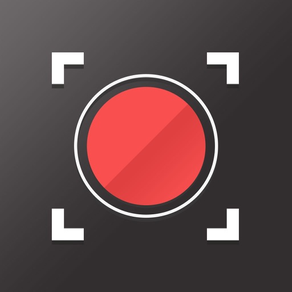
VideoEdit: Add text to video
Word caption on video editor
FreeOffers In-App Purchases
1.4for iPhone, iPad and more
8.1
224 Ratings
Owen Schick
Developer
80.3 MB
Size
Jun 17, 2020
Update Date
Photo & Video
Category
4+
Age Rating
Age Rating
VideoEdit: Add text to video Screenshots
About VideoEdit: Add text to video
VideoEdit is the All-in-One video editor.
The perfect app for quick and straightforward Instagram video editing.
VideoEdit combines powerful editing tools with a simple design to give you total control step by step.
Crop and resize your video to make it the ideal size.
Set it to music by selecting a song from your library.
Add text in a great font.
Choose exactly where you want your text, music and graphics to appear using the timeline feature.
Perfect for Instagram, awesome for Vine, great for Facebook.
Find out what you have been missing, get the VideoEdit experience today.
Subscription pricing and terms:
Video Edit offers two auto-renewing subscription options:
$2.99 per week
$12.99 per year
These prices are for United States customers. Pricing in other countries may vary and actual charges may be converted to your local currency depending on the country of residence.
Your Video Edit subscription will automatically renew at the end of each term and your credit card will be charged through your iTunes account. You can turn off auto-renew at any time from your iTunes account settings but refunds will not be provided for any unused portion of the term.
Read more about our terms and conditions here:
Terms of Use: http://picshiftapps.com/terms-of-use/
Privacy Policy: http://picshiftapps.com/privacy-policy/
The perfect app for quick and straightforward Instagram video editing.
VideoEdit combines powerful editing tools with a simple design to give you total control step by step.
Crop and resize your video to make it the ideal size.
Set it to music by selecting a song from your library.
Add text in a great font.
Choose exactly where you want your text, music and graphics to appear using the timeline feature.
Perfect for Instagram, awesome for Vine, great for Facebook.
Find out what you have been missing, get the VideoEdit experience today.
Subscription pricing and terms:
Video Edit offers two auto-renewing subscription options:
$2.99 per week
$12.99 per year
These prices are for United States customers. Pricing in other countries may vary and actual charges may be converted to your local currency depending on the country of residence.
Your Video Edit subscription will automatically renew at the end of each term and your credit card will be charged through your iTunes account. You can turn off auto-renew at any time from your iTunes account settings but refunds will not be provided for any unused portion of the term.
Read more about our terms and conditions here:
Terms of Use: http://picshiftapps.com/terms-of-use/
Privacy Policy: http://picshiftapps.com/privacy-policy/
Show More
What's New in the Latest Version 1.4
Last updated on Jun 17, 2020
Old Versions
- iPhone X support
- Bug fixes
- Bug fixes
Show More
Version History
1.4
Jun 17, 2020
- iPhone X support
- Bug fixes
- Bug fixes
1.3
Nov 18, 2015
Bug Fixes
1.2
Jun 11, 2015
Bug Fixes
1.1
Nov 13, 2014
Fixed data storage bug
1.0
Aug 20, 2014
VideoEdit: Add text to video FAQ
Click here to learn how to download VideoEdit: Add text to video in restricted country or region.
Check the following list to see the minimum requirements of VideoEdit: Add text to video.
iPhone
Requires iOS 10.0 or later.
iPad
Requires iPadOS 10.0 or later.
iPod touch
Requires iOS 10.0 or later.
VideoEdit: Add text to video supports English
VideoEdit: Add text to video contains in-app purchases. Please check the pricing plan as below:
1 Week Subscription
$4.99
Unlock All
$4.99
Music
$1.99
Fonts And Graphics
$1.99
Background
$1.99
1 Year Subscription
$19.99


































