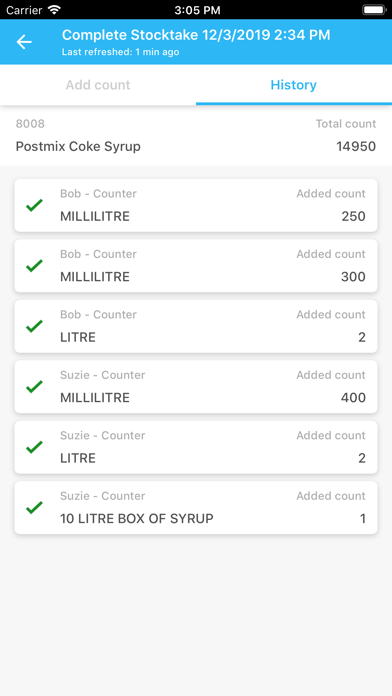Vista Apps InTouch
Free
500.16.0for iPhone, iPad and more
Age Rating
Vista Apps InTouch Screenshots
About Vista Apps InTouch
Welcome to InTouch, the cinema mobile app from Vista!
Our latest version connects all your staff, from ushers and floor staff, to managers and executives. InTouch integrates your operations with Head Office and Vista Cinema, and helps you run your cinemas more effectively and efficiently.
InTouch includes the following features:
Fast Scan
Scan tickets faster than ever using your device’s camera or compatible hardware scanners.
Stocktake
Perform your entire stocktake digitally by scanning item barcodes and entering counts on your device. You can even do this without internet!
Dashboard
Keep up to date with our widgets that show essential live information about your site.
Session View
See upcoming showtimes with an intuitive visual display, with 360-degree scroll and zoom.
Break and Swap Seats
Access the seat map for any session, and break or swap seats right on the spot.
Location Checks
Set up locations with a list of items to be checked for each. Leave a comment for a location if it’s not up to standard.
Daily Inspections
Organise locations into a daily inspection that gets checked according to the scheduled time.
Note: You must have Vista Cinema and Sales Server installed in order to run InTouch.
Our latest version connects all your staff, from ushers and floor staff, to managers and executives. InTouch integrates your operations with Head Office and Vista Cinema, and helps you run your cinemas more effectively and efficiently.
InTouch includes the following features:
Fast Scan
Scan tickets faster than ever using your device’s camera or compatible hardware scanners.
Stocktake
Perform your entire stocktake digitally by scanning item barcodes and entering counts on your device. You can even do this without internet!
Dashboard
Keep up to date with our widgets that show essential live information about your site.
Session View
See upcoming showtimes with an intuitive visual display, with 360-degree scroll and zoom.
Break and Swap Seats
Access the seat map for any session, and break or swap seats right on the spot.
Location Checks
Set up locations with a list of items to be checked for each. Leave a comment for a location if it’s not up to standard.
Daily Inspections
Organise locations into a daily inspection that gets checked according to the scheduled time.
Note: You must have Vista Cinema and Sales Server installed in order to run InTouch.
Show More
What's New in the Latest Version 500.16.0
Last updated on Jul 5, 2022
Old Versions
We've updated InTouch to support Vista Cloud
Show More
Version History
500.16.0
Jul 5, 2022
We've updated InTouch to support Vista Cloud
500.15.1
Jan 14, 2022
Bookings that are created by Vista Loyalty Members now show larger, more user friendly images of Loyalty Members when scanned at InTouch.
500.14.3
Feb 28, 2021
In earlier releases, in a cloud or Vista-managed (VMS) environment, the censor-rating image and text sometimes wouldn't be displayed when a ticket was scanned. We've fixed this issue.
Note: You'll also need to upgrade Cinema to the latest version to get this fix.
In earlier releases, when a new device was being set up, the workstation-binding process failed and a permission error was displayed. We've fixed this issue.
Note: You'll also need to upgrade Cinema to the latest version to get this fix.
In earlier releases, when a new device was being set up, the workstation-binding process failed and a permission error was displayed. We've fixed this issue.
500.14.2
Jan 20, 2021
InTouch has been enhanced with these features:
- Added default film rating text when CDN film rating image is missing
- Updated the style of seat and row numbering to match the new design
- Added default film rating text when CDN film rating image is missing
- Updated the style of seat and row numbering to match the new design
500.13.0
Sep 28, 2020
InTouch has been enhanced with these features:
• Improved connection settings page preventing unauthorised users clearing or modifying the settings.
• Anonymous analytics to help us better understand our users, and how they interact with InTouch, so we can provide greater support.
• Improved ticket scanning page, including a graphical indication of any screen, session, and seat changes*
• Improved UI and behaviour for ticket scanning errors.
*Seat change feature requires Vista Cinema 5.0.8
• Improved connection settings page preventing unauthorised users clearing or modifying the settings.
• Anonymous analytics to help us better understand our users, and how they interact with InTouch, so we can provide greater support.
• Improved ticket scanning page, including a graphical indication of any screen, session, and seat changes*
• Improved UI and behaviour for ticket scanning errors.
*Seat change feature requires Vista Cinema 5.0.8
500.12.4
Jun 29, 2020
Features:
Bluetooth scanners are now supported for ticket scanning on InTouch
Bluetooth scanners are now supported for ticket scanning on InTouch
500.12.3
Jun 8, 2020
Improved Location Checks:
- General locations with a Schedule type of 'Based on Sessions' now appear in InTouch and are scheduled for 10 minutes before session end time*
- Locations that have an overdue check now also show the next upcoming check*
*Requires Vista Cinema 5.0.4.41, 5.0.5.30, 5.0.6.16, or 5.0.7.8
Bug Fixes:
- Errors when swapping seats are now clearer
- Fixed an issue where certain location checks could not be used
- General locations with a Schedule type of 'Based on Sessions' now appear in InTouch and are scheduled for 10 minutes before session end time*
- Locations that have an overdue check now also show the next upcoming check*
*Requires Vista Cinema 5.0.4.41, 5.0.5.30, 5.0.6.16, or 5.0.7.8
Bug Fixes:
- Errors when swapping seats are now clearer
- Fixed an issue where certain location checks could not be used
500.12.1
Apr 28, 2020
Stocktake enhancements
•Scan item barcodes either via camera or compatible sleds
•Link new barcodes to an item and stock unit*
•View variances to make counting easier*
•Flag and filter items to be recounted
•Notification if offline counts still pending upload when InTouch is closed or device is locked
Various enhancements and UI updates to ticket scanning settings
UI enhancements for sled use
*Requires Vista Cinema 5.0.7.1
•Scan item barcodes either via camera or compatible sleds
•Link new barcodes to an item and stock unit*
•View variances to make counting easier*
•Flag and filter items to be recounted
•Notification if offline counts still pending upload when InTouch is closed or device is locked
Various enhancements and UI updates to ticket scanning settings
UI enhancements for sled use
*Requires Vista Cinema 5.0.7.1
500.11.2
Feb 2, 2020
Bug fixes:
- Fixed an issue where InTouch would log out when the Android hardware back button was tapped
- Fixed an issue where the Honeywell EDA50 Scanner Settings would be lost when the Android hardware back button was tapped
- Fixed an issue where InTouch would log out when the Android hardware back button was tapped
- Fixed an issue where the Honeywell EDA50 Scanner Settings would be lost when the Android hardware back button was tapped
500.11.1
Dec 8, 2019
You can now perform a stocktake using InTouch:
(requires Vista Cinema 5.0.6.1 or later)
- Add item counts by different units of measure
- Find items either by a categories or a search function
- Sort and filter items by location, name, item class, and more
- View the history of your counts and the counts of other staff
- Add counts offline and sync them automatically when you reconnect to WiFi
Re-designed InTouch main menu and page icons
Fixed: 24 hour time display bug
(requires Vista Cinema 5.0.6.1 or later)
- Add item counts by different units of measure
- Find items either by a categories or a search function
- Sort and filter items by location, name, item class, and more
- View the history of your counts and the counts of other staff
- Add counts offline and sync them automatically when you reconnect to WiFi
Re-designed InTouch main menu and page icons
Fixed: 24 hour time display bug
500.10.0
Nov 17, 2019
Photos of Vista loyalty members can now be displayed when their bookings are scanned using InTouch, allowing ushers to verify their identity.
*Requires Vista Cinema, Loyalty and Sales Server 5.0.6
*Requires Vista Cinema, Loyalty and Sales Server 5.0.6
500.9.1
Sep 30, 2019
We've implemented the following features:
- New designs for the Settings and Login pages
- Support for two-factor authentication*
- Dashboards page - displays widgets to track key cinema metrics*
- Request a manager from any location in your cinema*
*Requires version 5.0.5.1 or later of Vista Cinema
- New designs for the Settings and Login pages
- Support for two-factor authentication*
- Dashboards page - displays widgets to track key cinema metrics*
- Request a manager from any location in your cinema*
*Requires version 5.0.5.1 or later of Vista Cinema
500.8.1
Jun 28, 2019
Session attributes are now displayed on the Schedule and List views, as well as within sessions themselves.
The confirmation banner now displays seat numbers when scanning bookings.
Each user can now configure their own preferred start-up page.
The scan page now has a button to turn your phone's flashlight on and off. This helps you to scan tickets in low-light situations.
The confirmation banner now displays seat numbers when scanning bookings.
Each user can now configure their own preferred start-up page.
The scan page now has a button to turn your phone's flashlight on and off. This helps you to scan tickets in low-light situations.
500.8.0
Apr 15, 2019
Ushers will now see loyalty photos of customers as they scan them in thanks to our SalesForce integration. They can make sure member benefits aren't shared with non-members, and that loyalty points are going to the right member.
Ushers now have information about 3D glasses as they scan customers in. They can see how many and what kind of 3D glasses were bought for each booking. This helps them give out the right number of glasses, and also remind patrons to buy glasses if they haven't already.
Ushers now have information about 3D glasses as they scan customers in. They can see how many and what kind of 3D glasses were bought for each booking. This helps them give out the right number of glasses, and also remind patrons to buy glasses if they haven't already.
500.7.0
Dec 9, 2018
Improved the offline detection.
Bug fix for Honeywell SL22.
Bug fix for Honeywell SL22.
500.6.1
Sep 23, 2018
Minor performance improvements.
500.6.0
Jul 26, 2018
Users now have the option to enable vibration and sound alerts to indicate whether a barcode scan was successful or not.
Added support for the Honeywell SL22 for iPod touch.
Added support for the Honeywell SL22 for iPod touch.
500.4.2
Apr 20, 2018
* Get Help – Users can respond to help requests sent from Vista Mobile
* Feedback – Users can share feedback on their experience with the Vista development team
* Location Checks Re-design – Users can filter Screen-based and Non-Screen-based locations; providing a clearer view of only the required information
* Dark Theme – Users can switch between the existing light theme and our new Dark Theme to minimise light disturbance in darkened auditoriums
* Honeywell EDA50 scanner support
* Feedback – Users can share feedback on their experience with the Vista development team
* Location Checks Re-design – Users can filter Screen-based and Non-Screen-based locations; providing a clearer view of only the required information
* Dark Theme – Users can switch between the existing light theme and our new Dark Theme to minimise light disturbance in darkened auditoriums
* Honeywell EDA50 scanner support
4.5.7.1015
Feb 25, 2018
Features
* [Tablet only] Food service UI improvements.
* [Tablet only] New ready orders view to help with in-seat order deliveries when you have corresponding version of Vista software installed on your server.
* [Tablet only] Food service UI improvements.
* [Tablet only] New ready orders view to help with in-seat order deliveries when you have corresponding version of Vista software installed on your server.
4.5.7.1014
Feb 6, 2018
Bug Fixes
* UI improvements in food service screens and session list.
Features
* [Tablet] New start my order button allowing users to start customer orders from seat map.
* Improved error message handling for barcode scan when having corresponding Vista software installed on the backend server.
* Updated settings page to support Vista V5 cloud settings.
* Linea Pro scanner support
* UI improvements in food service screens and session list.
Features
* [Tablet] New start my order button allowing users to start customer orders from seat map.
* Improved error message handling for barcode scan when having corresponding Vista software installed on the backend server.
* Updated settings page to support Vista V5 cloud settings.
* Linea Pro scanner support
4.5.7.1013
Jan 11, 2018
Bug Fixes
* Fixed layout issues in daily inspection iPad view.
Features
* Following item preparation summary views when you have corresponding versions of Vista Software installed on your server
* Item order and delivery statistics.
* Item order and delivery states for sessions.
* Fixed layout issues in daily inspection iPad view.
Features
* Following item preparation summary views when you have corresponding versions of Vista Software installed on your server
* Item order and delivery statistics.
* Item order and delivery states for sessions.
4.5.7.1011
Sep 23, 2017
New food & beverage service seat map view when you have corresponding versions of Vista Software installed on your server.
4.5.7.106
Aug 25, 2017
Release containing changes for automatic triggering of Food and Beverage orders after ticket barcode scanning.
Orders with concessions placed via the Vista Mobile application can now be triggered to be automatically sent to the Kitchen Display after the patron has entered.
Orders with concessions placed via the Vista Mobile application can now be triggered to be automatically sent to the Kitchen Display after the patron has entered.
4.5.7.1
Jul 6, 2017
Vista Apps InTouch FAQ
Click here to learn how to download Vista Apps InTouch in restricted country or region.
Check the following list to see the minimum requirements of Vista Apps InTouch.
iPhone
Requires iOS 10.0 or later.
iPad
Requires iPadOS 10.0 or later.
iPod touch
Requires iOS 10.0 or later.
Vista Apps InTouch supports English