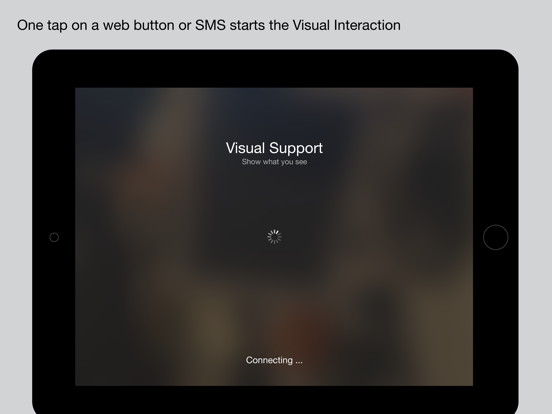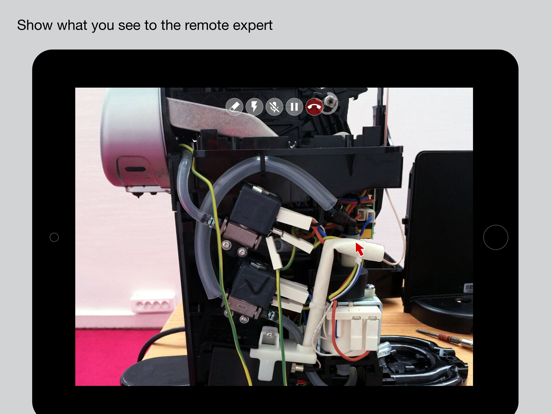Visual Support
Free
5.1.1for iPhone, iPad and more
Age Rating
Visual Support Screenshots
About Visual Support
The Visual Support App allows support agents, experts and claim professionals to see what you see, either by leveraging the back camera of your IOS device or by sharing your screen.
To use this application you must be invited via SMS or start the interaction from a webpage.
To start the visual interaction you have to download the application and go back to the SMS or webpage to connect the session.
During the interaction you can leverage advanced capabilities as:
- HD Audio
- Video frame rate auto adapt
- Screen sharing and co-browsing
- Live remote pointer
- 2 ways drawing and annotations
- Pause video, photos and picture saving
- Session recording
The app does not allow the remote agent to access any data stored on your device.
To use this application you must be invited via SMS or start the interaction from a webpage.
To start the visual interaction you have to download the application and go back to the SMS or webpage to connect the session.
During the interaction you can leverage advanced capabilities as:
- HD Audio
- Video frame rate auto adapt
- Screen sharing and co-browsing
- Live remote pointer
- 2 ways drawing and annotations
- Pause video, photos and picture saving
- Session recording
The app does not allow the remote agent to access any data stored on your device.
Show More
What's New in the Latest Version 5.1.1
Last updated on Apr 10, 2024
Old Versions
In this release, we are introducing our brand new feature: Mobile Agent for Sightcall VISION. We also fixed a lot of bugs and improved performance.
Show More
Version History
5.1.1
Apr 10, 2024
In this release, we are introducing our brand new feature: Mobile Agent for Sightcall VISION. We also fixed a lot of bugs and improved performance.
5.1.0
Mar 1, 2024
In this release, we continued to improve our new solution, Sightcall VISION.
In particular, we added snapshots and annotations for Mobile agents, screencast and zoom for guests. We also strengthened the user experience with zoom feature and fullscreen/PiP switch.
On top of that, we also added AI Detection to help you identify and localize a specific object in a scene.
And as usual, we also improved performance and stability.
In particular, we added snapshots and annotations for Mobile agents, screencast and zoom for guests. We also strengthened the user experience with zoom feature and fullscreen/PiP switch.
On top of that, we also added AI Detection to help you identify and localize a specific object in a scene.
And as usual, we also improved performance and stability.
5.0.5
Jan 24, 2024
In this release, we implemented a minor change to the WebView URL opening.
5.0.4
Jan 15, 2024
In this release, we fixed an issue where the iOS minimum version to install the app was set to 15.5 instead of 14.
5.0.3
Dec 19, 2023
In this release, we fixed various issues on Sightcall Visual Journeys.
5.0.2
Dec 18, 2023
In this release, we fixed an issue with Augmented Reality Measurement in a video call.
5.0.1
Dec 5, 2023
This release is very special as we introduce our brand new product, Sightcall Vision!
Benefit of self-guided and human-guided assistance, with a modern experience and simple to use features.
We don't forget our classic version and we improved the experience for calls with several users.
Benefit of self-guided and human-guided assistance, with a modern experience and simple to use features.
We don't forget our classic version and we improved the experience for calls with several users.
4.5.9
Oct 16, 2023
Features
- Cloud communication layer updated
- iPhone 15 compatibility
- Cloud communication layer updated
- iPhone 15 compatibility
4.5.7
Jun 27, 2023
Features
- SDF: added Accuracy to GPS
Bugfixes
- SDF: GPS continuous mode fixed
- App Clip: added rich consent text (with HTML)
- SDF: added Accuracy to GPS
Bugfixes
- SDF: GPS continuous mode fixed
- App Clip: added rich consent text (with HTML)
4.5.3
Jun 7, 2023
Features
- Digital Flows: now able to load an URL in the same webView
Bugfixes
- Case reports broken because of chat messages
- Downgrade iOS minimum from 15 version to 14
- Digital Flows: now able to load an URL in the same webView
Bugfixes
- Case reports broken because of chat messages
- Downgrade iOS minimum from 15 version to 14
4.5.2
Jun 1, 2023
Bugfix: establishing a call takes too long
4.5.1
May 30, 2023
Security: better SSL support
Bugfix: call fail in AppClip
Bugfix: call fail in AppClip
4.5.0
May 25, 2023
- Digital Flows: iOS Measure in Augmented Reality
- Digital Flows: ability to limit video capture time
- Digital Flows: Webview UI controls added
- 4K Snapshots in calls
- Media capture UI and features improvements
- Consent popup redesigned
- Live translation improvement
Bugfixes
- various bugfixes
- Digital Flows: ability to limit video capture time
- Digital Flows: Webview UI controls added
- 4K Snapshots in calls
- Media capture UI and features improvements
- Consent popup redesigned
- Live translation improvement
Bugfixes
- various bugfixes
4.4.0
Feb 13, 2023
Digital Flows :
- Media Upload new metadata attribute
- Detection of Flow background/foreground changes
Bugfixes:
- SDF Media Capture: improve compression and resize preview images stored in Context
- SDF: Call activity (from guest url) not starting if an SDF is already launched
- SDF: Change UI/UX for Native pop-up to start a new Flow
- SDF: Native pop-up is always triggered on "resume" and "restart" in the URL
- SDF: Unable to capture video on some iOS devices
- Misc: "Paste URL link" feature crashes the app
- Misc: Unable to process specific ACD URL
- Media Upload new metadata attribute
- Detection of Flow background/foreground changes
Bugfixes:
- SDF Media Capture: improve compression and resize preview images stored in Context
- SDF: Call activity (from guest url) not starting if an SDF is already launched
- SDF: Change UI/UX for Native pop-up to start a new Flow
- SDF: Native pop-up is always triggered on "resume" and "restart" in the URL
- SDF: Unable to capture video on some iOS devices
- Misc: "Paste URL link" feature crashes the app
- Misc: Unable to process specific ACD URL
4.3.2
Jan 19, 2023
Digital flows: now possible to read a local video file
4.3.1
Dec 21, 2022
Bugfixes:
- Fixed: Live translation autostart
- Fixed: Old reload popup for Digital Flows removed
- Fixed: Call from US Store page not working
- Fixed: Live translation autostart
- Fixed: Old reload popup for Digital Flows removed
- Fixed: Call from US Store page not working
4.3.0
Dec 8, 2022
SDF
- save data on the device even if there is a network loss
- continue a SDF which isn’t finished yet
- run multiple SDF on the same device
- receive push notifications
- better image compression algorithm
Geolocation
- Elevation data are now retrieved to be collected in case and call reports
Security
- Support for True SSL mode
Bug fixes
- Case reports dates and missing information
- Co-browsing pointer and annotations positions
- Geolocation: missing information and authorisation prompt not appearing
- Live translation autostart
- SDF Media Capture: Target Weight and Video displaying an error message
- Cancel button not working when receiving an incoming call
- save data on the device even if there is a network loss
- continue a SDF which isn’t finished yet
- run multiple SDF on the same device
- receive push notifications
- better image compression algorithm
Geolocation
- Elevation data are now retrieved to be collected in case and call reports
Security
- Support for True SSL mode
Bug fixes
- Case reports dates and missing information
- Co-browsing pointer and annotations positions
- Geolocation: missing information and authorisation prompt not appearing
- Live translation autostart
- SDF Media Capture: Target Weight and Video displaying an error message
- Cancel button not working when receiving an incoming call
4.2.4
Oct 12, 2022
- fixed: signature popup not appearing
4.2.3
Oct 6, 2022
Fixed: connection with display name issue
4.2.2
Oct 3, 2022
- Fixed: connection issue on external ACD calls
- Fixed: can't interact with app when a toast message is shown
- Fixed: Wrong case report API return
- Fixed: can't interact with app when a toast message is shown
- Fixed: Wrong case report API return
4.2.1
Sep 21, 2022
Fixed an issue that prevents users from connecting to appclip with Digital Flow
4.2.0
Sep 19, 2022
- Handle of RTCC JWT authentication
- JWT support for network test
- Start a call from an sdf in App Clip
- Push notification handling
- Deeplinks with support of new URLs and new pincode
- Integration of new and enhanced stats
- Bug fixes
- JWT support for network test
- Start a call from an sdf in App Clip
- Push notification handling
- Deeplinks with support of new URLs and new pincode
- Integration of new and enhanced stats
- Bug fixes
4.1.3
Aug 11, 2022
Fix a bug that could prevent a call to start.
4.1.2
Jul 29, 2022
Fix a rare occurrence where the wrong webpage was displayed for certain services.
4.1.0
Jun 7, 2022
Visual Support is now fully compatible with Sightcall Digital Flows.
Added an input Field to copy past a Sightcall URL and start a call manually
Added an input Field to copy past a Sightcall URL and start a call manually
Visual Support FAQ
Click here to learn how to download Visual Support in restricted country or region.
Check the following list to see the minimum requirements of Visual Support.
iPhone
Requires iOS 14.0 or later.
iPad
Requires iPadOS 14.0 or later.
iPod touch
Requires iOS 14.0 or later.
Visual Support supports English, Bulgarian, Finnish, French, German, Greek, Italian, Japanese, Portuguese, Russian, Spanish