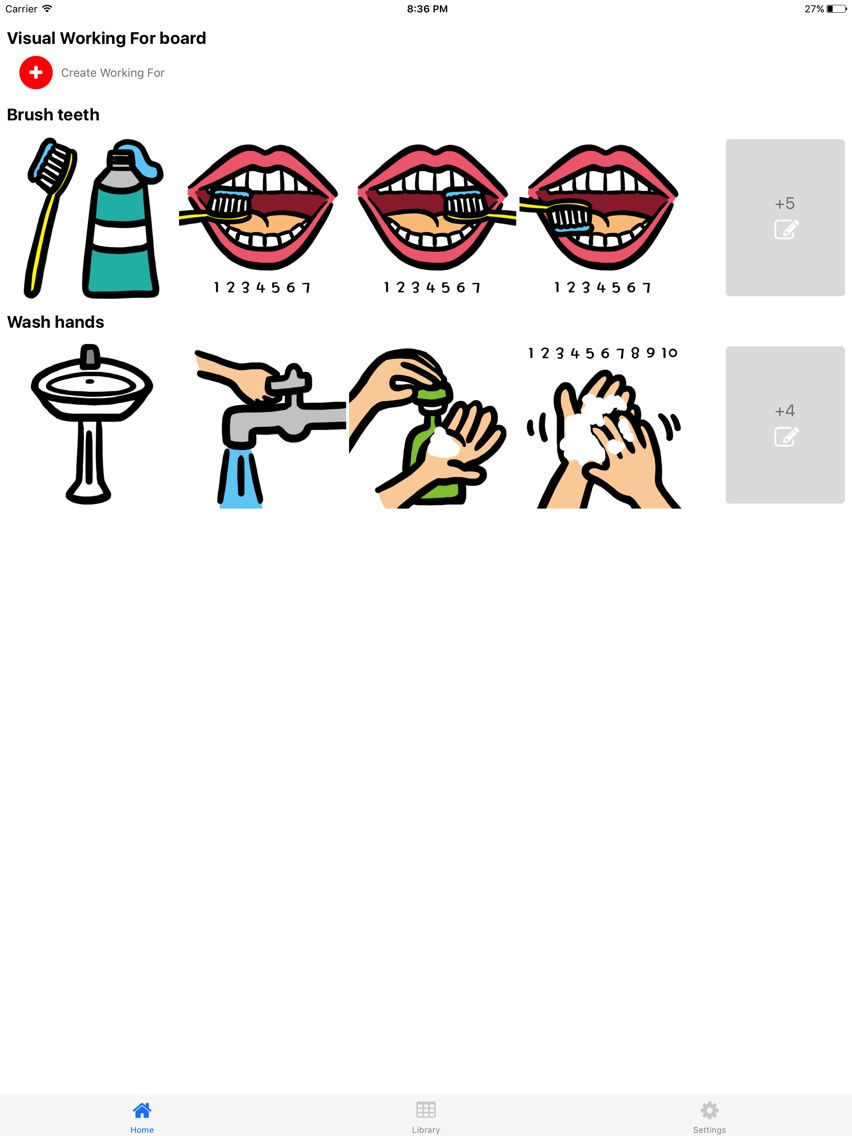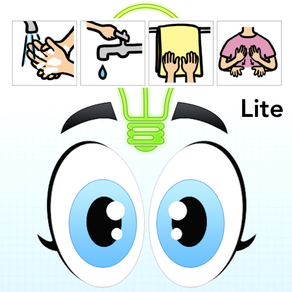
Visual Working For Lite
Free
7.0.0for iPhone, iPad
Age Rating
Visual Working For Lite Screenshots
About Visual Working For Lite
Visual Working For Boards
The way to ease the anxiety during a scheduled task is by using a working for board. These boards provide some predictability during a scheduled task and allow the children to understand what is coming next. It is useful to increase the expectations before the student receives reinforcement. Another natural progression would be to increase the number of scheduled activities that a child is exposed to at one time, often done in a schedule format.
What is it?
It is a simple two-part board that communicates to children what they are doing now and what they will be doing next. The board is effective in letting children know what to expect without overwhelming them with a number of activities. The board can be used to increase motivation by providing a reinforcing activity after an activity that is less reinforcing. For example, first math, then computer.
How to begin:
* Upon starting an activity, place a representation of the activity with pictures (predefined scheduled series) in the working items section (bottom of the board).
* Tap the working item will display larger picture in the working for section.
* After completing the first activity, remove the picture from the working for section by tapping the next activity in the first (so that it becomes the working for) and a new picture for the event that will occur next.
Why is it useful?
* Provides predictability for the child’s day
* Can be reinforcing to complete an undesirable task
* Provides upcoming information without being overwhelming
* Breaks down a larger schedule
The way to ease the anxiety during a scheduled task is by using a working for board. These boards provide some predictability during a scheduled task and allow the children to understand what is coming next. It is useful to increase the expectations before the student receives reinforcement. Another natural progression would be to increase the number of scheduled activities that a child is exposed to at one time, often done in a schedule format.
What is it?
It is a simple two-part board that communicates to children what they are doing now and what they will be doing next. The board is effective in letting children know what to expect without overwhelming them with a number of activities. The board can be used to increase motivation by providing a reinforcing activity after an activity that is less reinforcing. For example, first math, then computer.
How to begin:
* Upon starting an activity, place a representation of the activity with pictures (predefined scheduled series) in the working items section (bottom of the board).
* Tap the working item will display larger picture in the working for section.
* After completing the first activity, remove the picture from the working for section by tapping the next activity in the first (so that it becomes the working for) and a new picture for the event that will occur next.
Why is it useful?
* Provides predictability for the child’s day
* Can be reinforcing to complete an undesirable task
* Provides upcoming information without being overwhelming
* Breaks down a larger schedule
Show More
What's New in the Latest Version 7.0.0
Last updated on Dec 11, 2017
Old Versions
• Support iPhoneX
• a few of bug fixes
Show More
Version History
7.0.0
Aug 11, 2011
• Support iPhoneX
• a few of bug fixes
Visual Working For Lite FAQ
Click here to learn how to download Visual Working For Lite in restricted country or region.
Check the following list to see the minimum requirements of Visual Working For Lite.
iPhone
iPad
Visual Working For Lite supports English