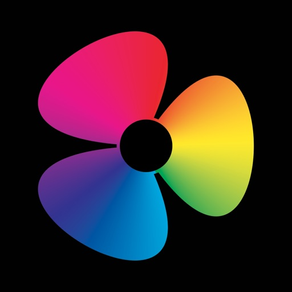
Photos+ Cloud Library
Unlimited photo cloud storage
FreeOffers In-App Purchases
5.0for iPhone, iPod touch
8.5
13 Ratings
Pixegram, LLC
Developer
50.9 MB
Size
Apr 5, 2024
Update Date
Photo & Video
Category
4+
Age Rating
Age Rating
Photos+ Cloud Library Screenshots
About Photos+ Cloud Library
Photos+ is a cloud based photos library with unlimited storage of your original unmodified photos and videos and powered by your own cloud storage account. You can choose from OneDrive, Google Drive, Dropbox, or any other S3-compatible storage platform.
Use it as a second photo library to separate your precious photos from your main photo library, or use it as your primary photo library, resting assured that your photos are safely stored in your own cloud storage platform.
When used with OneDrive, Google Drive or Dropbox, you’re only limited by the available free storage of your accounts. When used with other S3-compatible storage platforms, there is no limit to the number of photos and videos you can store and with most S3-compatible cloud storage providers, you only pay for the actual storage you use.
• Synchronize / upload on demand.
Photos+ was designed with professional photographers and videographers in mind who may shoot tens of gigabytes of content out on the field on a typical shoot. With our synchronize on demand feature, you can create new albums, select photos and videos for upload, and manage all other aspects of your cloud library while using a minimal amount of mobile network bandwidth while out on a shoot, and then optionally leave the actual heavy lifting of the actual uploading for when you’re back home on WIFI.
• Powerful partner sharing.
Photos+ takes the concept of partner sharing to the limit by allowing you to not only add multiple partners, but to selectively share individual albums or folders with each partner on a per partner basis.
• Automatic image classification.
Just like your built-in photo library, Photos+ automatically categories all your photos using advanced AI image classification so your can quickly search your photos based on tags.
• Location based searches and automatic reverse geocoding.
Photos and videos containing latitude/longitude data are automatically reverse geocoded to their respective cities, counties, countries and named places and become instantly searchable by location.
• The safest cloud storage platforms where you can store your priceless photos and videos.
With Photos+, your photos and videos are safely stored in your own account with the storage platform you configure, so your photos and videos are also available for direct download from OneDrive, Google Drive, Dropbox, or the S3-compatible storage platform you are using even without the Photos+ app.
Subscription Pricing and Terms
- Subscriptions will not automatically renew. If you take no action, your subscription will expire in 365 days and you will not be automatically charged again. Instead you will have the option to renew your subscription at the end its current term or simply let it expire.
- Subscriptions are nonrefundable, so please choose this option carefully.
- Please refer to the In-App purchases section for pricing.
Use it as a second photo library to separate your precious photos from your main photo library, or use it as your primary photo library, resting assured that your photos are safely stored in your own cloud storage platform.
When used with OneDrive, Google Drive or Dropbox, you’re only limited by the available free storage of your accounts. When used with other S3-compatible storage platforms, there is no limit to the number of photos and videos you can store and with most S3-compatible cloud storage providers, you only pay for the actual storage you use.
• Synchronize / upload on demand.
Photos+ was designed with professional photographers and videographers in mind who may shoot tens of gigabytes of content out on the field on a typical shoot. With our synchronize on demand feature, you can create new albums, select photos and videos for upload, and manage all other aspects of your cloud library while using a minimal amount of mobile network bandwidth while out on a shoot, and then optionally leave the actual heavy lifting of the actual uploading for when you’re back home on WIFI.
• Powerful partner sharing.
Photos+ takes the concept of partner sharing to the limit by allowing you to not only add multiple partners, but to selectively share individual albums or folders with each partner on a per partner basis.
• Automatic image classification.
Just like your built-in photo library, Photos+ automatically categories all your photos using advanced AI image classification so your can quickly search your photos based on tags.
• Location based searches and automatic reverse geocoding.
Photos and videos containing latitude/longitude data are automatically reverse geocoded to their respective cities, counties, countries and named places and become instantly searchable by location.
• The safest cloud storage platforms where you can store your priceless photos and videos.
With Photos+, your photos and videos are safely stored in your own account with the storage platform you configure, so your photos and videos are also available for direct download from OneDrive, Google Drive, Dropbox, or the S3-compatible storage platform you are using even without the Photos+ app.
Subscription Pricing and Terms
- Subscriptions will not automatically renew. If you take no action, your subscription will expire in 365 days and you will not be automatically charged again. Instead you will have the option to renew your subscription at the end its current term or simply let it expire.
- Subscriptions are nonrefundable, so please choose this option carefully.
- Please refer to the In-App purchases section for pricing.
Show More
What's New in the Latest Version 5.0
Last updated on Apr 5, 2024
Old Versions
Thank you for using Photos+. This release includes bug fixes and performance upgrades.
Show More
Version History
5.0
Apr 5, 2024
Thank you for using Photos+. This release includes bug fixes and performance upgrades.
4.9
Mar 23, 2024
Thank you for using Photos+. This release includes bug fixes and performance upgrades.
4.8
Jan 18, 2024
Thank you for using Photos+. This release includes bug fixes and performance upgrades.
4.7
Sep 8, 2023
Thank you for using Photos+. This release includes bug fixes and performance upgrades.
4.6
May 27, 2023
This new version of Photos+ greatly speeds up video uploads by offloading the CPU intensive video transcoding tasks from your device to the cloud.
4.5
Apr 20, 2023
Thank you for using Photos+. This release includes bug fixes and performance upgrades.
4.4
Mar 16, 2023
This version adds the option to import your entire photo library to Photos+ in just a few taps. The system will automatically create folders and albums to match the folder and album structure you have already setup on your device and import their photos.
4.3
Dec 22, 2022
Thank you for using Photos+. This release adds better support for users logging in to the same Photos+ account on different devices, such as partners sharing one Photos+ account.
4.2
Oct 17, 2022
Thank you for using Photos+. This release includes bug fixes and performance upgrades.
4.1
Oct 12, 2022
Thank you for using Photos+. This release includes bug fixes and performance upgrades.
4.0
Sep 29, 2022
This version adds support for OneDrive as a storage provider. Photos+ now supports OneDrive, Google Drive, Dropbox and any S3-compatible storage provider for your cloud storage platform.
3.9
Sep 13, 2022
This version adds support for the new iPhone 14 pro display sizes.
3.8
Aug 17, 2022
This release adds passcode security to enable you to lock down your photos from people who may gain access to your phone.
3.7
Jul 20, 2022
Thank you for using Photos+. This release includes bug fixes and performance upgrades.
3.6
Jun 4, 2022
Thank you for using Photos+. This release includes bug fixes and performance improvements.
3.5
May 23, 2022
Thank you for using Photos+ Cloud Library. This version adds support for Dropbox and Amazon S3-compatible storage as cloud storage options.
3.4
Apr 18, 2022
Thank you for using Photos+ Cloud Library. This version adds powerful partner sharing and advanced photo search options.
3.3
Apr 15, 2022
Thank you for using Photos+ Cloud Library. This version adds powerful partner sharing and advanced photo search options.
3.2
Feb 8, 2022
This version adds Google Drive as one of the options for your cloud storage provider and greatly improves the performance of the app for large libraries.
3.1
Aug 14, 2021
This update adds support for new video formats (mp4, avi, mwv, etc.) that were not originally taken on an iPhone device, such as videos captured on older cameras and later transferred to your iPhone. There is also a new section that lists the remaining uploads in the order in which they are going to be uploaded with options to easily remove photos you no longer want added to your cloud storage.
3.0
Jul 25, 2021
Bug fixes and performance upgrades.
2.9
Jul 21, 2021
Bug fixes and performance upgrades.
2.8
Jun 21, 2021
Bug fixes and performance upgrades.
2.7
Jun 14, 2021
This new version adds new viewing options which users on larger iPhone screens may find particularly useful.
- Customize your viewing experience by selecting from multiple zoom levels for both your main library and individual album photo grid views.
- For users who prefer a feed style vertical scrolling method, there is a new full width feed vertical style viewing option for faster scrolling through large photos albums.
- Customize your viewing experience by selecting from multiple zoom levels for both your main library and individual album photo grid views.
- For users who prefer a feed style vertical scrolling method, there is a new full width feed vertical style viewing option for faster scrolling through large photos albums.
2.6
May 3, 2021
Bug fixes and performance upgrades.
Photos+ Cloud Library FAQ
Click here to learn how to download Photos+ Cloud Library in restricted country or region.
Check the following list to see the minimum requirements of Photos+ Cloud Library.
iPhone
Requires iOS 14.7 or later.
iPod touch
Requires iOS 14.7 or later.
Photos+ Cloud Library supports English
Photos+ Cloud Library contains in-app purchases. Please check the pricing plan as below:
Three year subscription
$29.99
One year subscription
$19.99




























