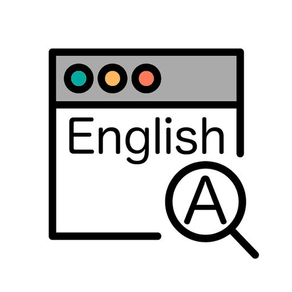
Vocabrowser
Vocabrary building web browser
$0.99
5.0.2for iPhone, iPad
Age Rating
Vocabrowser Screenshots
About Vocabrowser
Efficiently expand your vocabulary as you browse your favorite websites for your language study!
Vocabulary building tool for all language learners.
### Features ###
- [Word List] Browse web sites and look up new words that you don't know. The app will automatically keep track of words you look up.
- [Flashcards] Review words with fun using Flashcards. Swipe to the right if you can remember the word, to the left if you can't.
- [Compatible with Any Language] The app uses the iOS default dictionary for definitions. Install dictionaries for any language you are learning.
- [Add Bookmarks from Safari] Adding bookmarks is as easy as abc. Open Safari and go to the site you want to add, and then just tap on the Share button and select Vocabrowser.
Vocabulary building tool for all language learners.
### Features ###
- [Word List] Browse web sites and look up new words that you don't know. The app will automatically keep track of words you look up.
- [Flashcards] Review words with fun using Flashcards. Swipe to the right if you can remember the word, to the left if you can't.
- [Compatible with Any Language] The app uses the iOS default dictionary for definitions. Install dictionaries for any language you are learning.
- [Add Bookmarks from Safari] Adding bookmarks is as easy as abc. Open Safari and go to the site you want to add, and then just tap on the Share button and select Vocabrowser.
Show More
What's New in the Latest Version 5.0.2
Last updated on Feb 4, 2019
Old Versions
Thank you for using Vocabrowser!
- Minor bug fixes.
Any feedback is welcome for future improvements, please go to Settings to send us an email. Thank you.
- Minor bug fixes.
Any feedback is welcome for future improvements, please go to Settings to send us an email. Thank you.
Show More
Version History
5.0.2
Feb 4, 2019
Thank you for using Vocabrowser!
- Minor bug fixes.
Any feedback is welcome for future improvements, please go to Settings to send us an email. Thank you.
- Minor bug fixes.
Any feedback is welcome for future improvements, please go to Settings to send us an email. Thank you.
5.0.1
Nov 1, 2017
Thank you for using Vocabrowser!
- Automatically block ads on web pages.
Any feedback is welcome for future improvements, please go to Settings to send us an email. Thank you.
- Automatically block ads on web pages.
Any feedback is welcome for future improvements, please go to Settings to send us an email. Thank you.
5.0.0
Oct 17, 2017
Thank you for using Vocabrowser!
- Minor bug fixes for iOS 11.
Any feedback is welcome for future improvements, please go to Settings to send us an email. Thank you.
- Minor bug fixes for iOS 11.
Any feedback is welcome for future improvements, please go to Settings to send us an email. Thank you.
4.7
Jul 31, 2017
Thank you for using Vocabrowser!
- Minor bug fixes.
Any feedback is welcome for future improvements, please go to Settings to send us an email. Thank you.
- Minor bug fixes.
Any feedback is welcome for future improvements, please go to Settings to send us an email. Thank you.
4.6
Jul 6, 2017
Thank you for using Vocabrowser!
- Minor UI changes.
Any feedback is welcome for future improvements, please go to Settings to send us an email. Thank you.
- Minor UI changes.
Any feedback is welcome for future improvements, please go to Settings to send us an email. Thank you.
4.5
Jun 19, 2017
Thank you for using Vocabrowser!
- Minor bug fixes.
Any feedback is welcome for future improvements, please go to Settings to send us an email. Thank you.
- Minor bug fixes.
Any feedback is welcome for future improvements, please go to Settings to send us an email. Thank you.
4.4
Jun 12, 2017
Thank you for using Vocabrowser!
- Now you can save your Word List to Evernote.
Any feedback is welcome for future improvements, please go to Settings to send us an email. Thank you.
- Now you can save your Word List to Evernote.
Any feedback is welcome for future improvements, please go to Settings to send us an email. Thank you.
4.3
Jun 4, 2017
Thank you for using Vocabrowser!
- Disabling the feature to save your checked-words to Evernote until our Evernote API key gets approved and activated. #The feature is planned to be re-enabled in the next version.
- Long tap on a word on Word List to quickly edit it.
- Minor bug fixes
Any feedback is welcome for future improvements, please go to Settings to send us an email. Thank you.
- Disabling the feature to save your checked-words to Evernote until our Evernote API key gets approved and activated. #The feature is planned to be re-enabled in the next version.
- Long tap on a word on Word List to quickly edit it.
- Minor bug fixes
Any feedback is welcome for future improvements, please go to Settings to send us an email. Thank you.
4.2
May 29, 2017
Thank you for using Vocabrowser!
- You can now send your checked words to Evernote or by email. #Evernote FEATURE IS NOT ACTIVATED FOR PRODUCTION YET AS OF MAY 30. PLEASE WAIT FOR A WHILE.
- Improved browser behaviours after looking up a word.
Any feedback is welcome for future improvements, please go to Settings to send us an email. Thank you.
- You can now send your checked words to Evernote or by email. #Evernote FEATURE IS NOT ACTIVATED FOR PRODUCTION YET AS OF MAY 30. PLEASE WAIT FOR A WHILE.
- Improved browser behaviours after looking up a word.
Any feedback is welcome for future improvements, please go to Settings to send us an email. Thank you.
4.1
May 25, 2017
Thank you for using Vocabrowser!
- Updated fonts used in the app.
Any feedback is welcome for future improvements, please go to Settings to send us an email. Thank you.
- Updated fonts used in the app.
Any feedback is welcome for future improvements, please go to Settings to send us an email. Thank you.
4.0
May 22, 2017
Thank you for using Vocabrowser!
- Now you can look up words on the iOS dictionary.
- Minor bug fixes.
Any feedback is welcome for future improvements, please go to Settings to send us an email. Thank you.
- Now you can look up words on the iOS dictionary.
- Minor bug fixes.
Any feedback is welcome for future improvements, please go to Settings to send us an email. Thank you.
3.3
Apr 26, 2017
Thank you for using Vocabrowser!
- Cards reload feature for Flashcards.
- Minor UI updates.
Any feedback is welcome for future improvements, please go to Settings to send us an email. Thank you.
- Cards reload feature for Flashcards.
- Minor UI updates.
Any feedback is welcome for future improvements, please go to Settings to send us an email. Thank you.
3.2
Nov 18, 2016
Thank you for using Vocabrowser!
- Minor UI updates.
Any feedback is welcome for future improvements, please go to Settings to send us an email. Thank you.
- Minor UI updates.
Any feedback is welcome for future improvements, please go to Settings to send us an email. Thank you.
3.1
Oct 30, 2016
Thank you for using Vocabrowser!
- Added 'Words Learned' page where you can view the words that you have marked as learned. To go to the page, tap the button on the top left corner of Words List tab.
- Updated app icon.
Any feedback is welcome for future improvements, please go to Settings to send us an email. Thank you.
- Added 'Words Learned' page where you can view the words that you have marked as learned. To go to the page, tap the button on the top left corner of Words List tab.
- Updated app icon.
Any feedback is welcome for future improvements, please go to Settings to send us an email. Thank you.
3.0
Oct 26, 2016
Thank you for using Vocabrowser!
- Improved app UI / behaviors in general.
- Upgraded source code base to the latest version (Swift 3).
Any feedback is welcome for future improvements, please go to Settings to send us an email. Thank you.
- Improved app UI / behaviors in general.
- Upgraded source code base to the latest version (Swift 3).
Any feedback is welcome for future improvements, please go to Settings to send us an email. Thank you.
1.8
Oct 4, 2016
Thank you for using Vocabrowser!
- Removed In-App Purchase for Flashcards.
Any feedback is welcome for future improvements, please go to Settings to send us an email. Thank you.
- Removed In-App Purchase for Flashcards.
Any feedback is welcome for future improvements, please go to Settings to send us an email. Thank you.
1.7
Sep 20, 2016
Thank you for using Vocabrowser!
- Compatible with iOS10
- Minor UI changes
Any feedback is welcome for future improvements, please go to Settings to send us an email. Thank you.
- Compatible with iOS10
- Minor UI changes
Any feedback is welcome for future improvements, please go to Settings to send us an email. Thank you.
1.6
Aug 24, 2016
Thank you for using Vocabrowser!
- Minor UI changes
- Fixed a bug where app crashes on opening a bookmark which favicon is not available.
Any feedback is welcome for future improvements, please go to Settings to send us an email. Thank you.
- Minor UI changes
- Fixed a bug where app crashes on opening a bookmark which favicon is not available.
Any feedback is welcome for future improvements, please go to Settings to send us an email. Thank you.
1.5
Aug 22, 2016
Thank you for using Vocabrowser!
- Minor bug fixes
Any feedback is welcome for future improvements, please go to Settings to send us an email. Thank you.
- Minor bug fixes
Any feedback is welcome for future improvements, please go to Settings to send us an email. Thank you.
1.4
Feb 5, 2016
Thank you for using Vocabrowser!
- Updated app icons
- Now you can single tap a word to edit it / double tap to look it up on Word List
- Updated default bookmarks
- Minor bug fixes
Any feedback is welcome for future improvements, please go to Settings to send us an email. Thank you.
- Updated app icons
- Now you can single tap a word to edit it / double tap to look it up on Word List
- Updated default bookmarks
- Minor bug fixes
Any feedback is welcome for future improvements, please go to Settings to send us an email. Thank you.
1.3
Jan 30, 2016
Thank you for using Vocabrowser!
- [New] Updated app icons
- [Improvement] Better transition to the full screen on the browser view
Any feedback is welcome for future improvements, please go to Settings to send us an email. Thank you.
- [New] Updated app icons
- [Improvement] Better transition to the full screen on the browser view
Any feedback is welcome for future improvements, please go to Settings to send us an email. Thank you.
1.2
Jan 26, 2016
Thank you for using Vocabrowser!
- [Bug Fix] Screen freeze while scrolling on the browser view
Any feedback is welcome for future improvements, please go to Settings to send us an email. Thank you.
- [Bug Fix] Screen freeze while scrolling on the browser view
Any feedback is welcome for future improvements, please go to Settings to send us an email. Thank you.
1.1
Jan 22, 2016
Thank you for using Vocabrowser!
- [New] Full screen support for the browser to show web pages in wider area.
Any feedback is welcome for future improvements, please go to Settings to send us an email. Thank you.
- [New] Full screen support for the browser to show web pages in wider area.
Any feedback is welcome for future improvements, please go to Settings to send us an email. Thank you.
1.0
Jan 14, 2016
Vocabrowser FAQ
Click here to learn how to download Vocabrowser in restricted country or region.
Check the following list to see the minimum requirements of Vocabrowser.
iPhone
iPad
Vocabrowser supports English, Japanese































