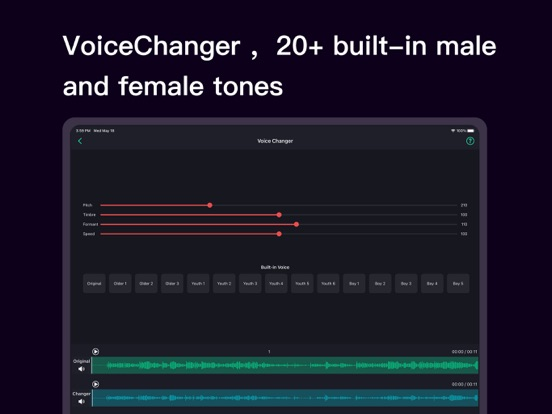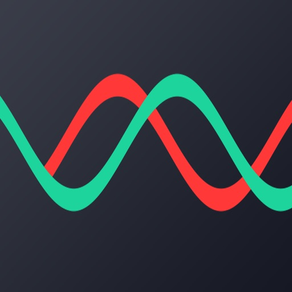
Vocal Separator - Audio Editor
Vocal remover music song maker
FreeOffers In-App Purchases
2.4.2for iPhone, iPad and more
Age Rating
Vocal Separator - Audio Editor Screenshots
About Vocal Separator - Audio Editor
This is an easy-to-use audio editing & music editing app that allows you to easily perform professional audio editing & mixing on your phone and iPad.
Our app uses powerful AI capabilities to separate vocals and accompaniment in music.
Using our application's vocal separation function + professional voice changing function + mixing function, you can perfectly complete the song music cover.
Features:
- AI separates vocals and accompaniment in music: supports music of any length, all operations are done locally, the extraction speed is very fast, and the sound quality is perfect.
- Professional audio editing tools: supports multi-track audio mixing, supports undo and redo operations, supports audio auto-alignment, supports zooming the editing panel for finer operations, and supports audio trimming (0.1 seconds). It's powerful and very simple to use.
- Professional voice changer: This voice changer function focuses on human voice changer, adopts a new voice changer algorithm, which can change the voice into another person's voice (unlike ordinary robot voices, etc.), the sound is natural. There are more than 20 built-in timbres to choose from, and it also supports modifying parameters such as pitch & formants to generate other timbres.
- Audio mixing project management: save and re-edit audio at any time.
- Multiple music effects: such as reverb, equalizer, fade, volume, tone, delay, high pass, low pass, etc.
- Audio cropping: supports fine audio cropping and format conversion functions, and supports adjusting audio parameters such as sample rate, bit rate, channel, and bit depth.
- Audio splicing and audio merging: Easily splicing and mixing audio with mixing and audio editing functions.
- Make ringtones and set mobile ringtones: You can quickly make ringtones and set mobile ringtones without using a computer.
- Extract audio from video: Quickly extract and export audio from video.
- Recording function: It supports powerful audio noise reduction function, which can achieve the effect of recording studio.
- Multiple import methods: Support importing audio and video from photo album, computer, iCloud file, Apple Music, clipboard and other apps to our app.
- More features are waiting for you to discover.
Our app uses powerful AI capabilities to separate vocals and accompaniment in music.
Using our application's vocal separation function + professional voice changing function + mixing function, you can perfectly complete the song music cover.
Features:
- AI separates vocals and accompaniment in music: supports music of any length, all operations are done locally, the extraction speed is very fast, and the sound quality is perfect.
- Professional audio editing tools: supports multi-track audio mixing, supports undo and redo operations, supports audio auto-alignment, supports zooming the editing panel for finer operations, and supports audio trimming (0.1 seconds). It's powerful and very simple to use.
- Professional voice changer: This voice changer function focuses on human voice changer, adopts a new voice changer algorithm, which can change the voice into another person's voice (unlike ordinary robot voices, etc.), the sound is natural. There are more than 20 built-in timbres to choose from, and it also supports modifying parameters such as pitch & formants to generate other timbres.
- Audio mixing project management: save and re-edit audio at any time.
- Multiple music effects: such as reverb, equalizer, fade, volume, tone, delay, high pass, low pass, etc.
- Audio cropping: supports fine audio cropping and format conversion functions, and supports adjusting audio parameters such as sample rate, bit rate, channel, and bit depth.
- Audio splicing and audio merging: Easily splicing and mixing audio with mixing and audio editing functions.
- Make ringtones and set mobile ringtones: You can quickly make ringtones and set mobile ringtones without using a computer.
- Extract audio from video: Quickly extract and export audio from video.
- Recording function: It supports powerful audio noise reduction function, which can achieve the effect of recording studio.
- Multiple import methods: Support importing audio and video from photo album, computer, iCloud file, Apple Music, clipboard and other apps to our app.
- More features are waiting for you to discover.
Show More
What's New in the Latest Version 2.4.2
Last updated on May 8, 2023
Old Versions
Optimize performance
Optimize user experience
Fix crashes and bugs
Optimize user experience
Fix crashes and bugs
Show More
Version History
2.4.2
May 8, 2023
Optimize performance
Optimize user experience
Fix crashes and bugs
Optimize user experience
Fix crashes and bugs
2.4.1
May 2, 2023
Fix bugs and crashes
2.4.0
May 1, 2023
Support Bluetooth headset & AirPods
Optimize Performance
Optimize user experience
Bugs fix
Optimize Performance
Optimize user experience
Bugs fix
2.3.1
Jun 27, 2022
iPad display issue fix
2.3.0
Jun 9, 2022
Optimize the sound quality of vocal separation & mixing, etc.
Mixing function supports lossless sound quality
Bug fixes and performance optimizations
Mixing function supports lossless sound quality
Bug fixes and performance optimizations
2.2.3
May 27, 2022
The mixing function supports fine-tuning time such as 0.01 seconds and 0.05 seconds
Fix bugs and crashes
Performance optimization
Fix bugs and crashes
Performance optimization
2.2.2
May 24, 2022
Support audio export to computer via WiFi
Optimized vocal separation performance
Optimized waveform graph performance
Bug fix
Optimized vocal separation performance
Optimized waveform graph performance
Bug fix
2.2.1
May 22, 2022
Optimize the home page UI
Optimize voice changer
Optimize Apple Music import function
Bug fix
Optimize voice changer
Optimize Apple Music import function
Bug fix
2.2.0
May 19, 2022
Compatible with iPad, it can be used on iPad like iPhone
Remixed projects support copying
Optimize user experience and performance
Remixed projects support copying
Optimize user experience and performance
2.1.7
May 16, 2022
Adjust built-in tones
Bug fix
Bug fix
2.1.6
May 15, 2022
Fix startup crash
Performance optimization
Performance optimization
2.1.5
May 14, 2022
Bug fix
2.1.3
May 13, 2022
Single audio clipping supports fine-tuning when mixing
Bug fixes and performance optimizations
Bug fixes and performance optimizations
2.1.2
May 13, 2022
1 Add powerful voice changing function
2 Support mix automatic alignment
3 Support importing files from Apple Music
4 Mixing items support multi-select deletion
5 Optimized mix scaling performance
2 Support mix automatic alignment
3 Support importing files from Apple Music
4 Mixing items support multi-select deletion
5 Optimized mix scaling performance
2.1.1
May 11, 2022
Mixing supports zooming for more precise editing
Optimize the user experience
Fix issues
Optimize the user experience
Fix issues
2.1.0
May 8, 2022
Support mix project management, save and re-edit at any time
Support audio alignment when mixing
Optimize sound quality
Optimize the audio waveform
Bug fixes
Support audio alignment when mixing
Optimize sound quality
Optimize the audio waveform
Bug fixes
2.0.1
May 4, 2022
Filename supports spaces
Fix mixing bug
Optimize performance
Fix mixing bug
Optimize performance
2.0.0
May 2, 2022
In this version we have made a major update:
1 Optimize performance and audio quality
2 Add mixing function
3 Redesign UI and optimize user experience
1 Optimize performance and audio quality
2 Add mixing function
3 Redesign UI and optimize user experience
1.3.1
Apr 21, 2022
Optimize performance and sound quality
Fix Bugs
Fix Bugs
1.3.0
Apr 19, 2022
We have optimized the separation speed and quality of vocals and music
1.2.2
Apr 8, 2021
Bugs fixed
Performance optimization
Performance optimization
1.2.1
Mar 12, 2021
Fix crash problem
Optimize performance
Optimize performance
1.2.0
Feb 23, 2021
Optimize performance
Support multiple languages
Support multiple languages
1.1.2
Dec 21, 2020
Performance optimization
Crash & known issues fix
Crash & known issues fix
1.1.0
Dec 14, 2020
Optimize sound quality and separation speed
Optimize app size
Optimize user experience
Support drag the progress bar to change the playback progress
Fix known issues
Optimize app size
Optimize user experience
Support drag the progress bar to change the playback progress
Fix known issues
Vocal Separator - Audio Editor FAQ
Click here to learn how to download Vocal Separator - Audio Editor in restricted country or region.
Check the following list to see the minimum requirements of Vocal Separator - Audio Editor.
iPhone
Requires iOS 11.0 or later.
iPad
Requires iPadOS 11.0 or later.
iPod touch
Requires iOS 11.0 or later.
Vocal Separator - Audio Editor supports English, Japanese, Korean, Russian, Simplified Chinese, Traditional Chinese
Vocal Separator - Audio Editor contains in-app purchases. Please check the pricing plan as below:
Permanent VIP
$3.99