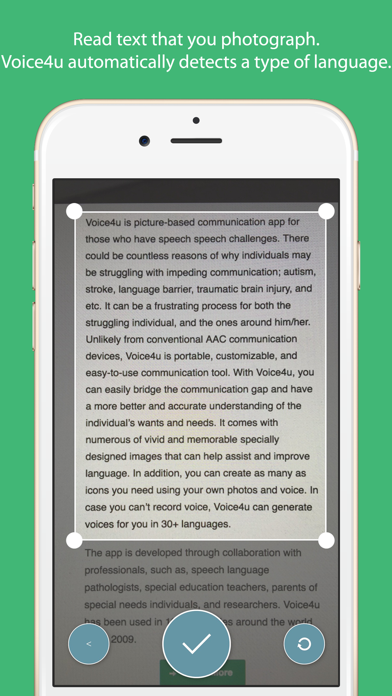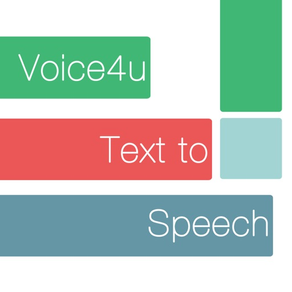
Voice4u TTS
TTS and OCR in 30 Languages
$39.99
1.23.0for iPhone, iPad and more
8.5
12 Ratings
Spectrum Visions
Developer
23.5 MB
Size
Sep 4, 2022
Update Date
Education
Category
4+
Age Rating
Age Rating
Voice4u TTS Screenshots
About Voice4u TTS
Voice4u TTS (Text-To-Speech) is a text-to-speech app with natural sounding voices. The app can read what you type and photograph with the built-in camera. This easy-to-use app supports more than 30 languages including English, French, German, Spanish, Russian, Chinese and Japanese. If you are looking for a non-English Augmentative Alternative Communication (AAC), Voice4u TTS is a very good option for you. The Premium plan provides extended features, such as saving, sharing, printing documents and backup your data.
~~ Basic Features ~~
- Read to you any text you type in 30 languages.
- Adjustable audio settings: pitch, speed, and gender.
- Read text that you photograph out loud in 30 languages.
- Detect the type of language automatically.
- Share your documents via email social media, and print wirelessly.
- Supports more than 30 languages.
- Unlimited use of photograph capture & speak (OCR).
- Save texts as a document file.
- Organize documents by user profiles.
- Import / export documents
- Backup your data wirelessly (cloud backup).
- Use the PRO features on multiple devices.
Terms of Use: https://voice4uaac.com/terms
Privacy Policy: https://voice4uaac.com/privacy
~~ Basic Features ~~
- Read to you any text you type in 30 languages.
- Adjustable audio settings: pitch, speed, and gender.
- Read text that you photograph out loud in 30 languages.
- Detect the type of language automatically.
- Share your documents via email social media, and print wirelessly.
- Supports more than 30 languages.
- Unlimited use of photograph capture & speak (OCR).
- Save texts as a document file.
- Organize documents by user profiles.
- Import / export documents
- Backup your data wirelessly (cloud backup).
- Use the PRO features on multiple devices.
Terms of Use: https://voice4uaac.com/terms
Privacy Policy: https://voice4uaac.com/privacy
Show More
What's New in the Latest Version 1.23.0
Last updated on Sep 4, 2022
Old Versions
(1) Bug fixes: Camera (OCR) was not functioning properly.
(2) All features available for all users; we removed the premium upgrade, which was previously available through in-app purchase.
(2) All features available for all users; we removed the premium upgrade, which was previously available through in-app purchase.
Show More
Version History
1.23.0
Sep 4, 2022
(1) Bug fixes: Camera (OCR) was not functioning properly.
(2) All features available for all users; we removed the premium upgrade, which was previously available through in-app purchase.
(2) All features available for all users; we removed the premium upgrade, which was previously available through in-app purchase.
1.21.1
Jan 5, 2021
Bug fixes.
1.21.0
Feb 28, 2020
Bug fixes.
1.20.1
Oct 12, 2019
Minor bug fixes.
1.20.0
Aug 20, 2019
Bug fixes.
Changed in-app product pricing.
Changed in-app product pricing.
1.13.1
Dec 20, 2018
Bug fix: unable to select the language option row in the setting screen.
1.13.0
Dec 14, 2018
New feature: Universal Clipboard
You can copy text that you type or photographe to other iOS/Mac devices.
To use this feature, Settings > Slide on the "Show Clipboard Button".
Then, tap the samll button at the bottom of the gray input area.
You can copy text that you type or photographe to other iOS/Mac devices.
To use this feature, Settings > Slide on the "Show Clipboard Button".
Then, tap the samll button at the bottom of the gray input area.
1.12.8
Dec 11, 2018
Minor bug fixes.
1.12.7
Dec 10, 2018
Minor bug fixes.
1.12.6
Oct 25, 2018
Minor bug fixes for iOS 12.
1.12.5
Aug 10, 2018
Minor bug fixes.
1.12.4
Jul 20, 2018
Minor bug fixes.
1.12.3
Jul 5, 2018
Minor bug fixes.
v1.12.2
Jun 10, 2018
Minor bug fixes.
v1.12.1
Mar 17, 2018
Minor bug fixes.
1.12.0
Mar 6, 2018
= New Feature =
The dictation mode is added; the app transcribes what you speak in 30+ languages.
To use this feature, navigate "Settings" > turn on the "Enable Dictation" button. Tap the pink button and start speaking to the microphone. This feature is available for iOS 10 or later.
The dictation mode is added; the app transcribes what you speak in 30+ languages.
To use this feature, navigate "Settings" > turn on the "Enable Dictation" button. Tap the pink button and start speaking to the microphone. This feature is available for iOS 10 or later.
1.11.4
Feb 13, 2018
Minor bug fixes.
1.11.3
Feb 1, 2018
Increased the monthly web image quota to 30 images.
1.11.2
Dec 29, 2017
Speed of Voice: you can make the the app speak faster.
1.11.1
Dec 7, 2017
Minor bug fixes.
Shows pulsing animations on the OCR screen while reading texts.
Shows pulsing animations on the OCR screen while reading texts.
1.11.0
Nov 16, 2017
The image-to-text (OCR) cant read the extracted texts by paragraph instead of reading the entire paragraphs at once.
1.10.2
Oct 26, 2017
The app supports the VoiceOver in the Accessibility features.
1.10.1
Sep 5, 2017
Image-To-Text (Camera, OCR) update:
- The scanned texts are separated by paragraphs.
- Add green box annotations to the sampled image.
We changed the input text area a bit darker to have better contrast against the white text color.
Localized for Finnish. The app also supports the following languages: English, Spanish, Japanese, German, Portuguese, Italian, French, Russian, Korean, Chinese (simplified), and Chinese (traditional).
- The scanned texts are separated by paragraphs.
- Add green box annotations to the sampled image.
We changed the input text area a bit darker to have better contrast against the white text color.
Localized for Finnish. The app also supports the following languages: English, Spanish, Japanese, German, Portuguese, Italian, French, Russian, Korean, Chinese (simplified), and Chinese (traditional).
1.10.0
Aug 29, 2017
Bug fixes.
You can play sample voice as you select a voice in the setting screen.
You can play sample voice as you select a voice in the setting screen.
1.9.1
May 24, 2017
Bug fix: pro subscription purchase screen was not functioning properly.
Voice4u TTS FAQ
Click here to learn how to download Voice4u TTS in restricted country or region.
Check the following list to see the minimum requirements of Voice4u TTS.
iPhone
Requires iOS 13.0 or later.
iPad
Requires iPadOS 13.0 or later.
iPod touch
Requires iOS 13.0 or later.
Voice4u TTS supports English, Finnish, French, German, Italian, Japanese, Korean, Portuguese, Russian, Simplified Chinese, Spanish, Traditional Chinese
Voice4u TTS contains in-app purchases. Please check the pricing plan as below:
Pro Subscription, Monthly
$0.99
Voice4u TTS Pro, Annual Subscription
$9.99
1 Month
$4.99
12 Months
$49.99