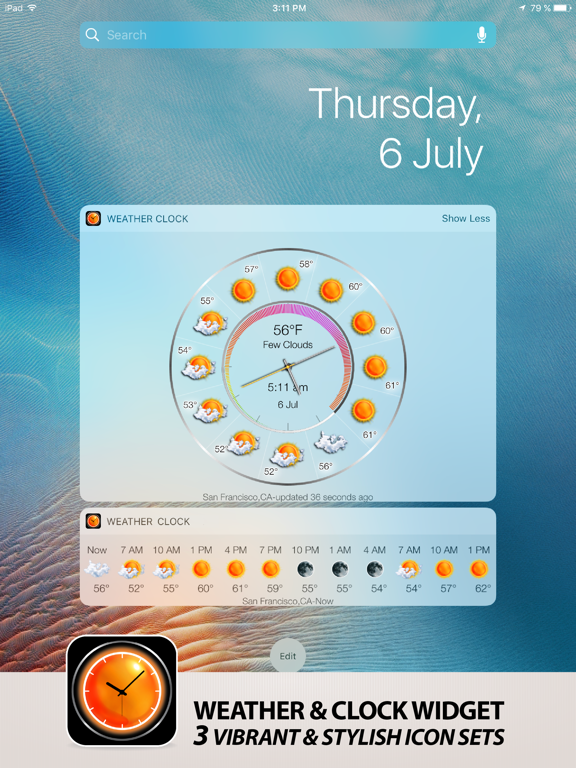Weather Clock Widget
Beautiful Home Screen Widget
FreeOffers In-App Purchases
2.21for iPhone, iPad and more
Age Rating
Weather Clock Widget Screenshots
About Weather Clock Widget
Everything you want to know about the Weather at a glance! Based on an original idea, Weather Clock Widget lets you put a simple, smart and beautiful animated clock with hour-by-hour Weather forecast right on your Home screen (Lock screen).
Just take a look on the clock and you’ll be informed when you should take an umbrella or what are the best times to tan.
Personalize your iPhone, iPad and Apple Watch with the most elegant weather widget, showing current weather, hourly forecast, time and date!
Feature highlights:
• Free
• Original idea
• Intuitive and easy to use
• Provides unique live Weather Clock widget for Home Screen
• iMessage Weather app: send your live Weather Clock via iMessage!
• Nine types of Weather data
• Animated Today screen Extension
• Local and international locations
• Local and world time
• Apple Watch Weather app and complications
• Multiple icon sets
• Visual themes. Enjoy 7 new themes!
• Night mode. Use scheduler to switch between your favorite themes.
• Siri support. Use Siri to show Weather Clock widget with the most accurate hour-by-hour Weather forecast.
Product details:
• Home screen widget, iMessage, Today screen extension and full-screen Weather app for iPhone and iPad
• Apple Watch app & Complications
• Weather data for more than 1 million locations worldwide
• “Follow me” location (it updates when you open the app, so you always know your local Weather)
• Locations can be added by GPS, U.S. Zip Code, or by browsing the location list
• Integrated with Facebook, Instagram and Twitter
Hour-by-hour Weather forecast includes:
• Temperature of air
• "Feels like" temperature
• Humidity
• Precipitation (snow) amounts
• Dew point
• Chance of precipitations
• Wind speed and direction
• Geomagnetic activity
• UV index
Just take a look on the clock and you’ll be informed when you should take an umbrella or what are the best times to tan.
Personalize your iPhone, iPad and Apple Watch with the most elegant weather widget, showing current weather, hourly forecast, time and date!
Feature highlights:
• Free
• Original idea
• Intuitive and easy to use
• Provides unique live Weather Clock widget for Home Screen
• iMessage Weather app: send your live Weather Clock via iMessage!
• Nine types of Weather data
• Animated Today screen Extension
• Local and international locations
• Local and world time
• Apple Watch Weather app and complications
• Multiple icon sets
• Visual themes. Enjoy 7 new themes!
• Night mode. Use scheduler to switch between your favorite themes.
• Siri support. Use Siri to show Weather Clock widget with the most accurate hour-by-hour Weather forecast.
Product details:
• Home screen widget, iMessage, Today screen extension and full-screen Weather app for iPhone and iPad
• Apple Watch app & Complications
• Weather data for more than 1 million locations worldwide
• “Follow me” location (it updates when you open the app, so you always know your local Weather)
• Locations can be added by GPS, U.S. Zip Code, or by browsing the location list
• Integrated with Facebook, Instagram and Twitter
Hour-by-hour Weather forecast includes:
• Temperature of air
• "Feels like" temperature
• Humidity
• Precipitation (snow) amounts
• Dew point
• Chance of precipitations
• Wind speed and direction
• Geomagnetic activity
• UV index
Show More
What's New in the Latest Version 2.21
Last updated on Jan 3, 2024
Old Versions
This release includes minor bug fixes and provides better support for iOS 17 and iPhone 15 devices.
Show More
Version History
2.21
Jan 3, 2024
This release includes minor bug fixes and provides better support for iOS 17 and iPhone 15 devices.
2.20
Jan 20, 2023
This update contains improvements and bug fixes.
What's new in the latest release 2.18:
• Very smooth animation at 120Hz display refresh rate (ProMotion)
• Optimizations for iPhone 13 Pro display resolution including “Zoomed” display mode.
• We fixed a bug with Apple Watch app menu.
• Various bug fixes and performance improvements.
What's new in the latest release 2.18:
• Very smooth animation at 120Hz display refresh rate (ProMotion)
• Optimizations for iPhone 13 Pro display resolution including “Zoomed” display mode.
• We fixed a bug with Apple Watch app menu.
• Various bug fixes and performance improvements.
2.19
Dec 20, 2022
This update contains improvements and bug fixes.
• Optimizations for iPhone 14 displays including “Zoomed” display mode.
What's new in the latest release 2.18:
• Very smooth animation at 120Hz display refresh rate (ProMotion)
• Optimizations for iPhone 13 Pro display resolution including “Zoomed” display mode.
• We fixed a bug with Apple Watch app menu.
• Various bug fixes and performance improvements.
• Optimizations for iPhone 14 displays including “Zoomed” display mode.
What's new in the latest release 2.18:
• Very smooth animation at 120Hz display refresh rate (ProMotion)
• Optimizations for iPhone 13 Pro display resolution including “Zoomed” display mode.
• We fixed a bug with Apple Watch app menu.
• Various bug fixes and performance improvements.
2.18
Sep 2, 2022
Weather Clock Widget 2.18 introduces support for 120Hz display refresh rate (ProMotion), improvements and bug fixes.
What's new in the latest version:
• Very smooth animation at 120Hz display refresh rate (ProMotion)
• Optimizations for iPhone 13 Pro display resolution including “Zoomed” display mode.
• We fixed a bug with Apple Watch app menu.
• Various bug fixes and performance improvements.
What's new in the latest version:
• Very smooth animation at 120Hz display refresh rate (ProMotion)
• Optimizations for iPhone 13 Pro display resolution including “Zoomed” display mode.
• We fixed a bug with Apple Watch app menu.
• Various bug fixes and performance improvements.
2.17
Feb 9, 2022
Thank you for using Weather Clock Widget!
We constantly work on improving Weather Clock Widget app! This release fixes the following issues: "Follow me" may not be able to automatically determine location; "Follow me" location never updates when iOS 14+ feature "Reduced accuracy" is turned on.
We constantly work on improving Weather Clock Widget app! This release fixes the following issues: "Follow me" may not be able to automatically determine location; "Follow me" location never updates when iOS 14+ feature "Reduced accuracy" is turned on.
2.16
Jan 25, 2022
Thank you for using Weather Clock Widget!
We constantly work on improving Weather Clock Widget app! With this update the app stability should be increased first.
We constantly work on improving Weather Clock Widget app! With this update the app stability should be increased first.
2.15
Dec 19, 2021
New Weather Clock Widget contains bug fixes and performance improvements. Thanks again for all your feedback and we hope you like this new version!
2.14
Nov 18, 2021
Thank you for using Weather Clock Widget app and for taking the time to send us your feedback!
This update includes bugfixes & improvements.
This update includes bugfixes & improvements.
2.13
Nov 16, 2021
Thank you for using Weather Clock Widget app and for taking the time to send us your feedback!
This update includes bugfixes & improvements for Home Screen widgets and iPhone 13 Zoomed View mode.
This update includes bugfixes & improvements for Home Screen widgets and iPhone 13 Zoomed View mode.
2.12
Nov 14, 2021
Thank you for using Weather Clock Widget app and for taking the time to send us your feedback!
This update includes bugfixes & improvements for Home Screen widgets and iPhone 13 Zoomed View mode.
This update includes bugfixes & improvements for Home Screen widgets and iPhone 13 Zoomed View mode.
2.11
Oct 28, 2021
Thank you for using Weather Clock Widget app and for taking the time to send us your feedback!
We added new Home screen widget that allows a quick glance at the upcoming weather!
The update also fixes a few issues such as iOS 15 Today Screen widgets distortions.
We added new Home screen widget that allows a quick glance at the upcoming weather!
The update also fixes a few issues such as iOS 15 Today Screen widgets distortions.
2.10
Apr 21, 2021
Thank you for using Weather Clock Widget app and for taking the time to send us your feedback!
New Weather Clock Widget 2.10 provides internal bug fixes and performance improvements.
New Weather Clock Widget 2.10 provides internal bug fixes and performance improvements.
2.9
Apr 7, 2021
Thank you for using Weather Clock Widget app and for taking the time to send us your feedback!
New Weather Clock Widget 2.9 provides Under- the-hood improvements.
New Weather Clock Widget 2.9 provides Under- the-hood improvements.
2.8
Jan 23, 2021
Thank you for using Weather Clock Widget app and for taking the time to send us your feedback!
New Weather Clock Widget 2.8 provides bugfixes and performance improvements.
iPhone & iPad
* Fixed issue in “Favorites locations” when reorder control is not visible (Dark mode)
* Fixed issue when precipitation amounts (Snow amounts) were missing for some locations
* Fixed issues with iPhone 12 Mini (Standard and Zoomed view modes)
* Fixed issues with iPad 12.9”
Apple Watch
* Fixed issue with Complications: on some devices Weather data displayed in German instead of English.
* Fixed issue with Graphic Circle complication: for some locations it displayed wrong color gradient (Red) instead of gradient that represents Day/Night temperatures.
New Weather Clock Widget 2.8 provides bugfixes and performance improvements.
iPhone & iPad
* Fixed issue in “Favorites locations” when reorder control is not visible (Dark mode)
* Fixed issue when precipitation amounts (Snow amounts) were missing for some locations
* Fixed issues with iPhone 12 Mini (Standard and Zoomed view modes)
* Fixed issues with iPad 12.9”
Apple Watch
* Fixed issue with Complications: on some devices Weather data displayed in German instead of English.
* Fixed issue with Graphic Circle complication: for some locations it displayed wrong color gradient (Red) instead of gradient that represents Day/Night temperatures.
2.7
Dec 22, 2020
Bugfixes and improvements for iOS 14 Home Screen widget.
Personalize your Home screen with Live Weather Clock widget! Choose beautiful and delightfully crafted symbols or photorealistic icons.
Personalize your Home screen with Live Weather Clock widget! Choose beautiful and delightfully crafted symbols or photorealistic icons.
2.6
Dec 15, 2020
Adds support for iOS 14 widgets. Personalize your Home screen with Live Weather Clock widget! Choose beautiful and delightfully crafted symbols or photorealistic icons.
Adds support for Siri shortcuts. Get fast access to your Weather Clock widget from Siri!
Bug fixes and performance improvements for iOS and Apple Watch apps.
Adds support for Siri shortcuts. Get fast access to your Weather Clock widget from Siri!
Bug fixes and performance improvements for iOS and Apple Watch apps.
2.5
Aug 22, 2020
Includes a number of performance improvements, including a fix for iPhone XR Zoomed Display mode.
2.3
Aug 11, 2020
Bug fixes and performance improvements
2.2
Aug 9, 2020
Bug fixes and performance improvements
2.1
Jul 27, 2020
Added Dark Mode support.
Added support for Apple Watch infographic complications.
Bug Fixes & Performance Improvements.
Added support for Apple Watch infographic complications.
Bug Fixes & Performance Improvements.
2.0.4
Jun 27, 2019
Performance improvements and minor bug fixes
2.0.3
May 30, 2019
Performance improvements
2.0.1
May 20, 2019
Performance improvements
2.0
May 8, 2019
Get current weather conditions of your favorite places at a glance (right side panel and drop-down selector).
Visual themes. Enjoy 7 new themes!
Night mode. Use scheduler to switch between your favorite themes.
Siri support. Use Siri to show WeatherClock widget with the most accurate hour-by-hour weather forecast.
Added support for native resolution on iPad 11".
Performance improvements. Fixed some minor errors.
Removed some intrusive ads.
Visual themes. Enjoy 7 new themes!
Night mode. Use scheduler to switch between your favorite themes.
Siri support. Use Siri to show WeatherClock widget with the most accurate hour-by-hour weather forecast.
Added support for native resolution on iPad 11".
Performance improvements. Fixed some minor errors.
Removed some intrusive ads.
1.17
Mar 14, 2018
Completely rewritten Apple Watch app that includes a tighter integration with the latest Watch OS releases. New Weather Clock app for Apple Watch provides better support for background modes, complications, faster update speeds and more.
Added new sharing function which allows the user to easily share their weather information with any iOS app or friends on any social media.
Added new sharing function which allows the user to easily share their weather information with any iOS app or friends on any social media.
Weather Clock Widget FAQ
Click here to learn how to download Weather Clock Widget in restricted country or region.
Check the following list to see the minimum requirements of Weather Clock Widget.
iPhone
Requires iOS 12.0 or later.
iPad
Requires iPadOS 12.0 or later.
Apple Watch
Requires watchOS 6.0 or later.
iPod touch
Requires iOS 12.0 or later.
Weather Clock Widget supports English, French, German, Italian, Japanese, Portuguese, Russian, Spanish
Weather Clock Widget contains in-app purchases. Please check the pricing plan as below:
Remove Ads
$1.99
Apple Watch app
$1.99
Related Videos
Latest introduction video of Weather Clock Widget on iPhone