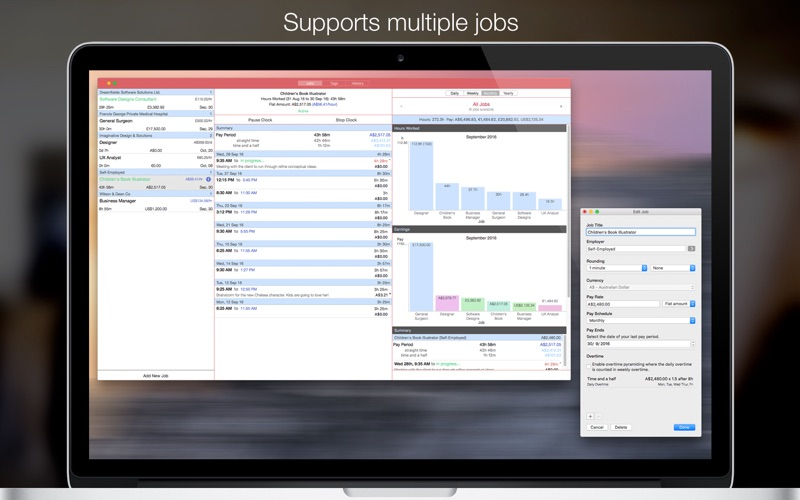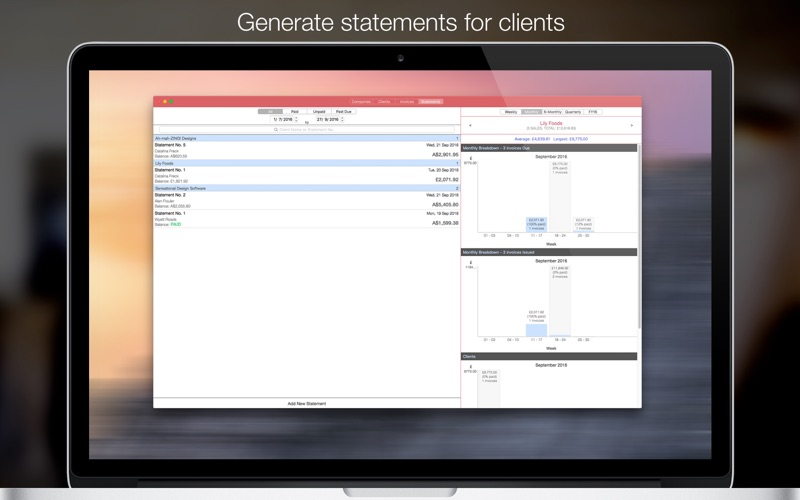Work Clock - Timesheet Manager
FreeOffers In-App Purchases
3.1.7for Mac
Age Rating
Work Clock - Timesheet Manager Screenshots
About Work Clock - Timesheet Manager
Work Clock is a comprehensive timesheet and invoicing tracking tool*. With an intuitive user interface, it's extremely easy to track all worked hours for any number of jobs/projects that charge by hour, day or even flat amount.
KEY FEATURES
- Syncing capability, such as iCloud, Dropbox and 365 Direct Sync
- Automated backups
- Supports any jobs that pay per hour, per day, or flat amount
- 12-hr and 24-hr time display
- Overview display graphs of daily, weekly, monthly and yearly summary of all jobs
- Support overtime, rounding and adjustments for time/costs
- Time/Cost adjustments available, such as tips, mileage tracking and more.
- Supports tags for better categorisation of work entries
- Supports work pauses, and flexible lunch-break entering
- Export options - CSV, AirPrint, PDF
- Supports multiple currencies
- Manages invoices and statements with partial payment options - perfect for any company that bill clients based on hours worked
- Multiple company support available
- Overview display graphs of weekly, monthly, 6-monthly, quarterly and FY for invoices for company
- Filter invoices and statements by date range, paid/unpaid/past due
- Quickly and more easily track clients left owing with simple graph
* An active subscription is required to use the application. There are three (3) subscription options available for Work Clock, each with a choice of 1-month, 6-month and 1-year durations:
Option 1: Timesheet Only
Tracks all of your worked hours for any number of jobs that pay per hour, day, or flat amount. Includes overtime, rounding, time/cost adjustments, multiple currency support, customisable overtime rates and much more.
1-month** - $1.99USD
6-month - $11.49USD
1-year - $22.99USD
Option 2: Timesheet + Invoicing for One Company
Ability to professionally generate and manage invoicing statements. Perfect for a company that bills clients based on the amount of hours worked on a job/project. Supports one company only.
1-month** - $4.99USD
6-month - $28.49USD
1-year - $56.99USD
Option 3: Timesheet + Invoicing for Multiple Companies
Ability to professionally generate and manage invoicing statements. Perfect for a company that bills clients based on the amount of hours worked on a job/project. Supports multiple companies.
1-month** - $9.49USD
6-month - $56.99USD
1-year - $112.99USD
** includes a 1-week free trial period - ONE time, FIRST-USE only - on the first purchase of any 1-month subscription. If any other subscription is purchased first, then the unused free trial is forfeited for the iTunes Account.
Payment will be charged to iTunes Account at confirmation of purchase. Subscription automatically renews unless auto-renew is turned off at least 24-hours before the end of the current period. Account will be charged for renewal within 24-hours prior to the end of the current period, and identify the cost of the renewal. Subscriptions may be managed by the user and auto-renewal may be turned off by going to the user's Account Settings after purchase. No cancellation of the current subscription is allowed during active subscription period. Any unused portion of a free trial period, if offered, will be forfeited when the user purchases a subscription to that publication.
SUPPORT
Please write to us instead of submitting bugs or questions in an App Store review.
Visit us at www.sockii.com
Email us at support@sockii.com
Privacy Policy and Terms of Use: workclockapp.com/privacy.html
KEY FEATURES
- Syncing capability, such as iCloud, Dropbox and 365 Direct Sync
- Automated backups
- Supports any jobs that pay per hour, per day, or flat amount
- 12-hr and 24-hr time display
- Overview display graphs of daily, weekly, monthly and yearly summary of all jobs
- Support overtime, rounding and adjustments for time/costs
- Time/Cost adjustments available, such as tips, mileage tracking and more.
- Supports tags for better categorisation of work entries
- Supports work pauses, and flexible lunch-break entering
- Export options - CSV, AirPrint, PDF
- Supports multiple currencies
- Manages invoices and statements with partial payment options - perfect for any company that bill clients based on hours worked
- Multiple company support available
- Overview display graphs of weekly, monthly, 6-monthly, quarterly and FY for invoices for company
- Filter invoices and statements by date range, paid/unpaid/past due
- Quickly and more easily track clients left owing with simple graph
* An active subscription is required to use the application. There are three (3) subscription options available for Work Clock, each with a choice of 1-month, 6-month and 1-year durations:
Option 1: Timesheet Only
Tracks all of your worked hours for any number of jobs that pay per hour, day, or flat amount. Includes overtime, rounding, time/cost adjustments, multiple currency support, customisable overtime rates and much more.
1-month** - $1.99USD
6-month - $11.49USD
1-year - $22.99USD
Option 2: Timesheet + Invoicing for One Company
Ability to professionally generate and manage invoicing statements. Perfect for a company that bills clients based on the amount of hours worked on a job/project. Supports one company only.
1-month** - $4.99USD
6-month - $28.49USD
1-year - $56.99USD
Option 3: Timesheet + Invoicing for Multiple Companies
Ability to professionally generate and manage invoicing statements. Perfect for a company that bills clients based on the amount of hours worked on a job/project. Supports multiple companies.
1-month** - $9.49USD
6-month - $56.99USD
1-year - $112.99USD
** includes a 1-week free trial period - ONE time, FIRST-USE only - on the first purchase of any 1-month subscription. If any other subscription is purchased first, then the unused free trial is forfeited for the iTunes Account.
Payment will be charged to iTunes Account at confirmation of purchase. Subscription automatically renews unless auto-renew is turned off at least 24-hours before the end of the current period. Account will be charged for renewal within 24-hours prior to the end of the current period, and identify the cost of the renewal. Subscriptions may be managed by the user and auto-renewal may be turned off by going to the user's Account Settings after purchase. No cancellation of the current subscription is allowed during active subscription period. Any unused portion of a free trial period, if offered, will be forfeited when the user purchases a subscription to that publication.
SUPPORT
Please write to us instead of submitting bugs or questions in an App Store review.
Visit us at www.sockii.com
Email us at support@sockii.com
Privacy Policy and Terms of Use: workclockapp.com/privacy.html
Show More
What's New in the Latest Version 3.1.7
Last updated on Oct 24, 2018
Old Versions
- Bug fixes
Show More
Version History
3.1.7
Oct 24, 2018
- Bug fixes
Work Clock - Timesheet Manager FAQ
Click here to learn how to download Work Clock - Timesheet Manager in restricted country or region.
Work Clock - Timesheet Manager contains in-app purchases. Please check the pricing plan as below:
Timesheet Only
$1.99
Timesheet + Invoicing for One Company
$4.99
Timesheet Only
$22.99
Timesheet + Invoicing for Multiple Companies
$9.49
Timesheet Only
$11.49
Timesheet + Invoicing for One Company
$56.99
Timesheet + Invoicing for One Company
$28.49
Timesheet + Invoicing for Multiple Companies
$112.99
Timesheet + Invoicing for Multiple Companies
$56.99
Check the following list to see the minimum requirements of Work Clock - Timesheet Manager.
Mac
Requires macOS 10.10 or later.