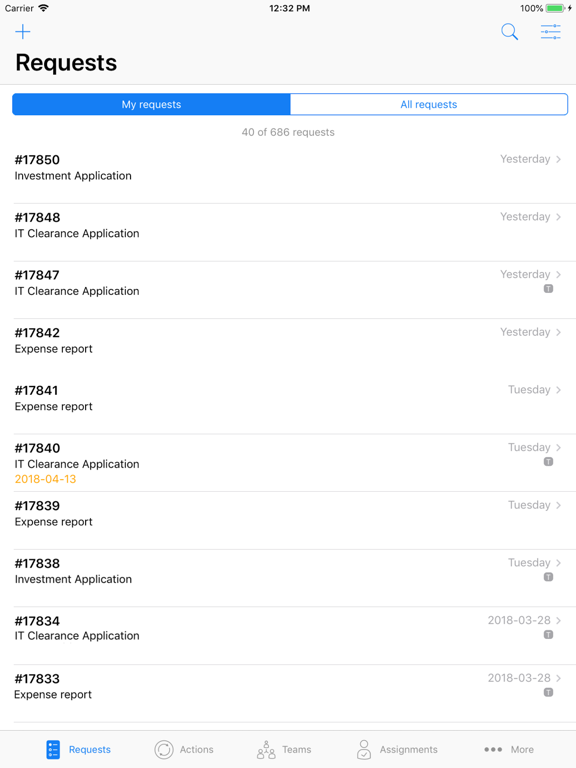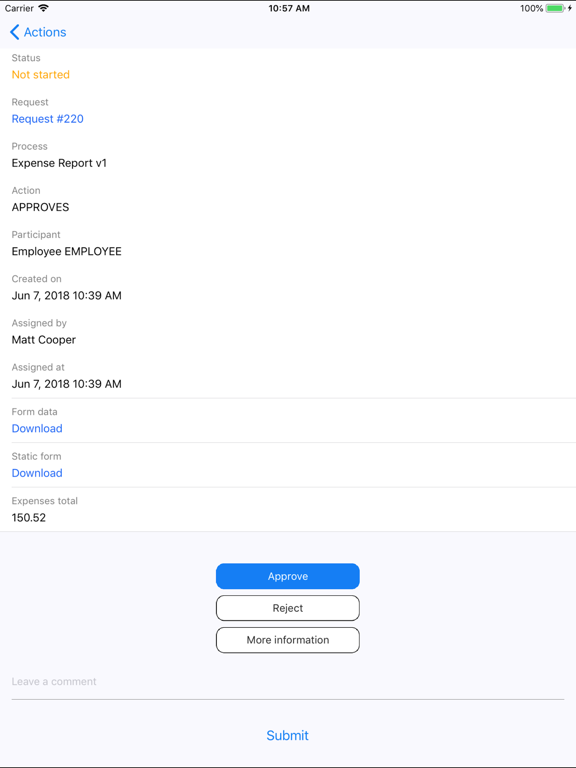WorkflowGen Plus
Free
2.7.0for iPhone, iPad and more
Age Rating
WorkflowGen Plus Screenshots
About WorkflowGen Plus
WorkflowGen Plus lets users who have implemented the WorkflowGen BPM/workflow software on their corporate web servers access the WorkflowGen portal and perform their workflow actions remotely via their iOS devices. This app is available for free in English and French languages to all WorkflowGen users.
Prerequisites
This app requires WorkflowGen server version 7.9.0 or later; the Quick Approval feature requires WorkflowGen server version 7.10.0 or later. The OIDC-compliant Azure Active Directory v2, AD FS 2016, and Auth0 authentication methods require WorkflowGen server v7.11.2 or later. The OIDC-compliant Okta authentication methods require WorkflowGen server v7.13.1 or later. For earlier versions of WorkflowGen, use the WorkflowGen Mobile app.
Requests screen
Display requests you can launch sorted by category
Launch a new request
Display your ongoing and closed requests
Go to a request's follow-up to access all request information in its current status: request data, actions history, actions to do, associated actions, attachments, web form static view, chat-style comments, workflow view, graphical follow-up, help, etc.
Display portal view
Cancel and delete requests via pop-up menu
Search your ongoing or closed requests filtering by process, category, or requester
Filter by request
Actions screen
Display your to-do or closed actions
Launch an action
Go to an action's follow-up to access all action information in its current status: request data, actions history, actions to do, associated actions, attachments, web form static view, workflow view, graphical follow-up, help, etc.
Search your ongoing or closed actions filtering by process, category, or requester
Filter by action
Assign or unassign actions
Access an action's request
Launch or relaunch actions
Display workflow or portal view
Quickly perform approvals with one tap
Teams screen
Similar to Actions screen but with specific filters for team
Assignments screen
Similar to Actions screen but with specific filters for assignment
Dashboard
Overview of your ongoing requests and actions in charts
Views
Display your saved views of search results and charts
Search screen
Search ongoing or closed requests by entering the request number
Display the details of the request searched
Delegations screen
Delegate actions associated with a request to another person for a defined period of time
Delegate users via search
Notify delegated users
Date picker
Display and manage the active delegations and all the delegations created
"All / Active" filter
Delete delegations (including via swipe left)
Delegation mode
Act on delegator's behalf to access delegated requests and actions
Optimized web forms layout
Users can fill out and submit the forms related to their actions via their iOS devices
Web form layout is automatically optimized at runtime according to the device resolution (smartphones, tablets)
Authentication
OIDC-compliant authentication with Azure AD v2, AD FS, Okta, or Auth0.
Important notes:
WorkflowGen must be installed on a web server that can be accessed via a VPN or extranet (publicly accessible).
This application is currently not compatible with WorkflowGen configured with Form authentication security mode.
If you are not using WorkflowGen or need help using this application please visit https://www.workflowgen.com
Prerequisites
This app requires WorkflowGen server version 7.9.0 or later; the Quick Approval feature requires WorkflowGen server version 7.10.0 or later. The OIDC-compliant Azure Active Directory v2, AD FS 2016, and Auth0 authentication methods require WorkflowGen server v7.11.2 or later. The OIDC-compliant Okta authentication methods require WorkflowGen server v7.13.1 or later. For earlier versions of WorkflowGen, use the WorkflowGen Mobile app.
Requests screen
Display requests you can launch sorted by category
Launch a new request
Display your ongoing and closed requests
Go to a request's follow-up to access all request information in its current status: request data, actions history, actions to do, associated actions, attachments, web form static view, chat-style comments, workflow view, graphical follow-up, help, etc.
Display portal view
Cancel and delete requests via pop-up menu
Search your ongoing or closed requests filtering by process, category, or requester
Filter by request
Actions screen
Display your to-do or closed actions
Launch an action
Go to an action's follow-up to access all action information in its current status: request data, actions history, actions to do, associated actions, attachments, web form static view, workflow view, graphical follow-up, help, etc.
Search your ongoing or closed actions filtering by process, category, or requester
Filter by action
Assign or unassign actions
Access an action's request
Launch or relaunch actions
Display workflow or portal view
Quickly perform approvals with one tap
Teams screen
Similar to Actions screen but with specific filters for team
Assignments screen
Similar to Actions screen but with specific filters for assignment
Dashboard
Overview of your ongoing requests and actions in charts
Views
Display your saved views of search results and charts
Search screen
Search ongoing or closed requests by entering the request number
Display the details of the request searched
Delegations screen
Delegate actions associated with a request to another person for a defined period of time
Delegate users via search
Notify delegated users
Date picker
Display and manage the active delegations and all the delegations created
"All / Active" filter
Delete delegations (including via swipe left)
Delegation mode
Act on delegator's behalf to access delegated requests and actions
Optimized web forms layout
Users can fill out and submit the forms related to their actions via their iOS devices
Web form layout is automatically optimized at runtime according to the device resolution (smartphones, tablets)
Authentication
OIDC-compliant authentication with Azure AD v2, AD FS, Okta, or Auth0.
Important notes:
WorkflowGen must be installed on a web server that can be accessed via a VPN or extranet (publicly accessible).
This application is currently not compatible with WorkflowGen configured with Form authentication security mode.
If you are not using WorkflowGen or need help using this application please visit https://www.workflowgen.com
Show More
What's New in the Latest Version 2.7.0
Last updated on Feb 1, 2022
Old Versions
- Minor bug fixes
Show More
Version History
2.7.0
Feb 1, 2022
- Minor bug fixes
2.6.0
Jan 27, 2022
- New Dashboard feature
- Improved offline mode
- Improved offline mode
2.5.1
Oct 29, 2021
- Support multi-delegations feature from WorkflowGen v8
- Technical update to the latest libraries
- Technical update to the latest libraries
2.4.0
Sep 13, 2021
- Technical update to the latest libraries
2.3.0
Sep 7, 2021
- Added Push notifications support
- Landscape mode support (preview)
- Improved application data cache management
- Landscape mode support (preview)
- Improved application data cache management
2.2.3
May 17, 2021
- Improved user experience in offline mode
- Improved smoothness of swipe left behaviour of list items
- Improved smoothness of swipe left behaviour of list items
2.2.2
May 4, 2021
- New feature: Swipe left to launch action from the list.
- Improved dark mode support.
- Improved offline support for lists.
- Improved list refresh content on focus.
- Fixed an issue in the delegation date picker.
- Improved dark mode support.
- Improved offline support for lists.
- Improved list refresh content on focus.
- Fixed an issue in the delegation date picker.
2.0.1
Apr 6, 2021
Improvements:
- Improved user experience and app stability
- Added request and action lists date sorting
- Added Azure AD v2 OIDC authentication
Breaking changes:
- Azure AD v1 OIDC authentication no longer supported
- Deep links parameters changed (see WorkflowGen documentation)
- Improved user experience and app stability
- Added request and action lists date sorting
- Added Azure AD v2 OIDC authentication
Breaking changes:
- Azure AD v1 OIDC authentication no longer supported
- Deep links parameters changed (see WorkflowGen documentation)
1.4.3
Jul 25, 2019
- Fixed an issue where the app would continuously show the loading message after launching a webform action for the first time after starting the app.
- Fixed an issue where the content of the action's webform would be reinitialized when the orientation of the device was changed.
- Fixed an issue where the content of the action's webform would be reinitialized when the orientation of the device was changed.
1.4.2
May 31, 2019
Fixed an issue that crashed the app when displaying the processes list by category when no processes were not associated to any category.
1.4.1
Dec 14, 2018
Automatically extends web view session lifespans during OIDC-compliant authenticated sessions.
1.4.0
Nov 28, 2018
Added Okta as an OIDC compliant authentication provider.
Improved support for universal links.
Improved application launch time.
Improved support for universal links.
Improved application launch time.
1.3.2
Oct 15, 2018
Fixed a bug that would occur when server is configured with WorkflowGen authentication, Microsoft AD authentication, or Custom authentication.
1.3.1
Oct 13, 2018
Fixed a bug that would occur when the delegation feature is disabled on the WorkflowGen server.
1.3.0
Oct 10, 2018
Introduces delegation mode in which a user can act on behalf of a delegator if the delegator has expressly delegated their tasks to this user in WorkflowGen.
1.2.2
Sep 20, 2018
fix a timstamps display bug
1.2.1
Sep 6, 2018
Fixed some errors when connecting through ADFS network.
1.2.0
Aug 23, 2018
Introduce OIDC-compliant authentication capability with Azure AD, AD FS, or Auth0 (requires WorkflowGen 7.11.2 or later).
1.1.0
Jun 8, 2018
- Version 1.1.0 now includes the Quick Approval feature. Note: This feature requires WorkflowGen version 7.10.0 or later.
- Improved error management.
- Improved error management.
1.0.1
Apr 25, 2018
This app requires WorkflowGen server version 7.9.0 or later. For earlier versions of WorkflowGen, use the WorkflowGen Mobile app.
1.0.0
Apr 23, 2018
WorkflowGen Plus FAQ
Click here to learn how to download WorkflowGen Plus in restricted country or region.
Check the following list to see the minimum requirements of WorkflowGen Plus.
iPhone
Requires iOS 12.0 or later.
iPad
Requires iPadOS 12.0 or later.
iPod touch
Requires iOS 12.0 or later.
WorkflowGen Plus supports English