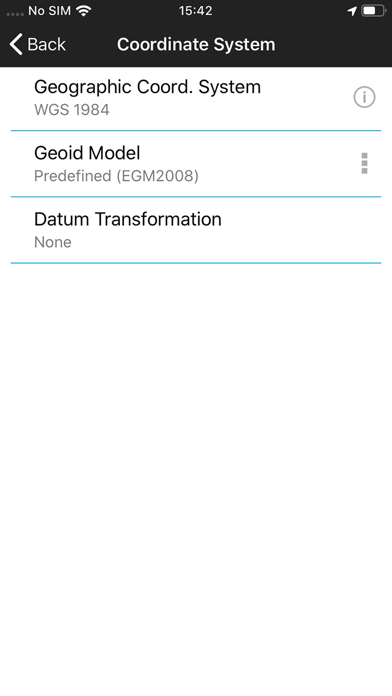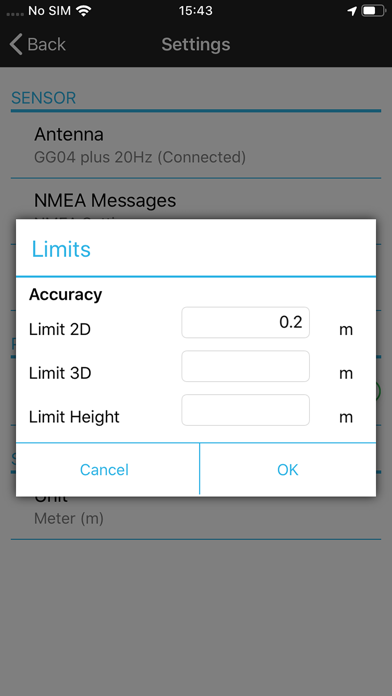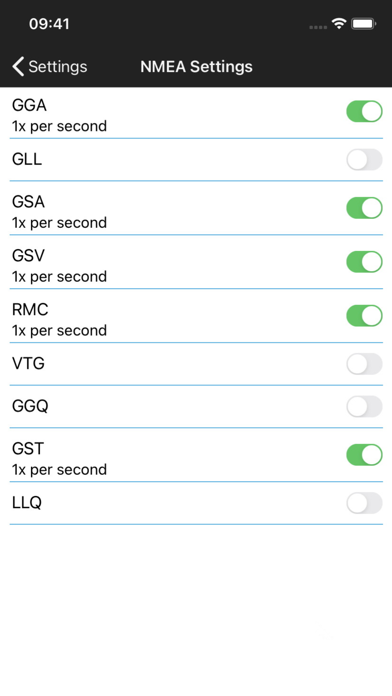Zeno Connect
Leica Zeno Connect
Free
3.5.1for iPhone, iPad and more
8.9
2 Ratings
Leica Geosystems AG
Developer
74.9 MB
Size
Feb 22, 2023
Update Date
Navigation
Category
4+
Age Rating
Age Rating
Zeno Connect Screenshots
About Zeno Connect
Leica Zeno Connect for iOS brings the power of Leica GNSS smart antennas to your iPhone/iPad. Simply connect and configure your antenna via Bluetooth and start using your favorite data capture app. Collecting high accuracy geospatial data on your smartphone or tablet has never been easier.
EASY SETUP
Zeno Connect automatically streams the GNSS position from your Leica smart antenna into your iOS device.
• Simply connect your antenna via Bluetooth in the iOS settings menu.
• After opening a location aware app, the position will automatically stream from the antenna when a GNSS fix is available.
EVERYTHING AT YOUR FINGERTIPS
Zeno Connect has a clean and simple to use interface that will not obstruct any other apps that you have open.
• View current GNSS accuracy and satellite status.
• Manage the NMEA messages according to your needs.
• Connect or disconnect from GNSS correction services.
ENABLING HIGH ACCURACY
Zeno Connect supports GNSS correction services to achieve accuracies in the field of up to a centimeter.
• Create and manage RTK profiles.
• Connect to built-in SBAS and Spot correction services.
• Auto connect to RTK for ease of use.
• Wide range of real-time protocols supported.
SUPPORT OF ORTHOMETRIC HEIGHT THROUGH GEOID FILES
• In addition to ellipsoidal height, Zeno Connect outputs orthometric height.
• Select a suitable Geoid directly from the cloud or add a local Geoid file stored on your mobile device.
• Utilise orthometric heights in your data collection software.
• Wide range of real-time protocols supported.
Don’t have a GNSS antenna? Read more about Leica Geosystem’s range of GNSS smart antennas here: http://leica-geosystems.com/products/gis-collectors/smart-antennas
EASY SETUP
Zeno Connect automatically streams the GNSS position from your Leica smart antenna into your iOS device.
• Simply connect your antenna via Bluetooth in the iOS settings menu.
• After opening a location aware app, the position will automatically stream from the antenna when a GNSS fix is available.
EVERYTHING AT YOUR FINGERTIPS
Zeno Connect has a clean and simple to use interface that will not obstruct any other apps that you have open.
• View current GNSS accuracy and satellite status.
• Manage the NMEA messages according to your needs.
• Connect or disconnect from GNSS correction services.
ENABLING HIGH ACCURACY
Zeno Connect supports GNSS correction services to achieve accuracies in the field of up to a centimeter.
• Create and manage RTK profiles.
• Connect to built-in SBAS and Spot correction services.
• Auto connect to RTK for ease of use.
• Wide range of real-time protocols supported.
SUPPORT OF ORTHOMETRIC HEIGHT THROUGH GEOID FILES
• In addition to ellipsoidal height, Zeno Connect outputs orthometric height.
• Select a suitable Geoid directly from the cloud or add a local Geoid file stored on your mobile device.
• Utilise orthometric heights in your data collection software.
• Wide range of real-time protocols supported.
Don’t have a GNSS antenna? Read more about Leica Geosystem’s range of GNSS smart antennas here: http://leica-geosystems.com/products/gis-collectors/smart-antennas
Show More
What's New in the Latest Version 3.5.1
Last updated on Feb 22, 2023
Old Versions
- Improvements and bug fixes
Fixed critical issues with languages that use comma as a decimal separator (German,
Dutch, Spanish, Italian etc.)
Fixed critical issues with languages that use comma as a decimal separator (German,
Dutch, Spanish, Italian etc.)
Show More
Version History
3.5.1
Feb 22, 2023
- Improvements and bug fixes
Fixed critical issues with languages that use comma as a decimal separator (German,
Dutch, Spanish, Italian etc.)
Fixed critical issues with languages that use comma as a decimal separator (German,
Dutch, Spanish, Italian etc.)
3.5
Aug 10, 2022
FLX100 plus Support
- The new Leica Zeno FLX100 plus smart antenna is now supported.
Import CSCS Files from Server
-CSCS files can now be downloaded from an online repository and used in the same way as Geoid models.
More Options to Increase NMEA Message Rates
- In addition to the GGA message, the following NMEA messages can now be set to 1, 5, 10 or 20 times per second (20 times per second option is only available with GG04 plus), GLL, GGQ, GST, LLQ, LLK.
- The new Leica Zeno FLX100 plus smart antenna is now supported.
Import CSCS Files from Server
-CSCS files can now be downloaded from an online repository and used in the same way as Geoid models.
More Options to Increase NMEA Message Rates
- In addition to the GGA message, the following NMEA messages can now be set to 1, 5, 10 or 20 times per second (20 times per second option is only available with GG04 plus), GLL, GGQ, GST, LLQ, LLK.
3.4.2
Dec 17, 2021
TRFSET.DAT import
- You can now import coordinate systems via TRFSET.DAT files.
- If your TRFSET.DAT files contain CSC or GEM files these must be placed inside a .ZIP file alongside the TRFSET.DAT and the .ZIP selected for import.
- You can now import coordinate systems via TRFSET.DAT files.
- If your TRFSET.DAT files contain CSC or GEM files these must be placed inside a .ZIP file alongside the TRFSET.DAT and the .ZIP selected for import.
3.4
Sep 2, 2021
Save Settings
- You can now save your Zeno Connect settings (RTK profiles, NMEA messages, accuracy limits and units etc) to import again later.
Leica LLK Message
- The Leica LLK NMEA message provides GDOP information when using a projected coordinate system.
- You can now save your Zeno Connect settings (RTK profiles, NMEA messages, accuracy limits and units etc) to import again later.
Leica LLK Message
- The Leica LLK NMEA message provides GDOP information when using a projected coordinate system.
3.3
Dec 2, 2020
More NMEA messages supported:
-The Leica LLQ message is now available. Stream real-time position and coordinate quality information when using a projected coordinate system
-The GGQ message is also available to stream real-time position and coordinate quality information in latitude and longitude
-The Leica LLQ message is now available. Stream real-time position and coordinate quality information when using a projected coordinate system
-The GGQ message is also available to stream real-time position and coordinate quality information in latitude and longitude
3.2
Oct 1, 2019
Support of orthometric height through Geoid files
-Many Geoid files are readily available on our new free of charge cloud service, accessed directly from within Zeno Connect.
-You can now utilise orthometric heights in your data collection software on Android and iOS.
-Please note that the Leica LLQ message is still only available on the Windows version.
-Many Geoid files are readily available on our new free of charge cloud service, accessed directly from within Zeno Connect.
-You can now utilise orthometric heights in your data collection software on Android and iOS.
-Please note that the Leica LLQ message is still only available on the Windows version.
3.1
Nov 19, 2018
- New position limits setting
- Stability improvement
- GUI improvement
- New languages supported
- Stability improvement
- GUI improvement
- New languages supported
3.0.1
Feb 5, 2018
Improved GNSS position stability when connected to RTK correction services.
3.0
Jan 17, 2018
Zeno Connect FAQ
Click here to learn how to download Zeno Connect in restricted country or region.
Check the following list to see the minimum requirements of Zeno Connect.
iPhone
Requires iOS 9.0 or later.
iPad
Requires iPadOS 9.0 or later.
iPod touch
Requires iOS 9.0 or later.