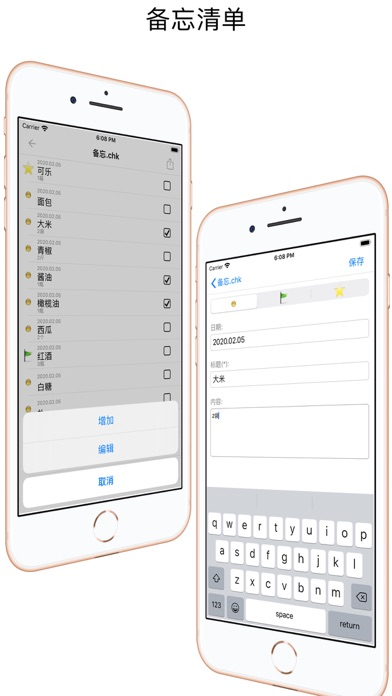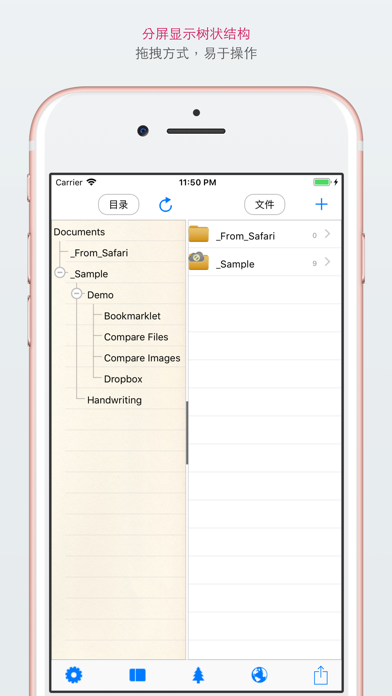文件管理
FreeOffers In-App Purchases
3.47for iPhone, iPad and more
Age Rating
文件管理 Screenshots
About 文件管理
文件管理,个人文档,文件夹系统。
1. 可创建文本文件、手写图形及表格样式。
2. 可分割屏幕,左边显示目录,右边显示文件。
3. 拖拽方式移动文件,长按弹出快捷菜单:改名、移动、删除。
4. 支持Dropbox上传下载。
5. 可用摄像头拍照机录像。
6. 可从照相簿中导入照片及录像。
7. 目录树结构,类似windows的资源管理器。
8. 压缩、解压缩,包括所有子目录。易于备份及回复。
9. HTTP共享,无线方式与电脑互传文件。
10. 密码锁屏。
11. 图形文件支持jpg, jpeg, bmp, bmpf, ico, cur, xbm, gif, tif, tiff, png, mp4, mpg, mov, m4v
12. 其他格式支持zip, htm, html, pdf, xml, txt, docx, xlsx, pptx, doc, xls, ppt
13. 目录下的音频视频可按播放列表连续或重复播放。
14. 保存网页到本地,包括内嵌图形文件。
15. 移动设备之间用蓝牙传输文件。
16. 支持Safari bookmarklet, 可以从Safari直接保存网页到本程序下。
17. 录音mp3。
18. 内建网页浏览器,可随时保存网页即图像到当前目录或指定目录。
19. 折叠/展开文件夹及所有子目录。
20. 支持jpeg exif.
21. 将图片保存到剪贴板,将剪贴板里的图片保存为文件。
22. 保存网页选项,可选择保存 .js 和嵌入的 .htm .css
23. 集成实时论坛,方便讨论。
24. 左右两栏可改变大小。
25. 左右栏均可显示文件夹视图和文件视图。
26. 手写支持苹果画笔和屏幕压感。
27. 图片可裁剪、旋转、改变大小。
28. 登录用户,添加朋友和群组
29. 实时聊天
30. 拖拽文件与朋友或群组共享
31. 定时提醒
1. 可创建文本文件、手写图形及表格样式。
2. 可分割屏幕,左边显示目录,右边显示文件。
3. 拖拽方式移动文件,长按弹出快捷菜单:改名、移动、删除。
4. 支持Dropbox上传下载。
5. 可用摄像头拍照机录像。
6. 可从照相簿中导入照片及录像。
7. 目录树结构,类似windows的资源管理器。
8. 压缩、解压缩,包括所有子目录。易于备份及回复。
9. HTTP共享,无线方式与电脑互传文件。
10. 密码锁屏。
11. 图形文件支持jpg, jpeg, bmp, bmpf, ico, cur, xbm, gif, tif, tiff, png, mp4, mpg, mov, m4v
12. 其他格式支持zip, htm, html, pdf, xml, txt, docx, xlsx, pptx, doc, xls, ppt
13. 目录下的音频视频可按播放列表连续或重复播放。
14. 保存网页到本地,包括内嵌图形文件。
15. 移动设备之间用蓝牙传输文件。
16. 支持Safari bookmarklet, 可以从Safari直接保存网页到本程序下。
17. 录音mp3。
18. 内建网页浏览器,可随时保存网页即图像到当前目录或指定目录。
19. 折叠/展开文件夹及所有子目录。
20. 支持jpeg exif.
21. 将图片保存到剪贴板,将剪贴板里的图片保存为文件。
22. 保存网页选项,可选择保存 .js 和嵌入的 .htm .css
23. 集成实时论坛,方便讨论。
24. 左右两栏可改变大小。
25. 左右栏均可显示文件夹视图和文件视图。
26. 手写支持苹果画笔和屏幕压感。
27. 图片可裁剪、旋转、改变大小。
28. 登录用户,添加朋友和群组
29. 实时聊天
30. 拖拽文件与朋友或群组共享
31. 定时提醒
Show More
What's New in the Latest Version 3.47
Last updated on May 19, 2020
Old Versions
聊天群组bug修复。
重建论坛。
重建论坛。
Show More
Version History
3.47
May 19, 2020
聊天群组bug修复。
重建论坛。
重建论坛。
3.46
May 15, 2020
1、登录用户,添加朋友和群组
2、实时聊天
3、拖拽文件与朋友或群组共享
4、定时提醒
2、实时聊天
3、拖拽文件与朋友或群组共享
4、定时提醒
3.45
Oct 27, 2019
增加备忘清单
Dropbox登录修复
Dropbox登录修复
3.44
Oct 8, 2019
增强手写功能,支持苹果画笔和屏幕压感。
3.43
Sep 13, 2019
加入闪退分析
修复网页屏幕安全区bug
修复网页屏幕安全区bug
3.42
Mar 29, 2019
MP3格式录音
若干闪退修复
若干闪退修复
3.41
Feb 20, 2018
Upgrade Dropbox API
Upgrade Audio / Video player.
Upgrade Audio / Video player.
3.4
Mar 31, 2016
文件可使用iOS系统共享。
3.3
Feb 23, 2016
用iOS 9 SDK重新制作。
支持iPad双屏
支持iPad双屏
3.2
Apr 14, 2015
修复移动文件时的错误
视频图标更新
视频图标更新
3.1
Mar 21, 2015
修复文件改名时容易闪退的错误。
网页浏览器位置调整。
网页浏览器位置调整。
3.0
Jan 30, 2015
Bug fix for Text and Note layout.
2.9
Jan 15, 2015
1. iOS 8 SDK更新。
2. 改进裁剪图片和旋转图片。
3. 顶部按钮用来切换视图。
4. 图片缩略图保持原比例。
5. 支持多个图片旋转。
2. 改进裁剪图片和旋转图片。
3. 顶部按钮用来切换视图。
4. 图片缩略图保持原比例。
5. 支持多个图片旋转。
2.8
Sep 26, 2013
1. 左右两栏可改变大小。
2. 左右栏均可显示文件夹视图和文件视图。
3. 手写支持多点触控。
4. 表格改进。
5. 图片可裁剪、旋转、改变大小。
6. 其他改进。
2. 左右栏均可显示文件夹视图和文件视图。
3. 手写支持多点触控。
4. 表格改进。
5. 图片可裁剪、旋转、改变大小。
6. 其他改进。
2.7
Apr 1, 2013
Table可以按列排序,快捷输入。
支持Dropbox上传下载。
支持Dropbox上传下载。
2.6
Feb 12, 2013
1. 将图片保存到剪贴板,将剪贴板里的图片保存为文件。
2. 保存网页选项,缺省不保存 .js 和嵌入的 .htm , 缺省保存 .css
3. 图片浏览模式选项,当点击图片时,缺省不显示IPTC 和 GPS信息。
4. 在设置页里增加实时论坛,方便讨论。
5. 展开/折叠所有子目录。
6. 手写颜色选择工具增强。
7. 修复定制文件夹图标.
8. 在_Sample里增加Bookmarklet的演示。
2. 保存网页选项,缺省不保存 .js 和嵌入的 .htm , 缺省保存 .css
3. 图片浏览模式选项,当点击图片时,缺省不显示IPTC 和 GPS信息。
4. 在设置页里增加实时论坛,方便讨论。
5. 展开/折叠所有子目录。
6. 手写颜色选择工具增强。
7. 修复定制文件夹图标.
8. 在_Sample里增加Bookmarklet的演示。
2.5
Nov 20, 2012
1. 折叠/展开文件夹。
2. 支持jpeg exif.
3. bug fix.
2. 支持jpeg exif.
3. bug fix.
2.3
Oct 7, 2012
文件管理 FAQ
Click here to learn how to download 文件管理 in restricted country or region.
Check the following list to see the minimum requirements of 文件管理.
iPhone
Requires iOS 10.0 or later.
iPad
Requires iPadOS 10.0 or later.
iPod touch
Requires iOS 10.0 or later.
文件管理 supports Simplified Chinese
文件管理 contains in-app purchases. Please check the pricing plan as below:
文件管理升级
$0.99