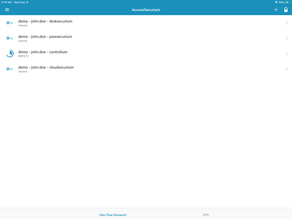
AccessSecurium™
Two-factor authenticator (2FA)
Free
1.4.32for iPhone, iPad and more
Age Rating
AccessSecurium™ Screenshots
About AccessSecurium™
AccessSecurium™ was initially developed as an authenticator app for the protected SWISS SECURIUM® platform for enterprise communication and collaboration, but now it can be also used as a stand-alone application for storing and managing time-based one-time password tokens (TOTP) for two-factor authentication (2FA).
For the SWISS SECURIUM® platform users, the application also provides VPN access to platform services as additional security layer.
Features:
• Token & folder management
• Adding and sharing tokens via QR code / manually typing secret
• Generation of 2FA codes in the flight mode
• Support for Touch & Face ID
• Export / import of OTP token backup base (for the SWISS SECURIUM® platform users)
AccessSecurium™ generates one-time passwords for two-step authentication, which provides additional level of the web account protection from hacker attacks. Life time of the generated code is 30 seconds, then this 2FA code changes into a new one.
You can easily add tokens to AccessSecurium™ vault: just scan a QR code while turning on 2FA option for website or service. If QR code isn’t provided, you can add token by manual typing / copying a secret (special symbol sequence).
One-time passwords can be generated even when your phone is in the flight mode, it doesn’t require an Internet connection.
All your OTP tokens are stored only on your device. In case of device loss, it’ll be impossible to restore former token base. That’s why we recommend to create a backup and keep it in safe place or turn on additional secondary way of 2FA for your accounts for keeping full control over the account access.
Pay attention to the app security, enable Security Code or Fingerprint authentication for it!
AccessSecurium™ is a free authenticator using software tokens, which was designed for your convenience of use!
AccessSecurium™ also is able to work for your private corporate security implementing standardized TOTP or HOTP protocols. Our team will be happy to answer your questions about the implementation of the app for your enterprise security by email: contact@alpeinsoft.ch.
For the SWISS SECURIUM® platform users, the application also provides VPN access to platform services as additional security layer.
Features:
• Token & folder management
• Adding and sharing tokens via QR code / manually typing secret
• Generation of 2FA codes in the flight mode
• Support for Touch & Face ID
• Export / import of OTP token backup base (for the SWISS SECURIUM® platform users)
AccessSecurium™ generates one-time passwords for two-step authentication, which provides additional level of the web account protection from hacker attacks. Life time of the generated code is 30 seconds, then this 2FA code changes into a new one.
You can easily add tokens to AccessSecurium™ vault: just scan a QR code while turning on 2FA option for website or service. If QR code isn’t provided, you can add token by manual typing / copying a secret (special symbol sequence).
One-time passwords can be generated even when your phone is in the flight mode, it doesn’t require an Internet connection.
All your OTP tokens are stored only on your device. In case of device loss, it’ll be impossible to restore former token base. That’s why we recommend to create a backup and keep it in safe place or turn on additional secondary way of 2FA for your accounts for keeping full control over the account access.
Pay attention to the app security, enable Security Code or Fingerprint authentication for it!
AccessSecurium™ is a free authenticator using software tokens, which was designed for your convenience of use!
AccessSecurium™ also is able to work for your private corporate security implementing standardized TOTP or HOTP protocols. Our team will be happy to answer your questions about the implementation of the app for your enterprise security by email: contact@alpeinsoft.ch.
Show More
What's New in the Latest Version 1.4.32
Last updated on Apr 26, 2022
Old Versions
- Bug fix
- Folder management improvement
- Localization fix
- Folder management improvement
- Localization fix
Show More
Version History
1.4.32
Apr 26, 2022
- Bug fix
- Folder management improvement
- Localization fix
- Folder management improvement
- Localization fix
1.4.22
Dec 22, 2020
Fixed the issue with VPN connection for iOS 14+.
1.4.21
Dec 9, 2020
- Folder management and handling
- Displaying OTP, OTP key management
- Highlighting proper profile if redirected from other app
- Added dark mode
- Some translations were corrected
- Fixed bug in search results
- Changed the app information
- Displaying OTP, OTP key management
- Highlighting proper profile if redirected from other app
- Added dark mode
- Some translations were corrected
- Fixed bug in search results
- Changed the app information
1.4.20
Oct 16, 2019
- Bug fixes
- UI improvements
- UI improvements
1.4.19
Oct 9, 2019
- Bug fixes
- UI improvements
- UI improvements
1.4.17
Aug 14, 2019
- Bug fixes
- UI improvements
- UI improvements
1.4.10
Feb 1, 2018
- vpn support
1.4
Nov 30, 2016
UI/UX improvements
1.3
Aug 2, 2016
stabilization
1.2
Jun 22, 2016
stabilisation
1.1
May 23, 2016
stabilisation
1.0
Jan 15, 2016
AccessSecurium™ FAQ
Click here to learn how to download AccessSecurium™ in restricted country or region.
Check the following list to see the minimum requirements of AccessSecurium™.
iPhone
Requires iOS 11.0 or later.
iPad
Requires iPadOS 11.0 or later.
iPod touch
Requires iOS 11.0 or later.
AccessSecurium™ supports English, German






























