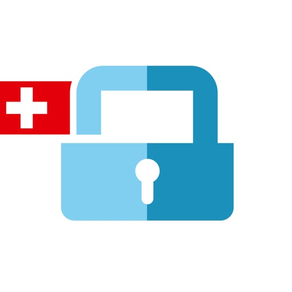
PassSecurium™ Password Manager
Swiss made and protected
FreeOffers In-App Purchases
1.9.83for iPhone, iPad and more
Age Rating
PassSecurium™ Password Manager Screenshots
About PassSecurium™ Password Manager
With PassSecurium™ you can access your password vault, and manage passwords securely and conveniently. Besides standard functions (create / view / edit / delete passwords) PassSecurium™ offers an integrated password generator with selectable complexity.
Key functions of our password manager for individuals:
• Create, view, edit and delete passwords
• Password templates (web account, credit card, ID card, etc.)
• Quick menu to copy login / password
• Autofill feature
• Integrated password generator with selectable complexity
• Face / Touch ID
• Auto-lock on inactivity (customizable)
• Support of offline mode
• Multi account - you are able to switch different accounts, e.g. private and corporate, to the one app
• Mobile & web access
• Folder management (starting from Standard subscription)
• Change history, restoring of deleted items (PassSecurium™ Standard)
• Password export / import (PassSecurium™ Standard)
Key functions of PassSecurium™ for business:
• All listed above + administration features:
• User management
• Granular user permissions
• Folder & group password sharing
• AD / LDAP integration, Azure AD
• Access to the password storage through VPN
• In-house backup
• UI customization
• Variety of customizable security settings
For convenient password handling in browsers, we recommend a PassSecurium™ browser extension with the following features:
• Autosave: saving passwords to the PassSecurium™ password manager on first login
• Autofill: filling of login forms on websites
• Password management via the extension
• Additional PIN for login protection
Download our extension for:
Chrome, Brave, Opera - https://chrome.google.com/webstore/detail/passsecurium/kmmndpeiibkjhdkakihdafcodnhgflcp
Firefox - https://addons.mozilla.org/en-US/firefox/addon/passsecurium/
Edge - https://microsoftedge.microsoft.com/addons/detail/passsecurium/dpikdniicebdfngfjndckpiadbglkpje
Opera (only for Beta/Developer) - https://addons.opera.com/en-gb/extensions/details/passsecurium/
Your password vault is synchronized between all your devices and the web version: https://app.pass-securium.ch/login
Passwords are stored in an encrypted form both on the devices and in isolated containers in the modern data center in Switzerland.
All your data is protected by the Swiss law, which is one of the strictest in the world.
Feel free to contact our support team via email contact@pass-securium.ch or directly from the app feature: Leave Feedback.
Upgrade to PassSecurium™ Standard grants you a more advanced way to manage your passwords. The Standard subscription enables the following functions:
1. Creation of an unlimited number of passwords vs. maximum limit of 50 passwords in the Free version.
2. Folder management: in PassSecurium™ Standard, you can create separate folders to store your passwords and keep them structured instead of keeping all passwords in a single folder.
3. History management: you can restore deleted passwords or revoke changes made to your passwords.
The subscription period is ONE year. It’s renewed automatically at the end of the subscription period if not cancelled. The purchase is made with your iTunes account within 24 hours before the end of the subscription period. You can manage auto-renewal option by changing it in your Account Settings. Please note that no refund will be made in case of preliminary termination of the subscription.
Privacy Policy: https://www.pass-securium.ch/privacy-policy-for-apps
Terms of Use: https://www.pass-securium.ch/en/terms-and-conditions
Key functions of our password manager for individuals:
• Create, view, edit and delete passwords
• Password templates (web account, credit card, ID card, etc.)
• Quick menu to copy login / password
• Autofill feature
• Integrated password generator with selectable complexity
• Face / Touch ID
• Auto-lock on inactivity (customizable)
• Support of offline mode
• Multi account - you are able to switch different accounts, e.g. private and corporate, to the one app
• Mobile & web access
• Folder management (starting from Standard subscription)
• Change history, restoring of deleted items (PassSecurium™ Standard)
• Password export / import (PassSecurium™ Standard)
Key functions of PassSecurium™ for business:
• All listed above + administration features:
• User management
• Granular user permissions
• Folder & group password sharing
• AD / LDAP integration, Azure AD
• Access to the password storage through VPN
• In-house backup
• UI customization
• Variety of customizable security settings
For convenient password handling in browsers, we recommend a PassSecurium™ browser extension with the following features:
• Autosave: saving passwords to the PassSecurium™ password manager on first login
• Autofill: filling of login forms on websites
• Password management via the extension
• Additional PIN for login protection
Download our extension for:
Chrome, Brave, Opera - https://chrome.google.com/webstore/detail/passsecurium/kmmndpeiibkjhdkakihdafcodnhgflcp
Firefox - https://addons.mozilla.org/en-US/firefox/addon/passsecurium/
Edge - https://microsoftedge.microsoft.com/addons/detail/passsecurium/dpikdniicebdfngfjndckpiadbglkpje
Opera (only for Beta/Developer) - https://addons.opera.com/en-gb/extensions/details/passsecurium/
Your password vault is synchronized between all your devices and the web version: https://app.pass-securium.ch/login
Passwords are stored in an encrypted form both on the devices and in isolated containers in the modern data center in Switzerland.
All your data is protected by the Swiss law, which is one of the strictest in the world.
Feel free to contact our support team via email contact@pass-securium.ch or directly from the app feature: Leave Feedback.
Upgrade to PassSecurium™ Standard grants you a more advanced way to manage your passwords. The Standard subscription enables the following functions:
1. Creation of an unlimited number of passwords vs. maximum limit of 50 passwords in the Free version.
2. Folder management: in PassSecurium™ Standard, you can create separate folders to store your passwords and keep them structured instead of keeping all passwords in a single folder.
3. History management: you can restore deleted passwords or revoke changes made to your passwords.
The subscription period is ONE year. It’s renewed automatically at the end of the subscription period if not cancelled. The purchase is made with your iTunes account within 24 hours before the end of the subscription period. You can manage auto-renewal option by changing it in your Account Settings. Please note that no refund will be made in case of preliminary termination of the subscription.
Privacy Policy: https://www.pass-securium.ch/privacy-policy-for-apps
Terms of Use: https://www.pass-securium.ch/en/terms-and-conditions
Show More
What's New in the Latest Version 1.9.83
Last updated on Mar 26, 2024
Old Versions
Fixed more bugs.
Show More
Version History
1.9.83
Mar 26, 2024
Fixed more bugs.
1.9.82
Mar 19, 2024
Fixed more bugs.
1.9.81
Mar 13, 2024
Added Offline mode access.
Added move function for folders.
Fixed more bugs.
Added move function for folders.
Fixed more bugs.
1.9.80
Oct 23, 2023
Added a move function for folders.
Optimization of the “ID card” template.
Optimization for AutoFill.
Fix of various bugs.
Fixed: OTP not generated in key (iPad).
Fixed: AutoFill does not see the newly created key.
Optimization of the “ID card” template.
Optimization for AutoFill.
Fix of various bugs.
Fixed: OTP not generated in key (iPad).
Fixed: AutoFill does not see the newly created key.
1.9.79
Aug 26, 2023
Fixing an issue with creating a key in a folder with a security level of "Low"
1.9.78
Jul 5, 2023
Fixed duplication of groups when creating and editing folders.
Fix messages for FREE users during upgrades.
Fixed more small bugs.
Optimization work for permission variables for subfolders.
Optimized and redesigned new functionality for data (keys and folders) synchronization.
Optimization work with the display of sharing keys.
Optimization work in the Autofill Credential Provider.
Optimization in offline mode.
Optimization in attachment fields.
Added "Image Cropper" for image fields.
Added Rich Editor for field descriptions.
Added function to save data when changing templates in the creation key.
Added new field validation for keys. Simplified validation and removed most required fields from all templates.
Added ability to change the template of an already created key.
Removed the ability to edit and delete group folders for the user.
Fix messages for FREE users during upgrades.
Fixed more small bugs.
Optimization work for permission variables for subfolders.
Optimized and redesigned new functionality for data (keys and folders) synchronization.
Optimization work with the display of sharing keys.
Optimization work in the Autofill Credential Provider.
Optimization in offline mode.
Optimization in attachment fields.
Added "Image Cropper" for image fields.
Added Rich Editor for field descriptions.
Added function to save data when changing templates in the creation key.
Added new field validation for keys. Simplified validation and removed most required fields from all templates.
Added ability to change the template of an already created key.
Removed the ability to edit and delete group folders for the user.
1.9.77
Apr 19, 2023
Fixed bugs and crashes
1.9.76
Apr 14, 2023
Fixed bugs and crashes
The security level of folders is now displayed when you move a key
AutoFill function has been added
Icons were added in the detail view of keys
The password can now be displayed during the registration process
The function to deny access to devices was added
The security level of folders is now displayed when you move a key
AutoFill function has been added
Icons were added in the detail view of keys
The password can now be displayed during the registration process
The function to deny access to devices was added
1.9.75
Feb 27, 2023
- Add hint for user to enter security code hint
- The changed name of the Title is displayed in the list of offline keys (offline mode)
- Add Sharing keys
- Add field Description for forders
- Update information for Support massage
- Update functions for Access rights folders
- New validations for fields "Pin" and "Holder Name"
- Fixed bugs in Password Generation
- Fixed other bugs
- The changed name of the Title is displayed in the list of offline keys (offline mode)
- Add Sharing keys
- Add field Description for forders
- Update information for Support massage
- Update functions for Access rights folders
- New validations for fields "Pin" and "Holder Name"
- Fixed bugs in Password Generation
- Fixed other bugs
1.9.74
Dec 22, 2022
Fixed an issue that prevented AccessSecurium from opening for instances that require a VPN connection.
A bug with editing and creating a key was fixed.
A bug with editing and creating a key was fixed.
1.9.72
Dec 20, 2022
Added settings by admin for password generation
Generated OTP field fixed
VPN connection error fixed
Offline mode error fixed
Generated OTP field fixed
VPN connection error fixed
Offline mode error fixed
1.9.70
Nov 24, 2022
- New templates for keys have been added
- Bugs were fixed
- Bugs were fixed
1.9.69
Nov 7, 2022
This update is mandatory for upcoming backend updates. If you don't update the app in the near future you won't be able to login via app anymore.
1.9.68
Jun 15, 2022
Bug fixing for registration in german locale
1.9.67
Jun 10, 2022
Fixed account upgrade via Apple subscription
1.9.66
May 31, 2022
- Key sorting adjustment
- Preview function adapted in all locales
- Error message adaptation
- Names and IDs of connected devices are now shown in active corporate sessions
- Preview function adapted in all locales
- Error message adaptation
- Names and IDs of connected devices are now shown in active corporate sessions
1.9.65
May 3, 2022
- Improved login without VPN
- Correction of key access in read-only folder
- One Time Password Security Improved
- Improvement of the login curtain
- Adaptation of translations
- Email notification when logging in
- Auto cleanup function
- Notifications improvement
- Bug fixing for registration with email addresses containing special characters
- Correction of key access in read-only folder
- One Time Password Security Improved
- Improvement of the login curtain
- Adaptation of translations
- Email notification when logging in
- Auto cleanup function
- Notifications improvement
- Bug fixing for registration with email addresses containing special characters
1.9.64
Feb 4, 2022
Modifications of the APP menu
UI improvement when token expires
Fixed app crash for iPhone Ver. 13 in combination with 2FA
UI optimization for restricted access rights
Display of the correct iPhone version in support mails
Language setting synchronization with the web app
UI improvement when token expires
Fixed app crash for iPhone Ver. 13 in combination with 2FA
UI optimization for restricted access rights
Display of the correct iPhone version in support mails
Language setting synchronization with the web app
1.9.63
Dec 23, 2021
- Bug fix on 13 iPhones
- Fixed the unlocking issue
- Added message when an incorrect username or password is entered
- The spelling of Enterprise has been corrected
- Added text in the username field when logging in
- Fixed the unlocking issue
- Added message when an incorrect username or password is entered
- The spelling of Enterprise has been corrected
- Added text in the username field when logging in
1.9.62
Nov 3, 2021
Modification of the login procedure for Azure
1.9.60
Oct 19, 2021
Fixing internal application logic (changing server connection URLs)
1.9.59
Sep 29, 2021
Login fix for business accounts
1.9.58
Jul 7, 2021
Two factor authentication with one time password can be used now to login ( it should be activated in the portal or by admin first). Use AccessSecurium to store OTP codes.
1.9.57
Jul 2, 2021
- added new possibility to display items as a grid list
- added full support for dark theme
- some minor changes and improvements
- added full support for dark theme
- some minor changes and improvements
1.9.50
Apr 23, 2021
Security improvements
PassSecurium™ Password Manager FAQ
Click here to learn how to download PassSecurium™ Password Manager in restricted country or region.
Check the following list to see the minimum requirements of PassSecurium™ Password Manager.
iPhone
Requires iOS 14.0 or later.
iPad
Requires iPadOS 14.0 or later.
iPod touch
Requires iOS 14.0 or later.
PassSecurium™ Password Manager supports English, German
PassSecurium™ Password Manager contains in-app purchases. Please check the pricing plan as below:
PassSecurium Subscription
$29.99






































