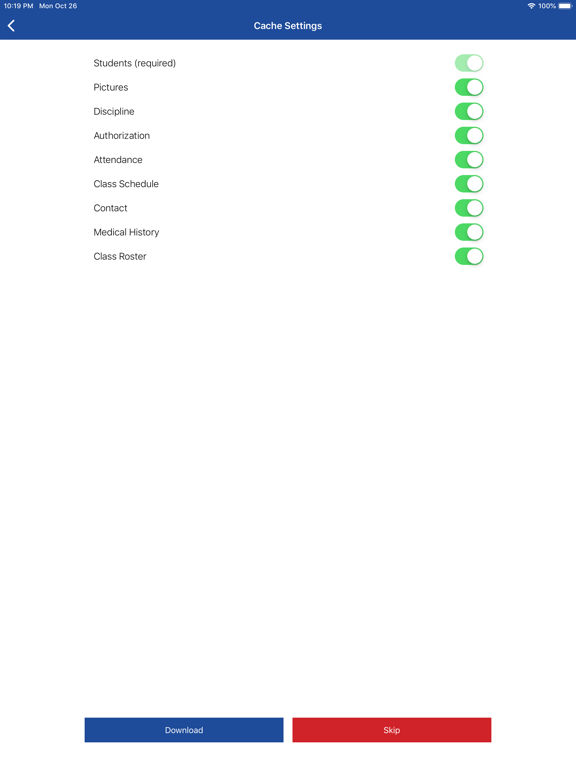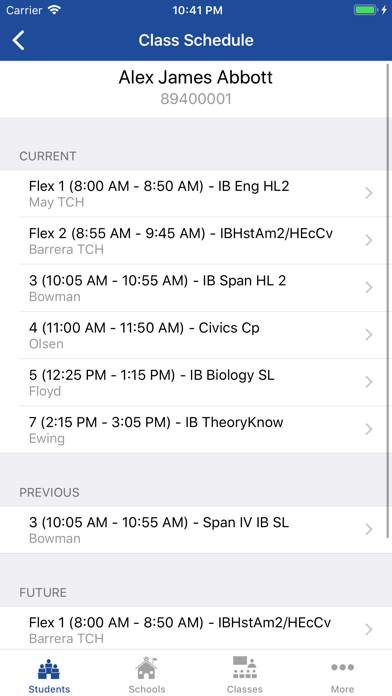Aeries EM2
Offline Info for Office Staff
Free
1.1.10for iPhone, iPad and more
4.7
40 Ratings
Aeries Software, Inc
Developer
23.8 MB
Size
Mar 25, 2023
Update Date
Education
Category
4+
Age Rating
Age Rating
Aeries EM2 Screenshots
About Aeries EM2
**FOR SCHOOL DISTRCT PERSONNEL ONLY!** This app is not intended for the general public, and cannot be used to check student information by anyone other than school district personnel.
Aeries EM2 (Emergency Management App Version 2) is the completely rewritten version of the Aeries Emergency Management Tool (EMT). It provides remote access to student information contained in the Aeries Student Information System. This application is designed to interface with an existing Aeries SIS web setup.
Aeries EM2 provides school-site personnel access to basic student, contact, discipline, medical, class and attendance information. Any of this data can be cached for offline use. This is useful during emergency situations where access to a computer or network is not available.
** This application is only available to school districts that have a license key installed for use. **
For Demo Access, simply start the application, search and select “Eagle Unified School District (demo)”, and login using the user name and password "admin".
Aeries EM2 (Emergency Management App Version 2) is the completely rewritten version of the Aeries Emergency Management Tool (EMT). It provides remote access to student information contained in the Aeries Student Information System. This application is designed to interface with an existing Aeries SIS web setup.
Aeries EM2 provides school-site personnel access to basic student, contact, discipline, medical, class and attendance information. Any of this data can be cached for offline use. This is useful during emergency situations where access to a computer or network is not available.
** This application is only available to school districts that have a license key installed for use. **
For Demo Access, simply start the application, search and select “Eagle Unified School District (demo)”, and login using the user name and password "admin".
Show More
What's New in the Latest Version 1.1.10
Last updated on Mar 25, 2023
Old Versions
Certain users who were logged into the EM2 app using Google credentials were receiving a 'License Expired' error, fixed.
Show More
Version History
1.1.10
Mar 25, 2023
Certain users who were logged into the EM2 app using Google credentials were receiving a 'License Expired' error, fixed.
1.1.9
Mar 23, 2023
- Users could not log onto the app when the Aeries statistic server was offline causing a JSON error message to display, fixed.
1.1.8
Feb 6, 2021
- Dark Mode is no supported for iPhone and iPad
- Enhanced the Student Attendance Summary UI
- Fixed minor bugs
- Enhanced the Student Attendance Summary UI
- Fixed minor bugs
1.1.7
Dec 15, 2020
The student Attendance and Attendance Summary screens have been modified to support Flex Scheduling schools.
1.1.4
Oct 28, 2020
- EM2 has been modified to support schools using Flex Scheduling and Section Staff.
- Recaching data is highly recommended when upgrading to this build for data integrity.
- Recaching data is highly recommended when upgrading to this build for data integrity.
1.1.2
Nov 9, 2018
- EM2 is now compatible with iPhone X
- Improved the encryption algorithm for the log in process to secure the data during transmission. This feature requires Aeries web version 8.18.11.16 or above
- Fixed the LDAP issue where users were unable to log back in when the device is offline
- Improved the encryption algorithm for the log in process to secure the data during transmission. This feature requires Aeries web version 8.18.11.16 or above
- Fixed the LDAP issue where users were unable to log back in when the device is offline
1.1.1
May 27, 2017
- iPhone 6 users had problem re-caching, fixed.
- Offline log in security was added to this build. Failing to enter the correct username/password for three times when the device is not connected to the internet, user will be locked out for five minutes.
- Offline log in security was added to this build. Failing to enter the correct username/password for three times when the device is not connected to the internet, user will be locked out for five minutes.
1.1
May 2, 2017
1) iPad Supported
2) Integrated Google Sign In
3) Added Re-cache to re-cache certain area of the data
4) Automatically lock user out after three failed log in attempts for five minutes
5) Changed the confirmation dialog user interface
Note: Features in this build require district to be on at least Aeries Web 4/14/2017.
2) Integrated Google Sign In
3) Added Re-cache to re-cache certain area of the data
4) Automatically lock user out after three failed log in attempts for five minutes
5) Changed the confirmation dialog user interface
Note: Features in this build require district to be on at least Aeries Web 4/14/2017.
1.0.1
Feb 27, 2017
Improved the caching process for users with slow internet connection.
1.0
Jan 31, 2017
Aeries EM2 FAQ
Click here to learn how to download Aeries EM2 in restricted country or region.
Check the following list to see the minimum requirements of Aeries EM2.
iPhone
Requires iOS 12.4 or later.
iPad
Requires iPadOS 12.4 or later.
iPod touch
Requires iOS 12.4 or later.
Aeries EM2 supports English