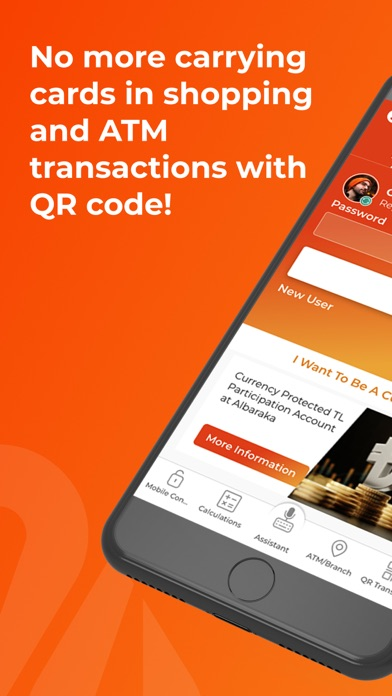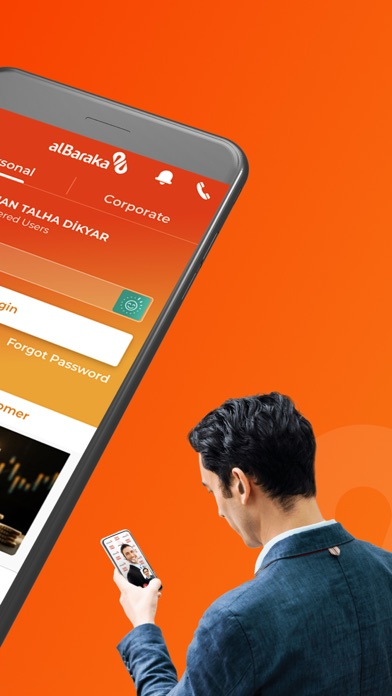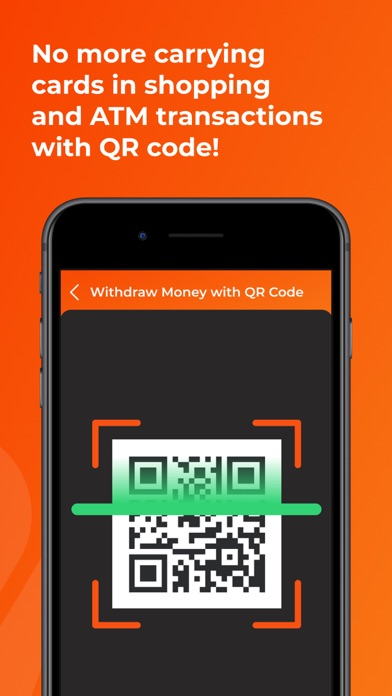Albaraka Mobil
Free
1.7.0for iPhone, iPod touch
9.1
173 Ratings
ALBARAKATURK KATILIM BANKASI A.S.
Developer
253.7 MB
Size
Apr 1, 2024
Update Date
Finance
Category
4+
Age Rating
Age Rating
Albaraka Mobil Screenshots
About Albaraka Mobil
Manage your money on the go with Albaraka Mobile!
You need to have Albaraka Internet / Mobile password in order to use Albaraka Mobile banking application. If you do not have a password, you can get a password with your debit or credit card information by clicking on “New User” field.
Albaraka Mobil uses two-factor validation. You can log into application either with your customer / Turkish national ID number and password or with face recognition function.
Customers who have iPhone® X and more up-to-date devices with IOS operating system can only use Apple’s Face ID technology for login via face recognition.
Albaraka Türk’s face recognition function is used for the devices which do not support Apple’s Face ID technology. This fuction is entirely unique to Albaraka Mobile banking application and not affiliated with Apple Inc. Also, this function is not authorized and approved by Apple Inc.
You can perform many banking transactions via Albaraka Mobile as followings:
• You can view your accounts and open current and saving accounts.
• You can view your cards, pay credit card debt, create a virtual card and update the limit of your virtual card.
• You can transfer money and perform a previous transaction again via “Repeat Transaction” feature.
• You can pay bills and top-up TL for your pre-paid lines.
• You can make express money transfer and learn your account balance and currency rates via Albaraka Asisstant.
• You can view your financings and pay installment.
• You can get notifications for your selected banking transactions.
• You can track FX rates and buy / sell foreign currency / precious metal.
In addition to these transactions, our corporate customers can authorize users for transactions and seperate their login and approval authorizations.
You need to have Albaraka Internet / Mobile password in order to use Albaraka Mobile banking application. If you do not have a password, you can get a password with your debit or credit card information by clicking on “New User” field.
Albaraka Mobil uses two-factor validation. You can log into application either with your customer / Turkish national ID number and password or with face recognition function.
Customers who have iPhone® X and more up-to-date devices with IOS operating system can only use Apple’s Face ID technology for login via face recognition.
Albaraka Türk’s face recognition function is used for the devices which do not support Apple’s Face ID technology. This fuction is entirely unique to Albaraka Mobile banking application and not affiliated with Apple Inc. Also, this function is not authorized and approved by Apple Inc.
You can perform many banking transactions via Albaraka Mobile as followings:
• You can view your accounts and open current and saving accounts.
• You can view your cards, pay credit card debt, create a virtual card and update the limit of your virtual card.
• You can transfer money and perform a previous transaction again via “Repeat Transaction” feature.
• You can pay bills and top-up TL for your pre-paid lines.
• You can make express money transfer and learn your account balance and currency rates via Albaraka Asisstant.
• You can view your financings and pay installment.
• You can get notifications for your selected banking transactions.
• You can track FX rates and buy / sell foreign currency / precious metal.
In addition to these transactions, our corporate customers can authorize users for transactions and seperate their login and approval authorizations.
Show More
What's New in the Latest Version 1.7.0
Last updated on Apr 1, 2024
Old Versions
In order to improve your user experience, regulations and performance improvements have been made in line with your requests and suggestions.
Show More
Version History
1.7.0
Apr 1, 2024
In order to improve your user experience, regulations and performance improvements have been made in line with your requests and suggestions.
1.6.1
Mar 26, 2024
In order to improve your user experience, regulations and performance improvements have been made in line with your requests and suggestions.
1.6.0
Mar 5, 2024
In order to improve your user experience, regulations and performance improvements have been made in line with your requests and suggestions.
1.5.2
Feb 18, 2024
In order to improve your user experience, regulations and performance improvements have been made in line with your requests and suggestions.
1.5.1
Feb 15, 2024
In order to improve your user experience, regulations and performance improvements have been made in line with your requests and suggestions.
1.5.0
Feb 8, 2024
Regulations and performance improvements have been made to improve your Albaraka Mobile user experience.
With this update;
• You can apply for Troy credit card.
• You can perform the device matching process by verifying your new ID.
• You can perform FAST transactions from corporate mobile.
• You can make your T.R ID Card, Passport Fee and Book Fee, Departure Fee, and ÖSYM payments.
Thank you for using Albaraka Mobile.
With this update;
• You can apply for Troy credit card.
• You can perform the device matching process by verifying your new ID.
• You can perform FAST transactions from corporate mobile.
• You can make your T.R ID Card, Passport Fee and Book Fee, Departure Fee, and ÖSYM payments.
Thank you for using Albaraka Mobile.
1.4.8
Dec 8, 2023
In order to improve your Albaraka Mobile user experience, regulations and performance improvements have been made in line with your requests and suggestions.
With this update;
As our individual and corporate customers, you can view your account information and transactions in other banks on Albaraka Mobile.
You can make money transfers using your other bank/institution accounts.
Thank you for using Albaraka Mobile.
With this update;
As our individual and corporate customers, you can view your account information and transactions in other banks on Albaraka Mobile.
You can make money transfers using your other bank/institution accounts.
Thank you for using Albaraka Mobile.
1.4.7
Oct 17, 2023
In order to improve your Albaraka Mobile user experience, regulations and performance improvements have been made in line with your requests and suggestions.
With this update;
As our individual and corporate customers, you can view your account information and transactions in other banks on Albaraka Mobile.
You can make money transfers using your other bank/institution accounts.
Thank you for using Albaraka Mobile.
With this update;
As our individual and corporate customers, you can view your account information and transactions in other banks on Albaraka Mobile.
You can make money transfers using your other bank/institution accounts.
Thank you for using Albaraka Mobile.
1.4.6
Aug 16, 2023
With this update;
-You can perform your SWIFT transactions.
-You can easily find the transactions you are looking for with the search bar.
-You can view your bank cards.
-You can add an account to your credit cards.
-You can add amounts in square code (QR) operations.
-You can use the IBAN information you copied when making a money transfer.
-You can access your Portfolio Manager information.
-You can perform your Fund Purchase, Sale and IPO transactions.
-You can perform your SWIFT transactions.
-You can easily find the transactions you are looking for with the search bar.
-You can view your bank cards.
-You can add an account to your credit cards.
-You can add amounts in square code (QR) operations.
-You can use the IBAN information you copied when making a money transfer.
-You can access your Portfolio Manager information.
-You can perform your Fund Purchase, Sale and IPO transactions.
1.4.5
Jun 12, 2023
With this update;
-You can perform your SWIFT transactions.
-You can easily find the transactions you are looking for with the search bar.
-You can view your bank cards.
-You can add an account to your credit cards.
-You can add amounts in square code (QR) operations.
-You can use the IBAN information you copied when making a money transfer.
-You can access your Portfolio Manager information.
-You can perform your Fund Purchase, Sale and IPO transactions.
-You can perform your SWIFT transactions.
-You can easily find the transactions you are looking for with the search bar.
-You can view your bank cards.
-You can add an account to your credit cards.
-You can add amounts in square code (QR) operations.
-You can use the IBAN information you copied when making a money transfer.
-You can access your Portfolio Manager information.
-You can perform your Fund Purchase, Sale and IPO transactions.
1.4.4
May 2, 2023
With this update;
-You can perform your SWIFT transactions.
-You can easily find the transactions you are looking for with the search bar.
-You can view your bank cards.
-You can add an account to your credit cards.
-You can add amounts in square code (QR) operations.
-You can use the IBAN information you copied when making a money transfer.
-You can access your Portfolio Manager information.
-You can perform your Fund Purchase, Sale and IPO transactions.
-You can perform your SWIFT transactions.
-You can easily find the transactions you are looking for with the search bar.
-You can view your bank cards.
-You can add an account to your credit cards.
-You can add amounts in square code (QR) operations.
-You can use the IBAN information you copied when making a money transfer.
-You can access your Portfolio Manager information.
-You can perform your Fund Purchase, Sale and IPO transactions.
1.4.3
Apr 9, 2023
With this update;
-You can easily find the transactions you are looking for with the search bar.
-You can view your bank cards.
-You can add an account to your credit cards.
-You can add amounts in square code (QR) operations.
-You can use the IBAN information you copied when making a money transfer.
-You can access your Portfolio Manager information.
-You can perform your Fund Purchase, Sale and IPO transactions.
-You can easily find the transactions you are looking for with the search bar.
-You can view your bank cards.
-You can add an account to your credit cards.
-You can add amounts in square code (QR) operations.
-You can use the IBAN information you copied when making a money transfer.
-You can access your Portfolio Manager information.
-You can perform your Fund Purchase, Sale and IPO transactions.
1.4.2
Apr 1, 2023
With this update;
-You can easily find the transactions you are looking for with the search bar.
-You can view your bank cards.
-You can add an account to your credit cards.
-You can add amounts in square code (QR) operations.
-You can use the IBAN information you copied when making a money transfer.
-You can access your Portfolio Manager information.
-You can perform your Fund Purchase, Sale and IPO transactions.
-You can easily find the transactions you are looking for with the search bar.
-You can view your bank cards.
-You can add an account to your credit cards.
-You can add amounts in square code (QR) operations.
-You can use the IBAN information you copied when making a money transfer.
-You can access your Portfolio Manager information.
-You can perform your Fund Purchase, Sale and IPO transactions.
1.4.1
Mar 31, 2023
In order to improve your user experience, performance improvements have been made in line with your requests and suggestions.
Thank you for using Albaraka Mobile.
Thank you for using Albaraka Mobile.
1.4.0
Mar 30, 2023
With this update;
-You can easily find the transactions you are looking for with the search bar.
-You can view your bank cards.
-You can add an account to your credit cards.
-TR You can add amounts in square code (QR) operations.
-You can use the IBAN information you copied when making a money transfer.
-You can access your Portfolio Manager information.
-You can perform your Fund Purchase, Sale and IPO transactions.
-You can easily find the transactions you are looking for with the search bar.
-You can view your bank cards.
-You can add an account to your credit cards.
-TR You can add amounts in square code (QR) operations.
-You can use the IBAN information you copied when making a money transfer.
-You can access your Portfolio Manager information.
-You can perform your Fund Purchase, Sale and IPO transactions.
1.3.3
Dec 14, 2022
In order to improve your Albaraka Mobile user experience, regulations and performance improvements have been made in line with your requests and suggestions.
With this update;
• You can perform Foreign Currency Transfers (SWIFT) via Albaraka Mobile.
• You can perform money transfers via QR.
• You can perform second-hand lease certificate buying and selling transactions.
• You can approve Bayide Finansman application contracts.
Thank you for using Albaraka Mobile.
With this update;
• You can perform Foreign Currency Transfers (SWIFT) via Albaraka Mobile.
• You can perform money transfers via QR.
• You can perform second-hand lease certificate buying and selling transactions.
• You can approve Bayide Finansman application contracts.
Thank you for using Albaraka Mobile.
1.3.2
Oct 19, 2022
In order to improve your Albaraka Mobile user experience, regulations and performance improvements have been made in line with your requests and suggestions.
Thank you for using Albaraka Mobile.
Thank you for using Albaraka Mobile.
1.3.1
Jul 26, 2022
In order to improve your Albaraka Mobile user experience, regulations and performance improvements have been made in line with your requests and suggestions.
Thank you for using Albaraka Mobile.
Thank you for using Albaraka Mobile.
1.3.0
Apr 26, 2022
In order to improve your Albaraka Mobile user experience, regulations and performance improvements have been made in line with your requests and suggestions.
With this update;
You can perform your stock transactions.
You can open currency protected participation account, conversion supported currency protected participation account and Yuvam account.
You can perform your foreign currency transfer (SWIFT) transactions.
With the QR code, you can perform your shopping transactions with the Practical Finansman Card.
Thank you for using Albaraka Mobile.
With this update;
You can perform your stock transactions.
You can open currency protected participation account, conversion supported currency protected participation account and Yuvam account.
You can perform your foreign currency transfer (SWIFT) transactions.
With the QR code, you can perform your shopping transactions with the Practical Finansman Card.
Thank you for using Albaraka Mobile.
1.2.9
Jan 11, 2022
In order to improve your Albaraka Mobile user experience, regulations and performance improvements have been made in line with your requests and suggestions.
With this update;
You can shop via POS with QR code.
With the QR code, you can make your money transfers through the FAST system.
You can turn off the obligation to ask for PIN in transaction results.
You can update your personal information.
In money transfers, you can get the IBAN information via the camera.
With this update;
You can shop via POS with QR code.
With the QR code, you can make your money transfers through the FAST system.
You can turn off the obligation to ask for PIN in transaction results.
You can update your personal information.
In money transfers, you can get the IBAN information via the camera.
1.2.8
Oct 19, 2021
In order to improve your Albaraka Mobile user experience, regulations and performance improvements have been made in line with your requests and suggestions.
With this update;
You can complete your consumer financing applications without going to our branches.
You can set your Albaraka Mobile, Internet Branch and Alo Albaraka password as a single password.
You can create your digital bank card, monitor your card information and update your limit from Albaraka Mobile.
With this update;
You can complete your consumer financing applications without going to our branches.
You can set your Albaraka Mobile, Internet Branch and Alo Albaraka password as a single password.
You can create your digital bank card, monitor your card information and update your limit from Albaraka Mobile.
1.2.4
May 3, 2021
In order to improve your Albaraka Mobile user experience, regulations and performance improvements have been made in line with your requests and suggestions.
With this update;
• You can become an Albaraka Turk customer by verifying your identity on Albaraka Mobil and making video calls with our customer representatives.
• You can perform your cross currency buying and selling transactions.
Thank you for using Albaraka Mobile.
With this update;
• You can become an Albaraka Turk customer by verifying your identity on Albaraka Mobil and making video calls with our customer representatives.
• You can perform your cross currency buying and selling transactions.
Thank you for using Albaraka Mobile.
1.2.2
Feb 12, 2021
With this update;
• You can transfer money between banks in seconds and 24/7 via Easy Transfer (FAST).
• You can define Easy Address, list and update the information you have defined.
• You can transfer money between banks in seconds and 24/7 via Easy Transfer (FAST).
• You can define Easy Address, list and update the information you have defined.
1.2.1
Jan 5, 2021
With this update;
• When logging into Albaraka Mobile, you can view the campaigns defined specifically for you.
• You can change your secret word.
• You can view your Electronic Product Notes (ELÜS).
• You can determine your password change period on the internet / mobile password change page.
• You can confirm your e-mail address.
Thank you for using Albaraka Mobile.
• When logging into Albaraka Mobile, you can view the campaigns defined specifically for you.
• You can change your secret word.
• You can view your Electronic Product Notes (ELÜS).
• You can determine your password change period on the internet / mobile password change page.
• You can confirm your e-mail address.
Thank you for using Albaraka Mobile.
1.1.9
Jan 3, 2021
With this update;
• When logging into Albaraka Mobile, you can view the campaigns defined specifically for you.
• You can change your secret word.
• You can view your Electronic Product Notes (ELÜS).
• You can determine your password change period on the internet / mobile password change page.
• You can confirm your e-mail address.
Thank you for using Albaraka Mobile.
• When logging into Albaraka Mobile, you can view the campaigns defined specifically for you.
• You can change your secret word.
• You can view your Electronic Product Notes (ELÜS).
• You can determine your password change period on the internet / mobile password change page.
• You can confirm your e-mail address.
Thank you for using Albaraka Mobile.
Albaraka Mobil FAQ
Click here to learn how to download Albaraka Mobil in restricted country or region.
Check the following list to see the minimum requirements of Albaraka Mobil.
iPhone
Requires iOS 12.4 or later.
iPod touch
Requires iOS 12.4 or later.
Albaraka Mobil supports English, Turkish