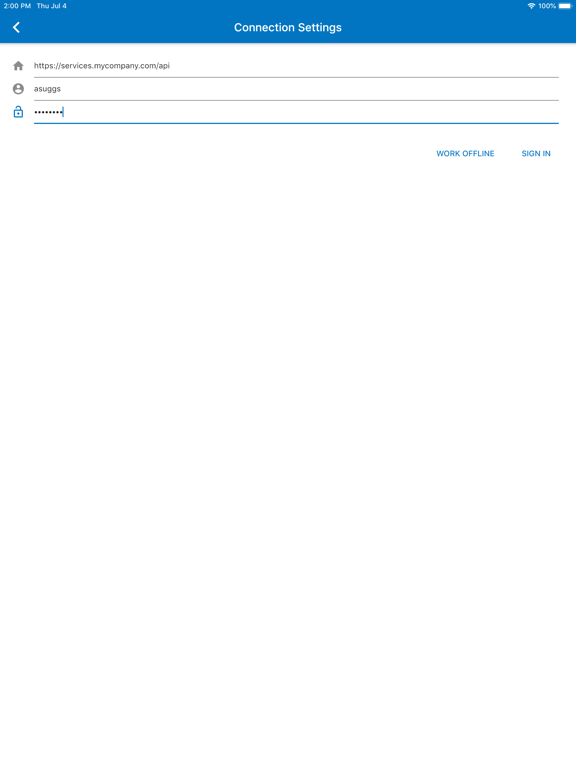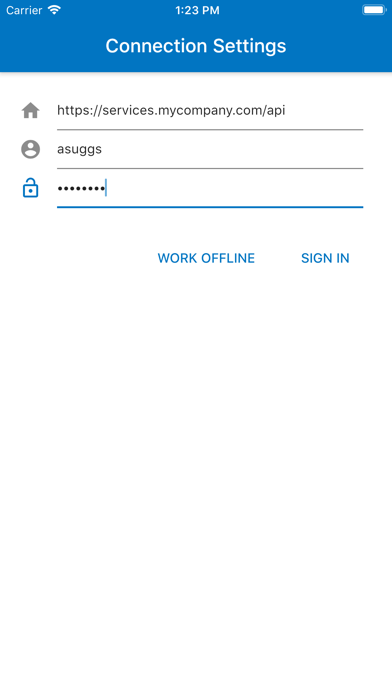Alloy Inventory Scanner
Free
2.0.43for iPhone, iPad and more
Age Rating
Alloy Inventory Scanner Screenshots
About Alloy Inventory Scanner
Alloy Inventory Scanner works with Alloy Navigator™ ITAM/ITSM software, providing organizations with a mobile asset tracking solution. The application gives you the ability to identify, view, and inventory assets in the field in real time via a wireless connection.
Scan the Asset ID, Asset Tag, Serial Number, Barcode, or UPC barcode using the device's camera, and view asset details on the screen. Perform physical inventory on the spot by confirming the physical location of your assets. If wireless connection is temporarily unavailable, Alloy Inventory Scanner stores inventory results in the offline queue until the device is online again.
Scan the Asset ID, Asset Tag, Serial Number, Barcode, or UPC barcode using the device's camera, and view asset details on the screen. Perform physical inventory on the spot by confirming the physical location of your assets. If wireless connection is temporarily unavailable, Alloy Inventory Scanner stores inventory results in the offline queue until the device is online again.
Show More
What's New in the Latest Version 2.0.43
Last updated on Jan 26, 2024
Old Versions
- Added support for more secure Google OAuth flow.
- Minor fixes and internal updates.
- Minor fixes and internal updates.
Show More
Version History
2.0.43
Jan 26, 2024
- Added support for more secure Google OAuth flow.
- Minor fixes and internal updates.
- Minor fixes and internal updates.
2.0.42
Dec 9, 2023
Experience seamless sign-in! Now you can enter the API URL and, if needed, your username by scanning a QR code; no manual input required. Reach out to your Alloy Navigator administrator for the code.
2.0.40
Nov 28, 2023
Minor fixes and internal updates.
2.0.36
Aug 5, 2022
Minor fixes and internal updates.
2.0.35
Mar 15, 2022
- Resolved the compatibility issue with the recent versions of the API.
- Resolved issues with Google SSO.
- Other compatibility improvements and internal updates.
- Resolved issues with Google SSO.
- Other compatibility improvements and internal updates.
2.0.33
Oct 20, 2021
Added support for single sign-on (SSO) with your existing Microsoft, Okta, or other accounts.
2.0.32
Apr 8, 2021
- Added support for SSL connection.
- Minor fixes and performance improvements.
- Minor fixes and performance improvements.
2.0.31
Sep 8, 2020
- Added support for SSL connection.
- Minor fixes and performance improvements.
- Minor fixes and performance improvements.
2.0.30
Nov 6, 2019
- Your last comment is now remembered.
- More user-friendly error messages.
- Enhanced offline mode with self-explanatory field labels, hints, and remembered values.
- Minor fixes and performance improvements.
- More user-friendly error messages.
- Enhanced offline mode with self-explanatory field labels, hints, and remembered values.
- Minor fixes and performance improvements.
2.0.26
Jul 12, 2019
The launch screen has been improved.
2.0.25
Jul 3, 2019
Alloy Inventory Scanner FAQ
Click here to learn how to download Alloy Inventory Scanner in restricted country or region.
Check the following list to see the minimum requirements of Alloy Inventory Scanner.
iPhone
Requires iOS 11.0 or later.
iPad
Requires iPadOS 11.0 or later.
iPod touch
Requires iOS 11.0 or later.
Alloy Inventory Scanner supports English