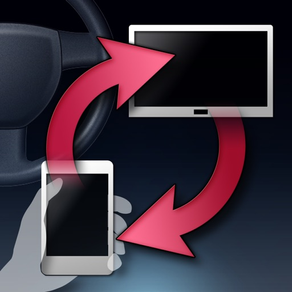
AppRadio
Free
2.9.8for iPhone, iPod touch
3.9
229 Ratings
Pioneer Corporation
Developer
16.1 MB
Size
Mar 26, 2021
Update Date
Utilities
Category
4+
Age Rating
Age Rating
AppRadio Screenshots
About AppRadio
Turn your car into a connected car with a compatible Pioneer multimedia receiver, a compatible iPhone, and this AppRadio app. With your iPhone connected, you'll be able to listen, view and control compatible iPhone applications optimized for in-car use directly from the large Pioneer touchscreen interface installed in your dashboard.
To learn how to connect, look for either of below feature names.
• AppRadio Mode USB or AppRadio Mode +
Connects through USB
Compatible products:
- 2015 and '16 Multimedia Tuners : AVH-X17*0DVD/X27*0BT/X3700DAB/X47*0DVD/X5700DAB/X57*0BT/XL5750BT/X67*0DVD/X77*0BT, AVH-X18*0DVD/X28*0BT/X3800DAB/X48*0DVD/XL4850DVD/X5800DAB/X58*0BT/XL5850BT/X68*0DVD/AVH-X7800BT, AVH-X39*BT/X595BT/X490DAB
- 2017 Multimedia Tuners : SPH-DA230DAB, AVH-Z10*0DVD/Z20*0BT/Z3000DAB/Z50*0BT/Z5000DAB/Z7050BT/Z7000DAB
• AppRadio Mode
Connects through Apple Digital AV adapter or Apple Lightning to VGA adapter. Check your product manual to learn more.
Compatible products:
- 2013 and '14 Multimedia Tuners plus 2015/'16 AVH-X8###
AVH-X1500DVD*¹/AVH-X1600DVD*¹, AVH-X2500BT/X2600BT, AVH-X3500DAB/X3600DAB, AVH-X5500BT/X5600BT, AVH-X7500BT, AVH-8400BT/X8500BT/X8600BT/X8700BT/X8800BT
- AppRadio SPH-DA01*¹/DA02*¹, SPH-DA100, SPH-DA110, SPH-DA210, SPH-DA120
- Navigation Receivers since 2012:
AVIC-F8430BT, AVIC-F840BT/F850BT, AVIC-F940BT/F950BT/F950DAB/F960BT/F960DAB/F970BT/F970DAB/F980BT/F980DAB, AVIC-F40BT/F50BT/F60DAB/F70DAB/F77DAB/F80DAB/F88DAB
Check if your older 2009, 2010 or 2011 AVIC model*¹ can be upgraded to support AppRadio Mode on our website www.pioneer-car.eu.
Unless indicated by *¹, products support the feature for both Apple devices with Lightning or 30pin connector.
Information regarding compatible apps: http://www.pioneer-car.eu/eur/sites/minisites/eur/page/products/appradio-mode/apps.html?
*¹ Only iPhone with 30pin connector supported: iPhone 4s
iPod Touch requires internet connectivity
iPad not supported
To learn how to connect, look for either of below feature names.
• AppRadio Mode USB or AppRadio Mode +
Connects through USB
Compatible products:
- 2015 and '16 Multimedia Tuners : AVH-X17*0DVD/X27*0BT/X3700DAB/X47*0DVD/X5700DAB/X57*0BT/XL5750BT/X67*0DVD/X77*0BT, AVH-X18*0DVD/X28*0BT/X3800DAB/X48*0DVD/XL4850DVD/X5800DAB/X58*0BT/XL5850BT/X68*0DVD/AVH-X7800BT, AVH-X39*BT/X595BT/X490DAB
- 2017 Multimedia Tuners : SPH-DA230DAB, AVH-Z10*0DVD/Z20*0BT/Z3000DAB/Z50*0BT/Z5000DAB/Z7050BT/Z7000DAB
• AppRadio Mode
Connects through Apple Digital AV adapter or Apple Lightning to VGA adapter. Check your product manual to learn more.
Compatible products:
- 2013 and '14 Multimedia Tuners plus 2015/'16 AVH-X8###
AVH-X1500DVD*¹/AVH-X1600DVD*¹, AVH-X2500BT/X2600BT, AVH-X3500DAB/X3600DAB, AVH-X5500BT/X5600BT, AVH-X7500BT, AVH-8400BT/X8500BT/X8600BT/X8700BT/X8800BT
- AppRadio SPH-DA01*¹/DA02*¹, SPH-DA100, SPH-DA110, SPH-DA210, SPH-DA120
- Navigation Receivers since 2012:
AVIC-F8430BT, AVIC-F840BT/F850BT, AVIC-F940BT/F950BT/F950DAB/F960BT/F960DAB/F970BT/F970DAB/F980BT/F980DAB, AVIC-F40BT/F50BT/F60DAB/F70DAB/F77DAB/F80DAB/F88DAB
Check if your older 2009, 2010 or 2011 AVIC model*¹ can be upgraded to support AppRadio Mode on our website www.pioneer-car.eu.
Unless indicated by *¹, products support the feature for both Apple devices with Lightning or 30pin connector.
Information regarding compatible apps: http://www.pioneer-car.eu/eur/sites/minisites/eur/page/products/appradio-mode/apps.html?
*¹ Only iPhone with 30pin connector supported: iPhone 4s
iPod Touch requires internet connectivity
iPad not supported
Show More
What's New in the Latest Version 2.9.8
Last updated on Mar 26, 2021
Old Versions
・ iOS 10.0 and above support
・ Dropped Video function
・ Fixed minor issues
・ Dropped Video function
・ Fixed minor issues
Show More
Version History
2.9.8
Mar 26, 2021
・ iOS 10.0 and above support
・ Dropped Video function
・ Fixed minor issues
・ Dropped Video function
・ Fixed minor issues
2.9.7
Mar 27, 2020
• minor improvement
2.9.6
Mar 24, 2019
• Fixed launcher screen lag when connected to Plus size iPhones
• Clarified purpose of requesting location, calendar and photos access
• Clarified purpose of requesting location, calendar and photos access
2.9.5
Feb 27, 2018
• Launcher App bug fixes
Compatible Apps are updating to optimise AppRadio Mode on iOS 11
Compatible Apps are updating to optimise AppRadio Mode on iOS 11
2.9.4
Sep 25, 2017
Compatible Apps are updating to optimise AppRadio Mode on iOS 11
2.9.3
Jul 20, 2016
Compatible Apps will update soon to fix AppRadio Mode issues with iOS 11
2.9.1
Jan 28, 2016
• Optimised for iOS9
• Higher quality App icons
Please check if your product firmware corresponds to the update made available on your local Pioneer website.
• Higher quality App icons
Please check if your product firmware corresponds to the update made available on your local Pioneer website.
2.9.0
Sep 21, 2015
• Includes fixes for iOS 8.4 and iOS 9
• Added a notice to set iOS 9 required launch permissions for your compatible Apps. Please do this while parked, hitting accept on the phone for each App you use.
• Some audio sources will no longer stop playing when accessing this App on your AppRadio Mode USB compatible Pioneer product.
Please check if your product firmware corresponds to the update made available on your local Pioneer website.
• Added a notice to set iOS 9 required launch permissions for your compatible Apps. Please do this while parked, hitting accept on the phone for each App you use.
• Some audio sources will no longer stop playing when accessing this App on your AppRadio Mode USB compatible Pioneer product.
Please check if your product firmware corresponds to the update made available on your local Pioneer website.
2.8.5
Aug 18, 2015
To new AppRadio Mode USB users; Welcome, and please check if your product firmware version corresponds to the update made available on your local Pioneer website.
• When running low on available storage, future App or iOS updates will no longer cause clearing of Compatible App icons
• iTunes or iCloud backup will now include Compatible App icons
• Posting current location on Facebook will no longer fail
• Fixed a freeze issue in Contacts for SPH-DA01/02 users
• Minor improvements
AppRadio Mode users can gradually reduce black framing around Apps by not removing iOS native Apps from the App Switcher, avoiding iPhone restarts, and turning off Background App Refresh. This is not an issue for AppRadio Mode USB users.
• When running low on available storage, future App or iOS updates will no longer cause clearing of Compatible App icons
• iTunes or iCloud backup will now include Compatible App icons
• Posting current location on Facebook will no longer fail
• Fixed a freeze issue in Contacts for SPH-DA01/02 users
• Minor improvements
AppRadio Mode users can gradually reduce black framing around Apps by not removing iOS native Apps from the App Switcher, avoiding iPhone restarts, and turning off Background App Refresh. This is not an issue for AppRadio Mode USB users.
2.8.4
May 7, 2015
To AppRadio Mode users; updating to iOS8.3 fixes Apps crashing when they access the head unit keyboard.
To new AppRadio Mode USB users; Welcome, and please check if your product firmware version corresponds to the update made available on your local Pioneer website.
• New Feature: automatic launch of your favourite compatible App
• Fixed: some AppRadio Mode users were presented with a too narrow set of compatible Apps
• Fixed: App launch icons were not refreshing
• Fixed: Contact keyboard search possible again for SPH-DA01/02 users on iOS8
• Minor improvements in Maps, Launcher and Compatible Apps section
To new AppRadio Mode USB users; Welcome, and please check if your product firmware version corresponds to the update made available on your local Pioneer website.
• New Feature: automatic launch of your favourite compatible App
• Fixed: some AppRadio Mode users were presented with a too narrow set of compatible Apps
• Fixed: App launch icons were not refreshing
• Fixed: Contact keyboard search possible again for SPH-DA01/02 users on iOS8
• Minor improvements in Maps, Launcher and Compatible Apps section
2.8.3
Feb 24, 2015
To AppRadio Mode users; Thank you for your patience. Meanwhile, AppRadioLIVE, Beej!, EC Touch, Parkopedia and this App were updated for iOS 8 AppRadio Mode. They no longer use the iPhone keyboard and thereby avoid the related App crash. Switching to a different keyboard solution will depend on each App's schedule.
To new AppRadio Mode USB users; Welcome, and please make sure your Pioneer product is up to date with the latest firmware available from your Pioneer website.
• Now also optimised for 64bit (iPhone 5s or newer)
To new AppRadio Mode USB users; Welcome, and please make sure your Pioneer product is up to date with the latest firmware available from your Pioneer website.
• Now also optimised for 64bit (iPhone 5s or newer)
2.8.2
Jan 13, 2015
To AppRadio Mode users; Thank you for your patience. Meanwhile, AppRadioLIVE, EC Touch, Beej! and this App were updated for iOS 8 AppRadio Mode. They no longer use the iPhone keyboard and thereby avoid the related App crash. Switching to a different keyboard solution will depend on each App's schedule.
To new AppRadio Mode USB users; Welcome, and please make sure your Pioneer product is up to date with the latest firmware available from your Pioneer website.
• App freeze after update fixed
To new AppRadio Mode USB users; Welcome, and please make sure your Pioneer product is up to date with the latest firmware available from your Pioneer website.
• App freeze after update fixed
2.8.1
Dec 19, 2014
To new users who connect through Lightning to USB; Welcome, and please make sure your head unit is up to date with the latest firmware available from your local Pioneer website.
To users who connect by HDMI, VGA or 30pin; Thank you for your patience. Meanwhile, AppRadioLIVE, EC Touch and this App were updated for iOS 8 AppRadio Mode. They removed the iOS 8 keyboard function and thereby avoid the related App crash. Switching to a different keyboard solution will depend on each App's schedule.
New in this version:
• Updated for AppRadio Mode USB products, featuring easy 1-cable connectivity and free of the iOS 8 related keyboard or screen shrink issue.
• Includes support for iPhone 6, 6 Plus
• App updates no longer reset the compatible Apps database
• Splash video on first use and after update removed
To users who connect by HDMI, VGA or 30pin; Thank you for your patience. Meanwhile, AppRadioLIVE, EC Touch and this App were updated for iOS 8 AppRadio Mode. They removed the iOS 8 keyboard function and thereby avoid the related App crash. Switching to a different keyboard solution will depend on each App's schedule.
New in this version:
• Updated for AppRadio Mode USB products, featuring easy 1-cable connectivity and free of the iOS 8 related keyboard or screen shrink issue.
• Includes support for iPhone 6, 6 Plus
• App updates no longer reset the compatible Apps database
• Splash video on first use and after update removed
2.7.3
Oct 9, 2014
• keyboard disabled for iOS8 users
• bugfixes
• bugfixes
2.7.0
Sep 8, 2014
Keyboard fix for Japanese users
Design update
Design update
2.6.1
Feb 6, 2014
AppRadio display and control now remains after phone pop-up alerts (Calendar, Reminders and other App Notifications).
Using this functionality with other Apps requires their update as well.
New in version 2.6.0:
* Now fully tested to work on iPhone 5c and 5s.
* SPH-DA01/02 users: firmware for iOS7 compatibility is available from your local Pioneer website.
* Additional language support: Thai, Hebrew, Arabic, 簡体字(Chinese), 繁体字(Traditional-Chinese).
Using this functionality with other Apps requires their update as well.
New in version 2.6.0:
* Now fully tested to work on iPhone 5c and 5s.
* SPH-DA01/02 users: firmware for iOS7 compatibility is available from your local Pioneer website.
* Additional language support: Thai, Hebrew, Arabic, 簡体字(Chinese), 繁体字(Traditional-Chinese).
2.6.0
Jan 23, 2014
Now fully tested to work on iPhone 5c and 5s.
SPH-DA01/02 users: firmware for iOS7 compatibility is available from your local Pioneer website.
Additional language support: Thai, Hebrew, Arabic, 簡体字(Chinese), 繁体字(Traditional-Chinese).
SPH-DA01/02 users: firmware for iOS7 compatibility is available from your local Pioneer website.
Additional language support: Thai, Hebrew, Arabic, 簡体字(Chinese), 繁体字(Traditional-Chinese).
2.5.0
Sep 18, 2013
Now compatible with iPhone 5c and 5s.
SPH-DA01/02 users, please download the latest AppRadio firmware from the Pioneer website to ensure iOS7 compatibility with an iPhone 4/4s.
SPH-DA01/02 users, please download the latest AppRadio firmware from the Pioneer website to ensure iOS7 compatibility with an iPhone 4/4s.
2.4.0
Jul 18, 2013
Integrated Flurry Analytics in order to help us understand App usage and identify ways to improve it. When prompted please opt in to the sharing of your data. If will help us improve this App.
2.3.0
May 23, 2013
V2.3.0
Update to the way new apps are displayed
- Add 'New App' category under compatible Apps
- New App notification
Update to the way new apps are displayed
- Add 'New App' category under compatible Apps
- New App notification
2.2.0
Mar 28, 2013
V2.2.0
iPhone5 support
- Some graphical design updates, including 2 new Wallpapers
- iPhone5 resolution support
- Local search function removed from Maps in iOS4 and iOS5
V2.1.0
・Contacts: User can create routes from addresses with Pioneer navigation (Japanese version only)
・Contacts: Added "Call" button
・Contacts: New UI enables user to search for a contact with either first or last name (Japanese version only)
・Simple mode: Photo/Contacts/Calendar: User can choose whether or not to show certain content.
iPhone5 support
- Some graphical design updates, including 2 new Wallpapers
- iPhone5 resolution support
- Local search function removed from Maps in iOS4 and iOS5
V2.1.0
・Contacts: User can create routes from addresses with Pioneer navigation (Japanese version only)
・Contacts: Added "Call" button
・Contacts: New UI enables user to search for a contact with either first or last name (Japanese version only)
・Simple mode: Photo/Contacts/Calendar: User can choose whether or not to show certain content.
2.1.0
Mar 14, 2013
・Contacts: User can create routes from addresses with Pioneer navigation (Japanese version only)
・Contacts: Added "Call" button
・Contacts: New UI enables user to search for a contact with either first or last name (Japanese version only)
・Simple mode: Photo/Contacts/Calendar: User can choose whether or not to show certain content.
・Contacts: Added "Call" button
・Contacts: New UI enables user to search for a contact with either first or last name (Japanese version only)
・Simple mode: Photo/Contacts/Calendar: User can choose whether or not to show certain content.
2.0.1
Feb 4, 2013
2.0.1
iOS6.1 is supported.
Fixed the critical crash issues.
2.0.0
New features:
Main UI redesign
New 'Recent apps' shortcut allows quick and easy access to apps recently used.
App 'Favorites' allows you to select and keep you three favorite apps docked at the bottom of the screen.
Improved backgroud picture options
Buf fixes
UI design adjustment
Stability improvement in iOS6
iOS6.1 is supported.
Fixed the critical crash issues.
2.0.0
New features:
Main UI redesign
New 'Recent apps' shortcut allows quick and easy access to apps recently used.
App 'Favorites' allows you to select and keep you three favorite apps docked at the bottom of the screen.
Improved backgroud picture options
Buf fixes
UI design adjustment
Stability improvement in iOS6
2.0.0
Jan 24, 2013
***** Important Notice. Please read carefully.*****
Please use this version for new installations only. If you have already installed a previous version of the AppRadio App (version 1.8.2 or earlier) please do not update to this version.
There are known issues with this App & Pioneer is currently preparing an updated version. We expect to have this available soon.
2.0.0
New features:
Main UI redesign
New 'Recent apps' shortcut allows quick and easy access to apps recently used.
App 'Favorites' allows you to select and keep you three favorite apps docked at the bottom of the screen.
Improved backgroud picture options
Buf fixes
UI design adjustment
Stability improvement in iOS6
Please use this version for new installations only. If you have already installed a previous version of the AppRadio App (version 1.8.2 or earlier) please do not update to this version.
There are known issues with this App & Pioneer is currently preparing an updated version. We expect to have this available soon.
2.0.0
New features:
Main UI redesign
New 'Recent apps' shortcut allows quick and easy access to apps recently used.
App 'Favorites' allows you to select and keep you three favorite apps docked at the bottom of the screen.
Improved backgroud picture options
Buf fixes
UI design adjustment
Stability improvement in iOS6
1.8.2
Oct 9, 2012
1.8.2
Fixed App launch issue with devices using iOS6
1.8.0
Update your Wallpaper settings from your personal photo library.
Post your current position to Facebook or Twitter
Optimize the Recommended Apps to only show apps compatible in your region
Expand the flick touch area of the app launcher menu
Fixed App launch issue with devices using iOS6
1.8.0
Update your Wallpaper settings from your personal photo library.
Post your current position to Facebook or Twitter
Optimize the Recommended Apps to only show apps compatible in your region
Expand the flick touch area of the app launcher menu
AppRadio FAQ
Click here to learn how to download AppRadio in restricted country or region.
Check the following list to see the minimum requirements of AppRadio.
iPhone
Requires iOS 10.0 or later.
iPod touch
Requires iOS 10.0 or later.
AppRadio supports English, Arabic, Czech, Danish, Dutch, Finnish, French, German, Greek, Hebrew, Hungarian, Italian, Japanese, Norwegian Bokmål, Persian, Polish, Portuguese, Romanian, Russian, Simplified Chinese, Spanish, Swedish, Thai, Traditional Chinese, Turkish

























