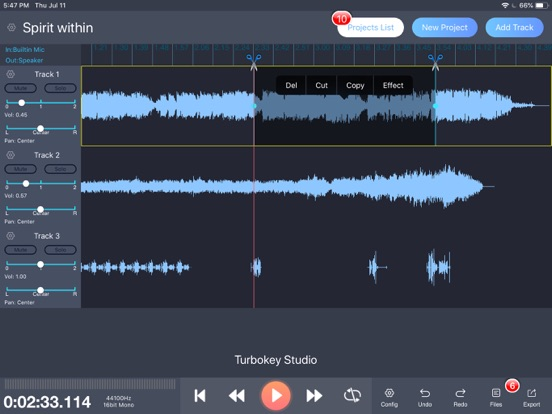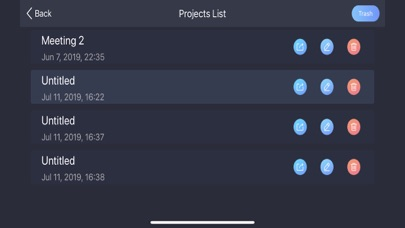Audio Editor HD
Recorder, mixer, effect
FreeOffers In-App Purchases
1.5.7for iPhone, iPad and more
Age Rating
Audio Editor HD Screenshots
About Audio Editor HD
Audio Editor : Multi Tracks is a multi-track audio editor.
You can use it to add background music to your recording, or mix different instrument together.
Main features:
Record audio by microphone or import audio from iTunes/cloud drive.
Edit audio by "cut", "copy", "paste", "undo", "redo".
Simple effect processors are available: "Tempo", "Pitch", "Fade in", "Fade out", "Gain", "Noise reduction"
Adjust track volume, or solo/mute the track on track panel.
Align audio on different tracks by inserting silence or dragging track around with one-finger-long-press gesture.
Try all features before payment and mixdown.
one-finger-long-press gesture:
one fingers press on a track, don't move, hold for one second, then slide to move whole track around.
More information about subscription($9.99/year):
1.Payment will be charged to iTunes Account at confirmation of purchase
2.Subscription automatically renews unless auto-renew is turned off at least 24-hours before the end of the current period.
3.Subscriptions may be managed by the user and auto-renewal may be turned off by going to the user's Account Settings after purchase
Terms of use: https://recorderplus.com/termsofuse_aep.html
You can use it to add background music to your recording, or mix different instrument together.
Main features:
Record audio by microphone or import audio from iTunes/cloud drive.
Edit audio by "cut", "copy", "paste", "undo", "redo".
Simple effect processors are available: "Tempo", "Pitch", "Fade in", "Fade out", "Gain", "Noise reduction"
Adjust track volume, or solo/mute the track on track panel.
Align audio on different tracks by inserting silence or dragging track around with one-finger-long-press gesture.
Try all features before payment and mixdown.
one-finger-long-press gesture:
one fingers press on a track, don't move, hold for one second, then slide to move whole track around.
More information about subscription($9.99/year):
1.Payment will be charged to iTunes Account at confirmation of purchase
2.Subscription automatically renews unless auto-renew is turned off at least 24-hours before the end of the current period.
3.Subscriptions may be managed by the user and auto-renewal may be turned off by going to the user's Account Settings after purchase
Terms of use: https://recorderplus.com/termsofuse_aep.html
Show More
What's New in the Latest Version 1.5.7
Last updated on Feb 17, 2024
Old Versions
1. Bug fix
Show More
Version History
1.5.7
Feb 17, 2024
1. Bug fix
1.5.6
Oct 23, 2023
1. Bug fix
1.5.5
May 11, 2023
1. Bug fix
1.5.4
Mar 23, 2023
1. Bug fix
1.5.3
Feb 24, 2023
1. Bug fix
1.5.2
Jan 31, 2023
1. Bug fix
1.5.1
Jan 19, 2023
1. Bug fix
1.5.0
Dec 18, 2022
1. Bug fix
1.4.5
Sep 23, 2022
1. Bug fix
1.4.4
Jul 28, 2022
1. Bug fix
1.4.3
Jun 25, 2022
1. Bug fix
1.4.2
Jun 10, 2022
1. Bug fix
1.4.1
Jan 22, 2022
1. Bug fix
1.3
Oct 26, 2021
1. Bug fix
1.2.2
Oct 9, 2021
1. Bug fix
1.1.5
Aug 14, 2021
1. Bug fix
1.1.4
May 13, 2021
1. bug fix
1.1.3
Mar 28, 2021
1. Bug fix
1.1.2
Mar 3, 2021
1.New feature: "Set iCloud as preferred storage"
2.Bug fix
2.Bug fix
1.0.3
Nov 20, 2020
1.bug fix
1.0.2
Jul 21, 2020
1. bug fix
1.0.1
Mar 17, 2020
1. Bug fix
1.0
Nov 9, 2019
Audio Editor HD FAQ
Click here to learn how to download Audio Editor HD in restricted country or region.
Check the following list to see the minimum requirements of Audio Editor HD.
iPhone
Requires iOS 15.0 or later.
iPad
Requires iPadOS 15.0 or later.
iPod touch
Requires iOS 15.0 or later.
Audio Editor HD supports English, Simplified Chinese
Audio Editor HD contains in-app purchases. Please check the pricing plan as below:
Unlock importing and mix down
$9.99
Professional Pack
$9.99