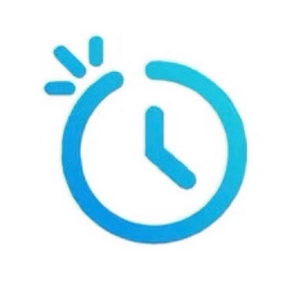
TimeTouch - Record work hours
Auto recording of work hours
Free
1.5for iPhone, iPad and more
Age Rating
TimeTouch - Record work hours Screenshots
About TimeTouch - Record work hours
This app automatically records your daily work start time, break time, and work end time. Records can be sent via email in csv format or memo format. You can view overtime hours and notes in a list, and make minor adjustments at any time. The screen is easy for anyone to use.
Show More
What's New in the Latest Version 1.5
Last updated on Apr 3, 2024
Old Versions
The design of the input screen and list screen has been updated.
Show More
Version History
1.5
Apr 3, 2024
The design of the input screen and list screen has been updated.
1.4
Feb 24, 2020
1.4 Updates
- Updated icons.
- Fixed minor bugs.
1.3 Updates
- At the bottom of the working hours list tab, the total working hours and total overtime hours for the target month are now displayed. (Even if you edit or delete a time on the working time list, the total is always recalculated.)
- The font size of the work location column in the working hours list is now adjusted according to the number of characters. ("..." is no longer displayed)
- A dishwasher has been installed in developer Matsuoka's home kitchen. (Goodbye, time to wash dishes.)
- Updated icons.
- Fixed minor bugs.
1.3 Updates
- At the bottom of the working hours list tab, the total working hours and total overtime hours for the target month are now displayed. (Even if you edit or delete a time on the working time list, the total is always recalculated.)
- The font size of the work location column in the working hours list is now adjusted according to the number of characters. ("..." is no longer displayed)
- A dishwasher has been installed in developer Matsuoka's home kitchen. (Goodbye, time to wash dishes.)
1.3
Feb 23, 2020
- At the bottom of the working hours list tab, the total working hours and total overtime hours for the target month are now displayed. (Even if you edit or delete a time on the working time list, the total is always recalculated.)
- The font size of the work location column in the working hours list is now adjusted according to the number of characters. ("..." is no longer displayed)
- A dishwasher has been installed in developer Matsuoka's home kitchen. (Goodbye, time to wash dishes.)
- The font size of the work location column in the working hours list is now adjusted according to the number of characters. ("..." is no longer displayed)
- A dishwasher has been installed in developer Matsuoka's home kitchen. (Goodbye, time to wash dishes.)
1.2
Jan 7, 2020
- Display of the weekdays in the English version has been improved.
- The memo field of the "input" tab can be saved even if it is blank.
- Matsuoka, the developer, successfully lost 1.2 lb in two weeks.
- The memo field of the "input" tab can be saved even if it is blank.
- Matsuoka, the developer, successfully lost 1.2 lb in two weeks.
1.1
Jan 2, 2020
Bug fixes and performance improvements.
1.0
Dec 27, 2019
TimeTouch - Record work hours FAQ
Click here to learn how to download TimeTouch - Record work hours in restricted country or region.
Check the following list to see the minimum requirements of TimeTouch - Record work hours.
iPhone
Requires iOS 12.0 or later.
iPad
Requires iPadOS 12.0 or later.
iPod touch
Requires iOS 12.0 or later.
TimeTouch - Record work hours supports English, Japanese
Related Videos
Latest introduction video of TimeTouch - Record work hours on iPhone





























