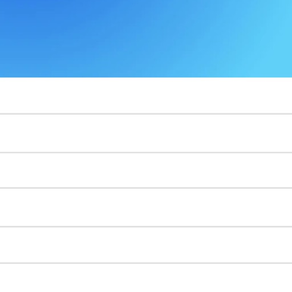
Syncly - Share Schedule & Note
Family, couple, or also alone.
FreeOffers In-App Purchases
29.9.4for iPhone, iPad and more
7.9
1 Ratings
Syncly Applications
Developer
96.5 MB
Size
Mar 18, 2024
Update Date
Productivity
Category
4+
Age Rating
Age Rating
Syncly - Share Schedule & Note Screenshots
About Syncly - Share Schedule & Note
You can use this app to share notes and calendars with family, couples, friends.
-You can paste photos and images.
-It has a backup function so you can use it with confidence.
-You can create folders freely.
■ Recommended for such people
I want to share my schedule with my family
I want to share the schedule between couples
I want to share my child's schedule with a couple
I want to share the reservation status of customers at work
I want to share schedules such as club activities and circles
Specifications that can be communicated only by limited people
I want a smooth
■ Sharing memos
You can share notes with group members and update simultaneously. You can return to the front screen just by swiping, sort and delete notes. It features ease of operation.
■ Share your schedule with the calendar
If you use the calendar, you can easily predict with the group members
You can share the rules.
■ There is no limit on the number of members
There is no limit on the number of members participating in the group. In addition, it is okay to register the group itself as much as you want.
-You can paste photos and images.
-It has a backup function so you can use it with confidence.
-You can create folders freely.
■ Recommended for such people
I want to share my schedule with my family
I want to share the schedule between couples
I want to share my child's schedule with a couple
I want to share the reservation status of customers at work
I want to share schedules such as club activities and circles
Specifications that can be communicated only by limited people
I want a smooth
■ Sharing memos
You can share notes with group members and update simultaneously. You can return to the front screen just by swiping, sort and delete notes. It features ease of operation.
■ Share your schedule with the calendar
If you use the calendar, you can easily predict with the group members
You can share the rules.
■ There is no limit on the number of members
There is no limit on the number of members participating in the group. In addition, it is okay to register the group itself as much as you want.
Show More
What's New in the Latest Version 29.9.4
Last updated on Mar 18, 2024
Old Versions
Improved the performance of the calendar function.
Show More
Version History
29.9.4
Mar 18, 2024
Improved the performance of the calendar function.
29.9.2
Feb 23, 2024
Updated the application icon
29.8.4
Feb 6, 2024
You can now attach images to the notebook screen.
28.6.4
Jan 30, 2024
A backup function has been added. Even if you delete the notebook, it will remain in the trash for 30 days, so you can always restore it. It will be deleted automatically after 30 days.
27.6.8
Jan 26, 2024
A backup function has been added. Even if you delete the notebook, it will remain in the trash for 30 days, so you can always restore it. It will be deleted automatically after 30 days.
26.7.8
Jan 18, 2024
You can now attach images to your notebook. And the design of the login screen has been updated.
25.6.1
Jan 16, 2024
You can now attach images to your notebook.
24.7.9
Jan 2, 2024
The design of the list screen has been updated.
23.5.3
Dec 17, 2023
The search function has been added.
22.5.8
Oct 26, 2023
Note and calendar screen design have been updated.
21.1.8
Oct 9, 2023
I improved the performance and modified minor bugs.
20.8.9
Oct 4, 2023
You can now choose the planned category in the drop -down list.
20.7.2
Sep 30, 2023
The design of the memo screen has been updated!
20.5.3
Sep 29, 2023
Updated the design of the calendar details screen!
19.3.5
Sep 21, 2023
Updated the design of the calendar details screen!
18.8.2
Sep 18, 2023
The scheduled memo is now displayed on the calendar screen!
18.6.9
Sep 14, 2023
Thank you for registering a paid plan for many people. Updated the calendar screen.
17.5.5
Sep 5, 2023
Thank you for using it all the time.
-The advertisement can now be hidden.
-Exes you can now choose the color of the screen.
-The above functions can be purchased from ""Add Function"" in the menu.
-The advertisement can now be hidden.
-Exes you can now choose the color of the screen.
-The above functions can be purchased from ""Add Function"" in the menu.
15.8.9
Aug 14, 2023
Thank you for using it all the time.
-The app icon has been changed.
-The design of the list screen has been changed.
-A added feature feature. You can set it on the personal setting> dressing> color screen.
-The types of fonts have increased. Personal settings> Puttering> The 9th font has been added to the display screen.
-Proof performance.
-The app icon has been changed.
-The design of the list screen has been changed.
-A added feature feature. You can set it on the personal setting> dressing> color screen.
-The types of fonts have increased. Personal settings> Puttering> The 9th font has been added to the display screen.
-Proof performance.
4.4.2
Jul 27, 2023
-Swipe the memo screen to return to the list screen
4.3.5
Jul 11, 2023
-Swipe the memo screen to return to the list screen
4.2.2
Jul 10, 2023
-You can now register the folder
-Swipe to the right to move the folder
-A added button to restore deletion
-Swipe to the right to move the folder
-A added button to restore deletion
4.1.5
Jul 6, 2023
Thank you for using it all the time!
-She can now register the folder
-Swipe to the right to move the folder
-A added button to restore deletion
-She can now register the folder
-Swipe to the right to move the folder
-A added button to restore deletion
3.6.4
Jun 17, 2023
-The icon is now displayed on the list screen.
-The design of the account creation screen has been changed.
-The design of the account creation screen has been changed.
3.5.2
Jun 5, 2023
-The button to return has been added to the memo screen.
-The design of the login screen has been changed.
-The design of the login screen has been changed.
Syncly - Share Schedule & Note FAQ
Click here to learn how to download Syncly - Share Schedule & Note in restricted country or region.
Check the following list to see the minimum requirements of Syncly - Share Schedule & Note.
iPhone
Requires iOS 12.0 or later.
iPad
Requires iPadOS 12.0 or later.
iPod touch
Requires iOS 12.0 or later.
Syncly - Share Schedule & Note supports English, Japanese
Syncly - Share Schedule & Note contains in-app purchases. Please check the pricing plan as below:
Paid Service(Outright)
$2.99






































