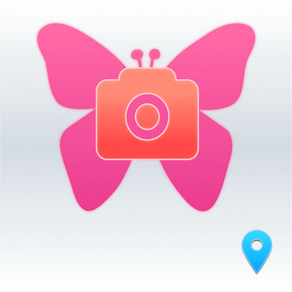
Bella Foto Editor
Free
1.35for iPhone, iPad
Age Rating
Bella Foto Editor Screenshots
About Bella Foto Editor
Bella Foto Editor is the best Photo Editing Software around for the IOS Devices. Great for Selfies. Bella Foto Editor comes with the following features.
- Easy to use, Nice modern User Interface
- Take a picture, pick a photo from Library or use the random background image from the Home screen
- Custom camera controller, customizable on its layout, with live Tint, Temperature and Exposure features
- Photo adjustment tools: Brightness, Contrast, Saturation, Exposure
- Tone Curve
- Awesome set of Filters (build with Apple Core Image framework), like Instant, Chrome, Vignette, Process, Sepia, and many others.
- Nice set of Effects: Bloom, Gloom, Pixellate, Pinch, Hue, Spot, Highlight, Posterize, Bump and Splash
- Blur tool, with Circle, Band and Normal options
- Crop editor, with pre-made settings and free hand cropping tool
- Stickers, Frames and Textures (some free, some paid, to be unlocked by IAP)
- Borders is a feature that allows you to crop your image into a square size for Instagram and PIQUK sharing, plus adding a nice set of background to your photos
- Drawing tool, unleash your creativity and draw colorful sketches over your pictures
- Text tool, with customizable fonts and colors, you can add multiple labels over your images
- Multiple sharing options: Save to Photo Library or Custom Album, Piquk, Instagram, Mail, Twitter, Facebook and WhatsApp
- Instagram button on the Home screen (you can link it to your app's Instagram page)
- Automatically save original photo into camera roll (after you take a picture with camera)
- Save images to custom Pro Shot album (customizable)
- Rate Us button (rate the app on iTunes App Store)
- Tell a friend option: send an email to your friends to promote the app
- Send feedback button: send an email to the developer (like a support link)
- Like us on Facebook option
- In App Purchase to unlock Pro Shot Premium version
⁃ Extra Borders
⁃ Extra Frames
⁃ Extra Stickers
⁃ Extra Textures
- Easy to use, Nice modern User Interface
- Take a picture, pick a photo from Library or use the random background image from the Home screen
- Custom camera controller, customizable on its layout, with live Tint, Temperature and Exposure features
- Photo adjustment tools: Brightness, Contrast, Saturation, Exposure
- Tone Curve
- Awesome set of Filters (build with Apple Core Image framework), like Instant, Chrome, Vignette, Process, Sepia, and many others.
- Nice set of Effects: Bloom, Gloom, Pixellate, Pinch, Hue, Spot, Highlight, Posterize, Bump and Splash
- Blur tool, with Circle, Band and Normal options
- Crop editor, with pre-made settings and free hand cropping tool
- Stickers, Frames and Textures (some free, some paid, to be unlocked by IAP)
- Borders is a feature that allows you to crop your image into a square size for Instagram and PIQUK sharing, plus adding a nice set of background to your photos
- Drawing tool, unleash your creativity and draw colorful sketches over your pictures
- Text tool, with customizable fonts and colors, you can add multiple labels over your images
- Multiple sharing options: Save to Photo Library or Custom Album, Piquk, Instagram, Mail, Twitter, Facebook and WhatsApp
- Instagram button on the Home screen (you can link it to your app's Instagram page)
- Automatically save original photo into camera roll (after you take a picture with camera)
- Save images to custom Pro Shot album (customizable)
- Rate Us button (rate the app on iTunes App Store)
- Tell a friend option: send an email to your friends to promote the app
- Send feedback button: send an email to the developer (like a support link)
- Like us on Facebook option
- In App Purchase to unlock Pro Shot Premium version
⁃ Extra Borders
⁃ Extra Frames
⁃ Extra Stickers
⁃ Extra Textures
Show More
What's New in the Latest Version 1.35
Last updated on Jan 4, 2017
Old Versions
Added new Chinese Zodiac Stickers, three different styles of Chinese Zodiac Stickers.
Show More
Version History
1.35
Jan 4, 2017
Added new Chinese Zodiac Stickers, three different styles of Chinese Zodiac Stickers.
1.34
Aug 12, 2015
Added more Gems Stickers
1.33
Aug 10, 2015
Added new Heart Gems Stickers, Added new Korean Love, Hug, Miss You, and Kiss Stickers in Premium version.
1.32
Jul 21, 2015
Updated links in app.
1.31
Jul 9, 2015
Update Main App Icon
Added More Stickers to Premium In-App Purchase
Fixed In-restore purchase settings.
Added More Stickers to Premium In-App Purchase
Fixed In-restore purchase settings.
1.2
Jun 29, 2015
Updated Stickers in Premium version of In-App Purchase.
1.1
Jun 22, 2015
Fix Known Issues with Large Image file above 5MB in size. File sizes above 5MB are usually imported from DSLR Large JPEG sizes. Application can now handle File sizes above 5MB.
1.0
Jun 9, 2015
Bella Foto Editor FAQ
Click here to learn how to download Bella Foto Editor in restricted country or region.
Check the following list to see the minimum requirements of Bella Foto Editor.
iPhone
iPad
Bella Foto Editor supports English, Italian






























