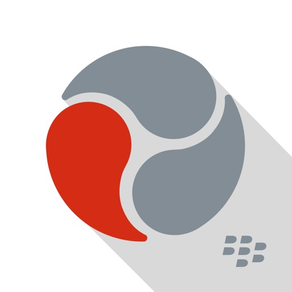
BlackBerry Workspaces
Updated app from new server
Free
11.5.2for iPhone, iPad and more
5.1
12 Ratings
BlackBerry Corporation
Developer
30.5 MB
Size
Feb 9, 2024
Update Date
Business
Category
4+
Age Rating
Age Rating
BlackBerry Workspaces Screenshots
About BlackBerry Workspaces
BlackBerry Workspaces is the most secure way to enable organizations to access, share and control critical documents wherever they go: on any tablet, smartphone, or PC, even devices beyond the IT department’s control.
BlackBerry Workspaces for iOS provides access to all of your Workspaces secured and synced files on your iOS device. You can view, annotate, edit and share secured files inside and outside your organization with BlackBerry Workspaces. Even if your device is lost or stolen, your files are always protected with by BlackBerry Workspaces.
Key features include:
- Access, manage and view your files wherever you are working
- Sync file versions across authorized collaborators and devices
- Save files, folders or workspaces for easy offline viewing
- Check-in/check-out documents, enabling users to collaborate while avoiding conflicts
- Annotate Office, PDF and image files with comments, drawings and highlights
- Edit Microsoft Office documents online and offline
Terms of service: https://us.blackberry.com/content/dam/blackBerry/pdf/legal/global/blackberry-workspaces/BlackBerry%20Workspaces%20Client%20Addendum%20-%20English.pdf
BlackBerry Workspaces for iOS provides access to all of your Workspaces secured and synced files on your iOS device. You can view, annotate, edit and share secured files inside and outside your organization with BlackBerry Workspaces. Even if your device is lost or stolen, your files are always protected with by BlackBerry Workspaces.
Key features include:
- Access, manage and view your files wherever you are working
- Sync file versions across authorized collaborators and devices
- Save files, folders or workspaces for easy offline viewing
- Check-in/check-out documents, enabling users to collaborate while avoiding conflicts
- Annotate Office, PDF and image files with comments, drawings and highlights
- Edit Microsoft Office documents online and offline
Terms of service: https://us.blackberry.com/content/dam/blackBerry/pdf/legal/global/blackberry-workspaces/BlackBerry%20Workspaces%20Client%20Addendum%20-%20English.pdf
Show More
What's New in the Latest Version 11.5.2
Last updated on Feb 9, 2024
Old Versions
Content sharing restrictions: Support for the Workspaces administrator capability to restrict content sharing to specific domains.
Show More
Version History
11.5.2
Feb 9, 2024
Content sharing restrictions: Support for the Workspaces administrator capability to restrict content sharing to specific domains.
11.5.0
Nov 10, 2021
Administrators can now prevent users from sharing files with email domains.
11.2.0
Sep 22, 2021
Bug fixes.
11.1.1
Aug 25, 2021
Fixed a bug where the app stopped responding when navigating a large workspace that contained thousands of files
11.1.0
Aug 9, 2021
Fixed a bug where it takes over a minute to open an empty folder when navigating through a workspace that contains thousands of files.
11.0.0
Apr 7, 2021
See full file names: You can now see full file names when browsing Workspaces folders.
Upload additional file types: You can now upload additional file types from the File Manager in the Workspaces app.
Support for video streaming: You can now stream videos from Workspaces.
Removed the option to create files: The option to create a new file in Workspaces has been removed.
Upload additional file types: You can now upload additional file types from the File Manager in the Workspaces app.
Support for video streaming: You can now stream videos from Workspaces.
Removed the option to create files: The option to create a new file in Workspaces has been removed.
10.1.0
Nov 5, 2020
You can now view the full name of a file in the File info menu.
The Send a copy screen has been improved.
The Send a copy screen has been improved.
10.0.0
Jul 15, 2020
Default file permissions: When sharing files, administrators can set the default file permissions and restrict the ability for users to change them.
9.0.0
Mar 30, 2020
Set the hour of file expiration: When sharing a file and setting the file expiration date, you can now also set the hour.
8.2.0
Dec 20, 2019
Added messages to show the status of the last file sync
8.1.0
Aug 28, 2019
Dropbox folders
Users can accept Dropbox folders that have been shared with them. After the user has accepted the invitation, the folder is added to the list of folders that they can access.
New file editor
Users use Office Online to edit supported Microsoft Office files on their devices. The new editor provides users with a feature-rich experience that is similar to the previous editor.
Support for iOS 13
BlackBerry Workspaces supports iOS 13.
Users can accept Dropbox folders that have been shared with them. After the user has accepted the invitation, the folder is added to the list of folders that they can access.
New file editor
Users use Office Online to edit supported Microsoft Office files on their devices. The new editor provides users with a feature-rich experience that is similar to the previous editor.
Support for iOS 13
BlackBerry Workspaces supports iOS 13.
8.0.1
Jul 22, 2019
Bug fixes
8.0.0
Jul 15, 2019
What's New in Workspaces 8.0
Individual connector workspace owner: Users who have been granted this role can set up transient workspace connections to an individual external repository. This connection type provides more control over who is sharing data outside an organization.
Dropbox support: Users can now connect to a Dropbox account.
Added line annotation tool: Users can now use lines to annotate documents from the Workspaces viewer.
iOS 10 support: BlackBerry Workspaces for iOS does not support iOS 10.
iManage improvements: Improvements were made to sharing and accessing files.
Individual connector workspace owner: Users who have been granted this role can set up transient workspace connections to an individual external repository. This connection type provides more control over who is sharing data outside an organization.
Dropbox support: Users can now connect to a Dropbox account.
Added line annotation tool: Users can now use lines to annotate documents from the Workspaces viewer.
iOS 10 support: BlackBerry Workspaces for iOS does not support iOS 10.
iManage improvements: Improvements were made to sharing and accessing files.
7.0.5
Apr 21, 2019
Bug fixes
7.0.3
Feb 12, 2019
Bug fixes
7.0.2
Feb 6, 2019
Bug fixes
7.0.1
Feb 5, 2019
Bug fixes
7.0.0
Jan 28, 2019
What's New in Workspaces 7.0
- Share with groups: Users can now share workspaces, folders, and files with new or existing groups.
- iManage Work support: Users can now connect to an iManage Work repository from their BlackBerry Workspaces for iOS app.
- Share with groups: Users can now share workspaces, folders, and files with new or existing groups.
- iManage Work support: Users can now connect to an iManage Work repository from their BlackBerry Workspaces for iOS app.
6.1.3
Dec 8, 2018
Bug fixes
6.1.2
Nov 29, 2018
BlackBerry Workspaces now supports the display of digital signatures in PDF files. A digital signature is used to authenticate the identity of a user.
6.1.1
Nov 14, 2018
BlackBerry Workspaces now supports the display of digital signatures in PDF files. A digital signature is used to authenticate the identity of a user.
5.5.1
Sep 26, 2018
Bug fixes
5.5.0
Sep 16, 2018
What's New in Workspaces 5.5.0
Enhanced search:
Search across your workspaces, folders and files with enhanced filter and sort capabilities.
Mark workspaces and folders as “Favorites”:
Workspaces and folders can now be added as favorites, ensuring you can always find your most critical content.
Password-protected PDF files:
Open your password-protected PDF files in all viewers, and display PDF bookmarks and outlines.
Touch ID, Face ID, and more:
Utilize your favorite iOS features such as Touch ID and Face ID to unlock your app, shake for privacy, and force press on the home screen icon for quick actions.
Enhanced search:
Search across your workspaces, folders and files with enhanced filter and sort capabilities.
Mark workspaces and folders as “Favorites”:
Workspaces and folders can now be added as favorites, ensuring you can always find your most critical content.
Password-protected PDF files:
Open your password-protected PDF files in all viewers, and display PDF bookmarks and outlines.
Touch ID, Face ID, and more:
Utilize your favorite iOS features such as Touch ID and Face ID to unlock your app, shake for privacy, and force press on the home screen icon for quick actions.
5.4.5
Aug 14, 2018
Bug fixes
5.4.4
Aug 7, 2018
Bug fixes
BlackBerry Workspaces FAQ
Click here to learn how to download BlackBerry Workspaces in restricted country or region.
Check the following list to see the minimum requirements of BlackBerry Workspaces.
iPhone
Requires iOS 15.0 or later.
iPad
Requires iPadOS 15.0 or later.
iPod touch
Requires iOS 15.0 or later.
BlackBerry Workspaces supports English, French, German, Japanese






























