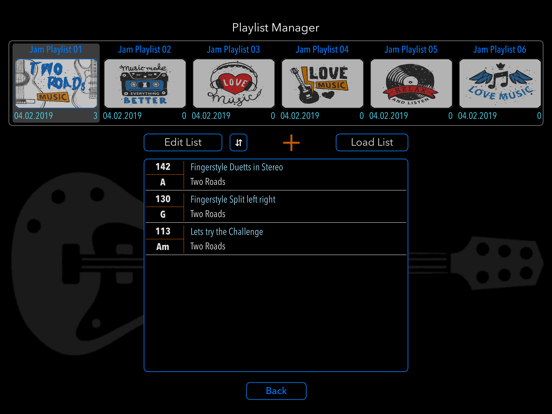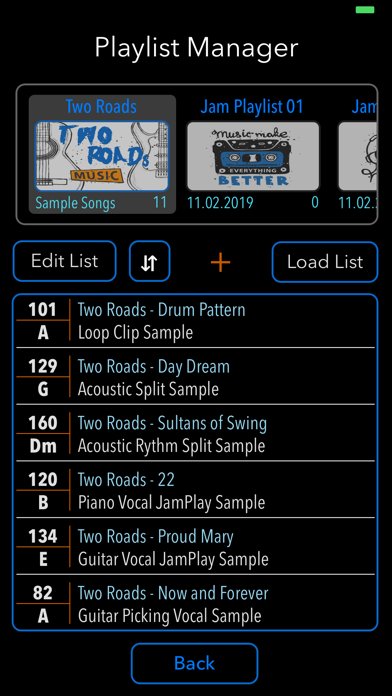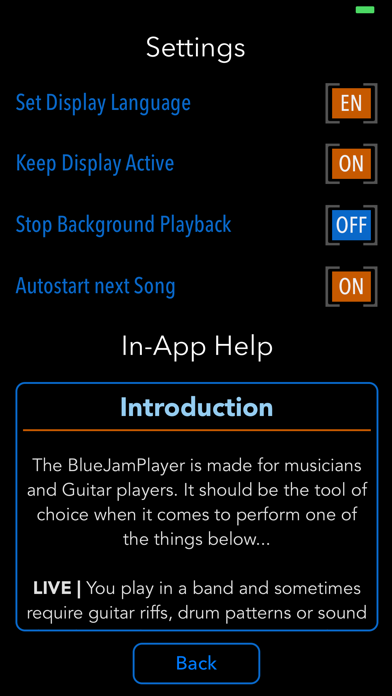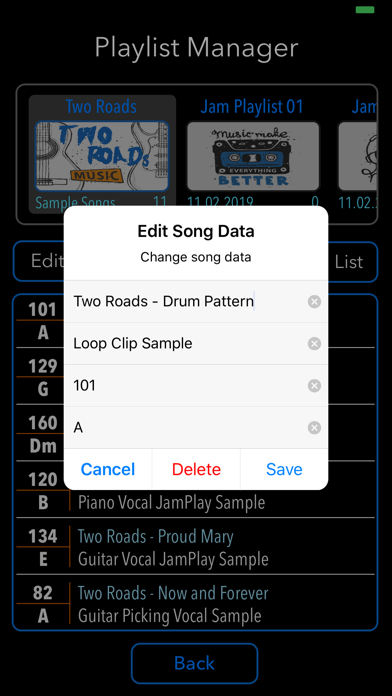BlueJamPlayer
Player for Guitar Jam Sessions
$1.99
2401for iPhone, iPad and more
Age Rating
BlueJamPlayer Screenshots
About BlueJamPlayer
The BlueJamPlayer is made for musicians and should be the tool of choice when it comes to doing one of the things below...
LIVE | You play in a band and sometimes require guitar riffs, drum patterns or sound clips that you have as MP3 on your iPhone or iPad. With BlieJamPlayer you could start the clip with a footswitch, because as a guitar player there is no hand free to start playback on your mobile when playing
TRAINER | You want to learn a song or a difficult solo and you have to practice it over and over again? Simply load song or solo onto your iPhone/iPad, adjust speed and control it via footswitch
JAM | You have some cool songs where you simply just want to play along. Maybe adjust the pitch to match your vocals and ready for your jam session
DUO | If you play in a DUO and your team is incomplete, you can record your songs in Left/Right split and then turn off your own part to play along with your records. With playlists you could play through your entire session songs
For this to work, our BlueJamPlayer has a lot of features to offer:
# The player is controlled via Bluetooth by PagerTurner foot pedals
# Pitch can be adjusted without changing the speed
# Also, the speed is adjustable without changing the pitch
# Free configurable effects (reverb, delay, flanger, equalizer, filter)
# All songs in your iTunes library can be used
# Songs are analyzed to the key, so you know the key when playing solos
# The BPM are also analyzed and delay and flanger automatically adjusted to BPM
# The playlist management will help to sort your session songs
# There are 4 Play Modes with different usage of your foot pedal
# The A->B play mode is made to play parts of a song in a loop
We packed all of that into our small, compact BlueJamPlayer. If you like to know which Bluetooth PageTurner pedals will work, there are suggestions in the Bluetooth setup
LIVE | You play in a band and sometimes require guitar riffs, drum patterns or sound clips that you have as MP3 on your iPhone or iPad. With BlieJamPlayer you could start the clip with a footswitch, because as a guitar player there is no hand free to start playback on your mobile when playing
TRAINER | You want to learn a song or a difficult solo and you have to practice it over and over again? Simply load song or solo onto your iPhone/iPad, adjust speed and control it via footswitch
JAM | You have some cool songs where you simply just want to play along. Maybe adjust the pitch to match your vocals and ready for your jam session
DUO | If you play in a DUO and your team is incomplete, you can record your songs in Left/Right split and then turn off your own part to play along with your records. With playlists you could play through your entire session songs
For this to work, our BlueJamPlayer has a lot of features to offer:
# The player is controlled via Bluetooth by PagerTurner foot pedals
# Pitch can be adjusted without changing the speed
# Also, the speed is adjustable without changing the pitch
# Free configurable effects (reverb, delay, flanger, equalizer, filter)
# All songs in your iTunes library can be used
# Songs are analyzed to the key, so you know the key when playing solos
# The BPM are also analyzed and delay and flanger automatically adjusted to BPM
# The playlist management will help to sort your session songs
# There are 4 Play Modes with different usage of your foot pedal
# The A->B play mode is made to play parts of a song in a loop
We packed all of that into our small, compact BlueJamPlayer. If you like to know which Bluetooth PageTurner pedals will work, there are suggestions in the Bluetooth setup
Show More
What's New in the Latest Version 2401
Last updated on Jan 19, 2024
Old Versions
update iOS17
Show More
Version History
2401
Jan 19, 2024
update iOS17
2111
Nov 8, 2022
Support for new iPhones and iPads
2110
Sep 29, 2021
Support iPad Mini 2021
2109
Sep 28, 2021
- update iOS15
2011
Oct 25, 2020
- optimized display for the new iPhones
2005
May 12, 2020
- added new Apple Device
1912
Dec 14, 2019
- crash on iPhone 11 pro fixed
- effect settings are now saved on the device
- added restore and backup to iCloud or Dropbox (see info in online help)
- You can now delete all songs in playlists
- effect settings are now saved on the device
- added restore and backup to iCloud or Dropbox (see info in online help)
- You can now delete all songs in playlists
1911
Oct 21, 2019
- support for iOS 13 (info: iOS default re-order icon in the playlist manager is very dark now when light mode is active)
- bugfix for media access privacy setting (has blocked adding song, sorry for this)
- bugfix for media access privacy setting (has blocked adding song, sorry for this)
1910
Oct 18, 2019
- Fixed bug in list mode where only one song was repeated when the app was running in the background mode
- In the document directory of the app we are saving a list with all songs of all playlists now (access via files app)
- In the document directory of the app we are saving a list with all songs of all playlists now (access via files app)
1902
Feb 13, 2019
BlueJamPlayer FAQ
Click here to learn how to download BlueJamPlayer in restricted country or region.
Check the following list to see the minimum requirements of BlueJamPlayer.
iPhone
Requires iOS 12.0 or later.
iPad
Requires iPadOS 12.0 or later.
iPod touch
Requires iOS 12.0 or later.
BlueJamPlayer supports English