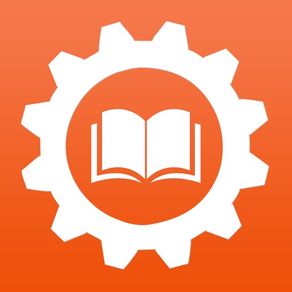
BookWidgets
Classroom activities
Free
2.8.4for iPhone, iPad and more
Age Rating
BookWidgets Screenshots
About BookWidgets
Create engaging exercises for iPads and iPhones in minutes: Worksheets, Games, Quizzes, Maps, Timelines, and much more. Easily share a wide variety of beautiful and fun activities with your classroom, even if you're not a tech wizard.
Choose from a broad range of activity types, and add your own text, images, questions and imagination. Your “widget” can be shared privately with a simple link, or embedded in any learning management system, and works on any device. BookWidgets is great for blended learning, flipped classrooms, as well as more traditional classrooms. Our analytics can track learner activity, so teachers can easily review and grade student work.
BookWidgets works seamlessly with other educational apps like Showbie, iTunes U, iBooks Author, Explain Everything, Book Creator and many others.
--------
“With BookWidgets, teachers don't have to force the kids to work on their exercises. They can fill in gaps and practice lessons as many times as they wish. This makes good students better and average students achieve levels they hadn't even aspired to before.” - Brian Dawson, 1:1 iPad Coordinator
“If you aren't using BookWidgets in your 1:1 classroom, you are missing out on one of the best educational tools available.” - Harry Dickens, Instructional Technology Consultant
“Using BookWidgets is just brilliant, I'm only limited by my own creativity now.” - Frans Ittmann, Apple Distinguished Educator
“My pupils were cheering in class today, because they got BookWidgets for homework. Feeling motivated!“ - Martin Ringenaldus, Language teacher
Choose from a broad range of activity types, and add your own text, images, questions and imagination. Your “widget” can be shared privately with a simple link, or embedded in any learning management system, and works on any device. BookWidgets is great for blended learning, flipped classrooms, as well as more traditional classrooms. Our analytics can track learner activity, so teachers can easily review and grade student work.
BookWidgets works seamlessly with other educational apps like Showbie, iTunes U, iBooks Author, Explain Everything, Book Creator and many others.
--------
“With BookWidgets, teachers don't have to force the kids to work on their exercises. They can fill in gaps and practice lessons as many times as they wish. This makes good students better and average students achieve levels they hadn't even aspired to before.” - Brian Dawson, 1:1 iPad Coordinator
“If you aren't using BookWidgets in your 1:1 classroom, you are missing out on one of the best educational tools available.” - Harry Dickens, Instructional Technology Consultant
“Using BookWidgets is just brilliant, I'm only limited by my own creativity now.” - Frans Ittmann, Apple Distinguished Educator
“My pupils were cheering in class today, because they got BookWidgets for homework. Feeling motivated!“ - Martin Ringenaldus, Language teacher
Show More
What's New in the Latest Version 2.8.4
Last updated on Jul 21, 2020
Old Versions
- 'My Widgets' speed improvements
- Sign in with Apple
- Only recently viewed widgets are now available in Schoolwork
- Sign in with Apple
- Only recently viewed widgets are now available in Schoolwork
Show More
Version History
2.8.4
Jul 21, 2020
- 'My Widgets' speed improvements
- Sign in with Apple
- Only recently viewed widgets are now available in Schoolwork
- Sign in with Apple
- Only recently viewed widgets are now available in Schoolwork
2.8.3
Oct 21, 2019
Fixed bug when opening widget links
2.8.2
Sep 9, 2019
Bugfixes
2.8.1
Aug 28, 2019
Bugfixes
2.8.0
Aug 7, 2019
Support for upcoming audio recording question type
2.7.5
Jul 10, 2019
Fixed problem with background images not showing in whiteboard widgets
2.7.4
Jun 7, 2019
Fixes bug on iPad where entering shortcodes didn't work
2.7.3
Jun 6, 2019
Fixed a bug with video playback in widgets
2.7.2
Apr 8, 2019
Bug fixes
2.7.1
Jul 18, 2018
Schoolwork support fixes & improvements
2.7.0
Jul 14, 2018
You can now assign your widgets through Schoolwork
2.6.6
Jun 5, 2018
Small bug fixes & optimizations
2.6.5
Nov 14, 2017
Fixed problems with certain Quiz question types on iOS 11
2.6.4
Nov 4, 2017
- Bugfixes
2.6.3
Sep 19, 2017
- Fixed bug with WebQuests
2.6.2
Sep 13, 2017
- Fixed problems with opening widgets from Google Classroom
2.6.1
Sep 5, 2017
- Small bug fixes
2.6.0
May 23, 2017
- Teachers can now organize their widgets into folders
- Teachers can now collaborate with peers in groups and easily share widgets with each other
- Teachers can now collaborate with peers in groups and easily share widgets with each other
2.5.2
May 9, 2017
- The iPhone app now shows a tutorial that explains how to update old widgets with phone support (when appropriate)
2.5.1
May 6, 2017
- Fixed crash bug on iPhone when opening a universal /play link
- Show warning on iPhone when opening a widget that hasn't been updated with phone support
- Show warning on iPhone when opening a widget that hasn't been updated with phone support
2.5.0
May 3, 2017
Now available on iPhone, as well as iPad!
The iPhone version is only intended for students to view widgets. Creating widgets is only available on iPad (and computers of course).
The iPhone version is only intended for students to view widgets. Creating widgets is only available on iPad (and computers of course).
2.4.1
Apr 17, 2017
- Students can now scan a QR code to open a widget
- Teachers can now display a QR code to share a widget
- Added Dutch translation
- Small bugfixes
- Teachers can now display a QR code to share a widget
- Added Dutch translation
- Small bugfixes
2.4.0
Apr 11, 2017
- Update "Sign in with Google" mechanism to align with new Google guidelines
- Auto-login teacher into widgets
- Bugfixes
- Auto-login teacher into widgets
- Bugfixes
2.3.0
Mar 16, 2017
- Add support for sign in with Google or Smartschool
- Add support for student sign in
- Add support for student sign in
2.2.5
Dec 13, 2016
Fix crash when using widgets that need to access the camera
BookWidgets FAQ
Click here to learn how to download BookWidgets in restricted country or region.
Check the following list to see the minimum requirements of BookWidgets.
iPhone
Requires iOS 8.0 or later.
iPad
Requires iPadOS 8.0 or later.
iPod touch
Requires iOS 8.0 or later.
BookWidgets supports English, Dutch


























