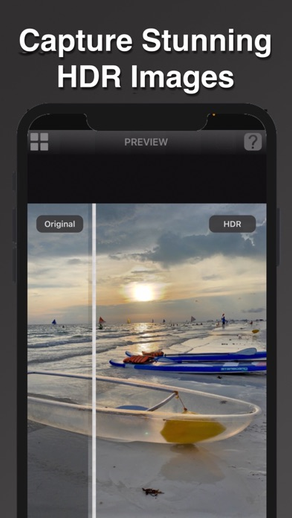
AuraHDR Camera
Powerful HDR Camera w/ editing
FreeOffers In-App Purchases
6.1.0for iPhone, iPod touch
Age Rating
AuraHDR Camera Screenshots
About AuraHDR Camera
AuraHDR Camera is the ultimate HDR camera and RAW bracketing app that make it the best app for computational photography!
It can deliver fantastic images on any camera on any iOS device starting with iPhone 6s to the latest iPhones and iPads.
What makes AuraHDR different?
1. Superior HDR Camera. Our proprietary AuraEngine tone mapping module delivers better images than other HDR Cameras. In addition, AuraHDR auto-detects the scene and applies the right tone-mapping automatically. Of course you can further adjust the results with our built in tone sliders.
2. Shoot in Extreme Dark. Get Night Mode-like capability even on older devices or cameras with no night mode.
3. Capture HDR RAW Brackets. Shoot RAW orJPEG bracket exposures that can be imported to HDR editors for the ultimate in image quality
4. Capture High Quality (HQ) HDR RAW Bracket for Low Light. This special mode allows you to capture the cleanest RAW or JPEG brackets for the highest quality images in low light. A tripod is recommended for this mode.
5. HDR. Improve your HDR to perfection with essential sliders. Save your slider settings to presets that can be applied automatically on the next shot.
6. Long Exposure Mode (new in 6.0). Now AuraHDR adds the ability to easily capture dreamy long exposure shots easily. Great for flowing water or moving lights.
7. Focus bracket Mode (new in 6.0). Now AuraHDR adds the ability to capture focus brackets that can be imported to professional focus stacking apps like Affinity Photo for maximum depth-of-field and sharpness throughout the entire frame.
Check out its powerful list of features:
1. Superior HDR Camera. Our proprietary AuraEngine 6.0 tone mapping delivers superior image quality compared to other HDR cameras. In addition it improves any iPhone camera even as old as iPhone 6s.
2. HDR Editing. HDR rarely looks perfect out of the box. Unlike other apps AuraHDR allows you to edit with multiple sliders to achieve the perfect results.
3. HDR RAW Brackets. Shoot RAW orJPEG bracket exposures which you can import to HDR editors for the ultimate in image quality
4. High Quality RAW brackets. This special mode allows you to shoot the cleanest RAW or JPEG brackets in low light. A tripod is recommended in this mode.
5. Long Exposure. Get dreamy, smooth long exposure effect which work great when capturing flowing water or moving lights.
6. Customisable Presets. With presets, HDR can be adjusted with just one tap. Only AuraHDR allows you to customize 8 presets to suit your preferred taste in any shooting situation.
7. A ton of tutorials. We are committed to adding more tutorials to help you achieve the best possible images with AuraHDR 6.0. Check out our website and youtube page for more details.
It can deliver fantastic images on any camera on any iOS device starting with iPhone 6s to the latest iPhones and iPads.
What makes AuraHDR different?
1. Superior HDR Camera. Our proprietary AuraEngine tone mapping module delivers better images than other HDR Cameras. In addition, AuraHDR auto-detects the scene and applies the right tone-mapping automatically. Of course you can further adjust the results with our built in tone sliders.
2. Shoot in Extreme Dark. Get Night Mode-like capability even on older devices or cameras with no night mode.
3. Capture HDR RAW Brackets. Shoot RAW orJPEG bracket exposures that can be imported to HDR editors for the ultimate in image quality
4. Capture High Quality (HQ) HDR RAW Bracket for Low Light. This special mode allows you to capture the cleanest RAW or JPEG brackets for the highest quality images in low light. A tripod is recommended for this mode.
5. HDR. Improve your HDR to perfection with essential sliders. Save your slider settings to presets that can be applied automatically on the next shot.
6. Long Exposure Mode (new in 6.0). Now AuraHDR adds the ability to easily capture dreamy long exposure shots easily. Great for flowing water or moving lights.
7. Focus bracket Mode (new in 6.0). Now AuraHDR adds the ability to capture focus brackets that can be imported to professional focus stacking apps like Affinity Photo for maximum depth-of-field and sharpness throughout the entire frame.
Check out its powerful list of features:
1. Superior HDR Camera. Our proprietary AuraEngine 6.0 tone mapping delivers superior image quality compared to other HDR cameras. In addition it improves any iPhone camera even as old as iPhone 6s.
2. HDR Editing. HDR rarely looks perfect out of the box. Unlike other apps AuraHDR allows you to edit with multiple sliders to achieve the perfect results.
3. HDR RAW Brackets. Shoot RAW orJPEG bracket exposures which you can import to HDR editors for the ultimate in image quality
4. High Quality RAW brackets. This special mode allows you to shoot the cleanest RAW or JPEG brackets in low light. A tripod is recommended in this mode.
5. Long Exposure. Get dreamy, smooth long exposure effect which work great when capturing flowing water or moving lights.
6. Customisable Presets. With presets, HDR can be adjusted with just one tap. Only AuraHDR allows you to customize 8 presets to suit your preferred taste in any shooting situation.
7. A ton of tutorials. We are committed to adding more tutorials to help you achieve the best possible images with AuraHDR 6.0. Check out our website and youtube page for more details.
Show More
What's New in the Latest Version 6.1.0
Last updated on Aug 3, 2023
Old Versions
6.1.0
(1) Improved Focus Bracketing
Now.you can specify focus points to include in your focus brackets.
Simply tap-to-focus and press 'Add' on the dialog. Repeat as many times as you wish.
When done tap the shutter. Brackets will be saved into your gallery.
Import into any focus stacking app for tack sharp results.
(2) Cleaner High Quality (HQ) RAW/JPEG HDR Brackets
In 6.1.0 HDR brackets High Quality (HQ) mode now captures images in a much lower ISO across ALLl
three brackets.
This allows for superb quality HDR images in low or even no light.
As a reminder, do use a tripod in this mode as the shutter remains open to ensure a cleaner image.
(3) Multiple interface Bug Fixes to improve stability
6.0.0
AuraHDR 6.0 is our biggest upgrade ever and brings to 6 our core set of features! This makes AuraHDR the best app for computational photography!
Check out the new features that help you take even better photos!
(1) Improved HDR Camera. We have steadily improved HDR Camera since launch and version 6.0 is our best ever.
AuraEngine 6.0 our latest tone mapping engine now produces images with even better color, detail, and much less artifacts.
(2) Long Exposure Mode. With AuraHDR it's super easy to get dreamy long exposure effects which work day or night . Great flowing water and moving lights.
(3) Focus Bracketing. Do you want images sharp throughout the frame? With AuraHDR 6 it's easy to capture focus brackets that can be inputted to any focus stacking editor to deliver images with maximum depth-of-field and sharpness from edge-to-edge.
(4) Simplified HDR sliders. We've simplified our HDR sliders for a better user experience while adding new ones like exposure and contrast that help make your images pop.
(1) Improved Focus Bracketing
Now.you can specify focus points to include in your focus brackets.
Simply tap-to-focus and press 'Add' on the dialog. Repeat as many times as you wish.
When done tap the shutter. Brackets will be saved into your gallery.
Import into any focus stacking app for tack sharp results.
(2) Cleaner High Quality (HQ) RAW/JPEG HDR Brackets
In 6.1.0 HDR brackets High Quality (HQ) mode now captures images in a much lower ISO across ALLl
three brackets.
This allows for superb quality HDR images in low or even no light.
As a reminder, do use a tripod in this mode as the shutter remains open to ensure a cleaner image.
(3) Multiple interface Bug Fixes to improve stability
6.0.0
AuraHDR 6.0 is our biggest upgrade ever and brings to 6 our core set of features! This makes AuraHDR the best app for computational photography!
Check out the new features that help you take even better photos!
(1) Improved HDR Camera. We have steadily improved HDR Camera since launch and version 6.0 is our best ever.
AuraEngine 6.0 our latest tone mapping engine now produces images with even better color, detail, and much less artifacts.
(2) Long Exposure Mode. With AuraHDR it's super easy to get dreamy long exposure effects which work day or night . Great flowing water and moving lights.
(3) Focus Bracketing. Do you want images sharp throughout the frame? With AuraHDR 6 it's easy to capture focus brackets that can be inputted to any focus stacking editor to deliver images with maximum depth-of-field and sharpness from edge-to-edge.
(4) Simplified HDR sliders. We've simplified our HDR sliders for a better user experience while adding new ones like exposure and contrast that help make your images pop.
Show More
Version History
6.1.0
Aug 3, 2023
6.1.0
(1) Improved Focus Bracketing
Now.you can specify focus points to include in your focus brackets.
Simply tap-to-focus and press 'Add' on the dialog. Repeat as many times as you wish.
When done tap the shutter. Brackets will be saved into your gallery.
Import into any focus stacking app for tack sharp results.
(2) Cleaner High Quality (HQ) RAW/JPEG HDR Brackets
In 6.1.0 HDR brackets High Quality (HQ) mode now captures images in a much lower ISO across ALLl
three brackets.
This allows for superb quality HDR images in low or even no light.
As a reminder, do use a tripod in this mode as the shutter remains open to ensure a cleaner image.
(3) Multiple interface Bug Fixes to improve stability
6.0.0
AuraHDR 6.0 is our biggest upgrade ever and brings to 6 our core set of features! This makes AuraHDR the best app for computational photography!
Check out the new features that help you take even better photos!
(1) Improved HDR Camera. We have steadily improved HDR Camera since launch and version 6.0 is our best ever.
AuraEngine 6.0 our latest tone mapping engine now produces images with even better color, detail, and much less artifacts.
(2) Long Exposure Mode. With AuraHDR it's super easy to get dreamy long exposure effects which work day or night . Great flowing water and moving lights.
(3) Focus Bracketing. Do you want images sharp throughout the frame? With AuraHDR 6 it's easy to capture focus brackets that can be inputted to any focus stacking editor to deliver images with maximum depth-of-field and sharpness from edge-to-edge.
(4) Simplified HDR sliders. We've simplified our HDR sliders for a better user experience while adding new ones like exposure and contrast that help make your images pop.
(1) Improved Focus Bracketing
Now.you can specify focus points to include in your focus brackets.
Simply tap-to-focus and press 'Add' on the dialog. Repeat as many times as you wish.
When done tap the shutter. Brackets will be saved into your gallery.
Import into any focus stacking app for tack sharp results.
(2) Cleaner High Quality (HQ) RAW/JPEG HDR Brackets
In 6.1.0 HDR brackets High Quality (HQ) mode now captures images in a much lower ISO across ALLl
three brackets.
This allows for superb quality HDR images in low or even no light.
As a reminder, do use a tripod in this mode as the shutter remains open to ensure a cleaner image.
(3) Multiple interface Bug Fixes to improve stability
6.0.0
AuraHDR 6.0 is our biggest upgrade ever and brings to 6 our core set of features! This makes AuraHDR the best app for computational photography!
Check out the new features that help you take even better photos!
(1) Improved HDR Camera. We have steadily improved HDR Camera since launch and version 6.0 is our best ever.
AuraEngine 6.0 our latest tone mapping engine now produces images with even better color, detail, and much less artifacts.
(2) Long Exposure Mode. With AuraHDR it's super easy to get dreamy long exposure effects which work day or night . Great flowing water and moving lights.
(3) Focus Bracketing. Do you want images sharp throughout the frame? With AuraHDR 6 it's easy to capture focus brackets that can be inputted to any focus stacking editor to deliver images with maximum depth-of-field and sharpness from edge-to-edge.
(4) Simplified HDR sliders. We've simplified our HDR sliders for a better user experience while adding new ones like exposure and contrast that help make your images pop.
6.0.1
Jul 11, 2023
6.0.1
Fixes an issue where the app would crash when a photo is located in icloud
6.0.0
AuraHDR 6.0 is our biggest upgrade ever and brings to 6 our core set of features! This makes AuraHDR the best app for computational photography!
Check out the new features that help you take even better photos!
(1) Improved HDR Camera. We have steadily improved HDR Camera since launch and version 6.0 is our best ever.
AuraEngine 6.0 our latest tone mapping engine now produces images with even better color, detail, and much less artifacts.
(2) Long Exposure Mode. With AuraHDR it's super easy to get dreamy long exposure effects which work day or night . Great flowing water and moving lights.
(3) Focus Bracketing. Do you want images sharp throughout the frame? With AuraHDR 6 it's easy to capture focus brackets that can be inputted to any focus stacking editor to deliver images with maximum depth-of-field and sharpness from edge-to-edge.
(4) Simplified HDR sliders. We've simplified our HDR sliders for a better user experience while adding new ones like exposure and contrast that help make your images pop.
Fixes an issue where the app would crash when a photo is located in icloud
6.0.0
AuraHDR 6.0 is our biggest upgrade ever and brings to 6 our core set of features! This makes AuraHDR the best app for computational photography!
Check out the new features that help you take even better photos!
(1) Improved HDR Camera. We have steadily improved HDR Camera since launch and version 6.0 is our best ever.
AuraEngine 6.0 our latest tone mapping engine now produces images with even better color, detail, and much less artifacts.
(2) Long Exposure Mode. With AuraHDR it's super easy to get dreamy long exposure effects which work day or night . Great flowing water and moving lights.
(3) Focus Bracketing. Do you want images sharp throughout the frame? With AuraHDR 6 it's easy to capture focus brackets that can be inputted to any focus stacking editor to deliver images with maximum depth-of-field and sharpness from edge-to-edge.
(4) Simplified HDR sliders. We've simplified our HDR sliders for a better user experience while adding new ones like exposure and contrast that help make your images pop.
6.0.0
Jul 9, 2023
AuraHDR 6.0 is our biggest upgrade ever and brings to 6 our core set of features! This makes AuraHDR the best app for computational photography!
Check out the new features that help you take even better photos!
(1) Improved HDR Camera. We have steadily improved HDR Camera since launch and version 6.0 is our best ever.
AuraEngine 6.0 our latest tone mapping engine now produces images with even better color, detail, and much less artifacts.
(2) Long Exposure Mode. With AuraHDR it's super easy to get dreamy long exposure effects which work day or night . Great flowing water and moving lights.
(3) Focus Bracketing. Do you want images sharp throughout the frame? With AuraHDR 6 it's easy to capture focus brackets that can be inputted to any focus stacking editor to deliver images with maximum depth-of-field and sharpness from edge-to-edge.
(4) Simplified HDR sliders. We've simplified our HDR sliders for a better user experience while adding new ones like exposure and contrast that help make your images pop.
Check out the new features that help you take even better photos!
(1) Improved HDR Camera. We have steadily improved HDR Camera since launch and version 6.0 is our best ever.
AuraEngine 6.0 our latest tone mapping engine now produces images with even better color, detail, and much less artifacts.
(2) Long Exposure Mode. With AuraHDR it's super easy to get dreamy long exposure effects which work day or night . Great flowing water and moving lights.
(3) Focus Bracketing. Do you want images sharp throughout the frame? With AuraHDR 6 it's easy to capture focus brackets that can be inputted to any focus stacking editor to deliver images with maximum depth-of-field and sharpness from edge-to-edge.
(4) Simplified HDR sliders. We've simplified our HDR sliders for a better user experience while adding new ones like exposure and contrast that help make your images pop.
5.0.0
Sep 11, 2022
We're happy to launch our biggest update ever with AuraHDR 5.0.0 less than 5 months from version 4.X.X
7 MAJOR IMPROVENTS
1. IMPROVED TONE MAPPING.
Our latest upgrade to AuraEngine 5.0 tone mapping produces our most pleasing images with improvements to color, detail, contrast and artifact reduction.
2. HIGH QUALITY RAW AND JPEG BRACKET CAPTURE
This new mode developed specially for low light allows you to capture cleanest low light/night exposure brackets on even poor quality cameras. As usual images can be merged to professional HDR editors like Photomatix. A tripod is recommended for best results.
3. FASTER EDITING PROCESSING.
Adjustment sliders and presets now render at a fraction of the time compared to the previous version with our reengineered previewing system.
4. MORE EDITING SLIDERS.
Now there are 11 adjustments sliders (from 9) which allows you even better control over every aspect of your HDR's tone mapping to suit your preferred look. We've added sliders for detail, contrast, vibrance and even halo reduction. As usual, you can save these settings to any preset to automatically take effect once you take the shot.
5. UPGRADED PRESETS
AuraHDR 5.0 improves performance of the presets to give even better results with one tap in any situation.
NATURAL and BRILLIANT. These presets are great in recovering detail in bright highlights and work great to bring brilliant color in night lights.
DEFAULT and STRONG. Better than ever for for recovering vivid color and detail in even extremely dark areas.
All other presets have been tweaked for even better results.
6. IMPROVED RAW AND JPEG BRACKET SHOOTING. AuraHDR 5.0 now gives better notifications on the status of the bracket shooting so you know when the shots have been saved. We've also enhanced the stability of the Bracket shooting to virtually remove annoying crashes.
7. UI TWEAKS AND BUG FIXES. We've re-engineered the app to reduce even more bugs and prevent crashes. AuraHDR 5.0 is simply our most stable and efficiently performing version ever!
7 MAJOR IMPROVENTS
1. IMPROVED TONE MAPPING.
Our latest upgrade to AuraEngine 5.0 tone mapping produces our most pleasing images with improvements to color, detail, contrast and artifact reduction.
2. HIGH QUALITY RAW AND JPEG BRACKET CAPTURE
This new mode developed specially for low light allows you to capture cleanest low light/night exposure brackets on even poor quality cameras. As usual images can be merged to professional HDR editors like Photomatix. A tripod is recommended for best results.
3. FASTER EDITING PROCESSING.
Adjustment sliders and presets now render at a fraction of the time compared to the previous version with our reengineered previewing system.
4. MORE EDITING SLIDERS.
Now there are 11 adjustments sliders (from 9) which allows you even better control over every aspect of your HDR's tone mapping to suit your preferred look. We've added sliders for detail, contrast, vibrance and even halo reduction. As usual, you can save these settings to any preset to automatically take effect once you take the shot.
5. UPGRADED PRESETS
AuraHDR 5.0 improves performance of the presets to give even better results with one tap in any situation.
NATURAL and BRILLIANT. These presets are great in recovering detail in bright highlights and work great to bring brilliant color in night lights.
DEFAULT and STRONG. Better than ever for for recovering vivid color and detail in even extremely dark areas.
All other presets have been tweaked for even better results.
6. IMPROVED RAW AND JPEG BRACKET SHOOTING. AuraHDR 5.0 now gives better notifications on the status of the bracket shooting so you know when the shots have been saved. We've also enhanced the stability of the Bracket shooting to virtually remove annoying crashes.
7. UI TWEAKS AND BUG FIXES. We've re-engineered the app to reduce even more bugs and prevent crashes. AuraHDR 5.0 is simply our most stable and efficiently performing version ever!
4.1.0
Mar 23, 2022
4.1.0 is another big update just two months since our last release:
Check out the latest improvements:
1. Huge HDR Tone mapping improvements.
AuraHDR 4.1.0 produces our best ever images.
You can expect:
-Better contrast
-Natural tones
-Reduced artifacts
-Dramatically faster performance
2. Multi-RAW File Transfer. Transfer RAW files directly to your computer.
3. Timer HDR Function. Get high quality HDR selfies with the main camera using the new timer.
4. Smart Contrast Slider. Get better midtone color and contrast with our latest slider.
5. Improved EXIF information.
Check out the latest improvements:
1. Huge HDR Tone mapping improvements.
AuraHDR 4.1.0 produces our best ever images.
You can expect:
-Better contrast
-Natural tones
-Reduced artifacts
-Dramatically faster performance
2. Multi-RAW File Transfer. Transfer RAW files directly to your computer.
3. Timer HDR Function. Get high quality HDR selfies with the main camera using the new timer.
4. Smart Contrast Slider. Get better midtone color and contrast with our latest slider.
5. Improved EXIF information.
4.0.0
Jan 28, 2022
Were pleased to launch 4.0.0 with a host of major upgrades:
1. Improved Tone mapping. With our latest tone mapping, images have greater dynamic range, more vivid detail, and richer color than previous iterations.
2. RAW bracket shooting. Now you can exposure brackets in RAW format which gives the maximum quality you can import into a professional HDR editor.
3. Improved Presets and Editing. HDR Presets and Editing produce more natural results than previous iterations. We've reworked our editing sliderse for even better output.
4. Faster Performance. Switch ing presets and moving sliders now take much less time.
5. Improved Help and Tutorials. To get maximum results we've improved our help and tutorials to make sure you know how get the best looking HDR images.
1. Improved Tone mapping. With our latest tone mapping, images have greater dynamic range, more vivid detail, and richer color than previous iterations.
2. RAW bracket shooting. Now you can exposure brackets in RAW format which gives the maximum quality you can import into a professional HDR editor.
3. Improved Presets and Editing. HDR Presets and Editing produce more natural results than previous iterations. We've reworked our editing sliderse for even better output.
4. Faster Performance. Switch ing presets and moving sliders now take much less time.
5. Improved Help and Tutorials. To get maximum results we've improved our help and tutorials to make sure you know how get the best looking HDR images.
3.2.1
Oct 16, 2021
Fixed issues where presets do not
display properly specifically:
Custom1, Custom2, and Vivid.
Please tap 'Restore Defaults' on
the preset to get the proper
settings
display properly specifically:
Custom1, Custom2, and Vivid.
Please tap 'Restore Defaults' on
the preset to get the proper
settings
3.2.0
Oct 14, 2021
3.2.0
1. Improved HDR Output
Our latest AuraEngine 3.2.0 tone mapping works better than
ever with clouds, faces and other scenes which contain subtle tone
variations. What you get is even more natural looking images for more types of scenes!
2. New Shadow Preset
We've created a new shadow preset to handle difficult midday,
and indoor scenes where deep dark shadows can ruin a scene.
3. New Whites Slider
Highlights are important to create a more natural image.
With, our new whites adjustment,you can now control the intensity of the lightest highlights in your
HDR.
4. Improved Contrast Slider
We've improved the operation
of the contrast adjustment
1. Improved HDR Output
Our latest AuraEngine 3.2.0 tone mapping works better than
ever with clouds, faces and other scenes which contain subtle tone
variations. What you get is even more natural looking images for more types of scenes!
2. New Shadow Preset
We've created a new shadow preset to handle difficult midday,
and indoor scenes where deep dark shadows can ruin a scene.
3. New Whites Slider
Highlights are important to create a more natural image.
With, our new whites adjustment,you can now control the intensity of the lightest highlights in your
HDR.
4. Improved Contrast Slider
We've improved the operation
of the contrast adjustment
3.1.5
Sep 14, 2021
3.1.5
1. New Tone Light preset to handle harsh llighting conditions
2. Tweaked default settings to bring better images. Please tap 'Restore Defaults' in the Edit Panel to make use of this recommended settings
3.1.4
1. SmarterTone mapping. Improved HDR process gives more targetted adjustments of light and dark tones for better results.
2. Increase Tone Sliders. We've increased tone sliders from 7 to 9 for even better control.
3. Triple Camera Fix. Fixed an issue with iPhone 11 Pro would not switch to the ultra wide lens.
1. New Tone Light preset to handle harsh llighting conditions
2. Tweaked default settings to bring better images. Please tap 'Restore Defaults' in the Edit Panel to make use of this recommended settings
3.1.4
1. SmarterTone mapping. Improved HDR process gives more targetted adjustments of light and dark tones for better results.
2. Increase Tone Sliders. We've increased tone sliders from 7 to 9 for even better control.
3. Triple Camera Fix. Fixed an issue with iPhone 11 Pro would not switch to the ultra wide lens.
3.1.4
Sep 9, 2021
3.1.4
1. SmarterTone mapping. Improved HDR process gives more targetted adjustments of light and dark tones for better results.
2. Increase Tone Sliders. We've increased tone sliders from 7 to 9 for even better control.
3. Triple Camera Fix. Fixed an issue with iPhone 11 Pro would not switch to the ultra wide lens.
1. SmarterTone mapping. Improved HDR process gives more targetted adjustments of light and dark tones for better results.
2. Increase Tone Sliders. We've increased tone sliders from 7 to 9 for even better control.
3. Triple Camera Fix. Fixed an issue with iPhone 11 Pro would not switch to the ultra wide lens.
3.1.3
Aug 17, 2021
3.1.3
Bug fixes and minor interface tweaks
3.1.0
We're happy to announce our latest upgrade version 3.1.0
which brings significant improvements in image quality and performance
1. Less artifacts in our HDR
With our latest AuraEngine 3.1.0 Images now feature significantly less halos
for higher quality images
2. Auto Low Light Detection
AuraHDR now auto detects the light level
and switches automatically to the shadow
and lowlight preset for the best images.
3. Low Light Preset
Now AuraHDR supports shooting in
pitch black scenes on any iPhone with
the low light preset. We've also created
a portrait preset for shooting faces
4. Metal Support
AuraEngine now takes full advantage
of the GPU with Metal Support
5. Improvements to Clarity Adjustment
Clarity Adjustment now features less
halos
6. Bug Fixes
Fixed an issue where the app would crash
when the ISO is at maximum level
3,162
Bug fixes and minor interface tweaks
3.1.0
We're happy to announce our latest upgrade version 3.1.0
which brings significant improvements in image quality and performance
1. Less artifacts in our HDR
With our latest AuraEngine 3.1.0 Images now feature significantly less halos
for higher quality images
2. Auto Low Light Detection
AuraHDR now auto detects the light level
and switches automatically to the shadow
and lowlight preset for the best images.
3. Low Light Preset
Now AuraHDR supports shooting in
pitch black scenes on any iPhone with
the low light preset. We've also created
a portrait preset for shooting faces
4. Metal Support
AuraEngine now takes full advantage
of the GPU with Metal Support
5. Improvements to Clarity Adjustment
Clarity Adjustment now features less
halos
6. Bug Fixes
Fixed an issue where the app would crash
when the ISO is at maximum level
3,162
3.1.2
Aug 9, 2021
3.1.2
Bug fixes and minor interface tweaks
3.1.0
We're happy to announce our latest upgrade version 3.1.0
which brings significant improvements in image quality and performance
1. Less artifacts in our HDR
With our latest AuraEngine 3.1.0 Images now feature significantly less halos
for higher quality images
2. Auto Low Light Detection
AuraHDR now auto detects the light level
and switches automatically to the shadow
and lowlight preset for the best images.
3. Low Light Preset
Now AuraHDR supports shooting in
pitch black scenes on any iPhone with
the low light preset. We've also created
a portrait preset for shooting faces
4. Metal Support
AuraEngine now takes full advantage
of the GPU with Metal Support
5. Improvements to Clarity Adjustment
Clarity Adjustment now features less
halos
6. Bug Fixes
Fixed an issue where the app would crash
when the ISO is at maximum level
3,162
Bug fixes and minor interface tweaks
3.1.0
We're happy to announce our latest upgrade version 3.1.0
which brings significant improvements in image quality and performance
1. Less artifacts in our HDR
With our latest AuraEngine 3.1.0 Images now feature significantly less halos
for higher quality images
2. Auto Low Light Detection
AuraHDR now auto detects the light level
and switches automatically to the shadow
and lowlight preset for the best images.
3. Low Light Preset
Now AuraHDR supports shooting in
pitch black scenes on any iPhone with
the low light preset. We've also created
a portrait preset for shooting faces
4. Metal Support
AuraEngine now takes full advantage
of the GPU with Metal Support
5. Improvements to Clarity Adjustment
Clarity Adjustment now features less
halos
6. Bug Fixes
Fixed an issue where the app would crash
when the ISO is at maximum level
3,162
3.1.1
Aug 8, 2021
3.1.1
Bug fixes and minor interface tweaks
3.1.0
We're happy to announce our latest upgrade version 3.1.0
which brings significant improvements in image quality and performance
1. Less artifacts in our HDR
With our latest AuraEngine 3.1.0 Images now feature significantly less halos
for higher quality images
2. Auto Low Light Detection
AuraHDR now auto detects the light level
and switches automatically to the shadow
and lowlight preset for the best images.
3. Low Light Preset
Now AuraHDR supports shooting in
pitch black scenes on any iPhone with
the low light preset. We've also created
a portrait preset for shooting faces
4. Metal Support
AuraEngine now takes full advantage
of the GPU with Metal Support
5. Improvements to Clarity Adjustment
Clarity Adjustment now features less
halos
6. Bug Fixes
Fixed an issue where the app would crash
when the ISO is at maximum level
3,162
Bug fixes and minor interface tweaks
3.1.0
We're happy to announce our latest upgrade version 3.1.0
which brings significant improvements in image quality and performance
1. Less artifacts in our HDR
With our latest AuraEngine 3.1.0 Images now feature significantly less halos
for higher quality images
2. Auto Low Light Detection
AuraHDR now auto detects the light level
and switches automatically to the shadow
and lowlight preset for the best images.
3. Low Light Preset
Now AuraHDR supports shooting in
pitch black scenes on any iPhone with
the low light preset. We've also created
a portrait preset for shooting faces
4. Metal Support
AuraEngine now takes full advantage
of the GPU with Metal Support
5. Improvements to Clarity Adjustment
Clarity Adjustment now features less
halos
6. Bug Fixes
Fixed an issue where the app would crash
when the ISO is at maximum level
3,162
3.1.0
Aug 7, 2021
We're happy to announce our latest upgrade version 3.1.0
which brings significant improvements in image quality and performance
1. Less artifacts in our HDR
With our latest AuraEngine 3.1.0 Images now feature significantly less halos
for higher quality images
2. Auto Low Light Detection
AuraHDR now auto detects the light level
and switches automatically to the shadow
and lowlight preset for the best images.
3. Low Light Preset
Now AuraHDR supports shooting in
pitch black scenes on any iPhone with
the low light preset. We've also created
a portrait preset for shooting faces
4. Metal Support
AuraEngine now takes full advantage
of the GPU with Metal Support
5. Improvements to Clarity Adjustment
Clarity Adjustment now features less
halos
6. Bug Fixes
Fixed an issue where the app would crash
when the ISO is at maximum level
which brings significant improvements in image quality and performance
1. Less artifacts in our HDR
With our latest AuraEngine 3.1.0 Images now feature significantly less halos
for higher quality images
2. Auto Low Light Detection
AuraHDR now auto detects the light level
and switches automatically to the shadow
and lowlight preset for the best images.
3. Low Light Preset
Now AuraHDR supports shooting in
pitch black scenes on any iPhone with
the low light preset. We've also created
a portrait preset for shooting faces
4. Metal Support
AuraEngine now takes full advantage
of the GPU with Metal Support
5. Improvements to Clarity Adjustment
Clarity Adjustment now features less
halos
6. Bug Fixes
Fixed an issue where the app would crash
when the ISO is at maximum level
3.0.0
Jul 25, 2021
We are pleased to release AuraHDR Camera 3.0-- a major upgrade in image quality and features:
Now AuraHDR works better in any virtually any type of scene. Check out the new features!
1. Enhanced Tone Mapping
With our latest Tone Mapping engine AuraEngine 3.0, images look better than ever with greater contrast, color and detail in any shooting situation.
2. More Powerful Presets
Presets are more powerful than ever. Now you can customise and save each preset setting
and adapt it to different shooting situations and scenes.
3. Improved Tone Sliders
We've increased the number of tone sliders to 7 to allow for ultimate control.
Now we provide highlights, shadows, exposure, contrast, saturation, blacks and compression.
Now AuraHDR works better in any virtually any type of scene. Check out the new features!
1. Enhanced Tone Mapping
With our latest Tone Mapping engine AuraEngine 3.0, images look better than ever with greater contrast, color and detail in any shooting situation.
2. More Powerful Presets
Presets are more powerful than ever. Now you can customise and save each preset setting
and adapt it to different shooting situations and scenes.
3. Improved Tone Sliders
We've increased the number of tone sliders to 7 to allow for ultimate control.
Now we provide highlights, shadows, exposure, contrast, saturation, blacks and compression.
2.1.1
Mar 26, 2021
Were pleased to release 2.1.X which brings useful upgrades
less than 1.5 months from the last upgrade:
2.1.1
Bug fixes
2.1.0
1. Clarity Adjustment
Get maximum detail and enhanced midtown contrasts for eye-popping images
with our re-engineered algorithm
2. Zoom and Pan Your HDR
HDR Preview is now even more powerful with
pan and zoom support.
Simply double tap to magnify the image.
Drag to scroll the image.
3. UI and Performance improvements
We've added animations, performance and UI
tweaks for an even better app experience.
Updatea for 2.0.0
1. Improved Tone Mapping. Our improved AuraEngine 2.0 now captures with greater dynamic range and less artifacts for our most beautiful and natural looking results.
2. New Quality Priority HDR. This mode lets you capture HDR, prioritising low ISO for the highest quality images. Perfect for night shots with very little noise on even an old iPhone. A tripod is recommended.
3 New Quality Priority Bracket Capture. This mode lets you capture bracketed exposures with low ISO for the highest quality images. Bracketed exposures can be imported into professional HDR editing software for unlimited creative imaging possibilities. A tripod is recommended.
4. New HDR Tone Adjustment Sliders. AuraHDR now lets you edit the entire HDR tonal range: highlights, shadows, midtones and contrast with greater editing latitude than RAW.
5. New Presets
less than 1.5 months from the last upgrade:
2.1.1
Bug fixes
2.1.0
1. Clarity Adjustment
Get maximum detail and enhanced midtown contrasts for eye-popping images
with our re-engineered algorithm
2. Zoom and Pan Your HDR
HDR Preview is now even more powerful with
pan and zoom support.
Simply double tap to magnify the image.
Drag to scroll the image.
3. UI and Performance improvements
We've added animations, performance and UI
tweaks for an even better app experience.
Updatea for 2.0.0
1. Improved Tone Mapping. Our improved AuraEngine 2.0 now captures with greater dynamic range and less artifacts for our most beautiful and natural looking results.
2. New Quality Priority HDR. This mode lets you capture HDR, prioritising low ISO for the highest quality images. Perfect for night shots with very little noise on even an old iPhone. A tripod is recommended.
3 New Quality Priority Bracket Capture. This mode lets you capture bracketed exposures with low ISO for the highest quality images. Bracketed exposures can be imported into professional HDR editing software for unlimited creative imaging possibilities. A tripod is recommended.
4. New HDR Tone Adjustment Sliders. AuraHDR now lets you edit the entire HDR tonal range: highlights, shadows, midtones and contrast with greater editing latitude than RAW.
5. New Presets
2.1.0
Mar 25, 2021
Were pleased to release 2.1.0 which brings useful upgrades
less than 1.5 months from the last upgrade:
2.1.0
1. Clarity Adjustment
Get maximum detail and enhanced midtown contrasts for eye-popping images
with our re-engineered algorithm
2. Zoom and Pan Your HDR
HDR Preview is now even more powerful with
pan and zoom support.
Simply double tap to magnify the image.
Drag to scroll the image.
3. UI and Performance improvements
We've added animations, performance and UI
tweaks for an even better app experience.
Updatea for 2.0.0
1. Improved Tone Mapping. Our improved AuraEngine 2.0 now captures with greater dynamic range and less artifacts for our most beautiful and natural looking results.
2. New Quality Priority HDR. This mode lets you capture HDR, prioritising low ISO for the highest quality images. Perfect for night shots with very little noise on even an old iPhone. A tripod is recommended.
3 New Quality Priority Bracket Capture. This mode lets you capture bracketed exposures with low ISO for the highest quality images. Bracketed exposures can be imported into professional HDR editing software for unlimited creative imaging possibilities. A tripod is recommended.
4. New HDR Tone Adjustment Sliders. AuraHDR now lets you edit the entire HDR tonal range: highlights, shadows, midtones and contrast with greater editing latitude than RAW.
5. New Presets
less than 1.5 months from the last upgrade:
2.1.0
1. Clarity Adjustment
Get maximum detail and enhanced midtown contrasts for eye-popping images
with our re-engineered algorithm
2. Zoom and Pan Your HDR
HDR Preview is now even more powerful with
pan and zoom support.
Simply double tap to magnify the image.
Drag to scroll the image.
3. UI and Performance improvements
We've added animations, performance and UI
tweaks for an even better app experience.
Updatea for 2.0.0
1. Improved Tone Mapping. Our improved AuraEngine 2.0 now captures with greater dynamic range and less artifacts for our most beautiful and natural looking results.
2. New Quality Priority HDR. This mode lets you capture HDR, prioritising low ISO for the highest quality images. Perfect for night shots with very little noise on even an old iPhone. A tripod is recommended.
3 New Quality Priority Bracket Capture. This mode lets you capture bracketed exposures with low ISO for the highest quality images. Bracketed exposures can be imported into professional HDR editing software for unlimited creative imaging possibilities. A tripod is recommended.
4. New HDR Tone Adjustment Sliders. AuraHDR now lets you edit the entire HDR tonal range: highlights, shadows, midtones and contrast with greater editing latitude than RAW.
5. New Presets
2.0.0
Feb 10, 2021
Were pleased to launch AuraHDR 2.0 with a host of really useful improvements!
1. Improved Tone Mapping. Our improved AuraEngine 2.0 now captures with greater dynamic range and less artifacts for our most beautiful and natural looking results.
2. New Quality Priority HDR. This mode lets you capture HDR, prioritising low ISO for the highest quality images. Perfect for night shots with very little noise on even an old iPhone. A tripod is recommended.
3 New Quality Priority Bracket Capture. This mode lets you capture bracketed exposures with low ISO for the highest quality images. Bracketed exposures can be imported into professional HDR editing software for unlimited creative imaging possibilities. A tripod is recommended.
4. New HDR Tone Adjustment Sliders. AuraHDR now lets you edit the entire HDR tonal range: highlights, shadows, midtones and contrast with greater editing latitude than RAW.
5. New Presets
6. A ton of performance improvements and bug fixes.
1. Improved Tone Mapping. Our improved AuraEngine 2.0 now captures with greater dynamic range and less artifacts for our most beautiful and natural looking results.
2. New Quality Priority HDR. This mode lets you capture HDR, prioritising low ISO for the highest quality images. Perfect for night shots with very little noise on even an old iPhone. A tripod is recommended.
3 New Quality Priority Bracket Capture. This mode lets you capture bracketed exposures with low ISO for the highest quality images. Bracketed exposures can be imported into professional HDR editing software for unlimited creative imaging possibilities. A tripod is recommended.
4. New HDR Tone Adjustment Sliders. AuraHDR now lets you edit the entire HDR tonal range: highlights, shadows, midtones and contrast with greater editing latitude than RAW.
5. New Presets
6. A ton of performance improvements and bug fixes.
1.6.2
Aug 20, 2020
1.6.2 Bug fixes
1.6.1 Improved new clarity processing produces our most stunning images --with deeper blacks and greater contrast than ever before
1.6.1 Improved new clarity processing produces our most stunning images --with deeper blacks and greater contrast than ever before
1.6.1
Aug 19, 2020
Improved new breakthrough clarity processing produces our most stunning images --with deeper blacks and greater contrast than ever before
1.6.0
Aug 10, 2020
Say hello to the new AuraHDR 1.6 Camera. With an all improved processing engine AuraHDR produces our best ever images with better contrast, detail, and less artifacts--and as before AuraHDR's new improved sliders and presets lets you tweak the image to suite your preferences in as little as one tap.
5 Main Improvements
1. Scene Detection. Working in the background, AuraHDR now analyses every shot and adjust tones calibrated to produce the best results.
2. Improved Tonemapping. We've improved AuraEngine, our proprietary tone mapping algorithm to produce results with even better contrast, color, and less artifacts in any light.
3. Better Presets. We've tweaked our presets to give better quality results in one tap.
4. New Navigation. AuraHDR now includes a photo previewer with horizontal pan and pinch gestures..
5. Improves sliders. AuraHDR sliders now have greater range to adjust shadows and blacks.
5 Main Improvements
1. Scene Detection. Working in the background, AuraHDR now analyses every shot and adjust tones calibrated to produce the best results.
2. Improved Tonemapping. We've improved AuraEngine, our proprietary tone mapping algorithm to produce results with even better contrast, color, and less artifacts in any light.
3. Better Presets. We've tweaked our presets to give better quality results in one tap.
4. New Navigation. AuraHDR now includes a photo previewer with horizontal pan and pinch gestures..
5. Improves sliders. AuraHDR sliders now have greater range to adjust shadows and blacks.
1.5.6
Jun 26, 2020
1.5.6 Bug fixes
1.5.5 All new Blacks Slider and upgraded Shadow Slider, Our best tone mapping for more wow HDR shots
1.5.5 All new Blacks Slider and upgraded Shadow Slider, Our best tone mapping for more wow HDR shots
1.5.5
Jun 25, 2020
Our best ever tone mapping gives even more wow images
All new blacks slider for perfect adjustments
All new blacks slider for perfect adjustments
1.5.4
Jun 22, 2020
Bug fixes
1.5.3
Jun 21, 2020
All improved tone mapping results in better images with more detail, contrast and less artifacts.
All improved s shadow adjustment results in improved overall image tone no matter where you slide.
All improved s shadow adjustment results in improved overall image tone no matter where you slide.
AuraHDR Camera FAQ
Click here to learn how to download AuraHDR Camera in restricted country or region.
Check the following list to see the minimum requirements of AuraHDR Camera.
iPhone
Requires iOS 15.4 or later.
iPod touch
Requires iOS 15.4 or later.
AuraHDR Camera supports English
AuraHDR Camera contains in-app purchases. Please check the pricing plan as below:
Unlock Features
$9.99
Related Videos
Latest introduction video of AuraHDR Camera on iPhone



























