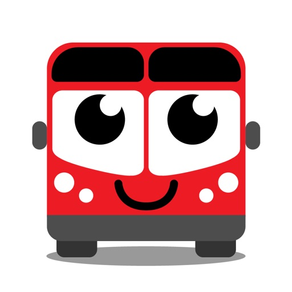
BusBuddy Ottawa
Real-time Ottawa Bus Schedules
FreeOffers In-App Purchases
5.4.1for iPhone, iPod touch
Age Rating
BusBuddy Ottawa Screenshots
About BusBuddy Ottawa
Bus Buddy Ottawa, now in its 7th year of usage.
Easily navigate the OC Transpo transit network. You can view bus stops, routes, bus arrival times at a stop (both scheduled and GPS realtime).
- see bus routes on a map and see bus locations.
- see bus stops on a map along with StreetView
- see all bus schedules for the entire day and next day.
- Trip planning interface to built in travel planners.
- see OC Transpo system updates regarding route changes
- two modes - light and dark
- much much more
Credits
- App icon and design/graphics by SkyPyre Studios.
Easily navigate the OC Transpo transit network. You can view bus stops, routes, bus arrival times at a stop (both scheduled and GPS realtime).
- see bus routes on a map and see bus locations.
- see bus stops on a map along with StreetView
- see all bus schedules for the entire day and next day.
- Trip planning interface to built in travel planners.
- see OC Transpo system updates regarding route changes
- two modes - light and dark
- much much more
Credits
- App icon and design/graphics by SkyPyre Studios.
Show More
What's New in the Latest Version 5.4.1
Last updated on Aug 23, 2021
Old Versions
Important fix to handle errors from the OCTranspo API.
Show More
Version History
5.4.1
Aug 23, 2021
Important fix to handle errors from the OCTranspo API.
5.4
Feb 12, 2021
Important update as OCTranspo has updated their data source for real time updates. Please update as soon as possible.
5.3.3
Jul 24, 2020
Improvements and bug fixes.
5.3.2
Jul 22, 2020
Minor bug fixes.
5.3.1
Mar 31, 2020
Minor bug fixes.
5.3
Feb 9, 2020
Bus routes shown on the map are more accurate using OCTranspo route data.
5.2.4
May 15, 2019
Minor bug fixes.
5.2.3
May 13, 2019
Minor bug fixes.
The travel planner will now bring up a mapping program to show you the possible transit routes.
The travel planner will now bring up a mapping program to show you the possible transit routes.
5.2.2
Apr 24, 2019
Bus numbers now appear on the buses on the map. Other minor improvements.
5.2.1
Dec 6, 2018
Fixed a problem when a route appears as not in service when it should be. Fixed a potential issue which may cause the trip planner to crash after entering an origin or destination.
5.2
Nov 17, 2018
Added a map to the detailed arrival screen. Map can be resized or removed completely. Option in "advanced settings" to show map automatically or not.
5.1
Nov 14, 2018
Added ability to see bus locations on route from the list of stops and detailed bus route pages. Minor bug fixes.
5.0
Nov 8, 2018
All new version with improvements across the board. Consistent design across screens, choice of light or dark mode, better trip planner and easier to read instructions, and maps. More concise view of OC Transpo updates for route changes and other general information. Route times now span two days so no gaps in the middle of the night. Clear indication when a route is not in currently in service. Much much more.
4.5.2
Dec 8, 2017
Fixed a problem where the app would crash when performing a trip plan under certain conditions.
Other bug fixes.
Other bug fixes.
4.5.1
Sep 12, 2017
Minor fix.
4.5
Sep 4, 2017
Fixed a crash when displaying the location of the buses on a route.
4.4
Nov 1, 2016
Big improvements to the location search in the trip planner. You can now enter an address or a place/keywords to find your location. A list of matches will be provided from which you can choose. Address matching is improved and will even match misspelled or partial street names (if possible). If you have any "saved" trips, it is recommended to delete them and re-add them to ensure greatest possible accuracy.
Fixed a bug in the config section in the downloading of the new schedule which caused a crash before. Also, if in the rare situation when the latest schedule download fails and the routes/stops are empty, you can re-download the latest schedule (look in the config section for details).
Major new feature - Favourite Stop Grouping. Many have asked to create "groups" of favourite stops. You can now do this by "long press" on the stop on the main page. You can select groups A to D. "-" means no group. You can switch between groups easily on the main page by tapping the appropriate group letter. A stop can be in multiple groups (A-D). Selecting "-" removes it from all other groups.
As always - thanks for using BusBuddy! More improvements coming all the time.
Fixed a bug in the config section in the downloading of the new schedule which caused a crash before. Also, if in the rare situation when the latest schedule download fails and the routes/stops are empty, you can re-download the latest schedule (look in the config section for details).
Major new feature - Favourite Stop Grouping. Many have asked to create "groups" of favourite stops. You can now do this by "long press" on the stop on the main page. You can select groups A to D. "-" means no group. You can switch between groups easily on the main page by tapping the appropriate group letter. A stop can be in multiple groups (A-D). Selecting "-" removes it from all other groups.
As always - thanks for using BusBuddy! More improvements coming all the time.
4.3
Jul 15, 2016
You can now delete a favourite bus stop from the route selection screen using a new "Delete" button. This is useful when you had a favourite bus stop with a route that no longer stops at that stop.
Other minor bug fixes.
Other minor bug fixes.
4.2
May 23, 2016
Bug fix. Selecting a single bus at a stop from the stop list did not always provide GPS results. Please update to this version.
4.1
Mar 30, 2016
Bug fixes and formatting fixes.
4.0.1
Oct 22, 2015
- UI changes
- New Travel planner and interface now provides a choice of routes and will be more reliable.
- New Travel planner and interface now provides a choice of routes and will be more reliable.
4.0
Jun 26, 2015
Redesign of the main page. Arrival times appear automatically for your favourites. Favourite stops sort automatically based on distance.
To modify a favourite - Long Press on it and select the routes you wish. You can also add a comment.
Fixed problem with Route Planner crashing since June 16.
To modify a favourite - Long Press on it and select the routes you wish. You can also add a comment.
Fixed problem with Route Planner crashing since June 16.
3.4.8
Sep 24, 2014
Fixed location services problem in IOS 8.
3.4.7
Sep 21, 2014
Fixed crashes and Travel Planner in IOS 8.
3.4.6
Jun 26, 2014
Fixed a bug where some routes were not showing up at certain stops.
BusBuddy Ottawa FAQ
Click here to learn how to download BusBuddy Ottawa in restricted country or region.
Check the following list to see the minimum requirements of BusBuddy Ottawa.
iPhone
Requires iOS 9.0 or later.
iPod touch
Requires iOS 9.0 or later.
BusBuddy Ottawa supports English, French
BusBuddy Ottawa contains in-app purchases. Please check the pricing plan as below:
Remove ads
$2.99






























