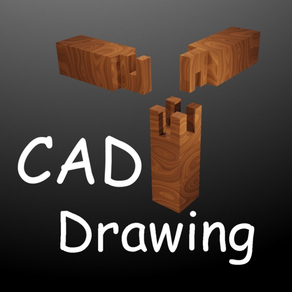
CAD Drawing Designer 3D
Realize your project in 3D
FreeOffers In-App Purchases
1.1for iPhone, iPad and more
8.5
12 Ratings
Sebastian Kemper
Developer
215.7 MB
Size
Aug 16, 2023
Update Date
Graphics & Design
Category
4+
Age Rating
Age Rating
CAD Drawing Designer 3D Screenshots
About CAD Drawing Designer 3D
CAD Drawing Designer is a proven solution that will make your project planning and implementation easier.
CAD Drawing Designer offers you a comprehensive component library in the areas of timber construction, steel construction, concrete and stone.
Use comprehensive CAD commands to design, create drawings and dimension to create your project.
Use CAD Drawing Designer as drawing tool and benefit from the intuitive user interface to realize your project quickly and easily.
The main advantages:
• Use numerous 3D objects and simply drag and drop them into your drawing
• Choose between wood, metal, stone or concrete construction components
• Numerous materials serve you to design your project as realistically as possible
• With the integrated CAD import, you can import and use different 3D data (FBX, OBJ, GLTF2, STL, PLY, 3MF, DAE)
• The photo function allows you to create high-resolution images of your project
• Export a parts list of materials from your design
Features:
• 3D construction view
• 2D view including dimensions
• Create, edit and dimension 3D drawings
• Modification of materials
• Insertion of 3D objects via drag & drop
• Photo function
• Parts list creation
• Import of 3D CAD data
• Tools for drafting and geometry editing
• Annotation and dimensioning tools
Additional Information:
Website: www.cad-floor-plan.com
Terms of Use (EULA):
https://www.apple.com/legal/internet-services/itunes/dev/stdeula/
CAD Drawing Designer offers you a comprehensive component library in the areas of timber construction, steel construction, concrete and stone.
Use comprehensive CAD commands to design, create drawings and dimension to create your project.
Use CAD Drawing Designer as drawing tool and benefit from the intuitive user interface to realize your project quickly and easily.
The main advantages:
• Use numerous 3D objects and simply drag and drop them into your drawing
• Choose between wood, metal, stone or concrete construction components
• Numerous materials serve you to design your project as realistically as possible
• With the integrated CAD import, you can import and use different 3D data (FBX, OBJ, GLTF2, STL, PLY, 3MF, DAE)
• The photo function allows you to create high-resolution images of your project
• Export a parts list of materials from your design
Features:
• 3D construction view
• 2D view including dimensions
• Create, edit and dimension 3D drawings
• Modification of materials
• Insertion of 3D objects via drag & drop
• Photo function
• Parts list creation
• Import of 3D CAD data
• Tools for drafting and geometry editing
• Annotation and dimensioning tools
Additional Information:
Website: www.cad-floor-plan.com
Terms of Use (EULA):
https://www.apple.com/legal/internet-services/itunes/dev/stdeula/
Show More
What's New in the Latest Version 1.1
Last updated on Aug 16, 2023
Old Versions
- Bug fixes
- Integration of consent to GDPR
- Integration of ATT notification (App Tracking Transparency)
- Integration of consent to GDPR
- Integration of ATT notification (App Tracking Transparency)
Show More
Version History
1.1
Aug 16, 2023
- Bug fixes
- Integration of consent to GDPR
- Integration of ATT notification (App Tracking Transparency)
- Integration of consent to GDPR
- Integration of ATT notification (App Tracking Transparency)
1.0
Jul 1, 2023
CAD Drawing Designer 3D FAQ
CAD Drawing Designer 3D is available in regions other than the following restricted countries:
France
CAD Drawing Designer 3D supports English
CAD Drawing Designer 3D contains in-app purchases. Please check the pricing plan as below:
Pro Version (Month)
$4.99
Pro Version (Year)
$29.99
Pro Version (One Year)
$29.99
Click here to learn how to download CAD Drawing Designer 3D in restricted country or region.
Check the following list to see the minimum requirements of CAD Drawing Designer 3D.
iPhone
Requires iOS 12.0 or later.
iPad
Requires iPadOS 12.0 or later.
Mac
Requires macOS 10.13.0 or later.
iPod touch
Requires iOS 12.0 or later.




































