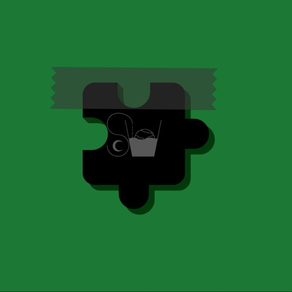
Caesar Messenger
A Message Decryption Game
FreeOffers In-App Purchases
1.0for iPhone, iPod touch
Age Rating
Caesar Messenger Screenshots
About Caesar Messenger
** To create new chats and send messages, you need to purchase the premium subscription, without it you can only join chat rooms created by others.
---------------------------------
With this application, you can send encrypted messages to each other with your friends, try to find the keyword chosen by your friend, or try to break the special encryption method that the application has created for you by choosing higher secrecy levels. Keep in mind, higher secrecy levels encrypt each new message based on the previous message, so the app's encrypting messages will take longer each time. For this reason, you can reset the messages in the chat once in a while, or create a new chat so that you don't have to wait for hours or even days.
How chats work;
- Each chat room is for two people only. A third person can't join the room.
- The name of the chat is completely independent and can be different on each phone. Don't be surprised if your friend sees a different name when he joins the chat with the code you gave. Since your chat names and icons are stored only on your phone, you can change them as you wish, this will not affect the chat on your friend's device or the messages you send or receive.
- There are seven different secrecy levels for chats;
- Level 0: There is no encryption other than end-to-end encryption. You can use it to chat with your friend.
- Level 1: Messages are encrypted with Caesar cipher.
- Level 2: Messages are encrypted with the keyword selected in the chat settings. It is the most suitable level to find the keyword chosen by your friend.
- Level 3: Messages are encrypted with both Caesar cipher and keyword.
- Level 4-6: In addition to end-to-end encryption and keyword encryption, it uses the application's custom-created encryption methods for each chat. If you are confident in your decryption abilities, you can try these levels.
- Level 7: It uses multiple encryption methods and is the highest level of difficulty. Due to the complexity of the encryption method it uses, it may take minutes to encrypt or decrypt the message.
- If the decryption game is not fun for you, you can also use these levels for sending a secure message. The thing to remember is that when you make a change in the chat settings, it will not be transferred to the other device. It is only kept on your device. If you have changed the secrecy level, keyword, or live text settings and you only want to securely message your friend, they must also make these changes on their own device.
- There is a feature called live text in chats. If you activate this feature, your friend can see what you are typing live.
- The feature of receiving notifications is turned off when each chat is first created. If you wish, you can activate which chats you want to receive notifications for from the chat settings.
If you do not want anyone to see the messages in your application, you can activate the login password. This password is asked every time you enter the application. As an extra, you can create fake passwords and make sure that only the chats you want appear with these passwords.
---------------------------------
Premium Subscription plan:
* Monthly: $0.49
Payments and Renewal:
* Payment will be charged to iTunes Account at confirmation of purchase. Subscription automatically renews unless auto-renew is turned off at least 24-hours before the end of the current period.
* Account will be charged for renewal within 24-hours prior to the end of the current period.
* You can manage or turn off auto-renew in your Account settings at any time after purchase
* No cancellation of the current subscription is allowed during the active period.
Privacy Policy: https://enes-akkus.web.app/caesarmessenger/privacy-policy-en
Terms of Use: https://enes-akkus.web.app/caesarmessenger/terms-of-use-en
---------------------------------
With this application, you can send encrypted messages to each other with your friends, try to find the keyword chosen by your friend, or try to break the special encryption method that the application has created for you by choosing higher secrecy levels. Keep in mind, higher secrecy levels encrypt each new message based on the previous message, so the app's encrypting messages will take longer each time. For this reason, you can reset the messages in the chat once in a while, or create a new chat so that you don't have to wait for hours or even days.
How chats work;
- Each chat room is for two people only. A third person can't join the room.
- The name of the chat is completely independent and can be different on each phone. Don't be surprised if your friend sees a different name when he joins the chat with the code you gave. Since your chat names and icons are stored only on your phone, you can change them as you wish, this will not affect the chat on your friend's device or the messages you send or receive.
- There are seven different secrecy levels for chats;
- Level 0: There is no encryption other than end-to-end encryption. You can use it to chat with your friend.
- Level 1: Messages are encrypted with Caesar cipher.
- Level 2: Messages are encrypted with the keyword selected in the chat settings. It is the most suitable level to find the keyword chosen by your friend.
- Level 3: Messages are encrypted with both Caesar cipher and keyword.
- Level 4-6: In addition to end-to-end encryption and keyword encryption, it uses the application's custom-created encryption methods for each chat. If you are confident in your decryption abilities, you can try these levels.
- Level 7: It uses multiple encryption methods and is the highest level of difficulty. Due to the complexity of the encryption method it uses, it may take minutes to encrypt or decrypt the message.
- If the decryption game is not fun for you, you can also use these levels for sending a secure message. The thing to remember is that when you make a change in the chat settings, it will not be transferred to the other device. It is only kept on your device. If you have changed the secrecy level, keyword, or live text settings and you only want to securely message your friend, they must also make these changes on their own device.
- There is a feature called live text in chats. If you activate this feature, your friend can see what you are typing live.
- The feature of receiving notifications is turned off when each chat is first created. If you wish, you can activate which chats you want to receive notifications for from the chat settings.
If you do not want anyone to see the messages in your application, you can activate the login password. This password is asked every time you enter the application. As an extra, you can create fake passwords and make sure that only the chats you want appear with these passwords.
---------------------------------
Premium Subscription plan:
* Monthly: $0.49
Payments and Renewal:
* Payment will be charged to iTunes Account at confirmation of purchase. Subscription automatically renews unless auto-renew is turned off at least 24-hours before the end of the current period.
* Account will be charged for renewal within 24-hours prior to the end of the current period.
* You can manage or turn off auto-renew in your Account settings at any time after purchase
* No cancellation of the current subscription is allowed during the active period.
Privacy Policy: https://enes-akkus.web.app/caesarmessenger/privacy-policy-en
Terms of Use: https://enes-akkus.web.app/caesarmessenger/terms-of-use-en
Show More
What's New in the Latest Version 1.0
Last updated on Jul 24, 2022
Version History
1.0
Jul 24, 2022
Caesar Messenger FAQ
Click here to learn how to download Caesar Messenger in restricted country or region.
Check the following list to see the minimum requirements of Caesar Messenger.
iPhone
Requires iOS 14.0 or later.
iPod touch
Requires iOS 14.0 or later.
Caesar Messenger supports English, Turkish
Caesar Messenger contains in-app purchases. Please check the pricing plan as below:
Premium Subscription
$0.49



























