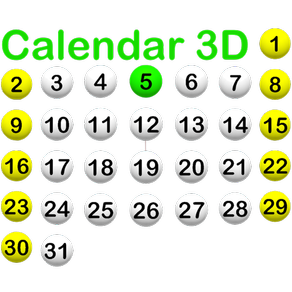
Calendar 3D
$1.99
1.3for Mac
Age Rating
Calendar 3D Screenshots
About Calendar 3D
* Calendar 3D - event calendar (todo list).
* You see elapsed/remaining time from/to event.
* Each event can be periodic.
* Keeps history of all events.
* You can add a note and colored ball/flower to each event.
* Two kinds of the calendar - the week begins from Sunday / Monday (selector S/M).
* All your data is saved in simple text file - therefore you can securely store it in any place.
* Choose a calendar day of the month, add an event by clicking (+).
* Select event starting time by dragging arrows on the clock.
* Choose this event's ball/flower color using slider.
* Add a note.
* Select duration by dragging sliders.
* Choose [Period] tab and select time between repeats of this event.
* Select how many repeats you want via dropdown.
* All data is saved automatically.
* You can remove any event by selecting it in the table and clicking (-).
* Under the clock you see:
* |> elapsed time from event.
* >| remaining time to event.
* You see elapsed/remaining time from/to event.
* Each event can be periodic.
* Keeps history of all events.
* You can add a note and colored ball/flower to each event.
* Two kinds of the calendar - the week begins from Sunday / Monday (selector S/M).
* All your data is saved in simple text file - therefore you can securely store it in any place.
* Choose a calendar day of the month, add an event by clicking (+).
* Select event starting time by dragging arrows on the clock.
* Choose this event's ball/flower color using slider.
* Add a note.
* Select duration by dragging sliders.
* Choose [Period] tab and select time between repeats of this event.
* Select how many repeats you want via dropdown.
* All data is saved automatically.
* You can remove any event by selecting it in the table and clicking (-).
* Under the clock you see:
* |> elapsed time from event.
* >| remaining time to event.
Show More
What's New in the Latest Version 1.3
Last updated on Dec 18, 2020
Old Versions
• Support for Apple M1 and macOS Big Sur.
Show More
Version History
1.3
Dec 18, 2020
• Support for Apple M1 and macOS Big Sur.
Calendar 3D FAQ
Click here to learn how to download Calendar 3D in restricted country or region.
Check the following list to see the minimum requirements of Calendar 3D.
Mac
Requires macOS 10.11 or later.





























