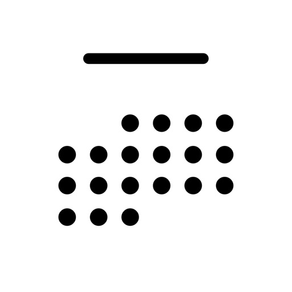
Calendar by 44
A super efficient calendar app
FreeOffers In-App Purchases
1.3.0for iPhone, iPad and more
8.7
80 Ratings
Fortyfour AB
Developer
59.2 MB
Size
Mar 24, 2021
Update Date
Productivity
Category
4+
Age Rating
Age Rating
Calendar by 44 Screenshots
About Calendar by 44
Calendar by 44 is all about two things; speed and clarity. To clearly see what your schedule looks like, and to quickly add events to it. It's based on a seamlessly scrolling collection of months, tightly integrated with a daily list and a new kind of intuitive flow for creating events. It’s small, there are no view switchers and is operated completely from the lower part of the screen.
Read on to learn more or download for free to try it before you buy it.
SUPER QUICK INPUT.
::::::::::::::::::::::::::::::::::::::::::::::::::::::::::::::
Tap or grab the plus button and drop it on any date to start creating an item. As you begin to type, a preview schedule is shown for the current date. That way you can see what time works best, even while creating.
Scroll the preview to set start time. Drag it to set duration. No need to pick through menus or manually type out the time, though that’s supported too.
Shortcuts lets you select a calendar, a color tag, location and enter notes by typing hotkeys. For example “/” + [notes] or “#” + [color]. This is the fastest and smoothest calendar creation flow we have seen.
MONTHLY DISPLAY.
::::::::::::::::::::::::::::::::::::::::::::::::::::::::::::::
The design is based on a seamless, infinitely scrolling monthly view that highlights multiple-day events, includes to-dos, fades out past events, supports highlight by color tag and presents your events in up to three lines to avoid clipping.
Tap any date to open a daily list.
DAILY LIST.
::::::::::::::::::::::::::::::::::::::::::::::::::::::::::::::
The daily list shows calendar events right along side scheduled to-dos. It supports quick swipe-actions that let you delete, copy, set color tags and complete to-dos.
TO-DOS.
::::::::::::::::::::::::::::::::::::::::::::::::::::::::::::::
Any good calendar should let you organize through simple lists and to-do items. Calendar by 44 does this in style.
Other than that we support most of what you would expect, create, edit and delete calendars, create advanced repeat rules, any number of custom alerts, convert events in to to-dos, invite people…the list goes on.
Our terms of use can be found at https://www.calendarby44.com/terms-of-use.
Read on to learn more or download for free to try it before you buy it.
SUPER QUICK INPUT.
::::::::::::::::::::::::::::::::::::::::::::::::::::::::::::::
Tap or grab the plus button and drop it on any date to start creating an item. As you begin to type, a preview schedule is shown for the current date. That way you can see what time works best, even while creating.
Scroll the preview to set start time. Drag it to set duration. No need to pick through menus or manually type out the time, though that’s supported too.
Shortcuts lets you select a calendar, a color tag, location and enter notes by typing hotkeys. For example “/” + [notes] or “#” + [color]. This is the fastest and smoothest calendar creation flow we have seen.
MONTHLY DISPLAY.
::::::::::::::::::::::::::::::::::::::::::::::::::::::::::::::
The design is based on a seamless, infinitely scrolling monthly view that highlights multiple-day events, includes to-dos, fades out past events, supports highlight by color tag and presents your events in up to three lines to avoid clipping.
Tap any date to open a daily list.
DAILY LIST.
::::::::::::::::::::::::::::::::::::::::::::::::::::::::::::::
The daily list shows calendar events right along side scheduled to-dos. It supports quick swipe-actions that let you delete, copy, set color tags and complete to-dos.
TO-DOS.
::::::::::::::::::::::::::::::::::::::::::::::::::::::::::::::
Any good calendar should let you organize through simple lists and to-do items. Calendar by 44 does this in style.
Other than that we support most of what you would expect, create, edit and delete calendars, create advanced repeat rules, any number of custom alerts, convert events in to to-dos, invite people…the list goes on.
Our terms of use can be found at https://www.calendarby44.com/terms-of-use.
Show More
What's New in the Latest Version 1.3.0
Last updated on Mar 24, 2021
Old Versions
Calendar 44 will now find meeting links in your events and put them in to the event details for one-tap-join to video meeting.
This version also fixes an issue with notifications not being sent if you had enabled the setting to show date as a badge on the app icon.
This version also fixes an issue with notifications not being sent if you had enabled the setting to show date as a badge on the app icon.
Show More
Version History
1.3.0
Mar 24, 2021
Calendar 44 will now find meeting links in your events and put them in to the event details for one-tap-join to video meeting.
This version also fixes an issue with notifications not being sent if you had enabled the setting to show date as a badge on the app icon.
This version also fixes an issue with notifications not being sent if you had enabled the setting to show date as a badge on the app icon.
1.2.9
Mar 21, 2021
Calendar 44 will now find meeting links in your events and put them in to the event details for one-tap-join to video meeting.
1.2.8
Dec 17, 2020
- Fixes an issue with sizing on iPhone 12 Max and Mini
1.2.7
Dec 17, 2020
- Apologies to our X Max people. Vantage has been adapted for this model again.
- Fixes an issue with scheduling alert notifications for events and todos
- Fixes an issue with setting an end date for repeating events and todos
- Fixes an issue with scheduling alert notifications for events and todos
- Fixes an issue with setting an end date for repeating events and todos
1.2.6
Nov 29, 2020
- Fixes an issue where todos couldn't be created from the plus button for some users
- Fixes an issue where notifications wouldn't be queued up properly
- Fixes an issue where people who previously purchases were incorrectly prompted to purchase again
- Fixes an issue where notifications wouldn't be queued up properly
- Fixes an issue where people who previously purchases were incorrectly prompted to purchase again
1.2.5
Nov 18, 2020
Solves an issue where upgrading to a new phone would leave people with a blank screen saying "Access Lost" without more clarification. This happens when you need to reactivate calendar access on your new device. That information is now made clear again.
1.2.4
Nov 14, 2020
Fixes a couple of bugs left from the recent big release. Fix for setting end date on repeat rules coming up soon, along with more fixes.
1.2.3
Nov 1, 2020
This one is for all our users on iPad! Today we're bringing a huge improvement to the iPad version of Calendar 44, that's almost completely rewritten to optimise for the bigger screen. We now support split screen and a much more streamlined way of navigating around your events and todos. We really hope you like it! Let us know if you're experiencing any type of issues.
We're also moving to a simplified trial system. If you haven't yet purchased, you'll get a one more week commitment free to try things out, after that you'll need to purchase to continue using.
We're also moving to a simplified trial system. If you haven't yet purchased, you'll get a one more week commitment free to try things out, after that you'll need to purchase to continue using.
1.2.2
Oct 28, 2020
This one is for all our users on iPad! Today we're bringing a huge improvement to the iPad version of Calendar 44, that's almost completely rewritten to optimise for the bigger screen. We now support split screen and a much more streamlined way of navigating around your events and todos. We really hope you like it! Let us know if you're experiencing any type of issues.
We're also fixing a couple of issues with this release.
We're also fixing a couple of issues with this release.
1.2.1
Oct 18, 2020
This one is for all our users on iPad! Today we're bringing a huge improvement to the iPad version of Calendar 44, that's almost completely rewritten to optimise for the bigger screen. We now support split screen and a much more streamlined way of navigating around your events and todos. We really hope you like it! Let us know if you're experiencing any type of issues.
Happy calendaring!
Happy calendaring!
1.2.0
Oct 17, 2020
This one is for all our users on iPad! Today we're bringing a huge improvement to the iPad version of Calendar 44, that's almost completely rewritten to optimise for the bigger screen. We now support split screen and a much more streamlined way of navigating around your events and todos. We really hope you like it! Let us know if you're experiencing any type of issues.
Happy calendaring!
Happy calendaring!
1.1.9
Jun 17, 2020
Fixes a couple of issues for iPad users when rotating while creating items.
1.1.8
Jun 17, 2020
Fixes for the french translations, sorry about the inconvenience guys.
1.1.7
May 19, 2020
More updates and fixes to the new date/time controls.
1.1.6
May 15, 2020
We're tweaking the new date/time controls a little bit for a more intuitive operation.
1.1.5
May 13, 2020
A completely redesigned way of setting date and time on events.
1.1.4
Apr 1, 2020
To-dos are now highlighted in the monthly display and to-do alerts can be either snoozed or complete right from the lock screen.
1.1.3
Mar 18, 2020
Fixes an issue where some people were unable to unlock the Unlimited version.
1.1.2
Mar 17, 2020
Fixes an issue where today's date wouldn't be aligned to the top on launch. Also fixes issues related to how items stack in the schedule preview.
1.1.1
Mar 13, 2020
New stuff!
- Set end time and duration for events by dragging the bottom left corner in the mini-schedule while creating
- Create, delete and edit calendars. You may now also specify a custom color them.
- New quick access to shortcuts while creating
- Bugs taken care of
More to follow, stay tuned.
- Set end time and duration for events by dragging the bottom left corner in the mini-schedule while creating
- Create, delete and edit calendars. You may now also specify a custom color them.
- New quick access to shortcuts while creating
- Bugs taken care of
More to follow, stay tuned.
1.1.0
Mar 4, 2020
Yet another bug fix release. More useful updates to follow. Stay tuned folks.
1.0.9
Mar 3, 2020
Just some bug fixes and polishing in this release. More useful updates to follow soon.
1.0.8
Mar 2, 2020
Lots of goodies this time!
- Quick swipe-actions on each event and todo for delete, copy and color tag setting
- All control views can now be closed with a swipe-down too, not just swipe-right or tapping the button
- New shortcut for setting the calendar or todo list when creating items
- Redesigned custom repeat rules builder
- You may now use the Am/Pm buttons at any time, so you can set time by typing something like "5" and then "Pm"
- Date cells in the month layout has gotten a reduced height to maximum of three lines
- A whole lot of bugs taken care of
Enjoy and please drop us an honest review if you're enjoying this so far!
-- Update March 1 2020 --
- A small patch for a a crash issue while deleting
- Tweaked sizing in list to let more items display at once
- Quick swipe-actions on each event and todo for delete, copy and color tag setting
- All control views can now be closed with a swipe-down too, not just swipe-right or tapping the button
- New shortcut for setting the calendar or todo list when creating items
- Redesigned custom repeat rules builder
- You may now use the Am/Pm buttons at any time, so you can set time by typing something like "5" and then "Pm"
- Date cells in the month layout has gotten a reduced height to maximum of three lines
- A whole lot of bugs taken care of
Enjoy and please drop us an honest review if you're enjoying this so far!
-- Update March 1 2020 --
- A small patch for a a crash issue while deleting
- Tweaked sizing in list to let more items display at once
1.0.7
Feb 29, 2020
Lots of goodies this time!
- Quick swipe-actions on each event and todo for delete, copy and color tag setting
- All control views can now be closed with a swipe-down too, not just swipe-right or tapping the button
- New shortcut for setting the calendar or todo list when creating items
- Redesigned custom repeat rules builder
- You may now use the Am/Pm buttons at any time, so you can set time by typing something like "5" and then "Pm"
- Date cells in the month layout has gotten a reduced height to maximum of three lines
- A whole lot of bugs taken care of
Enjoy and please drop us an honest review if you're enjoying this so far!
- Quick swipe-actions on each event and todo for delete, copy and color tag setting
- All control views can now be closed with a swipe-down too, not just swipe-right or tapping the button
- New shortcut for setting the calendar or todo list when creating items
- Redesigned custom repeat rules builder
- You may now use the Am/Pm buttons at any time, so you can set time by typing something like "5" and then "Pm"
- Date cells in the month layout has gotten a reduced height to maximum of three lines
- A whole lot of bugs taken care of
Enjoy and please drop us an honest review if you're enjoying this so far!
1.0.6
Feb 20, 2020
A couple more steps towards a blazingly fast calendar experience
- Add button can now be dragged instantly without a tap-hold-delay
- All views and panels can now be dismissed through a back swipe
- Drop add button in the list to start creating
Plus lots of bug-squishing. Happy calendaring folks!
- Add button can now be dragged instantly without a tap-hold-delay
- All views and panels can now be dismissed through a back swipe
- Drop add button in the list to start creating
Plus lots of bug-squishing. Happy calendaring folks!
Calendar by 44 FAQ
Click here to learn how to download Calendar by 44 in restricted country or region.
Check the following list to see the minimum requirements of Calendar by 44.
iPhone
Requires iOS 13.0 or later.
iPad
Requires iPadOS 13.0 or later.
iPod touch
Requires iOS 13.0 or later.
Calendar by 44 supports English, French, German, Italian, Japanese, Russian, Simplified Chinese, Spanish, Swedish
Calendar by 44 contains in-app purchases. Please check the pricing plan as below:
Monthly
$2.99
Yearly
$9.99
Unlimited
$32.99
























