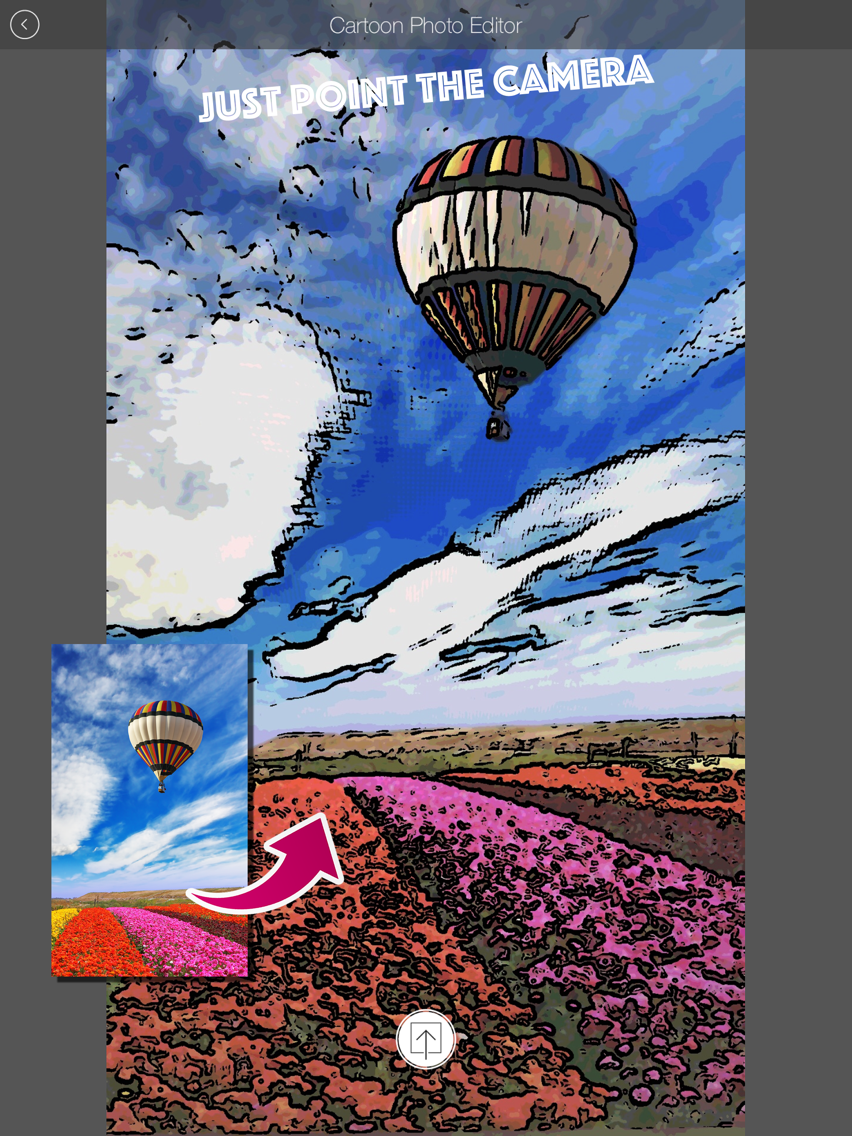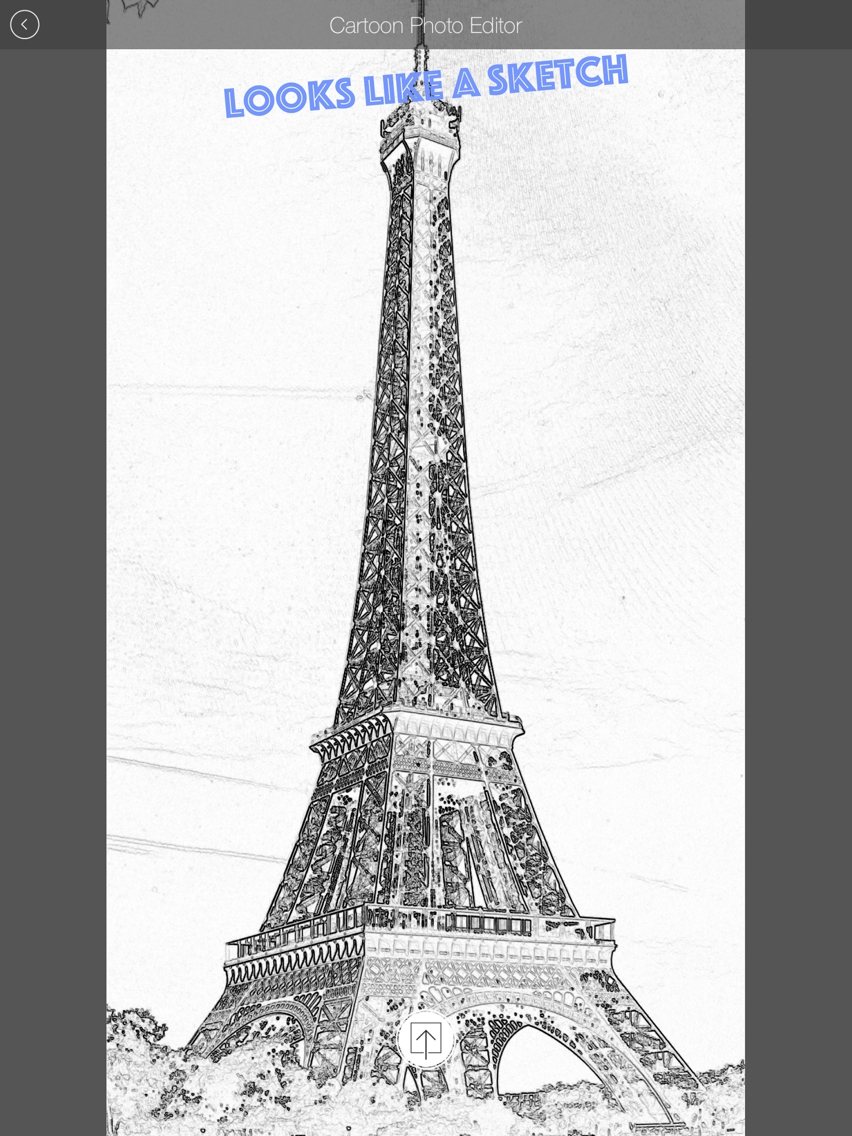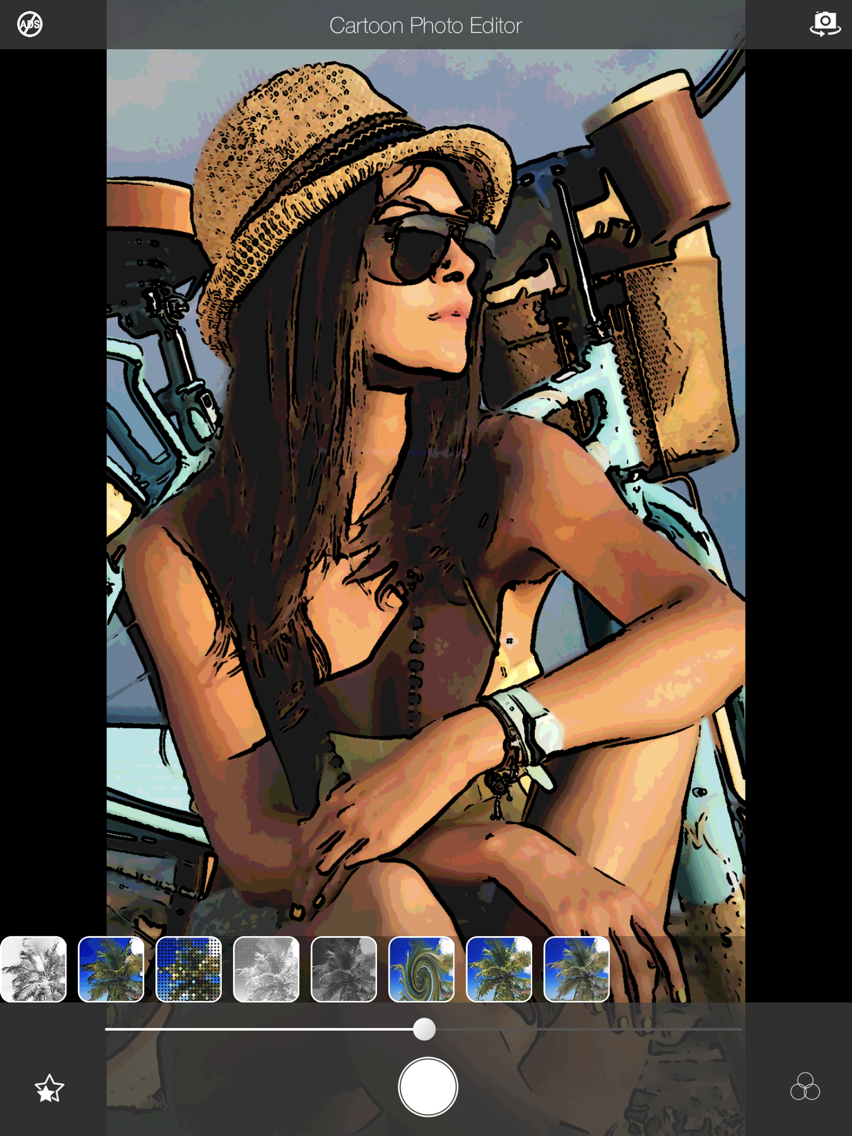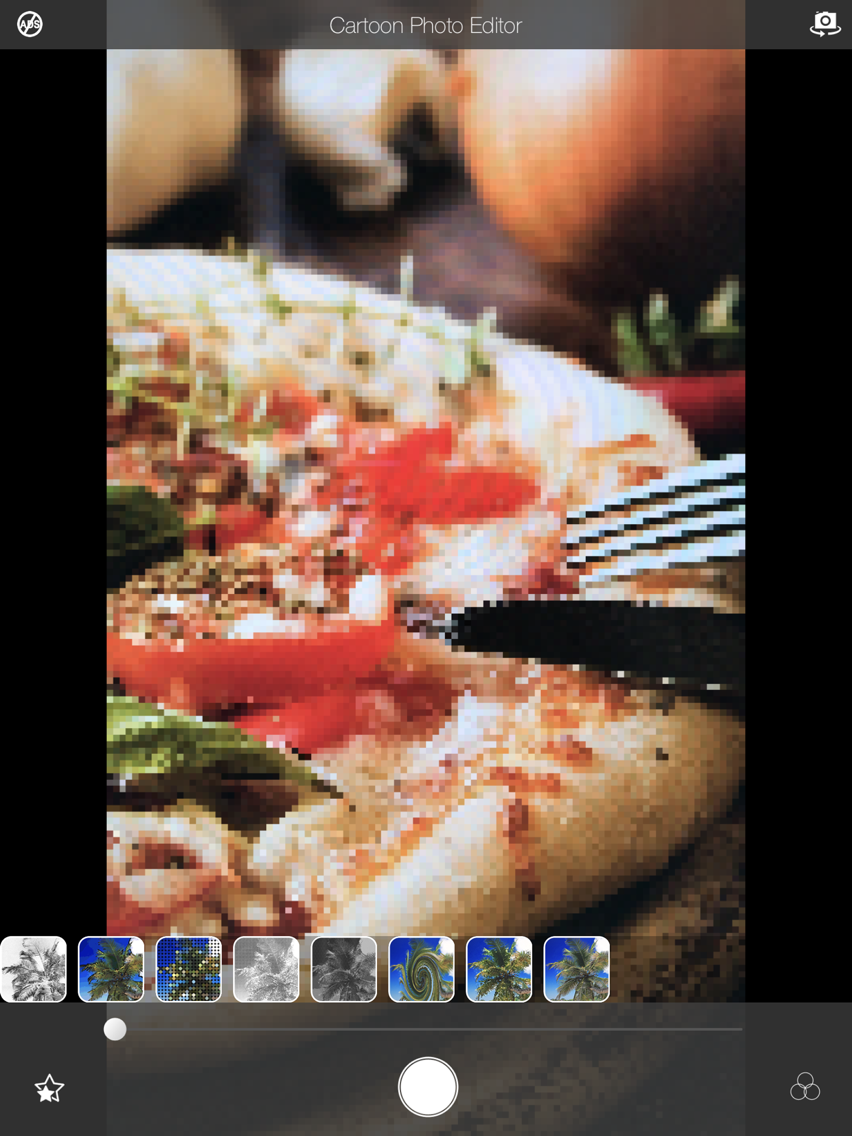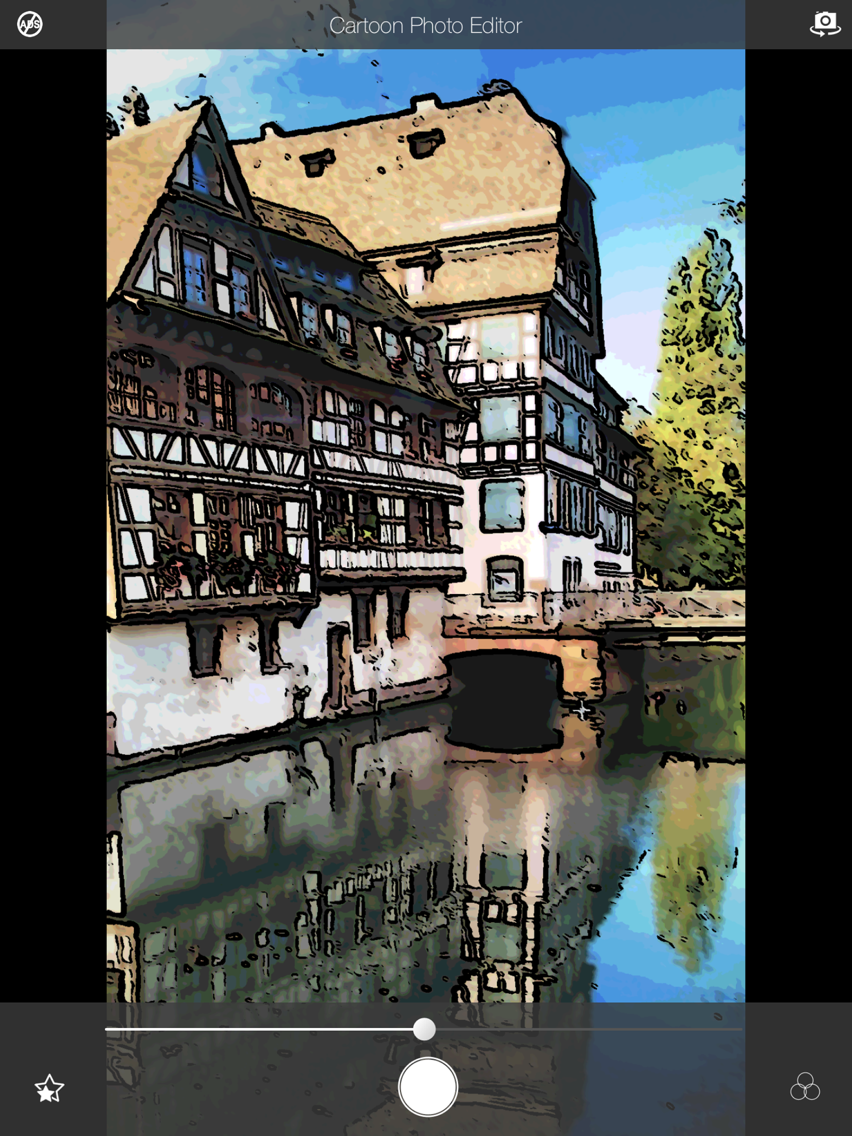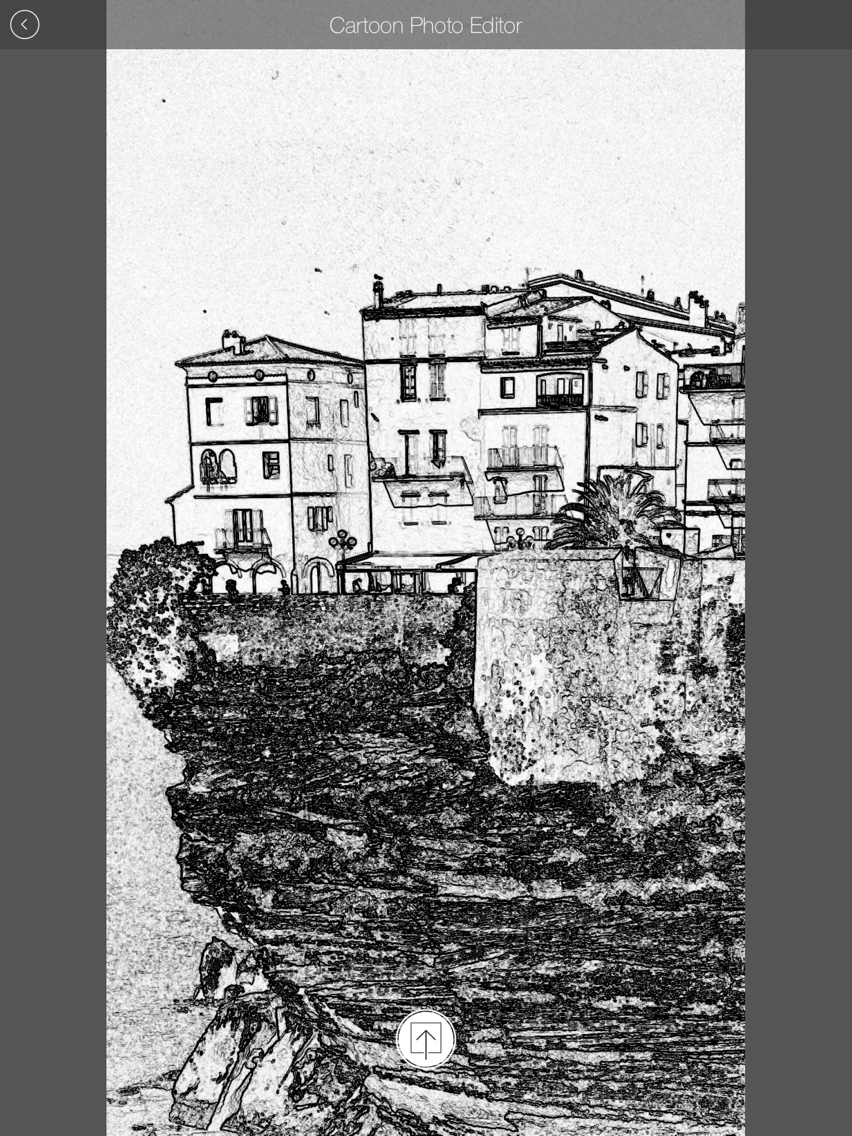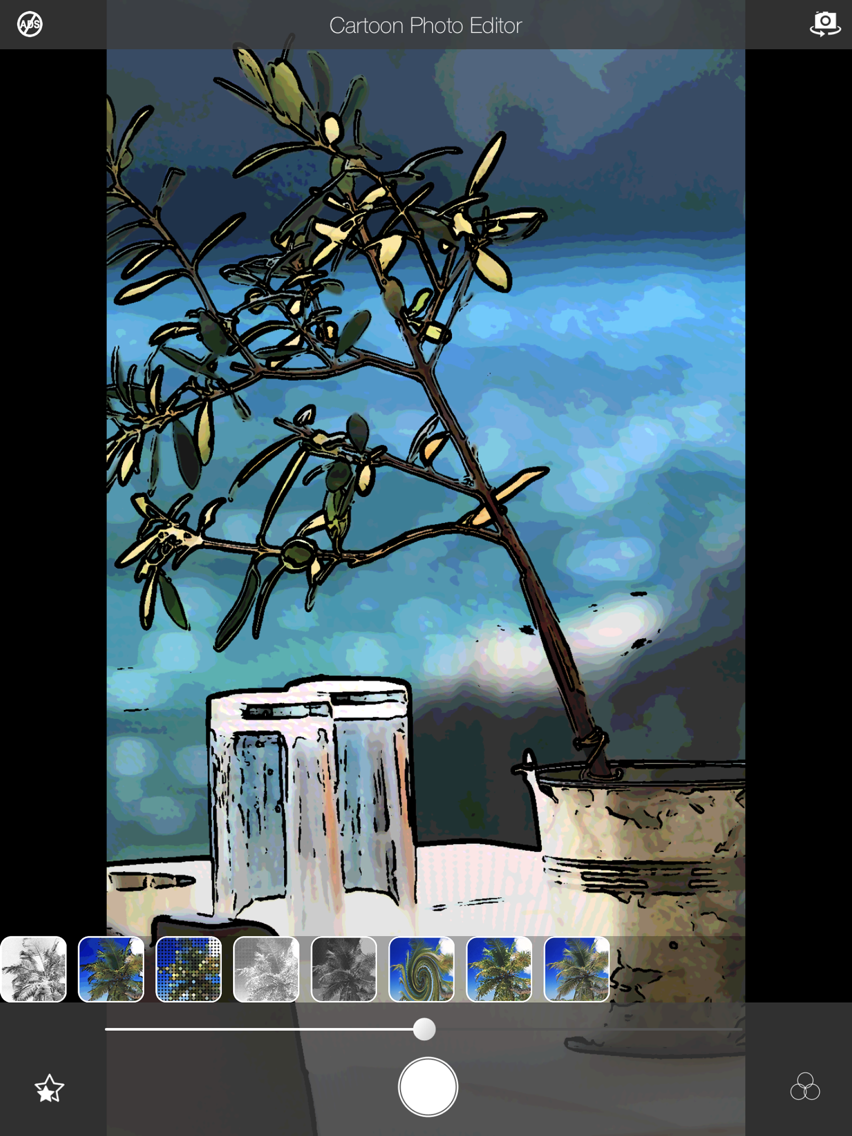Cartoon Photo Editor
Take photos like a handwriting
FreeOffers In-App Purchases
6.0for iPhone, iPad and more
Age Rating
Cartoon Photo Editor Screenshots
About Cartoon Photo Editor
Take photos like cartoons and sketches!
It is a camera app that allows you to shoot a landscape, a person, or any object as a handwritten photo.
If you take a picture of natural scenery, the picture will look like an oil painting.
If you take a picture of yourself or a friend, the photo will look like a portrait you wrote with paint.
Using a filter that can be embossed, the photo looks like a thick oil painting on canvas.
Other than that, you can easily create monotone images that you can sketch with a pencil or pixel art photos.
The operation of the app is very easy. Just launch the app, select a filter, and then point the camera at the subject you want to shoot.
Features:
-> Easy-to-use single tap effects
-> Professionally designed camera filters
-> 8 amazing effects/filters: Sketch, Cartoon, Dots, Halftone, Crosshatch, Swirl, Pixellate and Emboss
-> Share photos to Twitter, Facebook or other SNS
-> Save photos to Photo Library
-> Print photos
It is a camera app that allows you to shoot a landscape, a person, or any object as a handwritten photo.
If you take a picture of natural scenery, the picture will look like an oil painting.
If you take a picture of yourself or a friend, the photo will look like a portrait you wrote with paint.
Using a filter that can be embossed, the photo looks like a thick oil painting on canvas.
Other than that, you can easily create monotone images that you can sketch with a pencil or pixel art photos.
The operation of the app is very easy. Just launch the app, select a filter, and then point the camera at the subject you want to shoot.
Features:
-> Easy-to-use single tap effects
-> Professionally designed camera filters
-> 8 amazing effects/filters: Sketch, Cartoon, Dots, Halftone, Crosshatch, Swirl, Pixellate and Emboss
-> Share photos to Twitter, Facebook or other SNS
-> Save photos to Photo Library
-> Print photos
Show More
What's New in the Latest Version 6.0
Last updated on Nov 18, 2020
Old Versions
- Support iOS 14
- Improved user interface for intuitive operation
- Fixed ad layout that rarely interferes with user interaction
- Improved user interface for intuitive operation
- Fixed ad layout that rarely interferes with user interaction
Show More
Version History
6.0
Nov 18, 2020
- Support iOS 14
- Improved user interface for intuitive operation
- Fixed ad layout that rarely interferes with user interaction
- Improved user interface for intuitive operation
- Fixed ad layout that rarely interferes with user interaction
5.0
May 28, 2020
- Support iOS 13
- Bug fix and improvements
- Support additional languages
- Bug fix and improvements
- Support additional languages
4.2
Sep 30, 2019
- Support new languages: Spanish(Latin America) and Dutch
- User Interface improvements
- Bug fixes related to ad display
- User Interface improvements
- Bug fixes related to ad display
4.1
Sep 20, 2019
- Minor bug fix and UI improvements
- Support new languages: Ukrainian, Norwegian and Swedish
- Support new languages: Ukrainian, Norwegian and Swedish
4.0
Jul 17, 2019
- Bug fix and stability improvement.
- Support iOS12
- Support iOS12
3.0
Aug 2, 2018
Bug fixes and improvements
Cartoon Photo Editor FAQ
Cartoon Photo Editor is available in regions other than the following restricted countries:
Canada,United States
Cartoon Photo Editor supports Arabic, Catalan, Chinese, Croatian, Czech, Danish, Dutch, English, Finnish, French, German, Greek, Hebrew, Hindi, Hungarian, Indonesian, Italian, Japanese, Korean, Malay, Norwegian Bokmål, Polish, Portuguese, Romanian, Russian, Slovak, Spanish, Swedish, Thai, Turkish, Ukrainian, Vietnamese
Cartoon Photo Editor contains in-app purchases. Please check the pricing plan as below:
Remove Ads
₹ 199
Click here to learn how to download Cartoon Photo Editor in restricted country or region.
Check the following list to see the minimum requirements of Cartoon Photo Editor.
iPhone
Requires iOS 9.0 or later.
iPad
Requires iPadOS 9.0 or later.
iPod touch
Requires iOS 9.0 or later.