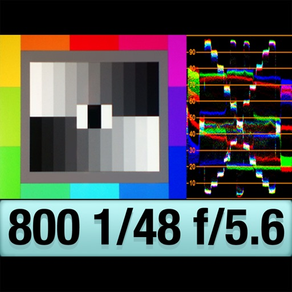
Age Rating
Cine Meter Screenshots
About Cine Meter
SEE the light: Cine Meter gives you an RGB waveform monitor and a false-color picture in addition to a cine-style, shutter-priority reflected light meter, using the camera in your iPhone / iPod / iPad.
• The light meter shows you your stop as a decimal value (such as f/5.0, good for cameras with EVF iris readouts) or as a full stop and fraction (like f/4.0 ⅔, good for cine lenses with marked iris rings). You can calibrate Cine Meter to match other meters to a tenth of a stop.
• The waveform monitor shows you how light levels vary across a scene. You'll see how smooth and even the lighting is on a greenscreen or background, and find subtle hotspots and shadows at a glance. The waveform’s RGB mode shows you color imbalances in the image and gives you a handy way to check color purity and separation for chroma-keying.
• The false-color mode lets you define allowable contrast ranges, and see instantly which shadows are underexposed and what highlights risk clipping.
_______________________
READ BEFORE YOU BUY:
Cine Meter is NOT a color-temperature meter; it can't measure white balance.
It's NOT a flash meter; it can't measure strobes.
It's designed solely for cine/video work and isn't optimized for still photography; for example, it's shutter-priority only.
Cine Meter gives you *absolute* light meter readings, but *relative* picture and waveform monitor levels:
1) Cine Meter’s picture and waveform monitor do not use the *exact* exposure shown by the light meter (they are close to the meter reading, but can differ from it slightly). The picture and waveform monitor show you *relative* levels within a scene, not *absolute* levels based on the meter reading.
2) You can't *preset* exposure or color temperature in Cine Meter. To compare exposures and colors, you lock Cine Meter’s auto-exposure and auto-white-balance settings while looking at a known good reference, such as a gray card. The picture and waveform monitor then show you levels and colors relative to your locked settings.
See http://www.adamwilt.com/cinemeter/details.html#How_It_Works for details.
(Why am I telling you this? I would rather have you understand these limitations up-front and not buy Cine Meter, than have you buy Cine Meter unaware of them and be disappointed.)
• The light meter shows you your stop as a decimal value (such as f/5.0, good for cameras with EVF iris readouts) or as a full stop and fraction (like f/4.0 ⅔, good for cine lenses with marked iris rings). You can calibrate Cine Meter to match other meters to a tenth of a stop.
• The waveform monitor shows you how light levels vary across a scene. You'll see how smooth and even the lighting is on a greenscreen or background, and find subtle hotspots and shadows at a glance. The waveform’s RGB mode shows you color imbalances in the image and gives you a handy way to check color purity and separation for chroma-keying.
• The false-color mode lets you define allowable contrast ranges, and see instantly which shadows are underexposed and what highlights risk clipping.
_______________________
READ BEFORE YOU BUY:
Cine Meter is NOT a color-temperature meter; it can't measure white balance.
It's NOT a flash meter; it can't measure strobes.
It's designed solely for cine/video work and isn't optimized for still photography; for example, it's shutter-priority only.
Cine Meter gives you *absolute* light meter readings, but *relative* picture and waveform monitor levels:
1) Cine Meter’s picture and waveform monitor do not use the *exact* exposure shown by the light meter (they are close to the meter reading, but can differ from it slightly). The picture and waveform monitor show you *relative* levels within a scene, not *absolute* levels based on the meter reading.
2) You can't *preset* exposure or color temperature in Cine Meter. To compare exposures and colors, you lock Cine Meter’s auto-exposure and auto-white-balance settings while looking at a known good reference, such as a gray card. The picture and waveform monitor then show you levels and colors relative to your locked settings.
See http://www.adamwilt.com/cinemeter/details.html#How_It_Works for details.
(Why am I telling you this? I would rather have you understand these limitations up-front and not buy Cine Meter, than have you buy Cine Meter unaware of them and be disappointed.)
Show More
What's New in the Latest Version 1.10
Last updated on Apr 28, 2018
Old Versions
This app has been updated by Apple to display the Apple Watch app icon.
• Improved error handling when no mail account is found for sending feedback.
• Improved error handling when no mail account is found for sending feedback.
Show More
Version History
1.10
Apr 28, 2018
This app has been updated by Apple to display the Apple Watch app icon.
• Improved error handling when no mail account is found for sending feedback.
• Improved error handling when no mail account is found for sending feedback.
1.9
Mar 30, 2017
• Added URL scheme "cinemeter" so you can open Cine Meter from other apps, like Workflow or Launch Center Pro.
1.8
Jan 25, 2017
• ISOs as low as ISO 6 for really, really slow film.
• Dedicated Low Power Mode to increase battery life.
• Cine Meter automatically switches to low power mode when running on an iOS 9+ iPhone in Low Power Mode.
• Reduced power consumption overall.
• Dedicated Low Power Mode to increase battery life.
• Cine Meter automatically switches to low power mode when running on an iOS 9+ iPhone in Low Power Mode.
• Reduced power consumption overall.
1.7
Mar 4, 2016
• Tap & Hold picture 1 second for screenshot
• Computed Brightness automatically used when needed with iOS 8.4–9.1
• Better controls for ISO and Shutter
• Show Debug Window moved into Settings (was Tap & Hold picture for 2 seconds)
• Settings menu formatting cleaned up
• Help navigation improved
• Computed Brightness automatically used when needed with iOS 8.4–9.1
• Better controls for ISO and Shutter
• Show Debug Window moved into Settings (was Tap & Hold picture for 2 seconds)
• Settings menu formatting cleaned up
• Help navigation improved
1.6
Sep 24, 2015
“Use Computed Brightness” setting added for proper exposure readings on iOS 9. See http://www.adamwilt.com/cinemeterii/computedbrightness.html for details
1.5
Dec 30, 2014
• Better handling of camera and microphone permissions.
If you find Cine Meter useful, please review it on the App Store. If you have any problems with it, please contact me!
If you find Cine Meter useful, please review it on the App Store. If you have any problems with it, please contact me!
1.4
Nov 12, 2014
• WB Lock and EXP Lock buttons now work on 64-bit iDevices.
1.3
Nov 10, 2014
• Bugs fixed: iOS 8 retina iPad “black bar”; iOS 8 iPad launch image rotation.
1.2
Nov 6, 2014
• Bugfix: Exposure Lock and White Balance Lock buttons working again in iOS 8.
1.1
Oct 24, 2014
(EXP and WB lock buttons not working on iOS 8.1. Fixed in version 1.2, coming soon.)
• Scene brightness computed from picture content when the camera's brightness information isn't available.
• Now works on iPod touch 5G 16 GB with front camera only.
• ISOs 850 and 3000 added.
• Fixes incorrect display in very bright light when Aperture Readout is set to Fractional Halves.
• Scene brightness computed from picture content when the camera's brightness information isn't available.
• Now works on iPod touch 5G 16 GB with front camera only.
• ISOs 850 and 3000 added.
• Fixes incorrect display in very bright light when Aperture Readout is set to Fractional Halves.
1.0
Jan 17, 2013
Cine Meter Price
Today:
$0.99
Lowest:
$0.99
Highest:
$4.99
Cine Meter FAQ
Click here to learn how to download Cine Meter in restricted country or region.
Check the following list to see the minimum requirements of Cine Meter.
iPhone
Requires iOS 5.1.1 or later.
iPod touch
Requires iOS 5.1.1 or later.
Cine Meter supports English























