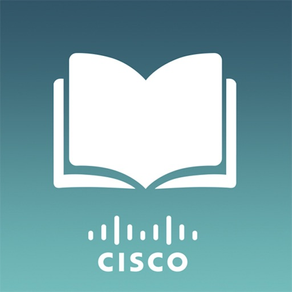
Cisco eReader
Free
5.7.1for iPad
Age Rating
Cisco eReader Screenshots
About Cisco eReader
Use the Cisco eReader app to access your Cisco Learning Network Space (https://learningspace.cisco.com/) digital course materials. The digital materials available through the eReader replace the paper book materials distributed through classes taught by authorized Cisco Learning Partners.
After downloading the app, log in using your Cisco.com (http://www.cisco.com/) credentials. Your digital materials should be available; if you don’t see the course materials you expected, contact the authorized Cisco Learning Partner responsible for providing the materials. See the Cisco Learning Network Space - User Information (https://learningnetwork.cisco.com/docs/DOC-21189) page for instructions.
After downloading the app, log in using your Cisco.com (http://www.cisco.com/) credentials. Your digital materials should be available; if you don’t see the course materials you expected, contact the authorized Cisco Learning Partner responsible for providing the materials. See the Cisco Learning Network Space - User Information (https://learningnetwork.cisco.com/docs/DOC-21189) page for instructions.
Show More
What's New in the Latest Version 5.7.1
Last updated on Jul 25, 2023
Old Versions
Bug fixes.
Show More
Version History
5.7.1
Jul 25, 2023
Bug fixes.
5.7.0
Jul 19, 2023
New SSO login experience.
5.6.1
Oct 21, 2022
iOS 16 support
Bug fixes
Bug fixes
5.5.1
Dec 15, 2021
Support for Korean language
Bug fixes
Bug fixes
5.5.0
Jul 30, 2021
Added support for iOS14
5.3.1
Mar 4, 2020
- Instructor fullscreen mode enabled
- Spanish support
- Bug fixes
- Spanish support
- Bug fixes
5.2.0
Sep 17, 2019
- Updated login form to enable login using email and ccoid.
5.0.1
Dec 13, 2018
Bug fixes
5.0.0
Dec 11, 2018
- Performance Improvement
- Bug fixes
- Bug fixes
4.4.1
Jun 8, 2018
Bug fixes.
4.4.0
Mar 6, 2018
- Performance Improvement
- Added support for lab simulation
- Bug fixes
- Added support for lab simulation
- Bug fixes
4.3.0
Oct 3, 2017
- Added support for Instructor Entitlements
- Bug fixes
- The Cisco Learning Network Space User Information page containing useful information has moved to https://learningspace.cisco.com/document/?page_id=33
- Bug fixes
- The Cisco Learning Network Space User Information page containing useful information has moved to https://learningspace.cisco.com/document/?page_id=33
4.1.0
May 21, 2017
-Performance Improvement
-Bug fixes
-Bug fixes
4.0.0
Mar 21, 2017
- Performance Improvement
- Upgraded technology
- Bug fixes
- Upgraded technology
- Bug fixes
3.1
May 9, 2016
Added support for Japanese.
3.0
Nov 23, 2015
Support for book updates.
2.1
Jun 10, 2015
- New revamped UI (teal theme)
- Page Note edit functionality now available
- Minor bug fixes
- Page Note edit functionality now available
- Minor bug fixes
2.0
Apr 24, 2015
- Language Support - English & Chinese (simplified)
- Added support for Chinese language content
- Minor bug fixes
- Added support for Chinese language content
- Minor bug fixes
1.7
Dec 3, 2014
Third level of TOC enabled.
1.6
Aug 12, 2014
Fix for highlight and note creation issues.
1.5
May 19, 2014
- Implemented TOC for subtitles
- Implemented Page note Search feature
- Fix for common font inconsistency issues across all books
- Fix for minor UI issues
- Implemented Page note Search feature
- Fix for common font inconsistency issues across all books
- Fix for minor UI issues
1.4
Mar 5, 2014
- List of page notes should display on Table of contents
- Inconsistent font size on a single page
- Auto synchronization enabled for Highlights, Notes and Bookmarks
- Auto login enabled from Manage device page
- Minor fixes to page notes
- Search results should be displayed on a priority basis
- Notes and Highlights issues
- Minor design issues on the library page and Search results page
- Inconsistent font size on a single page
- Auto synchronization enabled for Highlights, Notes and Bookmarks
- Auto login enabled from Manage device page
- Minor fixes to page notes
- Search results should be displayed on a priority basis
- Notes and Highlights issues
- Minor design issues on the library page and Search results page
1.3
Jan 6, 2014
- Correction to the display of error messages
- Fixed the Download button overlap on the book title
- Login and Sync issues
- Correction to Search note results
- Minor fixes to highlights
- Fixed the Download button overlap on the book title
- Login and Sync issues
- Correction to Search note results
- Minor fixes to highlights
1.2
Dec 14, 2013
- Sync note fixes
- Added default icons for downloaded books
- Free space toast message is displayed after deletion of a book
- Content rendering fixes
- Provide a setting to enable partial preview of pages
- Search results optimization
- Added default icons for downloaded books
- Free space toast message is displayed after deletion of a book
- Content rendering fixes
- Provide a setting to enable partial preview of pages
- Search results optimization
1.1
Nov 18, 2013
Cisco eReader FAQ
Click here to learn how to download Cisco eReader in restricted country or region.
Check the following list to see the minimum requirements of Cisco eReader.
iPad
Requires iPadOS 13.0 or later.
Cisco eReader supports English





























