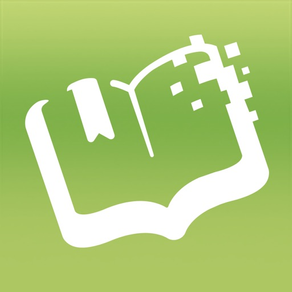
Classroom Organizer
Free
2.9.4for iPhone, iPad and more
Age Rating
Classroom Organizer Screenshots
About Classroom Organizer
The Classroom Organizer IOS app works in conjunction with Booksource's Classroom Organizer web application to allow educators to organize and track books in their classroom library. The app features barcode scanning functionality to eliminate the need to manually enter ISBN numbers for books. Our extensive database searches the scanned books to find the title of each book, again, eliminating the need to manually type this information.
The Classroom Organizer app is an affordable alternative to purchasing a typical USB scanner. With the Classroom Organizer app educators can simply walk around their classroom and scan each book via their IOS device.
Check your progress as books are scanned by using the "Manage Library" function of the app. View the title, cover image (if available) as well as quantity of a title that has been added. Quickly find items by sorting books by title or quantity. Add your students’ names by using “Manage Students.” Select “Add New Student” for a new student name or choose an existing name from the list to edit or delete. This will be the list of students who are able to check out from the classroom library. To check out a book, choose “Check Out”, select a student name and scan the book.
We've also included the ability to assign locations to books as they are added to a Classroom Organizer account. Simply create locations and choose a location before adding a book to your library. The selected location is maintained until a new selection is made. This allows for quick scanning of multiple books in a single location.
The Classroom Organizer app is an affordable alternative to purchasing a typical USB scanner. With the Classroom Organizer app educators can simply walk around their classroom and scan each book via their IOS device.
Check your progress as books are scanned by using the "Manage Library" function of the app. View the title, cover image (if available) as well as quantity of a title that has been added. Quickly find items by sorting books by title or quantity. Add your students’ names by using “Manage Students.” Select “Add New Student” for a new student name or choose an existing name from the list to edit or delete. This will be the list of students who are able to check out from the classroom library. To check out a book, choose “Check Out”, select a student name and scan the book.
We've also included the ability to assign locations to books as they are added to a Classroom Organizer account. Simply create locations and choose a location before adding a book to your library. The selected location is maintained until a new selection is made. This allows for quick scanning of multiple books in a single location.
Show More
What's New in the Latest Version 2.9.4
Last updated on Dec 21, 2017
Old Versions
This app has been updated by Apple to display the Apple Watch app icon.
Resolved an issue causing sporadic crashes when scanning books.
Resolved an issue causing sporadic crashes when scanning books.
Show More
Version History
2.9.4
Dec 21, 2017
This app has been updated by Apple to display the Apple Watch app icon.
Resolved an issue causing sporadic crashes when scanning books.
Resolved an issue causing sporadic crashes when scanning books.
2.9.3
Dec 14, 2017
Updates to improve barcode scanning performance.
2.8.14
Jul 17, 2017
Resolved an issue with "Create Account" and "Forgot Your Password" links not loading from the login screen of the app.
2.8.13
Oct 12, 2016
With this update improvements were made to how Classroom Organizer works with iOS 10 including the scanning capability for checking out books to students.
2.8.7
Feb 16, 2016
This update addresses a language or terminology change on a popup message referencing how to set up the locations of the titles in your library.
2.8.6
Oct 20, 2015
Updated to meet Apple 64bit requirements and with universal app support. A new account can now be created from the app login screen. New navigation structure within the app. Addition of Student Management.
2.8.3
Feb 23, 2015
Added notification of account lockout after failed login attempts. Resolved an issue with keyboard dismiss after selection of a location. Added messaging to indicate when a student has exceeded their checkout limit.
2.8.1
Oct 8, 2014
Updates to resolve screen rotation issues and to prompt user to allow camera access if privacy settings have not enabled the camera in Classroom Organizer.
2.7
Sep 26, 2014
Update to resolve screen layout issues on iPhone 5 devices.
2.6
Sep 24, 2014
This update resolves issues with running the app under iOS8. Security has also been updated to use SSL for all server communication.
2.1
Oct 2, 2012
Improved reliability in bar code scanning for iPad users.
2.0
Apr 2, 2012
The ability to checkout and return books has been added. In addition, various bug fixes have been completed.
1.0
Nov 4, 2011
Classroom Organizer FAQ
Click here to learn how to download Classroom Organizer in restricted country or region.
Check the following list to see the minimum requirements of Classroom Organizer.
iPhone
Requires iOS 8.0 or later.
iPad
Requires iPadOS 8.0 or later.
iPod touch
Requires iOS 8.0 or later.
Classroom Organizer supports English
























