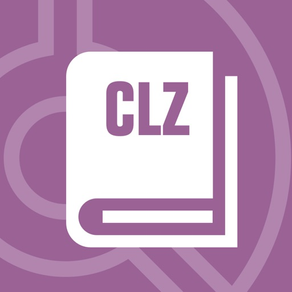
CLZ Books - Book Database
Just scan ISBN barcodes
FreeOffers In-App Purchases
9.0.1for iPhone, iPad and more
Age Rating
CLZ Books - Book Database Screenshots
About CLZ Books - Book Database
Easily catalog your book collection. Automatic book details and cover images, just scan ISBN barcodes with your camera!
Pricing: $14.99 per year. Free 7-day trial.
* Keep track of your collection and your wish list
Organize the books that you own and keep track of the books that are still on your wish list.
* Easily add books to your book inventory, using our CLZ Core online book database
Two ways to catalog books:
1. scan ISBN barcodes
2. search by author and title
* Automatically download book details and cover art
Automatically download cover images and full book details, like author, title, publisher, publication date, plot, genres, subjects, etc..
* Edit your book entries to add personal info
Like purchase date / price / store, location, rating, notes, etc..
Edit book entries one by one or use Edit Multiple for batch editing many books in one go!
** Use our CLZ Cloud service to:
1. Share your app subscription to other mobile devices, without paying again.
2. Sync your book library between devices (e.g. your phones and tablets).
3. View and share your book collection online, using the CLZ Cloud viewer website.
4. Always have an online cloud-backup of your book organizer database.
5. Sync data to/from our Book Connect web-based software (separate subscription).
** View collection totals and charts in the Statistics screen
Total books and authors, most recent additions, charts by author, publisher, publication year, read it status, subject, genre and format.
** Browse, sort, group and search your book inventory in many ways
Browse your collection as a list or as a "cover wall" with resizable cover thumbnails!
Sort by author, title, publication date, date added etc.. Group your books into folders by author, publisher, genre, subject, location, etc... Or just use the search box top right.
** Questions or concerns? Just contact us! *
We love to hear your feedback, we are here to help with any problems or concerns, 7 days a week. In the app, tap the menu icon top left, then choose Contact Support.
** Subscription pricing *
CLZ Books is a subscription app, costing:
* $1.49 per month, when paying monthly
or
* $14.99 per year, when paying yearly (~ $1.25 per month)
For this subscription fee, you get:
* usage of this book organizer app on multiple phones and tablets
* access to our Core online book database, for full book details and cover art
* access to to our CLZ Cloud system, for syncing between devices, backups and online sharing
* regular app updates with new features and improvements
* access to our excellent customer support by email, 7 days a week
You can start a 7-day free trial from the app's start-up screen. The free trial automatically continues into the subscription of your choice. You can cancel your subscription anytime.
** About auto-renewable subscriptions:
* The payment will be charged to your iTunes Account when you confirm the purchase.
* The subscription automatically renews unless auto-renew is turned off at least 24-hours before the end of the current period.
* Your account will be charged for renewal within 24-hours prior to the end of the current period. Automatic renewals will cost the same price you were originally charged for the subscription.
* You can manage your subscriptions and turn off auto-renewal by going to your Account Settings on the App Store after purchase.
* Any unused portion of a free trial period, if offered, will be forfeited when the user purchases a subscription to that publication, where applicable.
Collectorz.com Terms of Use:
https://www.collectorz.com/terms-of-use
Pricing: $14.99 per year. Free 7-day trial.
* Keep track of your collection and your wish list
Organize the books that you own and keep track of the books that are still on your wish list.
* Easily add books to your book inventory, using our CLZ Core online book database
Two ways to catalog books:
1. scan ISBN barcodes
2. search by author and title
* Automatically download book details and cover art
Automatically download cover images and full book details, like author, title, publisher, publication date, plot, genres, subjects, etc..
* Edit your book entries to add personal info
Like purchase date / price / store, location, rating, notes, etc..
Edit book entries one by one or use Edit Multiple for batch editing many books in one go!
** Use our CLZ Cloud service to:
1. Share your app subscription to other mobile devices, without paying again.
2. Sync your book library between devices (e.g. your phones and tablets).
3. View and share your book collection online, using the CLZ Cloud viewer website.
4. Always have an online cloud-backup of your book organizer database.
5. Sync data to/from our Book Connect web-based software (separate subscription).
** View collection totals and charts in the Statistics screen
Total books and authors, most recent additions, charts by author, publisher, publication year, read it status, subject, genre and format.
** Browse, sort, group and search your book inventory in many ways
Browse your collection as a list or as a "cover wall" with resizable cover thumbnails!
Sort by author, title, publication date, date added etc.. Group your books into folders by author, publisher, genre, subject, location, etc... Or just use the search box top right.
** Questions or concerns? Just contact us! *
We love to hear your feedback, we are here to help with any problems or concerns, 7 days a week. In the app, tap the menu icon top left, then choose Contact Support.
** Subscription pricing *
CLZ Books is a subscription app, costing:
* $1.49 per month, when paying monthly
or
* $14.99 per year, when paying yearly (~ $1.25 per month)
For this subscription fee, you get:
* usage of this book organizer app on multiple phones and tablets
* access to our Core online book database, for full book details and cover art
* access to to our CLZ Cloud system, for syncing between devices, backups and online sharing
* regular app updates with new features and improvements
* access to our excellent customer support by email, 7 days a week
You can start a 7-day free trial from the app's start-up screen. The free trial automatically continues into the subscription of your choice. You can cancel your subscription anytime.
** About auto-renewable subscriptions:
* The payment will be charged to your iTunes Account when you confirm the purchase.
* The subscription automatically renews unless auto-renew is turned off at least 24-hours before the end of the current period.
* Your account will be charged for renewal within 24-hours prior to the end of the current period. Automatic renewals will cost the same price you were originally charged for the subscription.
* You can manage your subscriptions and turn off auto-renewal by going to your Account Settings on the App Store after purchase.
* Any unused portion of a free trial period, if offered, will be forfeited when the user purchases a subscription to that publication, where applicable.
Collectorz.com Terms of Use:
https://www.collectorz.com/terms-of-use
Show More
What's New in the Latest Version 9.0.1
Last updated on Apr 19, 2024
Old Versions
A big v9.0 update for your CLZ Books app!
* New collections tab-bar: easily switch between collections using tabs at the bottom
* Adding Books: quick "Confirm" pop-ups, instead of full screen Preview pages
* Add by ISBN: Better screens for dealing with "ISBN not found" situations
* Add by ISBN: Faster camera barcode scanner for scanning ISBN barcodes
* New setting "Show Read-It" for showing/hiding Read-It eye icons from list and details
* New collections tab-bar: easily switch between collections using tabs at the bottom
* Adding Books: quick "Confirm" pop-ups, instead of full screen Preview pages
* Add by ISBN: Better screens for dealing with "ISBN not found" situations
* Add by ISBN: Faster camera barcode scanner for scanning ISBN barcodes
* New setting "Show Read-It" for showing/hiding Read-It eye icons from list and details
Show More
Version History
9.0.1
Apr 19, 2024
A big v9.0 update for your CLZ Books app!
* New collections tab-bar: easily switch between collections using tabs at the bottom
* Adding Books: quick "Confirm" pop-ups, instead of full screen Preview pages
* Add by ISBN: Better screens for dealing with "ISBN not found" situations
* Add by ISBN: Faster camera barcode scanner for scanning ISBN barcodes
* New setting "Show Read-It" for showing/hiding Read-It eye icons from list and details
* New collections tab-bar: easily switch between collections using tabs at the bottom
* Adding Books: quick "Confirm" pop-ups, instead of full screen Preview pages
* Add by ISBN: Better screens for dealing with "ISBN not found" situations
* Add by ISBN: Faster camera barcode scanner for scanning ISBN barcodes
* New setting "Show Read-It" for showing/hiding Read-It eye icons from list and details
8.5.4
Nov 21, 2023
New:
- Added a new “Remove all unused pick list entries” option in the maintenance menu, to remove all unused pick list entries in one go.
- Added a new “Remove all unused pick list entries” option in the maintenance menu, to remove all unused pick list entries in one go.
8.5.3
Nov 6, 2023
- For new users: no more Demo Mode
- Edit screen: Picking something from a pick list: The search could mess up your choice
- Edit screen: Picking something from a pick list: The search could mess up your choice
8.5.2
Nov 1, 2023
Fixed:
- Unreliable search results after editing or merging pick list items
- Edit Multiple: Some fields were turning orange once typed in
- Merge mode in pick lists would not remember selection when using the search in the list
- Typing a comma in price/value fields wasn't always working
- Editing a pick list item could give a wrong "Already in List" error
- Multi-level folders: when filtering inside a folder the search text would clear after typing a space
- Editing an item could send you to a different folder than you were in
- Multi-level folders: When you searched an item and picked one from the suggestions dropdown, it would bring you inside the folder, instead of directly to the item
- Unreliable search results after editing or merging pick list items
- Edit Multiple: Some fields were turning orange once typed in
- Merge mode in pick lists would not remember selection when using the search in the list
- Typing a comma in price/value fields wasn't always working
- Editing a pick list item could give a wrong "Already in List" error
- Multi-level folders: when filtering inside a folder the search text would clear after typing a space
- Editing an item could send you to a different folder than you were in
- Multi-level folders: When you searched an item and picked one from the suggestions dropdown, it would bring you inside the folder, instead of directly to the item
8.5.1
Oct 25, 2023
In this update, we are making the important Manage Pick Lists (MPL) screen more accessible / discoverable. Plus, we implemented 2 improvements to the MPL screen itself:
* New MPL icon at the top of each folder list, to directly access that list in MPL.
* New Manage button top right when selecting a pick list entry from the Edit screen.
* MPL screen now allows removing entries, using the "X" icons on the right.
* MPL Merge Mode is now easier to find and easier to use.
* New MPL icon at the top of each folder list, to directly access that list in MPL.
* New Manage button top right when selecting a pick list entry from the Edit screen.
* MPL screen now allows removing entries, using the "X" icons on the right.
* MPL Merge Mode is now easier to find and easier to use.
8.4.1
Oct 16, 2023
What's new:
* The Pre-fill screen has been updated with bright orange colors to indicate fields that will be filled in for the items you're about to add.
* A new "Clear" button in the Pre-fill screen to empty out all Pre-fill field data.
Fixed:
* iPad: Year folders: the wrong year folder could be selected sometimes
* The Pre-fill screen has been updated with bright orange colors to indicate fields that will be filled in for the items you're about to add.
* A new "Clear" button in the Pre-fill screen to empty out all Pre-fill field data.
Fixed:
* iPad: Year folders: the wrong year folder could be selected sometimes
8.3.1
Sep 14, 2023
New: Added in-app getting started tips for new users (tap “dismiss” to dismiss)
8.2.2
Sep 12, 2023
Fixed: adding items did not work for users that were not logged in
8.2.1
Sep 6, 2023
* When NOT in sync with CLZ Cloud, a new Sync button will appear on the main screen, above the Add button.
* When using the app while NOT logged in to a CLZ Account, a new bar will appear at the bottom of the main screen that says “Sync to CLZ Cloud for an online backup”.
* For new users who just downloaded the app, we introduced a new “Demo Mode” that lets you add 5 items without committing to the actual 7-day free trial subscription.
* When using the app while NOT logged in to a CLZ Account, a new bar will appear at the bottom of the main screen that says “Sync to CLZ Cloud for an online backup”.
* For new users who just downloaded the app, we introduced a new “Demo Mode” that lets you add 5 items without committing to the actual 7-day free trial subscription.
8.1.3
May 25, 2023
Fixed:
- When using multi-level folders, the folder panel search text would sometimes copy over to the next folder (and not be remembered when going back)
- After syncing, the main screen did not always refresh
- A crash could occur when entering Selection Mode in Card View if no cards were available
- A crash could occur when selecting folders
- When switching between collection statuses while in multi-level folders, the app could show a wrong selection of items
- The app crashed on devices with iOS13
- iPad: The folder panel search did not have an “X” to clear the search
- When using multi-level folders, the folder panel search text would sometimes copy over to the next folder (and not be remembered when going back)
- After syncing, the main screen did not always refresh
- A crash could occur when entering Selection Mode in Card View if no cards were available
- A crash could occur when selecting folders
- When switching between collection statuses while in multi-level folders, the app could show a wrong selection of items
- The app crashed on devices with iOS13
- iPad: The folder panel search did not have an “X” to clear the search
8.1.2
May 18, 2023
* Fixed:
- Card View: titles were sometimes displayed wrong.
- Folders: The search filter in “Create new favorite” wasn’t working correctly.
- Fixed a couple of folder labels that were displayed wrongly at the top.
- iPad: The folder panel could jump to the top if a folder was selected from the bottom.
- iPad: made the switching between folders appear more smooth
- iPad: breadcrumb wasn’t always displayed correctly when backing out of a folder
- Card View: titles were sometimes displayed wrong.
- Folders: The search filter in “Create new favorite” wasn’t working correctly.
- Fixed a couple of folder labels that were displayed wrongly at the top.
- iPad: The folder panel could jump to the top if a folder was selected from the bottom.
- iPad: made the switching between folders appear more smooth
- iPad: breadcrumb wasn’t always displayed correctly when backing out of a folder
8.1.1
May 13, 2023
A huge update for your CLZ Books mobile app today, which introduces a powerful feature for browsing and filtering your book collection:
** Using multiple levels of folders **
For instance, you can now use Publisher folders, then within each Publisher folder have Author folders. Or use Read It, then Genre folders. The folder button comes pre-loaded with several fun and useful multi-level folder favorites, but of course you can also create your own using the Add Favorite option.
** Using multiple levels of folders **
For instance, you can now use Publisher folders, then within each Publisher folder have Author folders. Or use Read It, then Genre folders. The folder button comes pre-loaded with several fun and useful multi-level folder favorites, but of course you can also create your own using the Add Favorite option.
8.0.1
Jan 16, 2023
New in CLZ Books 8.0: 7 new data fields!
* 3 new Credit fields: Cover Artist, Foreword Author and Ghostwriter
* Signed By, for adding the names of people who signed your copy
* Dust Jacket (yes/no)
* Number Line, for indicating the print run of a book (als called Printer's Key)
Wikipedia: https://en.wikipedia.org/wiki/Printer%27s_key
* Support for book box sets with the Box Set field
(with subfields Title, ISBN, publication date and front/back images)
* 3 new Credit fields: Cover Artist, Foreword Author and Ghostwriter
* Signed By, for adding the names of people who signed your copy
* Dust Jacket (yes/no)
* Number Line, for indicating the print run of a book (als called Printer's Key)
Wikipedia: https://en.wikipedia.org/wiki/Printer%27s_key
* Support for book box sets with the Box Set field
(with subfields Title, ISBN, publication date and front/back images)
7.4.4
Nov 18, 2022
- Improved messaging for account status
7.4.3
Oct 25, 2022
- Barcode scanning on iPhone 14 Pro is now FIXED (by using macro lens)
- Barcode scanning on iPhone 13 Pro now also uses macro lens
- Collection Status colors now also visible in Card View
- Barcode scanning on iPhone 13 Pro now also uses macro lens
- Collection Status colors now also visible in Card View
7.4.2
May 12, 2022
* New "Card View" in main screen, showing big cover images (3 per row), plus the main book information (Author, Title, Year)
* Selecting books is now also possible in Images View and the new Card View
* Floating "+" button on the bottom right now automatically disappears/appears when scrolling, so that it does not obscure book details of the bottom row
* Selecting books is now also possible in Images View and the new Card View
* Floating "+" button on the bottom right now automatically disappears/appears when scrolling, so that it does not obscure book details of the bottom row
7.4.1
May 12, 2022
* New "Card View" in main screen, showing big cover images (3 per row), plus the main book information (Author, Title, Year)
* Selecting books is now also possible in Images View and the new Card View
* Floating "+" button on the bottom right now automatically disappears/appears when scrolling, so that it does not obscure book details of the bottom row
* Selecting books is now also possible in Images View and the new Card View
* Floating "+" button on the bottom right now automatically disappears/appears when scrolling, so that it does not obscure book details of the bottom row
7.3.1
Mar 29, 2022
NEW: Back Cover images!
* Set your own back cover images in the Edit screen, on the Covers tab
* In the details page, toggle between the front and back cover
* Sync back cover images to/from the CLZ Cloud
* Automatically get back cover images from Core (when available!)
- Use Update from Core on your existing entries to get them
- Don't want back covers? Disable the downloading in the Settings screen
* Submit back covers to Core
* Set your own back cover images in the Edit screen, on the Covers tab
* In the details page, toggle between the front and back cover
* Sync back cover images to/from the CLZ Cloud
* Automatically get back cover images from Core (when available!)
- Use Update from Core on your existing entries to get them
- Don't want back covers? Disable the downloading in the Settings screen
* Submit back covers to Core
7.2.1
Mar 15, 2022
NEW: Progress Bars and Cancel buttons!
No new features, just a nice improvement that just makes existing functionality a bit better. All actions in the app that can take bit longer are now showing a progress bar, giving you some idea how long it will take, and a Cancel button for stopping the action.
The new progress bars are now shown when:
* Adding multiple books
* Editing multiple books
* Removing multiple books
* Updating from Core
No new features, just a nice improvement that just makes existing functionality a bit better. All actions in the app that can take bit longer are now showing a progress bar, giving you some idea how long it will take, and a Cancel button for stopping the action.
The new progress bars are now shown when:
* Adding multiple books
* Editing multiple books
* Removing multiple books
* Updating from Core
7.1.2
Feb 18, 2022
* New: Sort by Date Modified
* New: Sort by Date Added (previously called "Order of Entry")
* New: use Added Year as your folder field
* Improved display of sort values in bottom right corner of list cells
* New: Sort by Date Added (previously called "Order of Entry")
* New: use Added Year as your folder field
* Improved display of sort values in bottom right corner of list cells
7.1.1
Jan 27, 2022
* The Pre-fill screen is now fully configurable.
(this is the screen that lets you set values while adding books)
Use the little gears icon at the bottom to add or remove fields.
* The Pre-fill screen is now also used to set field defaults.
(this is the screen that lets you set values while adding books)
Use the little gears icon at the bottom to add or remove fields.
* The Pre-fill screen is now also used to set field defaults.
7.0.1
Dec 1, 2021
* Use barcode scanner to search your own database
* New Collection Status: Sold
* New Collection Status icons and colors
* Improved Add Books screen (tap thumbs to enlarge, new scan beeps, numpad when typing an ISBN)
* Manage Pick List: use "favorites" to place your most commonly used lists at the top
* The quantity field now shows in the list entries (when not "1")
* In the Statistics screen you can now use "Tap to show all" to show all recent additions
* New Collection Status: Sold
* New Collection Status icons and colors
* Improved Add Books screen (tap thumbs to enlarge, new scan beeps, numpad when typing an ISBN)
* Manage Pick List: use "favorites" to place your most commonly used lists at the top
* The quantity field now shows in the list entries (when not "1")
* In the Statistics screen you can now use "Tap to show all" to show all recent additions
6.6.1
Sep 27, 2021
** New: Submit to Core
Help us improve our Core online book database by submitting your data corrections.
On the book details page, click the Action button and choose Submit to Core.
** New: Action menu on book details page, with Duplicate, Remove, Update from Core and Submit to Core actions.
** Improved: Select Mode and Action menu.
Select Mode can now also be activated using checkbox icon at the top. (tap&hold on a book also still works). New look for Action menu.
Help us improve our Core online book database by submitting your data corrections.
On the book details page, click the Action button and choose Submit to Core.
** New: Action menu on book details page, with Duplicate, Remove, Update from Core and Submit to Core actions.
** Improved: Select Mode and Action menu.
Select Mode can now also be activated using checkbox icon at the top. (tap&hold on a book also still works). New look for Action menu.
6.5.1
Sep 8, 2021
New:
* a new "Duplicate" tool, for making a full copy an existing book in your database.
(tap/hold to select a book, then use the menu to duplicate it)
* a "Clear Cloud" button in the Sync screen, for resetting your CLZ Cloud, without needing to log in to the CLZ Cloud site and clearing from there.
* a new "Shake to Shuffle" feature, shake your phone to select a random book from your database (or use the "shuffle" icon on the book details page)
* a new "Duplicate" tool, for making a full copy an existing book in your database.
(tap/hold to select a book, then use the menu to duplicate it)
* a "Clear Cloud" button in the Sync screen, for resetting your CLZ Cloud, without needing to log in to the CLZ Cloud site and clearing from there.
* a new "Shake to Shuffle" feature, shake your phone to select a random book from your database (or use the "shuffle" icon on the book details page)
6.4.4
Jul 7, 2021
- Image View: Sadly not everyone likes the new flexible "full cover wall" layout. So we have now made it optional. Tap the button to the left of the size slider to switch between the new "Flex Layout" and oldskool "Grid layout".
Fixed:
- Template: Now only shows the publication year at the top (full publication date has moved to "Details" section)
- iOS10: iPad: Images view would crash the app
- iOS10: iPad: After tapping an album and tapping back, the list could disappear
Fixed:
- Template: Now only shows the publication year at the top (full publication date has moved to "Details" section)
- iOS10: iPad: Images view would crash the app
- iOS10: iPad: After tapping an album and tapping back, the list could disappear
CLZ Books - Book Database FAQ
Click here to learn how to download CLZ Books - Book Database in restricted country or region.
Check the following list to see the minimum requirements of CLZ Books - Book Database.
iPhone
Requires iOS 11.4 or later.
iPad
Requires iPadOS 11.4 or later.
iPod touch
Requires iOS 11.4 or later.
CLZ Books - Book Database supports English
CLZ Books - Book Database contains in-app purchases. Please check the pricing plan as below:
CLZ Books (Pay Monthly)
$1.49
CLZ Books (Pay Yearly)
$14.99






































