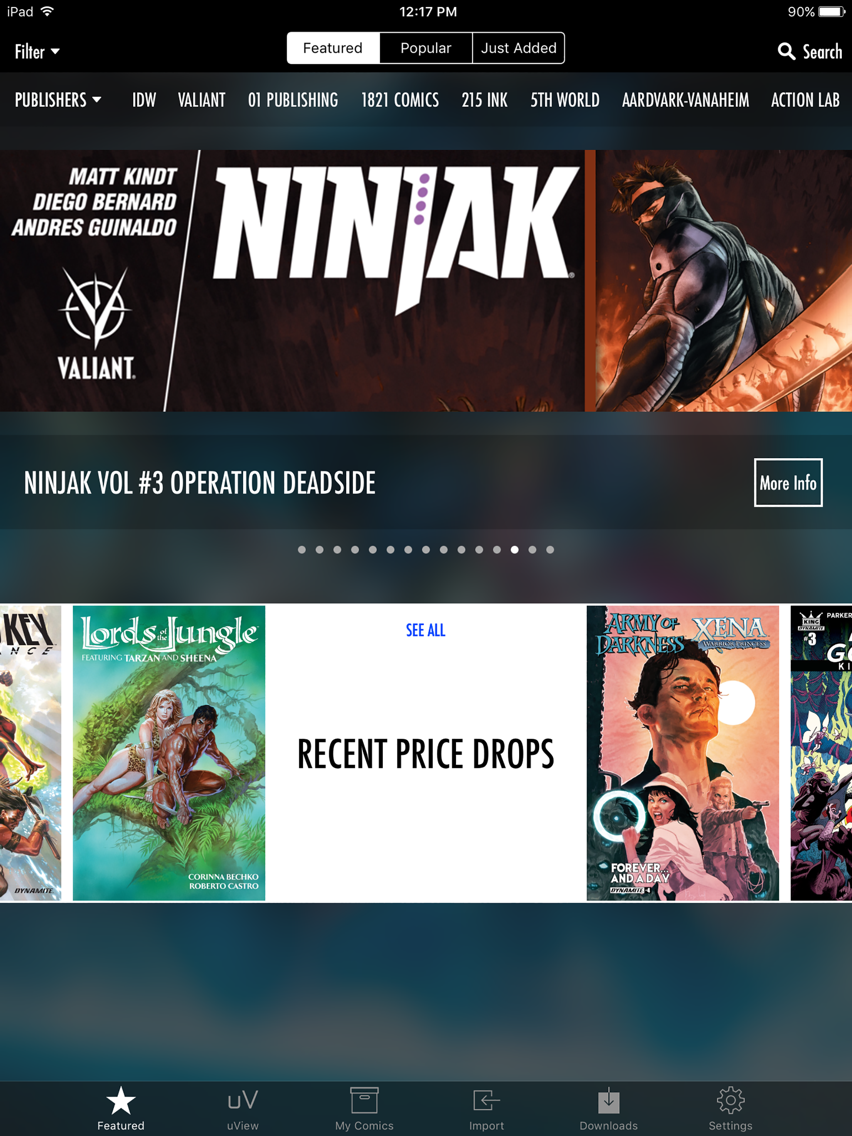Digital Comics Reader 4 All
Free
8.2.11for iPhone, iPad
Age Rating
Digital Comics Reader 4 All Screenshots
About Digital Comics Reader 4 All
Welcome to Digital Comics Reader
Features Summary
— All-New Design
— uView enhanced reading experience
— Enhanced Refined Search w/ Popular and Saved Search Options
— Import Digital File support (ePub, PDF, CBR, CBZ)
— uView creation and editing for imported files
— In-App Parental Controls
ALL-NEW DESIGN — The app features a slick design that makes it easy to navigate through our virtual shelves and find exactly what you’re looking for.
Want to sort the store by your favorite brand instead of by publisher? No problem — our built in FILTER system makes it easier than ever to view our digital store the way YOU want to view it.
uVIEW ENHANCED READING EXPERIENCE — These community created reading experiences are actually made ON YOUR iPAD! That’s right - the app where you can BUY your comics — and COLLECT your comics — is the SAME place you can now uVIEW your comics! uView is available right now for ALL users to edit their Imported Comics and make uViews on your iPad.
IMPORT YOUR PERSONAL COLLECTION — Speaking of that, Digital Comics Reader now supports ePub, PDF, CBR and CBZ files! Import your personal collection and they’ll show up just like your purchased titles in MyComics. This is THE BEST way to read your digital collection!
IN-APP PARENTAL CONTROLS — Parents, check out the Settings tab where you can enter a personal pincode and keep little eyes away from more mature content.
IMPORTANT NOTE -- If you have any issues with the updates, please email us at SUPPORT@DIGITALCOMICSREADER.COM -- leaving a review doesn't give us any way to contact you to help you with your upgrades. We're happy to assist!
Features Summary
— All-New Design
— uView enhanced reading experience
— Enhanced Refined Search w/ Popular and Saved Search Options
— Import Digital File support (ePub, PDF, CBR, CBZ)
— uView creation and editing for imported files
— In-App Parental Controls
ALL-NEW DESIGN — The app features a slick design that makes it easy to navigate through our virtual shelves and find exactly what you’re looking for.
Want to sort the store by your favorite brand instead of by publisher? No problem — our built in FILTER system makes it easier than ever to view our digital store the way YOU want to view it.
uVIEW ENHANCED READING EXPERIENCE — These community created reading experiences are actually made ON YOUR iPAD! That’s right - the app where you can BUY your comics — and COLLECT your comics — is the SAME place you can now uVIEW your comics! uView is available right now for ALL users to edit their Imported Comics and make uViews on your iPad.
IMPORT YOUR PERSONAL COLLECTION — Speaking of that, Digital Comics Reader now supports ePub, PDF, CBR and CBZ files! Import your personal collection and they’ll show up just like your purchased titles in MyComics. This is THE BEST way to read your digital collection!
IN-APP PARENTAL CONTROLS — Parents, check out the Settings tab where you can enter a personal pincode and keep little eyes away from more mature content.
IMPORTANT NOTE -- If you have any issues with the updates, please email us at SUPPORT@DIGITALCOMICSREADER.COM -- leaving a review doesn't give us any way to contact you to help you with your upgrades. We're happy to assist!
Show More
What's New in the Latest Version 8.2.11
Last updated on Jan 27, 2021
Old Versions
- Updated to Digital Comics Reader
Show More
Version History
8.2.11
Jan 27, 2021
- Updated to Digital Comics Reader
8.2.10
Sep 18, 2017
Fixed a downloaded book reading bug
General improvement and other bug fixes
General improvement and other bug fixes
8.1
Feb 21, 2017
- Refined Search - Added a great new Refined Search area where you can find the Comics you are looking for.
- Wishlist - Now you can save all the books you want to your wishlist to be purchased from our website.
- Bug Fixes
- Wishlist - Now you can save all the books you want to your wishlist to be purchased from our website.
- Bug Fixes
8.02
Aug 11, 2015
An updated, uniform look for book drawers
Added indicators under the featured banners
Added indicators under the featured banners
8.01
Dec 27, 2014
Thanks for using Comics Plus! The response to the new app has been FANTASTIC thus far -- and we really appreciate all the reviews, and messages. If you like the new app as much as we do -- please consider leaving a review and telling your friends!
This update contains bug fixes and performance improvements.
This update contains bug fixes and performance improvements.
8.0
Dec 3, 2014
What’s New In This Update?
Well…pretty much everything. Welcome to ComicsPLUS 8.0 — this MASSIVE update has been designed exclusively for iOS 8 and introduces several all-new features for iOS 8 users!
First off -- iVerse is proud to welcome both DC COMICS and VERTIGO Same Day Digital single issues and graphic novels to ComicsPLUS for the very first time!!
Now -- onto features....
Features Summary — (We’ll explain these in more detail below)
— All-New Design
— Graphic Novel Rentals w/ OFFLINE READING
— uView enhanced reading experience
— Enhanced Search w/ Popular and Saved Search Options
— Import Digital File support (ePub, PDF, CBR, CBZ)
— uView creation and editing for imported files
— In-App Parental Controls
ALL-NEW DESIGN — ComicsPLUS 8.0 has been rebuilt from scratch for iOS 8, taking advantage of the power of the latest and greatest mobile devices. The app features a slick design that makes it easy to navigate through our virtual shelves and find exactly what you’re looking for.
Want to sort the store by your favorite brand instead of by publisher? No problem — our built in FILTER system makes it easier than ever to view our digital store the way YOU want to view it.
GRAPHIC NOVEL RENTALS — Looking for a low-cost way to dip your toe into the worlds of comics, or into a new series? We have you covered. With Graphic Novel rentals you can rent complete graphic novels for 24, 48, or even 120 hours! New publishers are being added all the time — so keep a look out for that orange button!
uVIEW ENHANCED READING EXPERIENCE — Brand-new to Comics Plus is uView! These community created reading experiences are actually made ON YOUR iPAD! That’s right - the app where you can BUY your comics — and COLLECT your comics — is the SAME place you can now uVIEW your comics! uView is available right now for ALL users to edit their Imported Comics and make uViews on your iPad.
IMPORT YOUR PERSONAL COLLECTION — Speaking of that, Comics Plus now supports ePub, PDF, CBR and CBZ files! Import your personal collection and they’ll show up just like your purchased titles in MyComics. This is THE BEST way to read your digital collection!
IN-APP PARENTAL CONTROLS — Parents, check out the Settings tab where you can enter a personal pincode and keep little eyes away from more mature content.
DC COMICS and VERTIGO — Did we mention DC COMICS and VERTIGO Same Day Digital single issues and graphic novels are available now?
Well…pretty much everything. Welcome to ComicsPLUS 8.0 — this MASSIVE update has been designed exclusively for iOS 8 and introduces several all-new features for iOS 8 users!
First off -- iVerse is proud to welcome both DC COMICS and VERTIGO Same Day Digital single issues and graphic novels to ComicsPLUS for the very first time!!
Now -- onto features....
Features Summary — (We’ll explain these in more detail below)
— All-New Design
— Graphic Novel Rentals w/ OFFLINE READING
— uView enhanced reading experience
— Enhanced Search w/ Popular and Saved Search Options
— Import Digital File support (ePub, PDF, CBR, CBZ)
— uView creation and editing for imported files
— In-App Parental Controls
ALL-NEW DESIGN — ComicsPLUS 8.0 has been rebuilt from scratch for iOS 8, taking advantage of the power of the latest and greatest mobile devices. The app features a slick design that makes it easy to navigate through our virtual shelves and find exactly what you’re looking for.
Want to sort the store by your favorite brand instead of by publisher? No problem — our built in FILTER system makes it easier than ever to view our digital store the way YOU want to view it.
GRAPHIC NOVEL RENTALS — Looking for a low-cost way to dip your toe into the worlds of comics, or into a new series? We have you covered. With Graphic Novel rentals you can rent complete graphic novels for 24, 48, or even 120 hours! New publishers are being added all the time — so keep a look out for that orange button!
uVIEW ENHANCED READING EXPERIENCE — Brand-new to Comics Plus is uView! These community created reading experiences are actually made ON YOUR iPAD! That’s right - the app where you can BUY your comics — and COLLECT your comics — is the SAME place you can now uVIEW your comics! uView is available right now for ALL users to edit their Imported Comics and make uViews on your iPad.
IMPORT YOUR PERSONAL COLLECTION — Speaking of that, Comics Plus now supports ePub, PDF, CBR and CBZ files! Import your personal collection and they’ll show up just like your purchased titles in MyComics. This is THE BEST way to read your digital collection!
IN-APP PARENTAL CONTROLS — Parents, check out the Settings tab where you can enter a personal pincode and keep little eyes away from more mature content.
DC COMICS and VERTIGO — Did we mention DC COMICS and VERTIGO Same Day Digital single issues and graphic novels are available now?
7.0.1
Aug 22, 2014
Fixes a rare bug that would cause a crash from the Settings screen
7.0
Jul 22, 2014
Support for international products
4.2.1
Jan 24, 2013
* Now featuring support for landscape "Waid Format" titles, including books from Thrillbent!
4.2
Sep 21, 2012
Support for the iPhone 5
4.1
Jun 6, 2012
New icon and new look!
Share your comics on Twitter and Facebook!
Share your comics on Twitter and Facebook!
4.0.2
Mar 16, 2012
- Improved graphics to support Retina iPad
- Support for right-to-left reading of manga books
- Support for right-to-left reading of manga books
4.0
Dec 21, 2011
***PLEASE NOTE THIS UPDATE REQUIRES AT LEAST iOS 4.0***
Comics + 4.0 is here with a brand new design for the holidays! Along with this new layout come many new features and enhancements!
Features include:
-- Completely redesigned Store and Bookshelf.
-- Brand new "Showcase" view for your collections
-- Overlay graphics to mark books as purchase, reading, and completed (can be turned off in the “More” or “Settings” section)
-- You can now delete books directly from the bookshelf
-- Live search of your catalog
-- Improved in-store search
-- Better store organization and layout
-- Complete graphical redesign
-- "Keep Reading" pop-up at the end of each book (when connected to the internet)
Comics + 4.0 is here with a brand new design for the holidays! Along with this new layout come many new features and enhancements!
Features include:
-- Completely redesigned Store and Bookshelf.
-- Brand new "Showcase" view for your collections
-- Overlay graphics to mark books as purchase, reading, and completed (can be turned off in the “More” or “Settings” section)
-- You can now delete books directly from the bookshelf
-- Live search of your catalog
-- Improved in-store search
-- Better store organization and layout
-- Complete graphical redesign
-- "Keep Reading" pop-up at the end of each book (when connected to the internet)
3.71
Nov 7, 2011
Now Featuring in-comic VIDEO support! Select titles in the coming weeks will feature VIDEO bonus features - this latest update will be required to view the video content in these special titles!
3.7
Oct 4, 2011
The latest version of Comics+ is here and it brings in 3 big, and often requested, features!
1. USER ACCOUNTS! - For the first time in Comics+ you can create user accounts to keep track of your collection and keep them in sync across multiple platforms (expect some interesting announcements soon about that). User accounts will keep track of your free book downloads as well. They only take a moment to set up and will help ensure that you can always re-download your collect should you need to!
2. PURCHASE HISTORY - Take a look at everything you've ever purchased or downloaded at a glance and re-download whatever you like! You'll find your Purchase History located in the DOWNLOADS tab
3. DIAMOND DIGITAL CODE REDEMPTION - Redeem Diamond Digital Codes you get from your local Comics Shop Retailer!
1. USER ACCOUNTS! - For the first time in Comics+ you can create user accounts to keep track of your collection and keep them in sync across multiple platforms (expect some interesting announcements soon about that). User accounts will keep track of your free book downloads as well. They only take a moment to set up and will help ensure that you can always re-download your collect should you need to!
2. PURCHASE HISTORY - Take a look at everything you've ever purchased or downloaded at a glance and re-download whatever you like! You'll find your Purchase History located in the DOWNLOADS tab
3. DIAMOND DIGITAL CODE REDEMPTION - Redeem Diamond Digital Codes you get from your local Comics Shop Retailer!
3.61
Aug 23, 2011
Fixes a crash that some users could experience after upgrading from 3.5 to 3.6
3.6
Aug 19, 2011
WARNING: If you are updating from 3.5 there is a known bug in this 3.6 build. You MUST have your push notification settings in the application set to ON before updating. Once you have updated you can turn them back OFF. A fix for this bug has already been submitted to Apple and is awaiting approval.
- Better store organization
- Better search
- Tap on shaded area to turn pages on the iPad
- Bug fixes and general performance improvements
- Better store organization
- Better search
- Tap on shaded area to turn pages on the iPad
- Bug fixes and general performance improvements
3.5
Jun 2, 2011
What's New in This Version:
iVerse is proud to present a MASSIVE update to our Digital Comics Platform.
This version features:
- Faster image and application loading
- Improved list scrolling
- Alpha numeric shelf organization for all comic titles
- Improved Live Shelf Search for easily sorting your collection
- You can now READ comics directly from the store after purchase
- Dozens of tweaks and bug fixes to improve the overall app experience
The largest change, however, is the all-new "Original Page View" viewing option for iPhone, iPod Touch and iPad!
This new feature allows you to see HD versions of the original comic book pages EXACTLY as the comic book creators intended! These unaltered pages are not adapted for the screen, and you are not guided through the viewing experience. You can freely pinch and zoom however you like. Intelligent zooming will focus in directly on the screen where ever you tap, letting you explore the artwork in more detail, or read smaller text more clearly.
On the iPad you now have a choice between using this single page landscape view, or switching to a two page spread landscape view. These two views can be toggled back and forth with the press of a button.
On the iPhone or iPod Touch you can now choose between viewing the original unaltered pages or an adapted view customized specifically for the iPhone screen!
iVerse is proud to present a MASSIVE update to our Digital Comics Platform.
This version features:
- Faster image and application loading
- Improved list scrolling
- Alpha numeric shelf organization for all comic titles
- Improved Live Shelf Search for easily sorting your collection
- You can now READ comics directly from the store after purchase
- Dozens of tweaks and bug fixes to improve the overall app experience
The largest change, however, is the all-new "Original Page View" viewing option for iPhone, iPod Touch and iPad!
This new feature allows you to see HD versions of the original comic book pages EXACTLY as the comic book creators intended! These unaltered pages are not adapted for the screen, and you are not guided through the viewing experience. You can freely pinch and zoom however you like. Intelligent zooming will focus in directly on the screen where ever you tap, letting you explore the artwork in more detail, or read smaller text more clearly.
On the iPad you now have a choice between using this single page landscape view, or switching to a two page spread landscape view. These two views can be toggled back and forth with the press of a button.
On the iPhone or iPod Touch you can now choose between viewing the original unaltered pages or an adapted view customized specifically for the iPhone screen!
3.3
Jan 27, 2011
Performance enhancements and bug fixes.
3.2
Jan 11, 2011
Background Downloading for iOS 4 -- close the app and your comics will continue to download in the background.
Custom Tab Bar on iPhone - Edit your tab bar and arrange your icons in any order you choose. (hit "Edit" in the more tab)
Bug fixes and performance enhancements
Faster loading cover images and previews!
Don't forget to check out the Comics News section for info about upcoming PRINT and DIGITAL comic book releases!
Use the "Comic Shop Locator" feature (located in the MORE tab...you can also add it to your tab bar on iPhone) to locate a Comic Book store near you!
Custom Tab Bar on iPhone - Edit your tab bar and arrange your icons in any order you choose. (hit "Edit" in the more tab)
Bug fixes and performance enhancements
Faster loading cover images and previews!
Don't forget to check out the Comics News section for info about upcoming PRINT and DIGITAL comic book releases!
Use the "Comic Shop Locator" feature (located in the MORE tab...you can also add it to your tab bar on iPhone) to locate a Comic Book store near you!
3.0
Jul 16, 2010
iVerse Comics is now Comics + powered by iVerse!
This latest generation of the iVerse Comics Engine includes many highly requested features!
The first new + feature of Comics + is Comics + News! Find industry news and updates on your iPhone and iPad directly in the Comics + application!
The application has been optimized for iOS 4, including new icons and textured backgrounds for both iPhone and iPad!
Memory use has been GREATLY reduced to provide a smoother reading experience, and Download and More buttons have been moved from the comics shelf to the store itself to make it easier for users to monitor how many products are being downloaded!
EMPTY STORE issue has been resolved and should be open for all users -- if you have any trouble with this or any other issue please contact us at SUPPORT@IVERSEMEDIA.COM
We GREATLY appreciate your support of iVerse, and would humbly request that you take a moment after you've looked at the new incarnation of the app and leave or update your reviews to let us know how you like the new look and features!
This latest generation of the iVerse Comics Engine includes many highly requested features!
The first new + feature of Comics + is Comics + News! Find industry news and updates on your iPhone and iPad directly in the Comics + application!
The application has been optimized for iOS 4, including new icons and textured backgrounds for both iPhone and iPad!
Memory use has been GREATLY reduced to provide a smoother reading experience, and Download and More buttons have been moved from the comics shelf to the store itself to make it easier for users to monitor how many products are being downloaded!
EMPTY STORE issue has been resolved and should be open for all users -- if you have any trouble with this or any other issue please contact us at SUPPORT@IVERSEMEDIA.COM
We GREATLY appreciate your support of iVerse, and would humbly request that you take a moment after you've looked at the new incarnation of the app and leave or update your reviews to let us know how you like the new look and features!
2.3
Jun 14, 2010
Improved performance and stability
Resolved download issue affecting some users
additional bug fixes
Resolved download issue affecting some users
additional bug fixes
2.1
Apr 22, 2010
Stability and Performance enhancements for iPad and iPhone!
We will be continually improving and updating the software over the coming weeks -- if you have any issues please contact us at SUPPORT@IVERSEMEDIA.COM and we'll be happy to help you!
As always, we appreciate your reviews and support!
We will be continually improving and updating the software over the coming weeks -- if you have any issues please contact us at SUPPORT@IVERSEMEDIA.COM and we'll be happy to help you!
As always, we appreciate your reviews and support!
1.5
Apr 1, 2010
In this update --
ZZZZOOOOOMMMMMM!!!!!!!!
We've added your single most requested feature to our app just in time for the iPad launch!
This application also features full universal support for iPad -- giving you a brand new, tradional comic book reading experience on Apple's latest device!
To enable ZOOM on iPhone you'll need to download new versions of your comic book libaray that feature higher resolution graphics allowing you to pinch or tap in to zoom (to tap out of the zoom use two fingers) PLEASE NOTE -- If you have any issues with the updates, please email us at SUPPORT@IVERSEMEDIA.COM -- leaving a review doesn't give us any way to contact you to help you with your upgrades. We're happy to assist!
Re-downloading your library is easy, delete your existing comics (or the application entirely) then go to SETTINGS> Restore In App Purchases -- and every comic you have purchased in this app will begin downloading automatically.
ZZZZOOOOOMMMMMM!!!!!!!!
We've added your single most requested feature to our app just in time for the iPad launch!
This application also features full universal support for iPad -- giving you a brand new, tradional comic book reading experience on Apple's latest device!
To enable ZOOM on iPhone you'll need to download new versions of your comic book libaray that feature higher resolution graphics allowing you to pinch or tap in to zoom (to tap out of the zoom use two fingers) PLEASE NOTE -- If you have any issues with the updates, please email us at SUPPORT@IVERSEMEDIA.COM -- leaving a review doesn't give us any way to contact you to help you with your upgrades. We're happy to assist!
Re-downloading your library is easy, delete your existing comics (or the application entirely) then go to SETTINGS> Restore In App Purchases -- and every comic you have purchased in this app will begin downloading automatically.
1.1
Dec 18, 2009
UI update to improve ease of finding Free Titles, Reading instructions prompt, and minor bug fixes.
To find out more about iVerse Comics visit us at http://www.iversemedia.com
And be sure to turn Push Notifications on in your settings for the latest releases, and more!
To find out more about iVerse Comics visit us at http://www.iversemedia.com
And be sure to turn Push Notifications on in your settings for the latest releases, and more!
1.0
Aug 22, 2009
Digital Comics Reader 4 All FAQ
Click here to learn how to download Digital Comics Reader 4 All in restricted country or region.
Check the following list to see the minimum requirements of Digital Comics Reader 4 All.
iPhone
iPad
Digital Comics Reader 4 All supports Chinese, English, French, German, Hindi, Italian, Japanese, Korean, Portuguese, Russian, Spanish