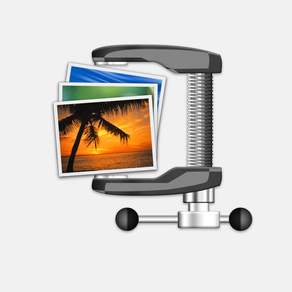
Compress Photos
Free
1.9for iPhone
Age Rating
Compress Photos Screenshots
About Compress Photos
Compress Photos is an award winning Photos compression app for all iOS devices. It works for both photos and videos. This app allows you to compress the size of photos & videos on your device so that you can save more of them or can send them as attachments in a mail.
Features:
1) Photo Compression: Photos of high quality need to be compressed since they occupy a lot of space. You can compress and reduce the overall size of photos in a batch at once.
2) Video Compression: Videos shot with your iOS device are larger in size even with a 4-5 minute duration. Having more than one such video can hog up most of your storage space. Compressing these videos will free up a significant amount of storage so that you can shoot more videos. You can even compress and mail large videos instead of uploading them to various sharing apps.
3) Space Saver: Whether you shoot photos or videos from your iOS device, it is certain that each one of them occupy storage. And if you own a 16GB iPhone, it’s a nightmare to manually view and delete these photos & videos. Instead, you can compress and not even have to delete your saved memories.
4) Set Compression Quality: Depending upon the amount of space on your device or the amount of space required to send a video as attachment, you can set the compression quality. Just do it the way you want it to be.
Note: With this app, you can view your photos and videos existing on your iOS device. To compress these photos and videos, you have to purchase the fully unlocked version. Once you upgrade, you will able to save a significant amount of space.
Features:
1) Photo Compression: Photos of high quality need to be compressed since they occupy a lot of space. You can compress and reduce the overall size of photos in a batch at once.
2) Video Compression: Videos shot with your iOS device are larger in size even with a 4-5 minute duration. Having more than one such video can hog up most of your storage space. Compressing these videos will free up a significant amount of storage so that you can shoot more videos. You can even compress and mail large videos instead of uploading them to various sharing apps.
3) Space Saver: Whether you shoot photos or videos from your iOS device, it is certain that each one of them occupy storage. And if you own a 16GB iPhone, it’s a nightmare to manually view and delete these photos & videos. Instead, you can compress and not even have to delete your saved memories.
4) Set Compression Quality: Depending upon the amount of space on your device or the amount of space required to send a video as attachment, you can set the compression quality. Just do it the way you want it to be.
Note: With this app, you can view your photos and videos existing on your iOS device. To compress these photos and videos, you have to purchase the fully unlocked version. Once you upgrade, you will able to save a significant amount of space.
Show More
What's New in the Latest Version 1.9
Last updated on Nov 13, 2019
Old Versions
- Improve performance
- Minor bugs fixes
- Minor bugs fixes
Show More
Version History
1.9
Nov 13, 2019
- Improve performance
- Minor bugs fixes
- Minor bugs fixes
1.8
Sep 27, 2017
- Improve performance
- Minor bugs fixes
- Support with iOS 11
- Minor bugs fixes
- Support with iOS 11
1.7
Jan 30, 2017
- Minor bug fixes.
1.6
Sep 21, 2016
iOS 10 Compatibility added
Minor bugs fixes
Minor bugs fixes
1.5
Aug 5, 2016
Minor bug fixes
Performance improvements
Performance improvements
1.4
May 29, 2016
- Minor bug fixes
1.3
May 25, 2016
- Bug fixes
- Performance improvements
- Performance improvements
1.2
May 16, 2016
- Speed improvement
- Minor bug fixes
- Performance improvements
- Minor bug fixes
- Performance improvements
1.1
Apr 8, 2016
- Minor bug fixes
1.0
Apr 1, 2016
Compress Photos FAQ
Click here to learn how to download Compress Photos in restricted country or region.
Check the following list to see the minimum requirements of Compress Photos.
iPhone
Compress Photos supports English





























