CovertCam
$1.99
4.0.2for iPhone, iPod touch
6.9
90 Ratings
Adrian Moorhouse
Developer
8.5 MB
Size
Sep 10, 2019
Update Date
Photo & Video
Category
4+
Age Rating
Age Rating
CovertCam Screenshots
About CovertCam
The original black screen camera app. No nonsense app with no silly gimmicks.
Take a photo or video with a touch of the blacked out screen.
Made for concert and festival goers
Features include:
- Discrete preview window that can be hidden
- Live photos available
- Burst mode
All settings can be uniquely set to your preferences and saved.
CovertCam v4.0.2 features:
- Single tap anywhere on screen for photo
- Swipe right to toggle video mode, then double tap anywhere on screen for video (double tap again to stop)
- Swipe left to toggle front/rear cameras
- Swipe right to toggle photo/video mode
- Press and hold (3+ seconds) for settings/removing settings menu
- Burst mode - Takes a photo every x seconds
Coming soon:
- Integration with Apple Watch
PLEASE NOTE:
In order to take video you need to be in 'video mode' - Swipe right and you toggle between photo and video mode. An indication that you are in 'video mode' will be that the view finder will slightly enlarge. Once in 'video mode' you can double tap to start the video.
It is currently not possible to auto-disable the shutter sound of the camera when taking a photo. It is against the iOS Developer Program License Agreement.
It is against iOS Developer Program License Agreement to not have indications on the screen when taking a photo and/or video.
Take a photo or video with a touch of the blacked out screen.
Made for concert and festival goers
Features include:
- Discrete preview window that can be hidden
- Live photos available
- Burst mode
All settings can be uniquely set to your preferences and saved.
CovertCam v4.0.2 features:
- Single tap anywhere on screen for photo
- Swipe right to toggle video mode, then double tap anywhere on screen for video (double tap again to stop)
- Swipe left to toggle front/rear cameras
- Swipe right to toggle photo/video mode
- Press and hold (3+ seconds) for settings/removing settings menu
- Burst mode - Takes a photo every x seconds
Coming soon:
- Integration with Apple Watch
PLEASE NOTE:
In order to take video you need to be in 'video mode' - Swipe right and you toggle between photo and video mode. An indication that you are in 'video mode' will be that the view finder will slightly enlarge. Once in 'video mode' you can double tap to start the video.
It is currently not possible to auto-disable the shutter sound of the camera when taking a photo. It is against the iOS Developer Program License Agreement.
It is against iOS Developer Program License Agreement to not have indications on the screen when taking a photo and/or video.
Show More
What's New in the Latest Version 4.0.2
Last updated on Sep 10, 2019
Old Versions
Bug fixes
Show More
Version History
4.0.2
Sep 10, 2019
Bug fixes
4.0.1
Aug 7, 2019
Entire app rewritten to increase stability
Removed all in-app purchases and made burst mode a base function
Added Live Photos
Removed all in-app purchases and made burst mode a base function
Added Live Photos
3.1.1
Mar 18, 2014
CovertCam v3.1.1 release notes:
- New Shake and Burst Mode (IAP) enabled. Shake the device to take a photo after x seconds AND/OR take a photo automatically every x seconds!
- Minor bug fixes
- v3.1.1 updates are as a direct impact from Apple contacting and requiring these updates to continue sale of the app
- New Shake and Burst Mode (IAP) enabled. Shake the device to take a photo after x seconds AND/OR take a photo automatically every x seconds!
- Minor bug fixes
- v3.1.1 updates are as a direct impact from Apple contacting and requiring these updates to continue sale of the app
3.1.0
Nov 7, 2013
CovertCam v3.1.0 release notes:
Complete redesign of the entire app. Same functionality, just better!
- Removed instructions from swipe gestures (We listened to user feedback!)
- New updated gestures - Simple intuative gestures
- New Setting page - Tap and hold for settings
- New ability to completely hide all indications from the screen
- New Shake and Burst Modes available (IAP not enabled yet)
PLEASE NOTE:
It is currently not possible to auto-disable the shutter sound of the camera when taking a photo. It is against the iOS Developer Program License Agreement.
However, you can disable the shutter sound when the phone is in silent mode.
Please rate/review the app following this major update!
Complete redesign of the entire app. Same functionality, just better!
- Removed instructions from swipe gestures (We listened to user feedback!)
- New updated gestures - Simple intuative gestures
- New Setting page - Tap and hold for settings
- New ability to completely hide all indications from the screen
- New Shake and Burst Modes available (IAP not enabled yet)
PLEASE NOTE:
It is currently not possible to auto-disable the shutter sound of the camera when taking a photo. It is against the iOS Developer Program License Agreement.
However, you can disable the shutter sound when the phone is in silent mode.
Please rate/review the app following this major update!
2.0
Oct 23, 2012
iOS compatibility update
Support for iPhone 5 retina 4" display
General bug fixes from previous version
Occasional write errors now fixed (thanks to user reviews)
Behind the scenes recode for app stability
Support for iPhone 5 retina 4" display
General bug fixes from previous version
Occasional write errors now fixed (thanks to user reviews)
Behind the scenes recode for app stability
1.3
Sep 8, 2012
- Updated User Interface. Gesture recognition added to for easier use. Simply tap anywhere on the screen to take a picture, double tap to start/stop recording. Swiping up/down toggles the preview window (and instructions) and swiping right/left toggles the front or back camera.
- CovertCam now opens in your last view mode addressing the issue of previously opening in the default instruction view.
- New features coming....
- CovertCam now opens in your last view mode addressing the issue of previously opening in the default instruction view.
- New features coming....
1.2
Jun 29, 2012
Bug fixes.
Removed rotation of screen when in Portrait or Landscape modes. Much simpler to use as a result!
Removed rotation of screen when in Portrait or Landscape modes. Much simpler to use as a result!
1.1
Jun 19, 2012
- App stability increased
- Removed auto-lock of iPhone once within the app. This removes the problem of phone locking when idle (i.e. if recording for any great length of time)
- Fix to orientation of preview window when in portrait and landscape modes
- Initial view gives information on where users need to press (for both portrait and landscape modes)
Let us know if theres anything else you want included!
- Removed auto-lock of iPhone once within the app. This removes the problem of phone locking when idle (i.e. if recording for any great length of time)
- Fix to orientation of preview window when in portrait and landscape modes
- Initial view gives information on where users need to press (for both portrait and landscape modes)
Let us know if theres anything else you want included!
1.0
Jun 6, 2012
CovertCam FAQ
Click here to learn how to download CovertCam in restricted country or region.
Check the following list to see the minimum requirements of CovertCam.
iPhone
Requires iOS 11.0 or later.
iPod touch
Requires iOS 11.0 or later.
CovertCam supports English

























