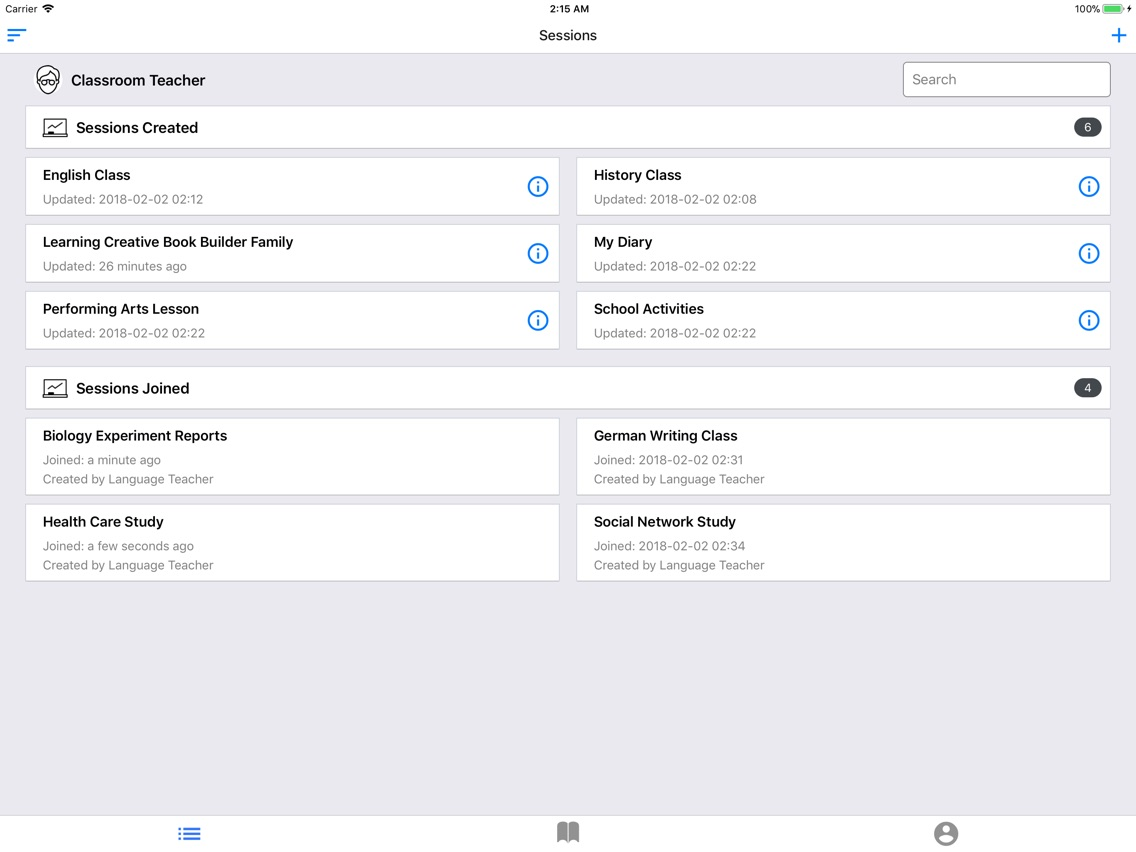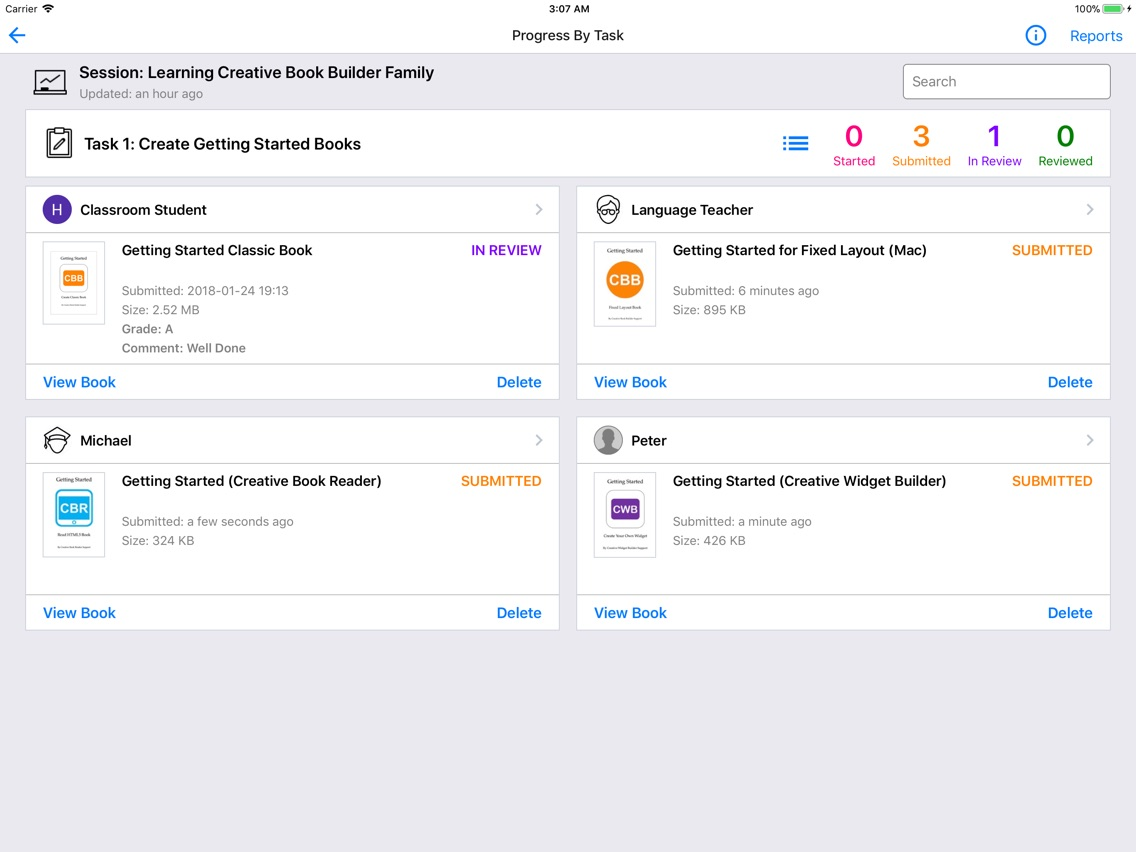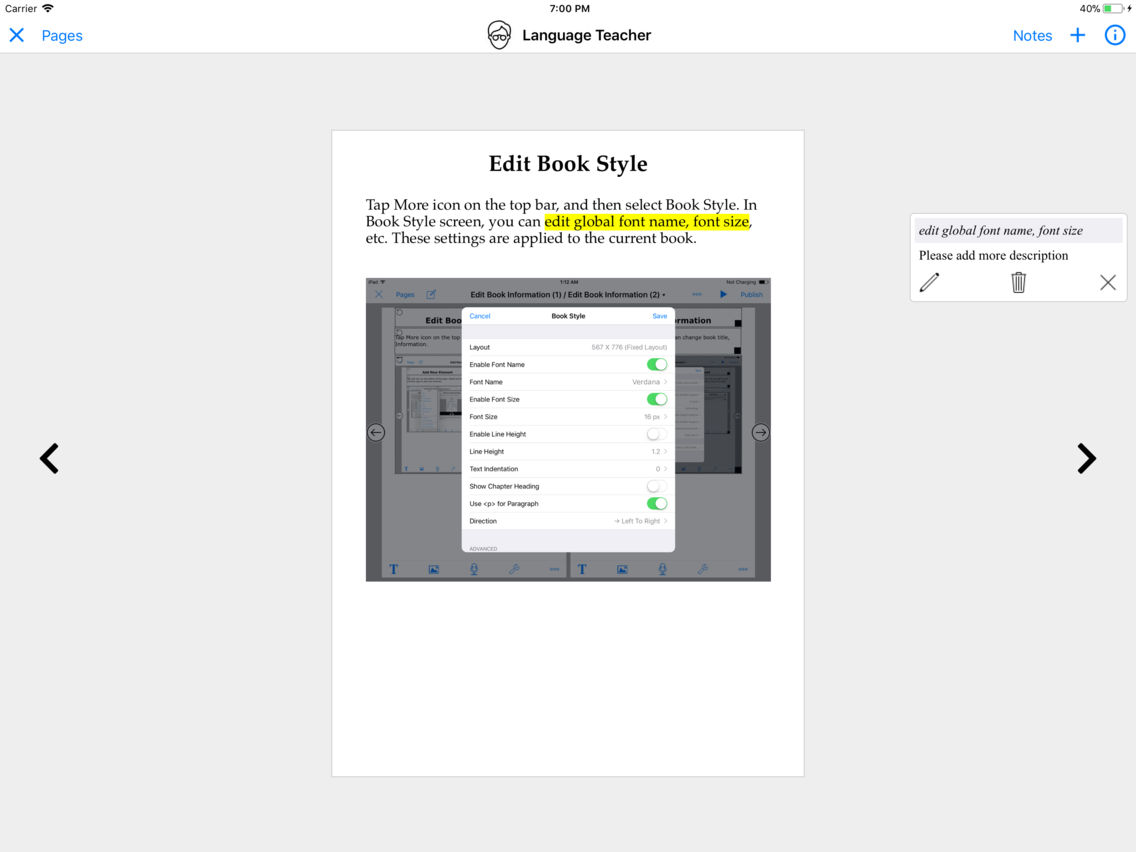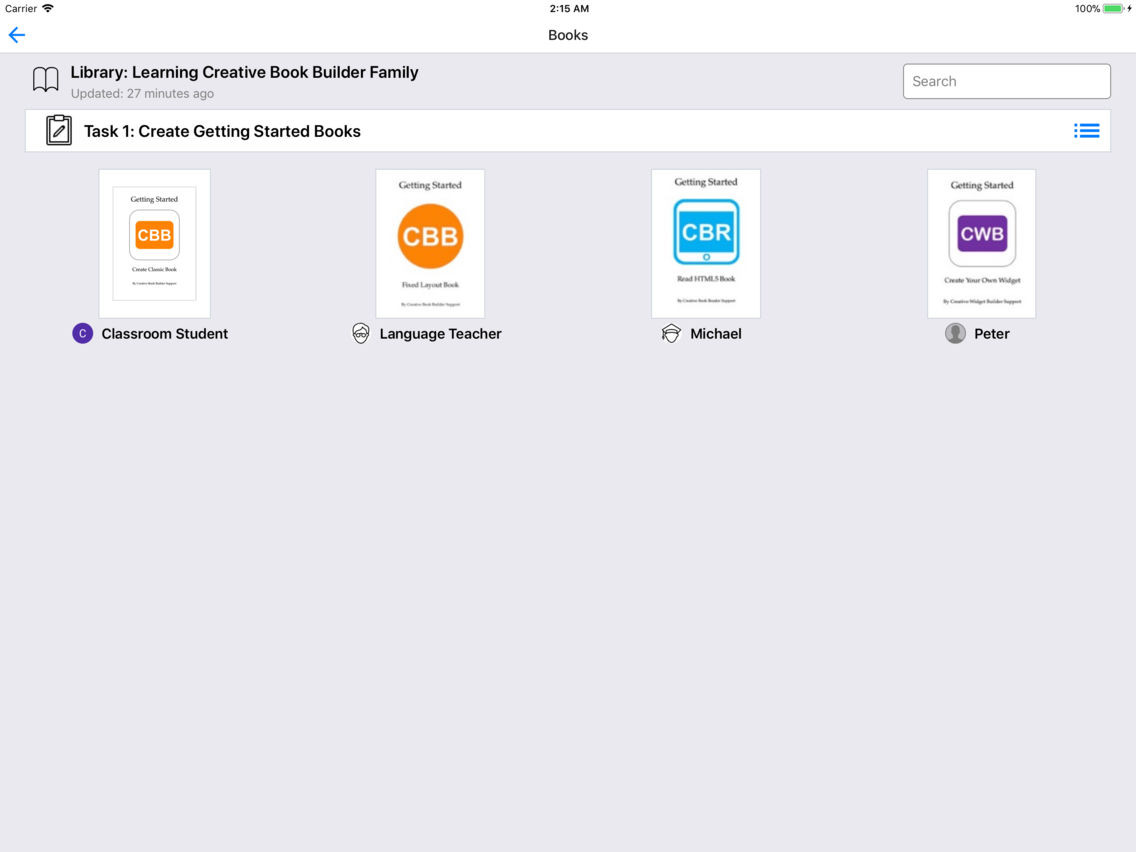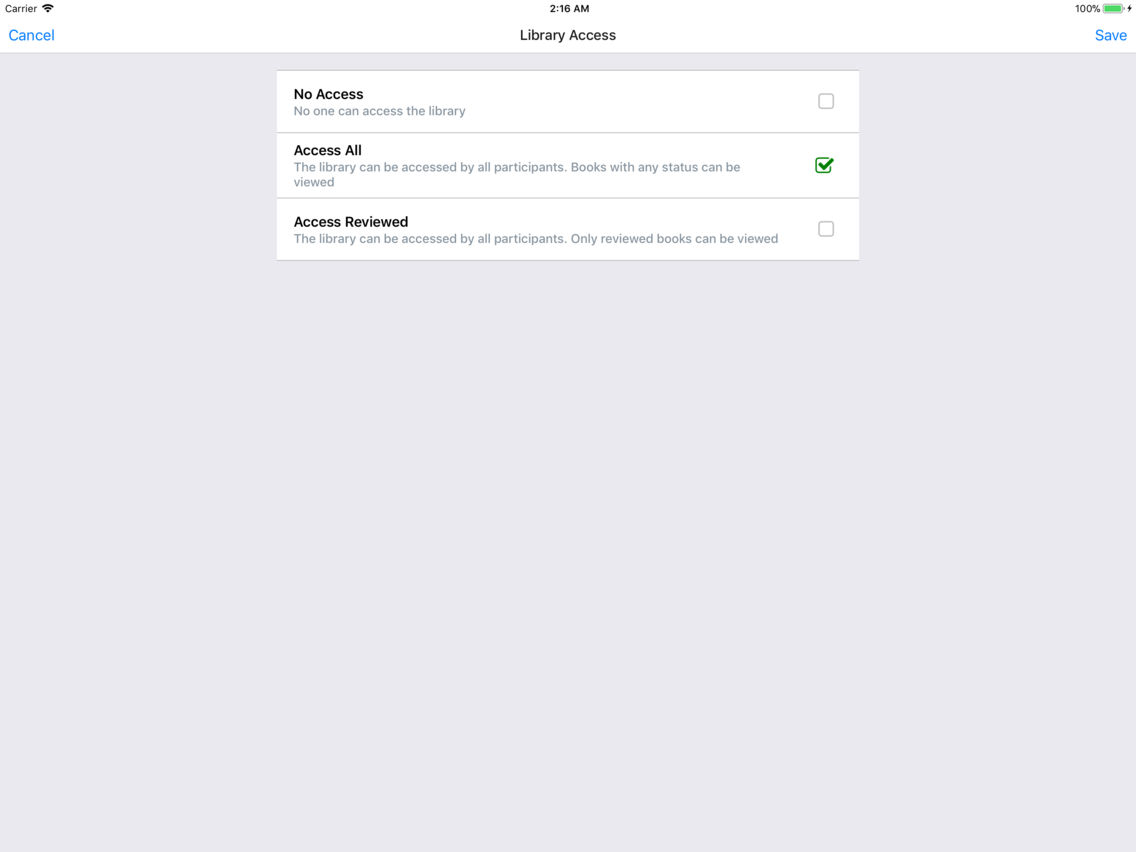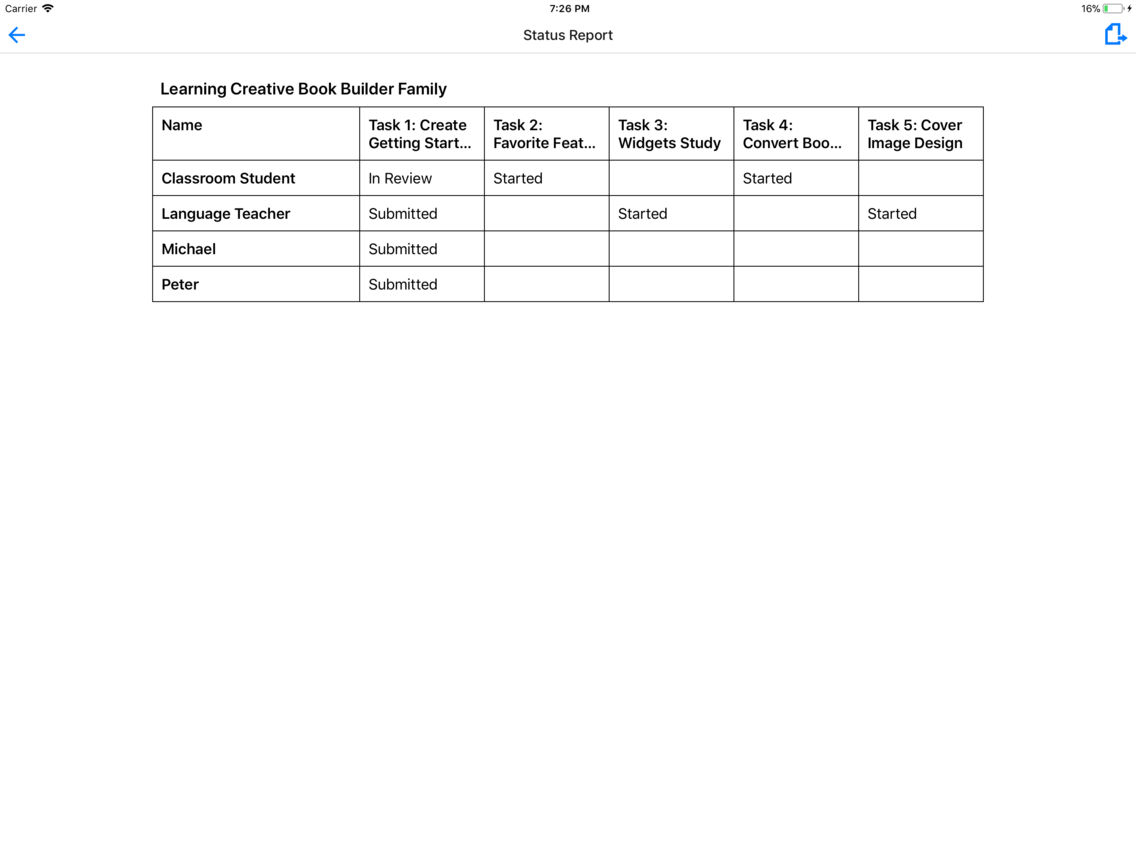Creative Book Classroom
Free
1.2for iPad
Age Rating
Creative Book Classroom Screenshots
About Creative Book Classroom
Creative Book Classroom is a new way for teachers to keep track of progress, give quick review, grade and comment for books written by students. This is extremely useful in classroom, teachers can help students writing books better on any subjects.
Creative Book Classroom (CBC) redefines book writing cycle: Write, Submit, Review, Feedback, Share.
Write
Teachers can create session according to lesson. Each session contains different tasks. Teachers can upload book template for each task so that students can download book template to create new book. More and smaller tasks make writing cycle faster. Each task contains detailed description. Students can read task description and then write book by using any book writing app.
For those who are using Creative Book Builder (CBB) app, students just login with Google account or email, join session by code and complete tasks within CBB app because CBB integrates tightly with CBC.
Submit
When students finish tasks, they can submit book for each task by exporting books to EPUB or PDF format.
Review
Teachers can view progress update by task and by user for each session in real time. Teachers can highlight text and add notes on EPUB, and also give their comments. Teachers can view grade and status reports and export reports to CSV format.
Feedback
Students can review their own progress and view feedback from teachers as well. Students can update their books and teachers can review them again. This cycle can be iterated over many times.
Share
Teachers can share session as library so that all participants can view books in the session.
Creative Book Classroom (CBC) redefines book writing cycle: Write, Submit, Review, Feedback, Share.
Write
Teachers can create session according to lesson. Each session contains different tasks. Teachers can upload book template for each task so that students can download book template to create new book. More and smaller tasks make writing cycle faster. Each task contains detailed description. Students can read task description and then write book by using any book writing app.
For those who are using Creative Book Builder (CBB) app, students just login with Google account or email, join session by code and complete tasks within CBB app because CBB integrates tightly with CBC.
Submit
When students finish tasks, they can submit book for each task by exporting books to EPUB or PDF format.
Review
Teachers can view progress update by task and by user for each session in real time. Teachers can highlight text and add notes on EPUB, and also give their comments. Teachers can view grade and status reports and export reports to CSV format.
Feedback
Students can review their own progress and view feedback from teachers as well. Students can update their books and teachers can review them again. This cycle can be iterated over many times.
Share
Teachers can share session as library so that all participants can view books in the session.
Show More
What's New in the Latest Version 1.2
Last updated on Mar 26, 2018
Old Versions
1. Library
Teachers can share session as library so that all participants can view books in the session
2. Book Template
Teachers can upload book template for each task so that students can download book template to create new book
Show More
Version History
1.2
Feb 6, 2018
1. Library
Teachers can share session as library so that all participants can view books in the session
2. Book Template
Teachers can upload book template for each task so that students can download book template to create new book
Creative Book Classroom FAQ
Click here to learn how to download Creative Book Classroom in restricted country or region.
Check the following list to see the minimum requirements of Creative Book Classroom.
iPad
Creative Book Classroom supports English