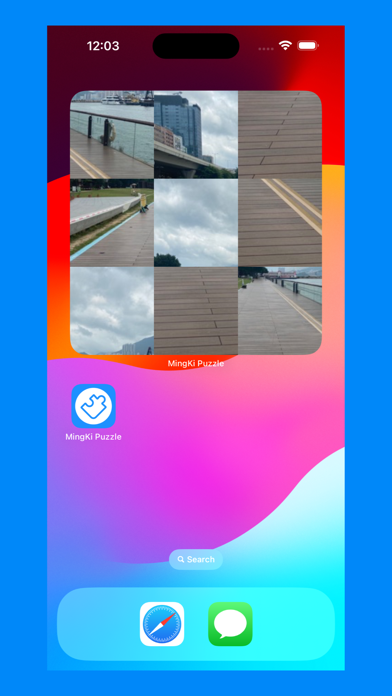MingKi Puzzle Widgets
Create & Share Tiny Puzzles
FreeOffers In-App Purchases
2.0for iPhone, iPad and more
Age Rating
MingKi Puzzle Widgets Screenshots
About MingKi Puzzle Widgets
MingKi Puzzle is a new way to create and share your tiny puzzles on home screen widgets. By leveraging interactive features of widgets, you can now play photo puzzles on the widget without opening the app.
Game
The rule of the game is very simple: the photo is divided into many pieces in random order, just tap 2 pieces one by one to swap them until all are matched.
Puzzle Creation
You can take photos from the camera, choose photos from Photo Library and Files to generate photo puzzles. Puzzle's cover supports transparent and gradient background.
Upload & Share
Once you complete your puzzle creation, you can upload your puzzle and share the code with your audience.
Join Puzzles
You can invite others to join your puzzle by sending code or QR Code. Others just simply input the code to join.
Version Update
When you update a new version of your puzzle, your audience can get the update by reloading the puzzle. Reload frequency can be easily changed.
Terms of Use (EULA)
https://www.apple.com/legal/internet-services/itunes/dev/stdeula/
Game
The rule of the game is very simple: the photo is divided into many pieces in random order, just tap 2 pieces one by one to swap them until all are matched.
Puzzle Creation
You can take photos from the camera, choose photos from Photo Library and Files to generate photo puzzles. Puzzle's cover supports transparent and gradient background.
Upload & Share
Once you complete your puzzle creation, you can upload your puzzle and share the code with your audience.
Join Puzzles
You can invite others to join your puzzle by sending code or QR Code. Others just simply input the code to join.
Version Update
When you update a new version of your puzzle, your audience can get the update by reloading the puzzle. Reload frequency can be easily changed.
Terms of Use (EULA)
https://www.apple.com/legal/internet-services/itunes/dev/stdeula/
Show More
What's New in the Latest Version 2.0
Last updated on Apr 14, 2024
Old Versions
1. Transparent Background (for iPhone & iPad only)
2. Gradient Background
3. More advanced markdown
4. Support Google Sign In
5. Set widget to be hidden when transparent background is used
6. Bug fix
2. Gradient Background
3. More advanced markdown
4. Support Google Sign In
5. Set widget to be hidden when transparent background is used
6. Bug fix
Show More
Version History
2.0
Apr 14, 2024
1. Transparent Background (for iPhone & iPad only)
2. Gradient Background
3. More advanced markdown
4. Support Google Sign In
5. Set widget to be hidden when transparent background is used
6. Bug fix
2. Gradient Background
3. More advanced markdown
4. Support Google Sign In
5. Set widget to be hidden when transparent background is used
6. Bug fix
1.1
Dec 6, 2023
Bug fix
1.0
Sep 23, 2023
MingKi Puzzle Widgets FAQ
Click here to learn how to download MingKi Puzzle Widgets in restricted country or region.
Check the following list to see the minimum requirements of MingKi Puzzle Widgets.
iPhone
Requires iOS 17.0 or later.
iPad
Requires iPadOS 17.0 or later.
Mac
Requires macOS 14.0 or later.
MingKi Puzzle Widgets supports English
MingKi Puzzle Widgets contains in-app purchases. Please check the pricing plan as below:
Premium Features
$3.99