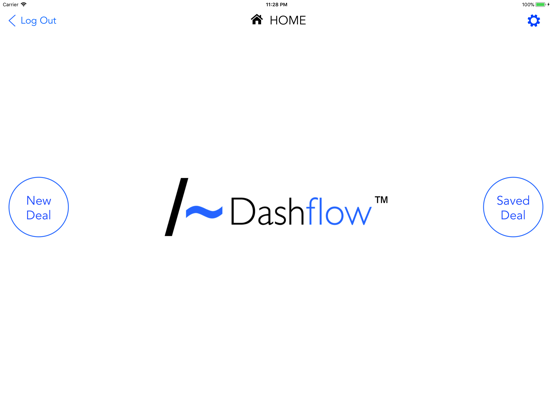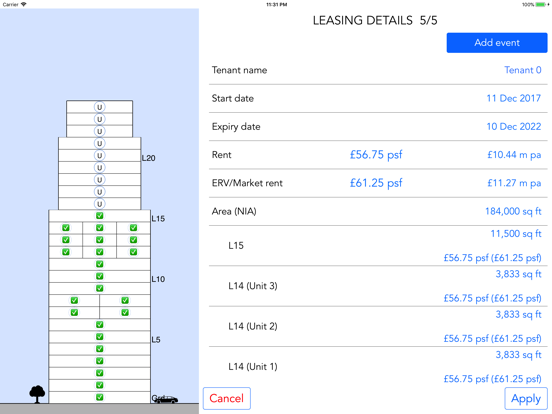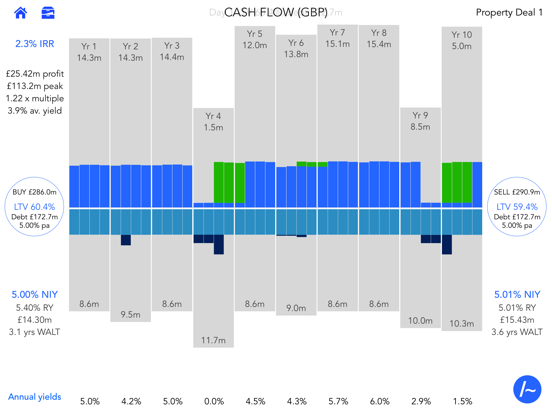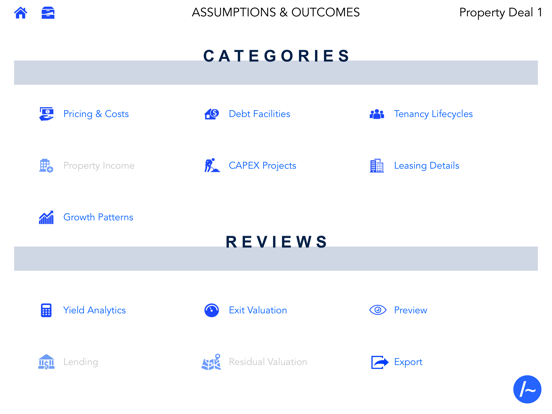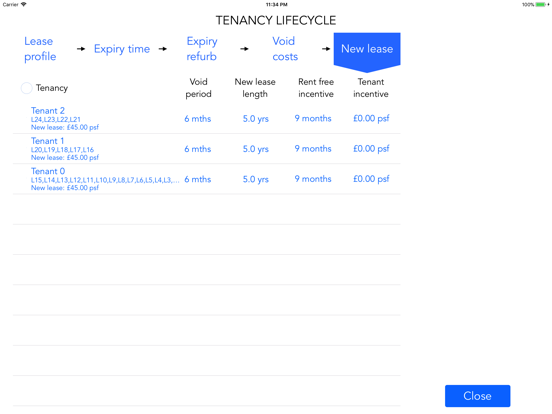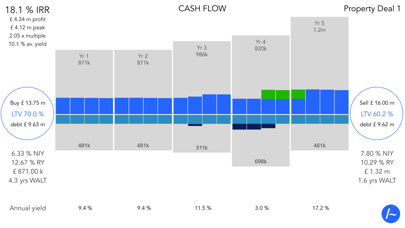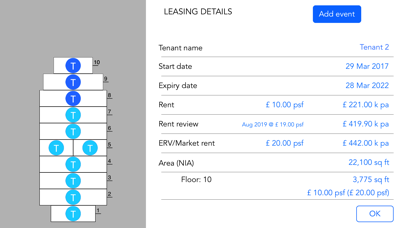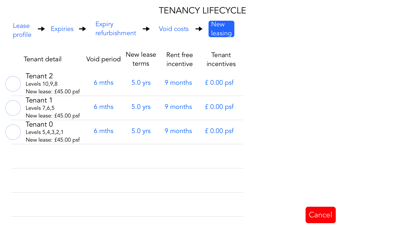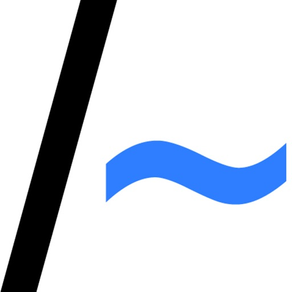
Dashflow for CRE
Transforming appraisals
Free
1.16.5for iPhone, iPad and more
Intellect Automation International Pty Limited
Developer
57.6 MB
Size
Nov 14, 2022
Update Date
Finance
Category
4+
Age Rating
Age Rating
Dashflow for CRE Screenshots
About Dashflow for CRE
Dashflow™ is a breakthrough in modelling technology. It is an ultra-fast easy-to-use artificial intelligence tool for businesses that need precise institutional-grade appraisal of commercial real estate investments. The app targets pricing and profitability directly and has numerous features providing corporate benefits.
Dashflow™ lets you understand and share the deeper dynamics of an asset whether looking at lending/gearing, purchase, hold vs sell, checking impact of capex projects &c—and generally facilitating imagining, debating, negotiating, or presenting a complex deal.
Use Dashflow™:
• When bidding, advising or evaluating CRE assets and deals.
• To save time and money on staff and on training, while boosting morale
• Anywhere: in the Board room or in a café, on a desktop or on a train, at home or at work.
• To review and filter more deals, so improving productivity many-fold
• To improve precision, increase flexibility, reduce risks, avoid errors and release creativity
• To get an instant check of results via a live Excel financial model: the DashModel.
• To be far more responsive within and without your firm.
Dashflow is the product of 15 years of high-end CRE experience on the buy side, sell side and in broking including work in Chicago, New York, London, Paris, Hong Kong and Seoul servicing large global investment houses and sovereign wealth funds.
Dashflow™ offers easy and safe determination of IRRs and other investment performance metrics. The app creates a tailor-made Excel DashModel with thousands of live formulae. This instantly adjustable private-equity-standard workbook is generated quickly. The end result is to reduce hours or days of drudgery to minutes or even seconds—all in an easy, intuitive, safe, fun and auditable manner.
Fully compatible with existing corporate IT systems and providing all necessary features for corporate security and control.
Consumer-style interface with no manual needed for commercial real estate (CRE) professionals. No complicated expensive training, but initial free support as you familiarize yourself.
Dashflow is revolutionary in allowing you to take advantage of technology to:
> Create and share standardized default systems of values for each market of interest
> Import tenancy schedules and see pricing/profitability in less than a minute.
> Create editable stacking plans or footprints with levels, floor plate sizes, units, current rents, market rents, non-rentable areas.
> Enter quickly and adjust instantly all key assumptions including:
- Investment horizons from 12 months to 20 years
- IRRs, profit, peak equity, equity multiple, geared & ungeared
- Asset management events (RRs, Rent Escalation, Rent-free, Voids etc)
- CAPEX Projects and refurb capex
- Debt facilities, profit shares, top-ups
…and so much more.
> Use the Excel DashModel to check results immediately, support due diligence and enable tweaks and model refinement.
> Produce powerpoints, deal summaries, pipeline lists and more in seconds and share with others in your team or firm.
Check Version History for additional features. Dashflow offers a flow of improvements to meet customer preferences and expectations.
Organise a demo now.
Dashflow does not collect any personal data or confidential commercial data. It does collect device data and data related to use of the app to enable effective support and feature improvement. For more details see our Privacy Policy:
http://www.intellect-automation.com/privacy-policy.html
Terms & Conditions
http://www.intellect-automation.com/eula.html
Dashflow™ lets you understand and share the deeper dynamics of an asset whether looking at lending/gearing, purchase, hold vs sell, checking impact of capex projects &c—and generally facilitating imagining, debating, negotiating, or presenting a complex deal.
Use Dashflow™:
• When bidding, advising or evaluating CRE assets and deals.
• To save time and money on staff and on training, while boosting morale
• Anywhere: in the Board room or in a café, on a desktop or on a train, at home or at work.
• To review and filter more deals, so improving productivity many-fold
• To improve precision, increase flexibility, reduce risks, avoid errors and release creativity
• To get an instant check of results via a live Excel financial model: the DashModel.
• To be far more responsive within and without your firm.
Dashflow is the product of 15 years of high-end CRE experience on the buy side, sell side and in broking including work in Chicago, New York, London, Paris, Hong Kong and Seoul servicing large global investment houses and sovereign wealth funds.
Dashflow™ offers easy and safe determination of IRRs and other investment performance metrics. The app creates a tailor-made Excel DashModel with thousands of live formulae. This instantly adjustable private-equity-standard workbook is generated quickly. The end result is to reduce hours or days of drudgery to minutes or even seconds—all in an easy, intuitive, safe, fun and auditable manner.
Fully compatible with existing corporate IT systems and providing all necessary features for corporate security and control.
Consumer-style interface with no manual needed for commercial real estate (CRE) professionals. No complicated expensive training, but initial free support as you familiarize yourself.
Dashflow is revolutionary in allowing you to take advantage of technology to:
> Create and share standardized default systems of values for each market of interest
> Import tenancy schedules and see pricing/profitability in less than a minute.
> Create editable stacking plans or footprints with levels, floor plate sizes, units, current rents, market rents, non-rentable areas.
> Enter quickly and adjust instantly all key assumptions including:
- Investment horizons from 12 months to 20 years
- IRRs, profit, peak equity, equity multiple, geared & ungeared
- Asset management events (RRs, Rent Escalation, Rent-free, Voids etc)
- CAPEX Projects and refurb capex
- Debt facilities, profit shares, top-ups
…and so much more.
> Use the Excel DashModel to check results immediately, support due diligence and enable tweaks and model refinement.
> Produce powerpoints, deal summaries, pipeline lists and more in seconds and share with others in your team or firm.
Check Version History for additional features. Dashflow offers a flow of improvements to meet customer preferences and expectations.
Organise a demo now.
Dashflow does not collect any personal data or confidential commercial data. It does collect device data and data related to use of the app to enable effective support and feature improvement. For more details see our Privacy Policy:
http://www.intellect-automation.com/privacy-policy.html
Terms & Conditions
http://www.intellect-automation.com/eula.html
Show More
What's New in the Latest Version 1.16.5
Last updated on Nov 14, 2022
Old Versions
Minor display adjustments for new screen sizes and iOS upgrades.
Show More
Version History
1.16.5
Nov 14, 2022
Minor display adjustments for new screen sizes and iOS upgrades.
1.16.4
Nov 5, 2022
Improvements to the default ordering of imported tenancy schedules in select screens and minor display fixes.
1.16.3
Nov 1, 2021
Includes a new Apple requirement for the safe and secure importing of team investment market DEFAULTS from the cloud.
1.16.1
Jun 25, 2021
Performance fixes and AED currency added.
1.16.0
Jun 9, 2021
Upgrade 20 contains improvements & fixes including:
• New IMPORT functionality when rent roll shows tenants' Levels and Units to ensure more realistic Stacking Plans & Estate layouts.
• Upgraded User Experience of the CASH FLOW screen and wider app's Dark Mode design.
• Added Deal History to assist the management of team deal file sharing.
• Alternative Tabular View during IMPORT to see all tenancy schedule details.
• Fixed circumstances where Apple Uploader was not available to text message Valuation Reports.
• Revision of DEAL SETTINGS and Optional Notices.
• Increased availability of Per SqM Per Annum display in various screens.
• Adjusted deal STORAGE MANAGEMENT screen layout to display full screen on all devices.
• New IMPORT functionality when rent roll shows tenants' Levels and Units to ensure more realistic Stacking Plans & Estate layouts.
• Upgraded User Experience of the CASH FLOW screen and wider app's Dark Mode design.
• Added Deal History to assist the management of team deal file sharing.
• Alternative Tabular View during IMPORT to see all tenancy schedule details.
• Fixed circumstances where Apple Uploader was not available to text message Valuation Reports.
• Revision of DEAL SETTINGS and Optional Notices.
• Increased availability of Per SqM Per Annum display in various screens.
• Adjusted deal STORAGE MANAGEMENT screen layout to display full screen on all devices.
1.15.8
Apr 4, 2021
All screens now compatible for iOS Dark Mode.
1.15.7
Mar 15, 2021
Upgrade 19E contains improvements & fixes including:
• A new CAPEX summary overview in DashModel's Executive Summary
• Fix to stop Deal Modified Dates from being altered on an App update
• Improved version warnings on HOME screen
• Minor fixes to Debt Functionality relating to arrangement fees
• Improvements for European PSM PM display needs
• Fix to situations where DASHMODEL Top-Ups generated irrelevant Excel VALUE cell errors
• Fix to EXIT VALUATION Developer Profit report to improve accuracy in particular use cases
• Fix for exceptional characters in filename that can cause export crash
• Various fixes to screen layouts
• Blocks Dates with more than 4 figures
• Fix importing with tenants having Total/Subtotal in their name
• Fix area metric in Default Systems when country is changed
• Fix to potential #Value cell errors in DashModel's Other Expense worksheet
• Fix to display of Upward Only Rent Review switch in DEFAULT assumptions (eg iPhone7)
• A new CAPEX summary overview in DashModel's Executive Summary
• Fix to stop Deal Modified Dates from being altered on an App update
• Improved version warnings on HOME screen
• Minor fixes to Debt Functionality relating to arrangement fees
• Improvements for European PSM PM display needs
• Fix to situations where DASHMODEL Top-Ups generated irrelevant Excel VALUE cell errors
• Fix to EXIT VALUATION Developer Profit report to improve accuracy in particular use cases
• Fix for exceptional characters in filename that can cause export crash
• Various fixes to screen layouts
• Blocks Dates with more than 4 figures
• Fix importing with tenants having Total/Subtotal in their name
• Fix area metric in Default Systems when country is changed
• Fix to potential #Value cell errors in DashModel's Other Expense worksheet
• Fix to display of Upward Only Rent Review switch in DEFAULT assumptions (eg iPhone7)
1.15.5
Oct 14, 2020
Performance fix.
1.15.4
Oct 12, 2020
This update includes bug fixes and improvements including:
• Addressing an issue that can cause an inaccuracy between App and DashModel regarding debt arrangement fees.
• Fixes to CASH FLOW screen that may cause an unnecessary low Exit price when Exit rent is zero.
• Fixes to CASH FLOW where last 24 hours of Lease terms could be deemed to be in a void period.
• Resolving an issue where WALT could ignore certain rent free period weightings.
• Addressing an issue that can cause an inaccuracy between App and DashModel regarding debt arrangement fees.
• Fixes to CASH FLOW screen that may cause an unnecessary low Exit price when Exit rent is zero.
• Fixes to CASH FLOW where last 24 hours of Lease terms could be deemed to be in a void period.
• Resolving an issue where WALT could ignore certain rent free period weightings.
1.15.3
Oct 8, 2020
Fixes and other performance improvements including:
- Fixes for all calendars in iOS14 to match current functionality & format offered in iOS13.
- Fixes EXIT VALUATION Developer Profit report to include latest Senior Debt CAPEX drawdown feature.
- Addresses an issue that could cause amortisation to reset in CASH FLOW.
- Resolves a potential editing display issue in LEASING DETAILS.
- Fixes a number-formatting issue that could appear in CASH FLOW.
- Addresses a display layout issue in DASH IMPORT on iPhones.
- Fixes for all calendars in iOS14 to match current functionality & format offered in iOS13.
- Fixes EXIT VALUATION Developer Profit report to include latest Senior Debt CAPEX drawdown feature.
- Addresses an issue that could cause amortisation to reset in CASH FLOW.
- Resolves a potential editing display issue in LEASING DETAILS.
- Fixes a number-formatting issue that could appear in CASH FLOW.
- Addresses a display layout issue in DASH IMPORT on iPhones.
1.15.2
Oct 2, 2020
Fix for a Senior-Debt-related CAPEX drawdown sensitivity bug and other performance fixes.
1.15.1
Sep 17, 2020
Dear user,
Upgrade 19 provides over a hundred improvements including the following:
**Debt Drawdown for CAPEX**
CAPEX Projects and Refurb CAPEX expenditures can now be handled via a drawdown from the Senior Debt facility. Users can specify which specific Projects will generate a drawdown. An LTC (loan-to-cost) percentage must be specified and users can determine whether the debt drawdown should be immediate or follow the use of investor equity.
**Non-rentable Units**
Units in the graphic can be set as “non-rentable” via a button in LEASING DETAILS. The lease table requires the area of the Unit and its use (e.g. entrance, store). Non-rentable units are imported if “NR” is in the Tenant Name cell. The non-rentable area may be included in Capital Value PSF/PSM: either set in PREFERENCES, or set in DEAL SETTINGS for a specific deal. Exportable documents provide non-rentable info.
**Deal Tagging**
Colored deal tags with corporately chosen meanings (eg “in legals”, “bid submitted”) can be set in any system of default values. These color tags are editable in both SAVED DEALS and DEAL SETTINGS. To see the tag in a shared deal file, the system of default values originally used must be in the user’s app. The relevant default system may need to be imported from the corporate repository.
**Better Handling of Entry & Exit Yields**
Annualized rent shown under the Buy and Sell circles in CASH FLOW is now blue-active in two forms: “Rent” and “Rent+”. Tapping on this text produces a popup showing how the yield has been calculated. Rent+ warns that other non-tenant rental income (e.g. utility license) has been included. The topped-up yield based on a seller top-up for voids or rent-free is also shown.
Only irrecoverables from PRICING & COSTS will be included in BUY & SELL yield calculations. This is clarified in the popup and other PROPERTY EXPENSES are removed from the EXIT VALUATION screen.
**Folder sharing from SAVED DEALS**
Deals in files within a folder can now be shared in the form of an Excel listing of basic deal parameters: deal name, location, buy price, buy yield, gearing IRR, tag, and Day-1. This feature will be useful for pipeline meetings and other reviews.
**More convenience in TENANCY LIFECYCLES**
To avoid having to click back and forth between TENANCY LIFECYCLES and LEASING DETAILS, it is now possible to alter one or more rent escalation values, and one or more market rent values with simultaneous change in LEASING DETAILS.
**Other Enhancements**
• The speed of XML exporting has been improved by 70%
• Layout of the DashModel Executive Summary has been refined. Deal parameters are set out in box at the top, while some blocks are re-arranged to take account of recent and forthcoming developments.
• The provision of cell comments to clarify Excel modelling issues has started.
• Japan and South Korean deals now automatically calculate using their natural area metrics, tsubo and pyeong respectively
• Annual loan monitoring, CAPEX monitoring and agency fees for loans can be specified
• The calculator now handles negative growth in GROWTH PATTERNS. Settings for Growth Patterns have been adjusted to permit negative values in defaults.
• Annual rent escalation column in a Tenancy Schedule can now be imported
• Provided Scandinavian currency symbols and tickers to allow for Danish, Norwegian and Swedish deals.
• Added a thousands column to the amount picker in RENT & MARKET RENT screens
• Revised the “Other Expenses” popup report in Holding Costs in VALUATIONS
**Other Fixes**
• Numerous display improvements and fixes
• Various performance fixes under specific situations
• Better handling of escalation under various conditions
• Some fixes to handle international variations
• Precautionary and stability fixes
• DashModel formulae fixes for special cases
• Improved responses to some gestures
Upgrade 19 provides over a hundred improvements including the following:
**Debt Drawdown for CAPEX**
CAPEX Projects and Refurb CAPEX expenditures can now be handled via a drawdown from the Senior Debt facility. Users can specify which specific Projects will generate a drawdown. An LTC (loan-to-cost) percentage must be specified and users can determine whether the debt drawdown should be immediate or follow the use of investor equity.
**Non-rentable Units**
Units in the graphic can be set as “non-rentable” via a button in LEASING DETAILS. The lease table requires the area of the Unit and its use (e.g. entrance, store). Non-rentable units are imported if “NR” is in the Tenant Name cell. The non-rentable area may be included in Capital Value PSF/PSM: either set in PREFERENCES, or set in DEAL SETTINGS for a specific deal. Exportable documents provide non-rentable info.
**Deal Tagging**
Colored deal tags with corporately chosen meanings (eg “in legals”, “bid submitted”) can be set in any system of default values. These color tags are editable in both SAVED DEALS and DEAL SETTINGS. To see the tag in a shared deal file, the system of default values originally used must be in the user’s app. The relevant default system may need to be imported from the corporate repository.
**Better Handling of Entry & Exit Yields**
Annualized rent shown under the Buy and Sell circles in CASH FLOW is now blue-active in two forms: “Rent” and “Rent+”. Tapping on this text produces a popup showing how the yield has been calculated. Rent+ warns that other non-tenant rental income (e.g. utility license) has been included. The topped-up yield based on a seller top-up for voids or rent-free is also shown.
Only irrecoverables from PRICING & COSTS will be included in BUY & SELL yield calculations. This is clarified in the popup and other PROPERTY EXPENSES are removed from the EXIT VALUATION screen.
**Folder sharing from SAVED DEALS**
Deals in files within a folder can now be shared in the form of an Excel listing of basic deal parameters: deal name, location, buy price, buy yield, gearing IRR, tag, and Day-1. This feature will be useful for pipeline meetings and other reviews.
**More convenience in TENANCY LIFECYCLES**
To avoid having to click back and forth between TENANCY LIFECYCLES and LEASING DETAILS, it is now possible to alter one or more rent escalation values, and one or more market rent values with simultaneous change in LEASING DETAILS.
**Other Enhancements**
• The speed of XML exporting has been improved by 70%
• Layout of the DashModel Executive Summary has been refined. Deal parameters are set out in box at the top, while some blocks are re-arranged to take account of recent and forthcoming developments.
• The provision of cell comments to clarify Excel modelling issues has started.
• Japan and South Korean deals now automatically calculate using their natural area metrics, tsubo and pyeong respectively
• Annual loan monitoring, CAPEX monitoring and agency fees for loans can be specified
• The calculator now handles negative growth in GROWTH PATTERNS. Settings for Growth Patterns have been adjusted to permit negative values in defaults.
• Annual rent escalation column in a Tenancy Schedule can now be imported
• Provided Scandinavian currency symbols and tickers to allow for Danish, Norwegian and Swedish deals.
• Added a thousands column to the amount picker in RENT & MARKET RENT screens
• Revised the “Other Expenses” popup report in Holding Costs in VALUATIONS
**Other Fixes**
• Numerous display improvements and fixes
• Various performance fixes under specific situations
• Better handling of escalation under various conditions
• Some fixes to handle international variations
• Precautionary and stability fixes
• DashModel formulae fixes for special cases
• Improved responses to some gestures
1.13.0
Dec 21, 2019
Dear user,
Upgrade 18 (v1.13.0) contains the following new features, enhancements and fixes:
** User Labels for Footprints **
In STEP-1 of the Footprints wizard or in the ALTER BUILDINGS screen, the user can edit the default labels assigned to footprints. The default labels are alphabetic i.e. A, B, C etc. Users can tap any existing label and replace it by any single letter and an indication of floor level i.e. G, 1, 2, 3 etc. By placing a B1 footprint above an equal sized and shaped BG footprint, the appearance of a 2-floor building can be simulated.
** Warnings **
Certain choices that are meaningless in the app can cause mayhem in the DashModel and these choices will be blocked with an explanatory popup as soon we become aware of them. Here are two just instituted:
• If the Long Leasehold button is left switched ON, there must be values provided for tenure. You are blocked from progressing and a warning appears if there are no values. Solution: Switch OFF.
• If a Refurb CAPEX value is provided for any tenancy or vacancy in TENANCY LIFECYCLES, a zero work duration is unacceptable. You will be unable to leave that screen until either the Refurb value is reduced to zero, or a positive duration is provided.
** Enhancements **
• Buy Yield and Sell Yield in PRICING & COSTS now alter dynamically (i.e. prior to tapping confirm button) as various costs are entered or edited in panes within that screen.
• Entry of Car park info in the leasing table has been streamlined.
• For those who see recession or deflation in the future, negative values can be entered in GROWTH PATTERNS via the calculator-number pad. Note that the rotary wheel does not enable negative values.
** Fixes **
• Fixed instances where upper levels in the Stacking Plan did not appear.
• Fixed a potential instability in the Buy yield and Sell yield within PRICING & COSTS.
• Fixed a language display issue in TENANCY LIFECYCLE.
Upgrade 18 (v1.13.0) contains the following new features, enhancements and fixes:
** User Labels for Footprints **
In STEP-1 of the Footprints wizard or in the ALTER BUILDINGS screen, the user can edit the default labels assigned to footprints. The default labels are alphabetic i.e. A, B, C etc. Users can tap any existing label and replace it by any single letter and an indication of floor level i.e. G, 1, 2, 3 etc. By placing a B1 footprint above an equal sized and shaped BG footprint, the appearance of a 2-floor building can be simulated.
** Warnings **
Certain choices that are meaningless in the app can cause mayhem in the DashModel and these choices will be blocked with an explanatory popup as soon we become aware of them. Here are two just instituted:
• If the Long Leasehold button is left switched ON, there must be values provided for tenure. You are blocked from progressing and a warning appears if there are no values. Solution: Switch OFF.
• If a Refurb CAPEX value is provided for any tenancy or vacancy in TENANCY LIFECYCLES, a zero work duration is unacceptable. You will be unable to leave that screen until either the Refurb value is reduced to zero, or a positive duration is provided.
** Enhancements **
• Buy Yield and Sell Yield in PRICING & COSTS now alter dynamically (i.e. prior to tapping confirm button) as various costs are entered or edited in panes within that screen.
• Entry of Car park info in the leasing table has been streamlined.
• For those who see recession or deflation in the future, negative values can be entered in GROWTH PATTERNS via the calculator-number pad. Note that the rotary wheel does not enable negative values.
** Fixes **
• Fixed instances where upper levels in the Stacking Plan did not appear.
• Fixed a potential instability in the Buy yield and Sell yield within PRICING & COSTS.
• Fixed a language display issue in TENANCY LIFECYCLE.
1.12.0
Dec 7, 2019
Dear user,
Upgrade 17 (v1.12.0) contains the following new features, enhancements and fixes:
**Property Expenses**
Property expenses can now be handled in more detail in a new PROPERTY EXPENSES screen, using a similar setup to the OTHER INCOME screen. You can specify any expense, whether regular payments with growth patterns applied, or one or more lump sums and create your own names. Investment management fees can be handled more effectively in this new location. DashModel provides the equivalent detail in the Other Income & Expenses worksheet.
In the next release we will be providing specifically for Tax, Insurance and Common Area Maintenance while allowing for recoverability of these items.
**Folders in SAVED DEALS**
It is now possible to organise your many deals within SAVED DEALS into folders. Create and name a folder with a tap. Simply drag-and-drop a deal file into the folder by touching and holding anywhere in the deal row. Deleting folders requires the standard swipe. Moving deals between folders is by drag-and-drop, and moving a deal out of a folder is via a tap on the exit icon. Folders have their own FOLDER SETTING screen to change the name and see details, as well as a MEMO screen.
** SAVED DEALS Improvements**
•Provision of a Guide icon and overlay with tips for working in SAVED DEALS.
•The gesture for viewing a long partly hidden deal name in SAVED DEALS has been changed to swiping from left to right over the name.
•Sorting of deals and folders within SAVED DEALS has been adjusted to be easier to use.
•Ability to export a deal from SAVED DEALS without opening the deal, which is convenient and particularly useful for support on (rare) occasions when the deal crashes on opening.
**Other Enhancements**
•In iPhones only, haptic feedback has been added to the long press on the Buy Price, Sell Price, Buy LTV and Sell LTV. This semi-audible small bump on the device tells you the time is right to lift your finger to reveal the PRICING & COSTS or DEBT FACILITIES screen. (The iOS does not enable haptic feedback in iPads, so you just have to get used to recognizing the pressing time required to send you to the other screen.)
•Whenever it is possible to share or upload to Dashflow or DF Converter, you will now see that option provided in the lower Actions list.
•For those who anticipate a possible deflation and recession, negative values have been enabled in Growth Patterns
**Improved Error Reporting**
A crash may not bother you, but it always bothers us. We have upgraded the error reporting system and, among other things, it will now advise us which user has had a crash. If this is you, we may be in contact with you either to give advice, to explain or to reassure. Resolving a crash is a high priority for us and you are always welcome to contact us.
**Fixes**
•Improved font sizing in CASH FLOW Lease Events for iPhones to assist readability.
•Fixed a voice input failure in TENANCY LIFE CYCLE when the number spoken is 1 through 9.
•Corrected the formula for the Ungeared Cash-on-Cash Yield in the Executive Summary.
•Fixed a formula in the Post-Promote Cash Flow that was interfering with IRR calculations.
•Fixed a situation where growth patterns were not being accurately assigned to Income Streams in the DashModel.
Upgrade 17 (v1.12.0) contains the following new features, enhancements and fixes:
**Property Expenses**
Property expenses can now be handled in more detail in a new PROPERTY EXPENSES screen, using a similar setup to the OTHER INCOME screen. You can specify any expense, whether regular payments with growth patterns applied, or one or more lump sums and create your own names. Investment management fees can be handled more effectively in this new location. DashModel provides the equivalent detail in the Other Income & Expenses worksheet.
In the next release we will be providing specifically for Tax, Insurance and Common Area Maintenance while allowing for recoverability of these items.
**Folders in SAVED DEALS**
It is now possible to organise your many deals within SAVED DEALS into folders. Create and name a folder with a tap. Simply drag-and-drop a deal file into the folder by touching and holding anywhere in the deal row. Deleting folders requires the standard swipe. Moving deals between folders is by drag-and-drop, and moving a deal out of a folder is via a tap on the exit icon. Folders have their own FOLDER SETTING screen to change the name and see details, as well as a MEMO screen.
** SAVED DEALS Improvements**
•Provision of a Guide icon and overlay with tips for working in SAVED DEALS.
•The gesture for viewing a long partly hidden deal name in SAVED DEALS has been changed to swiping from left to right over the name.
•Sorting of deals and folders within SAVED DEALS has been adjusted to be easier to use.
•Ability to export a deal from SAVED DEALS without opening the deal, which is convenient and particularly useful for support on (rare) occasions when the deal crashes on opening.
**Other Enhancements**
•In iPhones only, haptic feedback has been added to the long press on the Buy Price, Sell Price, Buy LTV and Sell LTV. This semi-audible small bump on the device tells you the time is right to lift your finger to reveal the PRICING & COSTS or DEBT FACILITIES screen. (The iOS does not enable haptic feedback in iPads, so you just have to get used to recognizing the pressing time required to send you to the other screen.)
•Whenever it is possible to share or upload to Dashflow or DF Converter, you will now see that option provided in the lower Actions list.
•For those who anticipate a possible deflation and recession, negative values have been enabled in Growth Patterns
**Improved Error Reporting**
A crash may not bother you, but it always bothers us. We have upgraded the error reporting system and, among other things, it will now advise us which user has had a crash. If this is you, we may be in contact with you either to give advice, to explain or to reassure. Resolving a crash is a high priority for us and you are always welcome to contact us.
**Fixes**
•Improved font sizing in CASH FLOW Lease Events for iPhones to assist readability.
•Fixed a voice input failure in TENANCY LIFE CYCLE when the number spoken is 1 through 9.
•Corrected the formula for the Ungeared Cash-on-Cash Yield in the Executive Summary.
•Fixed a formula in the Post-Promote Cash Flow that was interfering with IRR calculations.
•Fixed a situation where growth patterns were not being accurately assigned to Income Streams in the DashModel.
1.11.1
Nov 11, 2019
DashModel Export performance fixes.
1.11.0
Nov 5, 2019
Dear user,
Upgrade 16 (v1.11.0) contains the following new features, enhancements and fixes:
**iOS 13 Compatibility**
Numerous display features and functions have been adjusted to ensure the app looks right and works properly in the latest Apple iOS. The extent and variety of changes required by iOS13 is unprecedented, and users should feedback about anything that may have been missed.
**Annual Rent Increases when Re-leasing**
Rent escalation as a yearly percentage increase in rent is now available in re-leasing and auditable via the DashModel. The conventional market annual increase when re-leasing can be set as default in SETTINGS. Note that the new rent for the second (and third, fourth etc) re-lease is still set by the growth in market rent.
**Revision of Tenancy Lifecycle Screen**
Tenancy Lifecycle is now viewable as one long horizontal scrolling sheet. To facilitate study or comparison of particular tenancies, users can select just these tenancies with a tap and then another tap hides all other tenancies. Yet another tap brings everything back in view. The vertical view and scrolling remains, and the pane buttons can always be used to jump quickly and accurately to a particular part of the lifecycle for some or all tenancies.
**Cash-on-Cash in DashModel**
The DashModel now shows the average annual and annual cash-on-cash yields in the Executive Summary worksheet, and displays Quarterly Yields in the Quarterly Cashflow worksheet. If the deal is geared, both geared and ungeared yields are provided. As part of this enhancement, the app annual yields in the CASH FLOW screen are now provided to two decimal places. As with other profitability parameters, users should expect to find discrepancies between Annual values in the App and the DashModel. These discrepancies are largely due to timing differences in the two calculating engines: they will typically be minor in absolute terms, and they will largely disappear when averaged with adjacent years. This "difference by design" can be aggravated if there are numerous leases expiring in synch with significant refurb capex. As usual, contact Dashflow Support if values appear anomalous and the deal will be investigated.
**Other Enhancements**
• Improved layout in SAVED DEALS to further ease reading of deal names and prepare for folders and for portfolio functionality.
• Provided the option to export the deal file directly from SAVED DEALS i.e. without opening it first.
• Improved information about PREVIEW when accessing an incomplete deal from SAVED DEALS
• Export of Default Systems is explained more clearly with immediate access to the switch in the Apple Device Settings.
• A new Other Income category of “Run-off Rents” is provided. When the Buying yield includes income from a stream in this category, “rent” in CASH FLOW is shown as “rent+”.
• Notification of access to DF Converter on login screen.
**Performance Fixes**
• Fixed an inability to import Comments using an exported Review of Tenancy Assumptions file.
• Enabled deletion of a unit in the top row of the leasing table and provided a warning that the tenancy/vacancy will be deleted if there is only unit in that table.
• Fixed an unresponsive graphic condition in LEASING DETAILS following assignation of a unit to an existing tenancy or vacancy.
• Fixed failure of the Default value for the NIA/GIA ratio to feed through to the deal file.
• Fixed two occasionally incorrect heading labels in the exported Review of Tenancy Assumptions.
• Fixed a condition where the STORAGE MANAGEMENT screen was frozen.
• Fixed a shrinking font size for Tenancy names in EXIT VALUATION
From the Team at Dashflow.
Upgrade 16 (v1.11.0) contains the following new features, enhancements and fixes:
**iOS 13 Compatibility**
Numerous display features and functions have been adjusted to ensure the app looks right and works properly in the latest Apple iOS. The extent and variety of changes required by iOS13 is unprecedented, and users should feedback about anything that may have been missed.
**Annual Rent Increases when Re-leasing**
Rent escalation as a yearly percentage increase in rent is now available in re-leasing and auditable via the DashModel. The conventional market annual increase when re-leasing can be set as default in SETTINGS. Note that the new rent for the second (and third, fourth etc) re-lease is still set by the growth in market rent.
**Revision of Tenancy Lifecycle Screen**
Tenancy Lifecycle is now viewable as one long horizontal scrolling sheet. To facilitate study or comparison of particular tenancies, users can select just these tenancies with a tap and then another tap hides all other tenancies. Yet another tap brings everything back in view. The vertical view and scrolling remains, and the pane buttons can always be used to jump quickly and accurately to a particular part of the lifecycle for some or all tenancies.
**Cash-on-Cash in DashModel**
The DashModel now shows the average annual and annual cash-on-cash yields in the Executive Summary worksheet, and displays Quarterly Yields in the Quarterly Cashflow worksheet. If the deal is geared, both geared and ungeared yields are provided. As part of this enhancement, the app annual yields in the CASH FLOW screen are now provided to two decimal places. As with other profitability parameters, users should expect to find discrepancies between Annual values in the App and the DashModel. These discrepancies are largely due to timing differences in the two calculating engines: they will typically be minor in absolute terms, and they will largely disappear when averaged with adjacent years. This "difference by design" can be aggravated if there are numerous leases expiring in synch with significant refurb capex. As usual, contact Dashflow Support if values appear anomalous and the deal will be investigated.
**Other Enhancements**
• Improved layout in SAVED DEALS to further ease reading of deal names and prepare for folders and for portfolio functionality.
• Provided the option to export the deal file directly from SAVED DEALS i.e. without opening it first.
• Improved information about PREVIEW when accessing an incomplete deal from SAVED DEALS
• Export of Default Systems is explained more clearly with immediate access to the switch in the Apple Device Settings.
• A new Other Income category of “Run-off Rents” is provided. When the Buying yield includes income from a stream in this category, “rent” in CASH FLOW is shown as “rent+”.
• Notification of access to DF Converter on login screen.
**Performance Fixes**
• Fixed an inability to import Comments using an exported Review of Tenancy Assumptions file.
• Enabled deletion of a unit in the top row of the leasing table and provided a warning that the tenancy/vacancy will be deleted if there is only unit in that table.
• Fixed an unresponsive graphic condition in LEASING DETAILS following assignation of a unit to an existing tenancy or vacancy.
• Fixed failure of the Default value for the NIA/GIA ratio to feed through to the deal file.
• Fixed two occasionally incorrect heading labels in the exported Review of Tenancy Assumptions.
• Fixed a condition where the STORAGE MANAGEMENT screen was frozen.
• Fixed a shrinking font size for Tenancy names in EXIT VALUATION
From the Team at Dashflow.
1.10.4
Sep 23, 2019
Importing performance fix.
1.10.3
Sep 12, 2019
Dear user,
Upgrade 15 (v 1.10.3) contains the following new features, enhancements & fixes:
**REVIEW OF TENANCY ASSUMPTIONS**
Exporting a list of modelling assumptions relating to tenancies/vacancies is now provided as an Excel file to enable an easy review. This is a Report focussing on leasing and has about 50 columns. It is not a complete list of everything in the model. Export the DashModel for info on major Capex projects, Other Income &c.
**COMMENTS: IMPORT, EDIT, EXPORT**
The Comments column as found in most tenancy schedules can now be imported. It is accessed from the leasing details of each tenant via a text-box so allowing crucial info (e.g. a break, car-parking) to be easily transposed to the tenancy. Information in Comments can be edited via keyboard or voice entry. An exported Raw Tenancy Schedule or Review of Tenancy Assumptions will contain the Comments column (as edited).
**OTHER ENHANCEMENTS**
• DEFAULTS MANAGEMENT now shows the last date-time that a System of defaults has been modified. • DEAL SETTINGS correspondingly shows the modified date of the System of Defaults used in that deal.
• Lease Term can be entered in the START DATE or EXPIRY DATE screens.
• Clearer instructions and warnings in the popup next to Day-1 in DEAL SETTINGS.
**DISPLAY IMPROVEMENTS**
• Improved text in Asset & Lease Info export.
• Name of the Tenant is now visible in the field and easy to copy.
• Clearer wording of a Table Header in the Powerpoint.
• Removed black shading that mysteriously appeared in the exported Raw Tenancy Schedule Excel worksheet.
• The rent in Lease info is unambiguously labelled as “Rent at Day-1” or Rent at “Lease Start” as appropriate.
**PERFORMANCE FIXES**
• Improved tappability of deals in SAVED DEALS in iPads.
• Fixed a situation where the calculator gave an incorrect result.
• Fixed a failure to block a Break date set as equal to a Lease Start date.
• Fixed an error in rent values when a Vacancy is edited into a Tenancy.
• DashModel adjusted to handle Day-1 rent-free extending beyond the Sell date.
• Fixed an unnecessary duplication of an imported Dashflow .dfd deal file
• Fixed the DashModel when all Units are Vacant on Day-1 and Rent-free operates at Exit.
• Ensured that OTHER INCOME yield shows in DashModel when the lease income on Day-1 is zero.
From the Team at Dashflow.
Upgrade 15 (v 1.10.3) contains the following new features, enhancements & fixes:
**REVIEW OF TENANCY ASSUMPTIONS**
Exporting a list of modelling assumptions relating to tenancies/vacancies is now provided as an Excel file to enable an easy review. This is a Report focussing on leasing and has about 50 columns. It is not a complete list of everything in the model. Export the DashModel for info on major Capex projects, Other Income &c.
**COMMENTS: IMPORT, EDIT, EXPORT**
The Comments column as found in most tenancy schedules can now be imported. It is accessed from the leasing details of each tenant via a text-box so allowing crucial info (e.g. a break, car-parking) to be easily transposed to the tenancy. Information in Comments can be edited via keyboard or voice entry. An exported Raw Tenancy Schedule or Review of Tenancy Assumptions will contain the Comments column (as edited).
**OTHER ENHANCEMENTS**
• DEFAULTS MANAGEMENT now shows the last date-time that a System of defaults has been modified. • DEAL SETTINGS correspondingly shows the modified date of the System of Defaults used in that deal.
• Lease Term can be entered in the START DATE or EXPIRY DATE screens.
• Clearer instructions and warnings in the popup next to Day-1 in DEAL SETTINGS.
**DISPLAY IMPROVEMENTS**
• Improved text in Asset & Lease Info export.
• Name of the Tenant is now visible in the field and easy to copy.
• Clearer wording of a Table Header in the Powerpoint.
• Removed black shading that mysteriously appeared in the exported Raw Tenancy Schedule Excel worksheet.
• The rent in Lease info is unambiguously labelled as “Rent at Day-1” or Rent at “Lease Start” as appropriate.
**PERFORMANCE FIXES**
• Improved tappability of deals in SAVED DEALS in iPads.
• Fixed a situation where the calculator gave an incorrect result.
• Fixed a failure to block a Break date set as equal to a Lease Start date.
• Fixed an error in rent values when a Vacancy is edited into a Tenancy.
• DashModel adjusted to handle Day-1 rent-free extending beyond the Sell date.
• Fixed an unnecessary duplication of an imported Dashflow .dfd deal file
• Fixed the DashModel when all Units are Vacant on Day-1 and Rent-free operates at Exit.
• Ensured that OTHER INCOME yield shows in DashModel when the lease income on Day-1 is zero.
From the Team at Dashflow.
1.10.2
Aug 18, 2019
Performance fixes for the number of imported tenants and in DashModels of fully-vacant redevelopments.
1.10.1
Jul 24, 2019
DashModel performance fix.
1.10.0
Jul 23, 2019
Dear user,
Upgrade 14 (v1.10) contains the following new features, enhancements and fixes:
**GET DASHMODEL AS AN XLSX FILE**
While XML files remain the default for export, you can choose to export the DashModel as an XLSX workbook. Because this service uses the cloud, it must be enabled in the device’s settings and it can be switched off for corporate security reasons by a firm using Mobile Device Management (MDM) software. The advantages of this service are: (1) XLSX files are much lighter than XML files, and (2) users can open XLSX files with an iPad’s Excel app.
**EASIER IMPORTING**
• Removed requirement for a specific header row location in rent rolls: now all that is required for importing a rent roll is that it is the first worksheet in an XLSX Workbook, and contains the minimum three headers: Tenant, Area, Rent (either psf/psm or annual).
• Error messages that are pure info and do not require the user to take any action after importing have been removed.
The app now groups error messages that were previously repeated multiple times e.g. about Vacancies or generated by the absence of a Column, typically Market Rent (ERV).
• Car parking spaces (CPS) associated with tenancies (i.e. shown as a column header) are now imported into Leases even where the value of those spaces is not provided. Car parking income not specifically tied to tenant leases (i.e. shown as a row) is not imported and should be handled using the OTHER INCOME screen.
**OTHER ENHANCEMENTS**
• Speed of re-calculations has been increased
• Re-setting Day-1 to the same day (i.e. not altering the date) forces a recalculation which can correct minor but possibly irritating display errors e.g. if the Preview graph looks wrong.
• Swiping sensitivity is now better adjusted to the pricing in CASH FLOW, and so is more usable for both very small deals of a few million or very large deals approaching a billion. Give us feedback if you think the sensitivity is set too low or too high.
• Indexation is now labelled “Escalation” when it refers to a regular percentage rent increase. This distinguishes it from “Indexing” i.e. linking rent changes to CPI or other index—which might increase or decrease the rent.
• Escalation can now be combined with other lease events including setting the rent-free period in a lease and providing a break option.
• Adjustment to the RETT for France to include compulsory 0.1% CSF.
**DISPLAY IMPROVEMENTS**
• Improved display of decimals column in the Fixed Uplift screen.
• Fixed inappropriate wording in import warnings for vacant units.
• Improved display of names of public memos in iPads.
• Fixed the escalation beginning date not fully showing the month in iPads.
• Larger font size in Master Dashboard on the iPhone.
• Easier reading of long deal names in SAVED DEALS via a long press on the name: the long name appears above your finger, not below.
• Improved progress indication as DashModels are built.
**PERFORMANCES FIXES**
• Fixed an App-DashModel discrepancy that can arise when importing and rent pa and rent psf do not match up: in these cases rent psf is given priority and a warning is provided.
• Fixed an error in the Powerpoint export in which Day-1 Vacancies are treated as part of Day-1 income.
• Break date can now be set to the same day as Rent Review or Fixed Uplift
• Fixed an error in rent pa values in RENT screen when decimals are used, and in the rent psu value-picker when pence/cent values under 10 are applied.
• Fixed a situation where a newly changed Default System in NEW DEAL was not applied to the first new deal.
The team from Dashflow
Upgrade 14 (v1.10) contains the following new features, enhancements and fixes:
**GET DASHMODEL AS AN XLSX FILE**
While XML files remain the default for export, you can choose to export the DashModel as an XLSX workbook. Because this service uses the cloud, it must be enabled in the device’s settings and it can be switched off for corporate security reasons by a firm using Mobile Device Management (MDM) software. The advantages of this service are: (1) XLSX files are much lighter than XML files, and (2) users can open XLSX files with an iPad’s Excel app.
**EASIER IMPORTING**
• Removed requirement for a specific header row location in rent rolls: now all that is required for importing a rent roll is that it is the first worksheet in an XLSX Workbook, and contains the minimum three headers: Tenant, Area, Rent (either psf/psm or annual).
• Error messages that are pure info and do not require the user to take any action after importing have been removed.
The app now groups error messages that were previously repeated multiple times e.g. about Vacancies or generated by the absence of a Column, typically Market Rent (ERV).
• Car parking spaces (CPS) associated with tenancies (i.e. shown as a column header) are now imported into Leases even where the value of those spaces is not provided. Car parking income not specifically tied to tenant leases (i.e. shown as a row) is not imported and should be handled using the OTHER INCOME screen.
**OTHER ENHANCEMENTS**
• Speed of re-calculations has been increased
• Re-setting Day-1 to the same day (i.e. not altering the date) forces a recalculation which can correct minor but possibly irritating display errors e.g. if the Preview graph looks wrong.
• Swiping sensitivity is now better adjusted to the pricing in CASH FLOW, and so is more usable for both very small deals of a few million or very large deals approaching a billion. Give us feedback if you think the sensitivity is set too low or too high.
• Indexation is now labelled “Escalation” when it refers to a regular percentage rent increase. This distinguishes it from “Indexing” i.e. linking rent changes to CPI or other index—which might increase or decrease the rent.
• Escalation can now be combined with other lease events including setting the rent-free period in a lease and providing a break option.
• Adjustment to the RETT for France to include compulsory 0.1% CSF.
**DISPLAY IMPROVEMENTS**
• Improved display of decimals column in the Fixed Uplift screen.
• Fixed inappropriate wording in import warnings for vacant units.
• Improved display of names of public memos in iPads.
• Fixed the escalation beginning date not fully showing the month in iPads.
• Larger font size in Master Dashboard on the iPhone.
• Easier reading of long deal names in SAVED DEALS via a long press on the name: the long name appears above your finger, not below.
• Improved progress indication as DashModels are built.
**PERFORMANCES FIXES**
• Fixed an App-DashModel discrepancy that can arise when importing and rent pa and rent psf do not match up: in these cases rent psf is given priority and a warning is provided.
• Fixed an error in the Powerpoint export in which Day-1 Vacancies are treated as part of Day-1 income.
• Break date can now be set to the same day as Rent Review or Fixed Uplift
• Fixed an error in rent pa values in RENT screen when decimals are used, and in the rent psu value-picker when pence/cent values under 10 are applied.
• Fixed a situation where a newly changed Default System in NEW DEAL was not applied to the first new deal.
The team from Dashflow
1.9.15
Jun 8, 2019
Menu performance fix.
1.9.14
Jun 6, 2019
iPad stability fix.
1.9.13
Jun 5, 2019
Dear user
Upgrade 13 (v1.9.13) contains the following new features, enhancements and fixes:
**Adjusting Day-1**
Users can now alter Day-1 either forwards or backwards in DEAL SETTINGS. By re-setting Day-1 to the same day, a re-calculation can also be enabled that can fix random errors. In every case, users need to go to CASH FLOW to force a re-calculation and be aware that changes to Day-1 can have unexpected effects due to interaction with Leasing dates.
** Efficiency Enhancements **
• Powerpoint loading is improved and a progress indicator provided.
• Improved speed when creating units in very large office blocks.
• Direct exchange of NIY and Cap Rate in the CASH FLOW screen is now possible via one long tap.
• Visibility of long deal names in SAVED DEALS via a touch-and-hold gesture.
• When importing, error messages for vacant units are improved and unnecessary error messages are removed.
• Information on the Default System used and the Currency is provided in DEAL SETTINGS
• Additional overlay instructions to help use of CASH FLOW and ALTER BUILDINGS screens
** Display Fixes **
• Area metrics in IMPORT CHECK mirror the chosen Default metric
• Default value for surtitles in CASHFLOW is once again set to ON
• Values in Refurb Capex and Business Rates can display any value.
• Fixed a case where special characters blocked tenant names from appearing in the Powerpoint tables.
• Fixed a graphic configuration where Unit numbers were not visible.
** Performance Fixes **
• Fixed exit yield to include other income that is expected in year after exit.
• Fixed scenarios where Day-1 Vacancy calculation was out by 1 day.
• Fixed a case where the Leasing Detail button failed in Footprint deals.
From the team at Dashflow
Upgrade 13 (v1.9.13) contains the following new features, enhancements and fixes:
**Adjusting Day-1**
Users can now alter Day-1 either forwards or backwards in DEAL SETTINGS. By re-setting Day-1 to the same day, a re-calculation can also be enabled that can fix random errors. In every case, users need to go to CASH FLOW to force a re-calculation and be aware that changes to Day-1 can have unexpected effects due to interaction with Leasing dates.
** Efficiency Enhancements **
• Powerpoint loading is improved and a progress indicator provided.
• Improved speed when creating units in very large office blocks.
• Direct exchange of NIY and Cap Rate in the CASH FLOW screen is now possible via one long tap.
• Visibility of long deal names in SAVED DEALS via a touch-and-hold gesture.
• When importing, error messages for vacant units are improved and unnecessary error messages are removed.
• Information on the Default System used and the Currency is provided in DEAL SETTINGS
• Additional overlay instructions to help use of CASH FLOW and ALTER BUILDINGS screens
** Display Fixes **
• Area metrics in IMPORT CHECK mirror the chosen Default metric
• Default value for surtitles in CASHFLOW is once again set to ON
• Values in Refurb Capex and Business Rates can display any value.
• Fixed a case where special characters blocked tenant names from appearing in the Powerpoint tables.
• Fixed a graphic configuration where Unit numbers were not visible.
** Performance Fixes **
• Fixed exit yield to include other income that is expected in year after exit.
• Fixed scenarios where Day-1 Vacancy calculation was out by 1 day.
• Fixed a case where the Leasing Detail button failed in Footprint deals.
From the team at Dashflow
1.9.12
May 8, 2019
Comprehensive editing of Footprints is provided using the same methods as for the Stacking Plan.
Force press gestures enable direct access from items in the CASHFLOW screen to specific screens for more info and precision.
Various display, performance and stability fixes.
Force press gestures enable direct access from items in the CASHFLOW screen to specific screens for more info and precision.
Various display, performance and stability fixes.
Dashflow for CRE FAQ
Click here to learn how to download Dashflow for CRE in restricted country or region.
Check the following list to see the minimum requirements of Dashflow for CRE.
iPhone
Requires iOS 11.0 or later.
iPad
Requires iPadOS 11.0 or later.
iPod touch
Requires iOS 11.0 or later.
Dashflow for CRE supports English