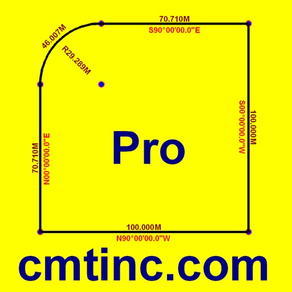
Deed Calls Pro
$49.99
1.0.6for iPad
Age Rating
Deed Calls Pro Screenshots
About Deed Calls Pro
“Deed Calls Pro” for iPAD contains all the deed plot functions in Deed Calls - Area - Perimeter plus many enhancements. This app will let you enter angles and distances in the specified coordinate system then draw the boundary plot with segment and bearing (or azimuth) labels. You can relocate the deed plot by specifying a different starting point. You can enter an orientation angle to align the deed plot with the background map. The Summary screen will display the completed figure as well as the closure error, the area and the perimeter. If you are unsure about the last line segment, you may choose the Auto-close option and have the figure closed automatically. Or, you may choose to have the deed plot adjusted by using the Compass Rule or the Transit Rule.
Deed Calls Pro can turn a set of deed calls into a Line or Area Feature on the job map. You may have multiple Features created on the same job map. You can place these Features on the same Layer or on separate Layers.
To showcase your property, you may attach one or more photos to the Features.
For an existing Line or Area Feature on the job map, the app can create a set of deed calls that can be saved into a text file.
Deed Calls Pro will let you import shapes from Shapefiles and DXF files. It will also let you digitize Point, Line and Area Features. No matter which method was used for creating an Area Feature, the Area Feature may be subdivided into smaller areas. The app also provides a function to combine adjacent areas into a larger area.
You can obtain a PDF report containing all the Features on the job map, or a PDF report containing a deed plot and the associated deed calls. If you have loaded a background map or basemap created via the optional PC-GIS, that background map can also be output to the PDF file along with the deed plot. You may send the PDF file and the Deed Calls File (*.dcf) via email. This app also supports DXF export and cloud storage. A detailed help file is provided.
If your device has GPS capability, you may pick the GPS location as the point of beginning. Please note: Location data depends on the GPS receiver used. Continued use of GPS running in the background can dramatically decrease battery life. The Deed Calls app will let you easily toggle the built-in GPS on or off.
Deed Calls Pro can turn a set of deed calls into a Line or Area Feature on the job map. You may have multiple Features created on the same job map. You can place these Features on the same Layer or on separate Layers.
To showcase your property, you may attach one or more photos to the Features.
For an existing Line or Area Feature on the job map, the app can create a set of deed calls that can be saved into a text file.
Deed Calls Pro will let you import shapes from Shapefiles and DXF files. It will also let you digitize Point, Line and Area Features. No matter which method was used for creating an Area Feature, the Area Feature may be subdivided into smaller areas. The app also provides a function to combine adjacent areas into a larger area.
You can obtain a PDF report containing all the Features on the job map, or a PDF report containing a deed plot and the associated deed calls. If you have loaded a background map or basemap created via the optional PC-GIS, that background map can also be output to the PDF file along with the deed plot. You may send the PDF file and the Deed Calls File (*.dcf) via email. This app also supports DXF export and cloud storage. A detailed help file is provided.
If your device has GPS capability, you may pick the GPS location as the point of beginning. Please note: Location data depends on the GPS receiver used. Continued use of GPS running in the background can dramatically decrease battery life. The Deed Calls app will let you easily toggle the built-in GPS on or off.
Show More
What's New in the Latest Version 1.0.6
Last updated on Sep 20, 2017
Old Versions
Recompiled for 64-bit architecture.
Show More
Version History
1.0.6
Jul 18, 2013
Recompiled for 64-bit architecture.
Deed Calls Pro FAQ
Click here to learn how to download Deed Calls Pro in restricted country or region.
Check the following list to see the minimum requirements of Deed Calls Pro.
iPad
Deed Calls Pro supports English



























