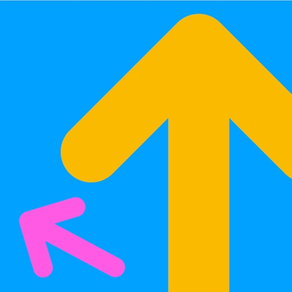
Direction of Your Destination
Best way for bycle, trekking
$0.99
1.7for iPhone, iPad and more
Age Rating
Direction of Your Destination Screenshots
About Direction of Your Destination
○ Introduction
This app shows the direction of your destination with an arrow, and also shows the direct distance from your current location to your destination.
Unlike other navigation software, it does not show directions, but simply shows the direction and straight line distance of the destination.
For example, when riding a bicycle or jogging, it is difficult to check the screen frequently, and it may be difficult to hear the sound.
To be able to use in such situations, this app only shows the direction and straight line distance to the destination.
Choose your own route to your destination.
○ Set destination
After launching the app, press the Goal button to see the map, which shows where you are.
Enter a place name or landmark in the input field to search and display a map.
When you find your destination, touch and hold the map. A red Pin will appear and it will be set as the destination.
○ Set return point
This function is intended to be used, for example, at a junction to a water place during trekking. After stopping at the water, the arrow indicates the direction to the fork.
Pressing the + button on the screen records the point where the button was pressed. It then shows the direction and straight line distance to the recorded point.
Use this to temporarily stop while traveling to your destination and later return to where you are. When you no longer need this display, you can hide it from the screen by pressing and holding.
When you no longer need them, long press to hide them.
This app shows the direction of your destination with an arrow, and also shows the direct distance from your current location to your destination.
Unlike other navigation software, it does not show directions, but simply shows the direction and straight line distance of the destination.
For example, when riding a bicycle or jogging, it is difficult to check the screen frequently, and it may be difficult to hear the sound.
To be able to use in such situations, this app only shows the direction and straight line distance to the destination.
Choose your own route to your destination.
○ Set destination
After launching the app, press the Goal button to see the map, which shows where you are.
Enter a place name or landmark in the input field to search and display a map.
When you find your destination, touch and hold the map. A red Pin will appear and it will be set as the destination.
○ Set return point
This function is intended to be used, for example, at a junction to a water place during trekking. After stopping at the water, the arrow indicates the direction to the fork.
Pressing the + button on the screen records the point where the button was pressed. It then shows the direction and straight line distance to the recorded point.
Use this to temporarily stop while traveling to your destination and later return to where you are. When you no longer need this display, you can hide it from the screen by pressing and holding.
When you no longer need them, long press to hide them.
Show More
What's New in the Latest Version 1.7
Last updated on Jun 8, 2022
Old Versions
Added a switch to keep the display from sleeping.
This function is supposed to be used while measuring the maximum speed.
Normally, turn it Off as it will drain the battery.
This function is supposed to be used while measuring the maximum speed.
Normally, turn it Off as it will drain the battery.
Show More
Version History
1.7
Jun 8, 2022
Added a switch to keep the display from sleeping.
This function is supposed to be used while measuring the maximum speed.
Normally, turn it Off as it will drain the battery.
This function is supposed to be used while measuring the maximum speed.
Normally, turn it Off as it will drain the battery.
1.6
Jun 1, 2022
With this update, you can now measure the maximum speed.
Useful when riding a bicycle.
Useful when riding a bicycle.
1.5
May 9, 2022
Improved display the wheather information.
1.4
May 4, 2022
You can now view the weather at your destination.
1.3
Apr 30, 2022
The altitude (above sea level) can be displayed.
1.2
Apr 26, 2022
The moving speed can be displayed.
1.1
Mar 16, 2020
Improve display message.
1.0
Mar 13, 2020
Direction of Your Destination FAQ
Click here to learn how to download Direction of Your Destination in restricted country or region.
Check the following list to see the minimum requirements of Direction of Your Destination.
iPhone
Requires iOS 13.2 or later.
iPad
Requires iPadOS 13.2 or later.
iPod touch
Requires iOS 13.2 or later.
Direction of Your Destination supports English, Japanese



























