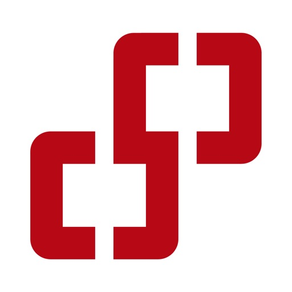
dspMixFx
Free
2.1for iPhone, iPad and more
6.9
8 Ratings
Steinberg Media Technologies GmbH
Developer
56.1 MB
Size
Apr 10, 2018
Update Date
Music
Category
4+
Age Rating
Age Rating
dspMixFx Screenshots
About dspMixFx
Together with the UR-RT2, UR-RT4, UR242, UR44, UR28M and UR824 audio interfaces, the dspMixFx app allows you to utilize the benefits of Yamaha’s custom-designed SSP2 DSP chip directly on your iPad and iPhone. The dspMixFx app is free of charge, providing latency-free monitoring while running the highly acclaimed REV-X reverb, the Sweet Spot Morphing Channel Strip and Guitar Amp Classics with other iOS audio apps.
Please note that this app is only a control application for Steinberg’s USB audio interfaces UR-RT2, UR-RT4, UR242, UR44, UR28M and UR824. Without a UR interface it can be used in demo mode only.
Find more information about the UR audio interfaces at:
http://www.steinberg.net/en/products/audio_interfaces/ur_series
Find more information about the UR-RT audio interfaces at:
http://www.steinberg.net/en/products/audio_interfaces/ur-rt_series
Make sure to download and install the firmware update version 2.10 first for UR44, UR28M and UR824 to enable the UR interface to run together with the dspMixFx app.
You can find the firmware update at:
http://www.steinberg.net/en/support/downloads
Key features
• Control of all DSP features like DSP mixer and DSP effects
• No-latency DSP-powered monitoring with the iPad and iPhone
• Works with UR-RT2, UR-RT4, UR242, UR44, UR28M and UR824*
* Units need to be switched to class compliant mode to run with the iPad via the iPad Camera Connection Kit, the Lightning to USB Camera Adapter or the Lightning to USB 3 Camera Adapter. In CC mode Loopback capability is disabled and only the analog inputs and outputs are available on UR28M and UR824.
Please note that this app is only a control application for Steinberg’s USB audio interfaces UR-RT2, UR-RT4, UR242, UR44, UR28M and UR824. Without a UR interface it can be used in demo mode only.
Find more information about the UR audio interfaces at:
http://www.steinberg.net/en/products/audio_interfaces/ur_series
Find more information about the UR-RT audio interfaces at:
http://www.steinberg.net/en/products/audio_interfaces/ur-rt_series
Make sure to download and install the firmware update version 2.10 first for UR44, UR28M and UR824 to enable the UR interface to run together with the dspMixFx app.
You can find the firmware update at:
http://www.steinberg.net/en/support/downloads
Key features
• Control of all DSP features like DSP mixer and DSP effects
• No-latency DSP-powered monitoring with the iPad and iPhone
• Works with UR-RT2, UR-RT4, UR242, UR44, UR28M and UR824*
* Units need to be switched to class compliant mode to run with the iPad via the iPad Camera Connection Kit, the Lightning to USB Camera Adapter or the Lightning to USB 3 Camera Adapter. In CC mode Loopback capability is disabled and only the analog inputs and outputs are available on UR28M and UR824.
Show More
What's New in the Latest Version 2.1
Last updated on Apr 10, 2018
Old Versions
This app has been updated by Apple to display the Apple Watch app icon.
• Support for UR-RT2/UR-RT4
• Minor bug fixes
• Support for UR-RT2/UR-RT4
• Minor bug fixes
Show More
Version History
2.1
Apr 10, 2018
This app has been updated by Apple to display the Apple Watch app icon.
• Support for UR-RT2/UR-RT4
• Minor bug fixes
• Support for UR-RT2/UR-RT4
• Minor bug fixes
2.0
May 10, 2017
• Connectivity with iPhone
• 64-bit support
• Minor issues with iOS 10 have been fixed
• 64-bit support
• Minor issues with iOS 10 have been fixed
1.1.0
Mar 9, 2015
- Support for iOS 8
- Support for UR242
- Added: delete scene function (swipe in the scene list)
- Added: rename file function (tap the edit button in the open dialog and tap a file)
- Minor bug fixes
- Support for UR242
- Added: delete scene function (swipe in the scene list)
- Added: rename file function (tap the edit button in the open dialog and tap a file)
- Minor bug fixes
1.0.2
May 7, 2014
Minor bugfixes
1.0.0
Apr 9, 2014
dspMixFx FAQ
Click here to learn how to download dspMixFx in restricted country or region.
Check the following list to see the minimum requirements of dspMixFx.
iPhone
Requires iOS 9.0 or later.
iPad
Requires iPadOS 9.0 or later.
iPod touch
Requires iOS 9.0 or later.
dspMixFx supports English


































