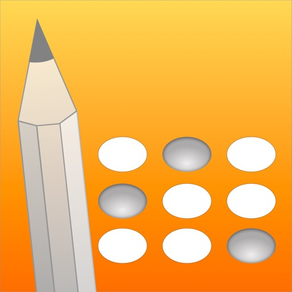
Easy Grade - EZ Grader
The EZ Grader with half-points
FreeOffers In-App Purchases
2024.2for iPhone, iPad and more
9.7
1K+ Ratings
Objective Jellyfish, LLC
Developer
5.5 MB
Size
Mar 25, 2024
Update Date
Education
Category
4+
Age Rating
Age Rating
Easy Grade - EZ Grader Screenshots
About Easy Grade - EZ Grader
Easy Grade makes it easy to grade your students' papers when you don’t have the cardboard EZ Grader with you. Easy Grade has many options that make it the best grading tool on iOS.
• Adjust how many questions are on the test
• Choose whether you want to increment by half-points in case you gave partial credit (feature available via In-App Purchase)
• Choose whether you want to calculate based on number of problems right or number of problems wrong
• Increase or decrease text size
• Use in landscape mode on your iPad
• Use in Slide Over or Split View on a supported iPad
• Adjust how many questions are on the test
• Choose whether you want to increment by half-points in case you gave partial credit (feature available via In-App Purchase)
• Choose whether you want to calculate based on number of problems right or number of problems wrong
• Increase or decrease text size
• Use in landscape mode on your iPad
• Use in Slide Over or Split View on a supported iPad
Show More
What's New in the Latest Version 2024.2
Last updated on Mar 25, 2024
Old Versions
Rearranged the Settings screen
Removed some background frameworks, so the app should take up less space now
Removed some background frameworks, so the app should take up less space now
Show More
Version History
2024.2
Mar 25, 2024
Rearranged the Settings screen
Removed some background frameworks, so the app should take up less space now
Removed some background frameworks, so the app should take up less space now
2024.1
Mar 11, 2024
Updated for iOS 15 and higher
2023.1
Jun 12, 2023
Spring cleaning. No new features. Preparing for the future.
2021.1
Mar 23, 2021
This release is just some spring cleaning. Updating a lot of things behind the scenes.
2019.8
Jun 18, 2019
This release is just a summer maintenance release. Lots of cleanup behind the scenes to make future versions even better.
2019.7
May 7, 2019
- Improved Settings panel
- New App Icon choice
- New App Icon choice
2019.6
Apr 20, 2019
- Improved design
- Fixed a crash that occurred when the In-App Purchase was completed
- Fixed a crash that occurred when the In-App Purchase was completed
2019.5
Mar 22, 2019
This is just an update to improve future development of Easy Grade. Thanks for updating!
If you care about the development details, I am now using CocoaPods to manage a couple of third party libraries in the app, whereas before I was managing them manually.
If you care about the development details, I am now using CocoaPods to manage a couple of third party libraries in the app, whereas before I was managing them manually.
2019.4
Feb 19, 2019
- Added haptic feedback to help you feel when you've tapped some buttons. Let me know how you like (or don't like) this new feature.
- Fixed a bug where the Right/Wrong buttons were still enabled after being pressed.
- Lots of code cleanup behind the scenes.
- Fixed a bug where the Right/Wrong buttons were still enabled after being pressed.
- Lots of code cleanup behind the scenes.
2019.3
Feb 7, 2019
- Moved the Settings gear icon to the top right, replacing the Text Size buttons. Text Size adjustments are now done in Settings!
- Easy Grade now remembers your font size
- Easy Grade now remembers your font size
2.3.1
Jan 19, 2019
Text Size controls added to Settings popup.
Improvements to the rounding toggle switch.
Improvements to the rounding toggle switch.
2.3
Jan 16, 2019
New settings screen that does not take over the entire screen
2.2
Dec 21, 2018
Lots of changes under the hood. This app is completely converted to Swift now, except for a couple of frameworks.
Minimum iOS version is now 11.3.
Minimum iOS version is now 11.3.
2.1.8
Dec 19, 2018
More updates behind the scenes. But, the settings gear is bigger now, so it's easier to tap!
2.1.7
Oct 31, 2018
More Swift conversion and cleanup. No new user-facing changes
2.1.6
Oct 26, 2018
That's right folks, same as 2.1.5. Just a little bit of cleanup under the hood. No user-facing changes.
And, one more Objective-C class was converted to Swift! The march continues onward.
And, one more Objective-C class was converted to Swift! The march continues onward.
2.1.5
Sep 14, 2018
Same as 2.1.4. Just a little bit of cleanup under the hood. No user-facing changes.
And, one more Objective-C class was converted to Swift!
And, one more Objective-C class was converted to Swift!
2.1.4
Sep 7, 2018
Just a little bit of cleanup under the hood. No user-facing changes.
If you're curious, one Objective-C class was converted to Swift!
If you're curious, one Objective-C class was converted to Swift!
2.1.3
Apr 6, 2018
Minor Bug fixes. I know, it sounds boring, but really that's all.
2.1.2
Apr 3, 2018
Minor changes to make the future easier and better.
2.1.1
Dec 16, 2017
Fixed the Text Size feature such that the rows change size along with the text
Fixed layout issues in header for iOS 9 and 10
Fixed the oblong settings icon (oops)
Implemented Apple's new rating system. Please rate the app, it really helps!
Fixed layout issues in header for iOS 9 and 10
Fixed the oblong settings icon (oops)
Implemented Apple's new rating system. Please rate the app, it really helps!
2.1
Dec 12, 2017
- iPhone X edition!
- I don't hide the clock anymore
- I don't hide the clock anymore
2.0.2
Sep 22, 2016
Very minor tweaks, for the future.
2.0.1
May 24, 2016
If you like this app, please rate it in the App Store. If you'd like a flyer to hang in your school so all your colleagues know about it, send me an email at support@objectivejellyfish.com.
Added a link on the About screen to sign up for the Objective Jellyfish newsletter. We will never spam you.
Added a link on the About screen to sign up for the Objective Jellyfish newsletter. We will never spam you.
2.0
May 19, 2016
Now supports SlideOver and Split View multi-tasking features of iOS 9.
New, simpler, About screen. You can see this by tapping the jellyfish.
New, simpler, About screen. You can see this by tapping the jellyfish.
Easy Grade - EZ Grader FAQ
Click here to learn how to download Easy Grade - EZ Grader in restricted country or region.
Check the following list to see the minimum requirements of Easy Grade - EZ Grader.
iPhone
Requires iOS 15.6 or later.
iPad
Requires iPadOS 15.6 or later.
iPod touch
Requires iOS 15.6 or later.
Easy Grade - EZ Grader supports English
Easy Grade - EZ Grader contains in-app purchases. Please check the pricing plan as below:
Half Points and No Ads
$3.99
Half Points
$1.99
Remove Ads
$2.99



























