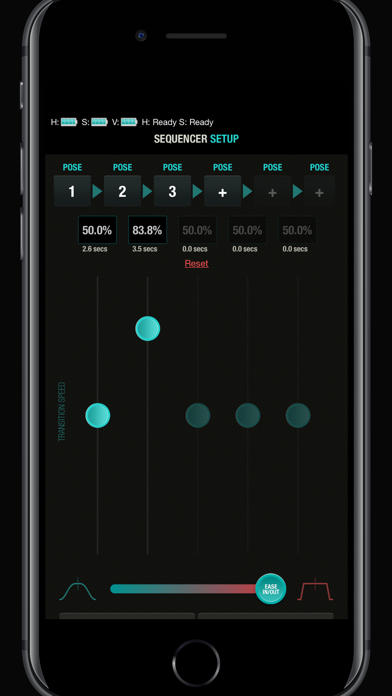edelkrone
Free
3.3.14for iPhone, iPad and more
Age Rating
edelkrone Screenshots
About edelkrone
With this app, you can control edelkrone HeadPLUS and HeadPLUS PRO devices remotely.
Any other edelkrone motion control equipment which can be used together with HeadPLUS and HeadPLUS PRO, can also be controlled with this app.
Any other edelkrone motion control equipment which can be used together with HeadPLUS and HeadPLUS PRO, can also be controlled with this app.
Show More
What's New in the Latest Version 3.3.14
Last updated on Apr 11, 2024
Old Versions
New, improved Timelapse setup screen. Now, you can set up Timelapse much quicker, and advanced features are much easier to access and control.
New HeadPLUS tightness update: No more tension adjustments.
SliderONE V3, HeadPLUS v1, HeadPLUS PRO V1 firmware update bug fix
New HeadPLUS tightness update: No more tension adjustments.
SliderONE V3, HeadPLUS v1, HeadPLUS PRO V1 firmware update bug fix
Show More
Version History
3.3.14
Apr 11, 2024
New, improved Timelapse setup screen. Now, you can set up Timelapse much quicker, and advanced features are much easier to access and control.
New HeadPLUS tightness update: No more tension adjustments.
SliderONE V3, HeadPLUS v1, HeadPLUS PRO V1 firmware update bug fix
New HeadPLUS tightness update: No more tension adjustments.
SliderONE V3, HeadPLUS v1, HeadPLUS PRO V1 firmware update bug fix
3.3.13
Apr 5, 2024
New, improved Timelapse setup screen. Now, you can set up Timelapse much quicker, and advanced features are much easier to access and control.
New HeadPLUS tightness update: No more tension adjustments.
New HeadPLUS tightness update: No more tension adjustments.
3.3.12
Mar 14, 2024
- Improved navigation buttons.
- Phone mode video recording bug fixed.
- Apple Vision Pro compatibility introduced.
- Tripod X connectivity introduced.
- Other bug fixes.
- Phone mode video recording bug fixed.
- Apple Vision Pro compatibility introduced.
- Tripod X connectivity introduced.
- Other bug fixes.
3.3.11
Feb 12, 2024
Bug fixes and improvements.
3.3.10
Jan 11, 2024
360 Mode bug fixes.
3.3.9
Jan 3, 2024
Bug fixes and improvements.
3.3.8
Dec 29, 2023
UI and UX improvements.
Bug fixes.
Bug fixes.
3.3.7
Nov 1, 2023
Turn Table Mode added to 360 Mode.
Bug fixes and improvements.
Bug fixes and improvements.
3.3.6
Oct 19, 2023
Bug fixes and improvements.
3.3.5
Oct 12, 2023
Improved speed and acceleration logic.
Bug fixes and improvements.
Bug fixes and improvements.
3.3.4
Sep 16, 2023
What’s New ?
- Time Bounce Slow Positioning Bug Fixed
- HeadONE Power consumption rate lowered: Avoiding unintended power resets on low battery situations.
- Fixed: Time Bounce option is removed from incompatible setups to avoid confusion.
- Minor bug fixes and improvements.
- Time Bounce Slow Positioning Bug Fixed
- HeadONE Power consumption rate lowered: Avoiding unintended power resets on low battery situations.
- Fixed: Time Bounce option is removed from incompatible setups to avoid confusion.
- Minor bug fixes and improvements.
3.3.3
Sep 3, 2023
Minor bug fixes and improvements.
3.3.2
Aug 27, 2023
The motion speed and acceleration control profile has been upgraded. Now, acceleration is prioritized over speed. This means that if you set the motion to low acceleration but high speed, the system may sacrifice the intended speed to maintain the specified low acceleration. The desired speed will be reached only if there is sufficient distance for the motion.
Introducing: Timelapse 3.0 - All edelkrone motion control devices (excluding JibONE, DollyONE, DollyPLUS) now support the TimeBounce effect for your timelapse videos. While the camera motion continues fluidly as you've programmed in your timelapse, time will oscillate back and forth as many times as you desire. This produces an unprecedented result that will captivate your audience, leaving them wondering how the shot was technically achieved.
Introducing: Timelapse 3.0 - All edelkrone motion control devices (excluding JibONE, DollyONE, DollyPLUS) now support the TimeBounce effect for your timelapse videos. While the camera motion continues fluidly as you've programmed in your timelapse, time will oscillate back and forth as many times as you desire. This produces an unprecedented result that will captivate your audience, leaving them wondering how the shot was technically achieved.
3.3.1
Jul 28, 2023
Bug fixes and improvements.
3.3.0
Jul 13, 2023
What is new in version 3.3.0?
- Speed Limit Removed: The speed limit on JibONE has been lifted. Now, you can operate both JibONE and the Pan Module much faster.
- Improved 360 Mode: We've improved the 360 mode. Simply set the center of your panoramic photo and define your pan/tilt range. The photo overlap amounts can be easily viewed with the preview button.
- Vision Module Update: The features of the Vision Module can now be utilized in both Keypose and Point Track Modes.
- Interface Improvement: We have improved the interface by moving the Face Track and Face Switch buttons to the monitor frame.
- Increased Point Capacity: The number of points you can record has been increased to six. Swipe left to view the additional points.
- Enhanced Teaching Method Selection: You can now select the point teaching method even when the target module is attached.
- Minor Enhancements: There are also numerous minor but significant improvements.
Enjoy!
- Speed Limit Removed: The speed limit on JibONE has been lifted. Now, you can operate both JibONE and the Pan Module much faster.
- Improved 360 Mode: We've improved the 360 mode. Simply set the center of your panoramic photo and define your pan/tilt range. The photo overlap amounts can be easily viewed with the preview button.
- Vision Module Update: The features of the Vision Module can now be utilized in both Keypose and Point Track Modes.
- Interface Improvement: We have improved the interface by moving the Face Track and Face Switch buttons to the monitor frame.
- Increased Point Capacity: The number of points you can record has been increased to six. Swipe left to view the additional points.
- Enhanced Teaching Method Selection: You can now select the point teaching method even when the target module is attached.
- Minor Enhancements: There are also numerous minor but significant improvements.
Enjoy!
3.2.6
Jun 2, 2023
• You can now enter Auto Track Mode without needing the Target Module.
• You can now teach new frames without requiring the Target Module.
• Face track now places faces directly in the upper third center of the frame.
• The object tracking setup experience has been improved.
• Bugs have been fixed and general UX improvements made.
• You can now teach new frames without requiring the Target Module.
• Face track now places faces directly in the upper third center of the frame.
• The object tracking setup experience has been improved.
• Bugs have been fixed and general UX improvements made.
3.2.5
May 12, 2023
Bug fixes and improvements.
3.2.4
May 8, 2023
Bug fixes and improvements.
3.2.3
May 2, 2023
Object Tracking implemented.
Improvement in the vertical motion profile.
Bug fixes and improvements.
Improvement in the vertical motion profile.
Bug fixes and improvements.
3.1.9
Mar 23, 2023
Merged Vision Mode and Target Mode.
Added support for Vertical Mode to Pan Pro.
Fixed the update bug on Dolly Devices.
Minor bug fixes and improvements.
Added support for Vertical Mode to Pan Pro.
Fixed the update bug on Dolly Devices.
Minor bug fixes and improvements.
3.1.4
Mar 13, 2023
Incline Mode has been removed.
Vertical Mode has been implemented.
Bug fixes and improvements.
Vertical Mode has been implemented.
Bug fixes and improvements.
3.0.8
Mar 7, 2023
Bug fixes and improvements.
3.0.7
Feb 21, 2023
-Bug fixes for IOS 12.5.7 devices.
-Minor bug fixes and improvements.
-Minor bug fixes and improvements.
3.0.6
Jan 25, 2023
-New pairing interface.
-Target switching improvement.
-Start, Stop and Recalibrate options for lens limit searching.
-Minor bug fixes and improvements.
-Target switching improvement.
-Start, Stop and Recalibrate options for lens limit searching.
-Minor bug fixes and improvements.
2.4.0
Oct 4, 2022
-New face tracking control system for Vision Mode.
-Speed adjustment for focus/zoom wheel of FocusPLUS PRO.
-Minor bug fixes.
-Speed adjustment for focus/zoom wheel of FocusPLUS PRO.
-Minor bug fixes.
edelkrone FAQ
Click here to learn how to download edelkrone in restricted country or region.
Check the following list to see the minimum requirements of edelkrone.
iPhone
Requires iOS 12.0 or later.
iPad
Requires iPadOS 12.0 or later.
iPod touch
Requires iOS 12.0 or later.
edelkrone supports English