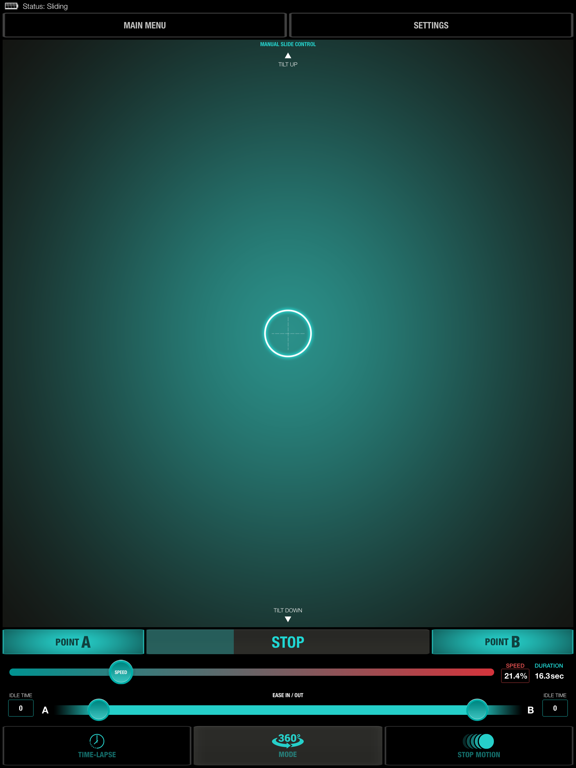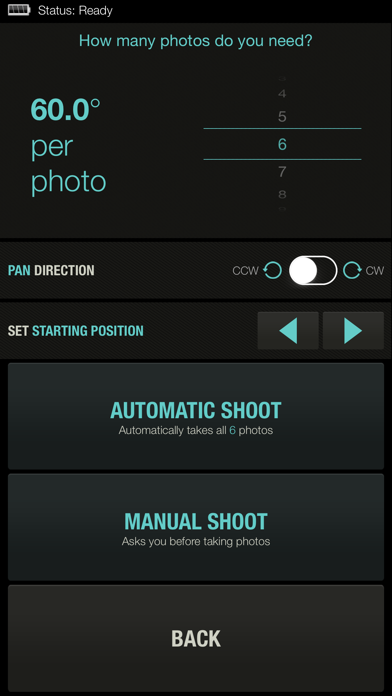Motion BOX
Free
1.2.5for iPhone, iPad and more
Age Rating
Motion BOX Screenshots
About Motion BOX
Motion BOX App
One App to control all Motion BOX setups!
Motion BOX App lets you control all types of product combinations with a Motion BOX in it. You can control 2 Motion BOXes at the same time with the Motion BOX App and achieve real-time pan & tilt controls. Or, you can control the SliderONE PRO with the Motion BOX attached on it and program parallax shots easily.
Simple user interface.
Motion BOX App is the latest app of edelkrone where we have combined all our expertise to offer you the smoothest and simplest user experience.
Firmware update through your phone.
Motion BOX App also takes care of the firmware updates of your Motion BOX. Just make sure you turn on your automatic updates in your phone to get the latest firmware. So, next time you connect to your Motion BOX, it automatically updates the firmware with a single button.
No need for pairing.
Motion BOX App instantly detects and connects to Motion BOXes in the bluetooth range. There is no pairing procedure. Its the fastest experience available.
Collects user feedbacks.
Send us your feedback through the Motion BOX App, request features or report bugs (hopefully not too much).
One App to control all Motion BOX setups!
Motion BOX App lets you control all types of product combinations with a Motion BOX in it. You can control 2 Motion BOXes at the same time with the Motion BOX App and achieve real-time pan & tilt controls. Or, you can control the SliderONE PRO with the Motion BOX attached on it and program parallax shots easily.
Simple user interface.
Motion BOX App is the latest app of edelkrone where we have combined all our expertise to offer you the smoothest and simplest user experience.
Firmware update through your phone.
Motion BOX App also takes care of the firmware updates of your Motion BOX. Just make sure you turn on your automatic updates in your phone to get the latest firmware. So, next time you connect to your Motion BOX, it automatically updates the firmware with a single button.
No need for pairing.
Motion BOX App instantly detects and connects to Motion BOXes in the bluetooth range. There is no pairing procedure. Its the fastest experience available.
Collects user feedbacks.
Send us your feedback through the Motion BOX App, request features or report bugs (hopefully not too much).
Show More
What's New in the Latest Version 1.2.5
Last updated on Oct 8, 2020
Old Versions
iOS 14 compatibility
Show More
Version History
1.2.5
Oct 8, 2020
iOS 14 compatibility
1.2.4
Sep 19, 2019
Minor changes
1.2.3
Nov 26, 2018
HeadONE upgrade program information
1.2.2
Oct 11, 2018
Bug fixes
1.2.1
Aug 12, 2018
-Bug fixes
-360 Mode improvements
-Time-Lapse improvements
-360 Mode improvements
-Time-Lapse improvements
1.2
Jul 3, 2018
Slider Module compatibility & new features
1.1.4
Jun 13, 2018
Bug fixes and improvements
1.1.3
Jun 7, 2018
Bug fixes and UI improvements
1.1.2
Jun 5, 2018
Minor bug fixes
1.1.1
Jun 3, 2018
Flight mode bug fixes
1.1
Jun 2, 2018
Bug fixes and improvements
1.0
May 19, 2018
Motion BOX FAQ
Click here to learn how to download Motion BOX in restricted country or region.
Check the following list to see the minimum requirements of Motion BOX.
iPhone
Requires iOS 10.0 or later.
iPad
Requires iPadOS 10.0 or later.
iPod touch
Requires iOS 10.0 or later.
Motion BOX supports English